With KB5034203, Windows 10 22H2 becomes EEA-compliant
KB5034203 is now live.
5 min. read
Published on
Read our disclosure page to find out how can you help Windows Report sustain the editorial team Read more
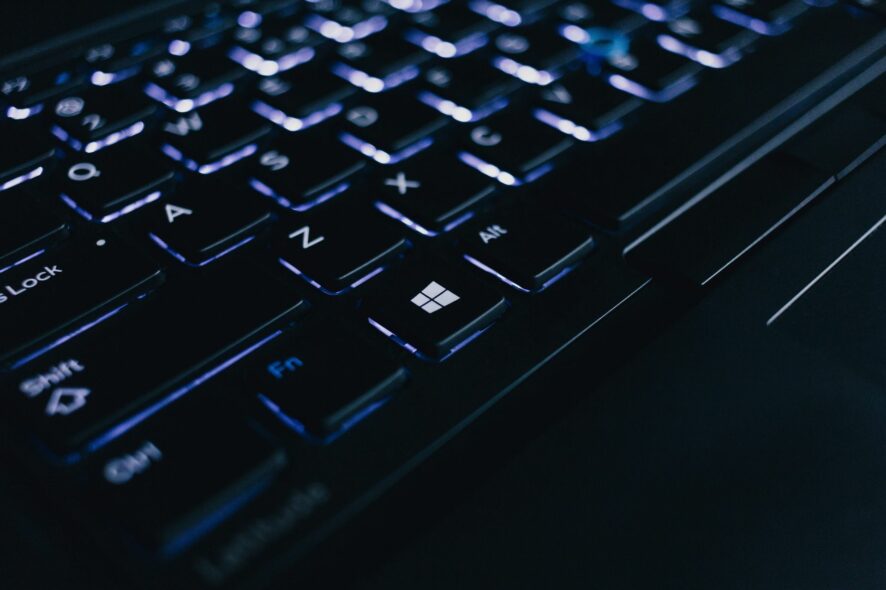
Microsoft released the KB5034203 to Windows 10, and with this patch, the Redmond-based tech giant officially started the process of making Windows 10 EEA-compliant.
If you remember, late last year, in November, Microsoft declared the intention to make Windows an EEA (European Economic Area)-compliant operating system, after the company was blacklisted in Europe due to it being considered as trying to monopolize the European market.
However, Microsoft announced its intention to turn Windows into an EEA-compliant operating system for various reasons, but one, in particular, is quite important: Copilot is not yet available in Europe, despite being released to Windows 11 in September 2023, and to Windows 10, in December 2023.
With Microsoft respecting European laws, the Redmond-based tech giant might release the AI tool on this market in 2024, and the company has to find a way to respect European regulation, if it wants to release the AI-based Windows to the region.
The KB5034203 is the first update to Windows 10 that renders the operating system EEA-compliant, and the process will be completed by March 6, 2024, so expect more updates with features that fit the European regulations.
In other details, the patch also brings the new lock screen experience to Windows 10: users will now get a detailed weather forecast on the lock screen, without having to log into the operating system at all. Plus, KB5034203 also comes with a lot of changes and improvements which you can read about below.
KB5034203: All the details
Highlights
- This update addresses an issue that affects some single-function printers. They might install as a scanner.
- New! The coming weeks will bring a richer weather experience to your lock screen. This includes dynamic, interactive weather updates. So, as you hover over the weather on your lock screen, you will see more information. When you tap or click on the weather card and sign in, Microsoft Edge opens with the full forecast in MSN weather. If you already use Weather in Settings > Personalization > lock screen > Lock screen status, there is nothing for you to do. Also, this new experience will be on by default if Lock screen status is set to “None.” Like today, lock screen status will be available when you lock your screen no matter which personalization option you select (Windows spotlight, Picture, or Slideshow).
Improvements
Important: Use EKB KB5015684 to update to Windows 10, version 22H2.
This non-security update includes quality improvements. When you install this KB:
- Microsoft has been working to ensure compliance with the Digital Markets Act (DMA) in the European Economic Area (EEA). To learn more, see Previewing changes in Windows to comply with the Digital Markets Act in the European Economic Area. These changes will gradually roll out to Windows 10, version 22H2 PCs in the EEA to be compliant by March 6, 2024.
- This update addresses an issue that affects an Internet Explorer shortcut. After you use a policy to remove it, the shortcut reappears.
- This update addresses an issue that affects Windows Management Instrumentation (WMI). A caching issue occurs. The issue causes CurrentTimeZone to change to the wrong value.
- This update addresses an issue that affects XPath queries on FileHash and other binary fields. It stops them from matching values in event records.
- This update addresses a known issue that affects BitLocker data-only encryption. A mobile device management (MDM) service, such as Microsoft Intune, might not get the right data. This occurs when you use the FixedDrivesEncryptionType or SystemDrivesEncryptionType policy settings in the BitLocker configuration service provider (CSP) node.
- This update addresses an issue that affects the Code Integrity Module (ci.dll). This issue stops your device from responding.
- This update includes quarterly changes to the Windows Kernel Vulnerable Driver Blocklist file, DriverSiPolicy.p7b. It adds to the list of drivers that are at risk for Bring Your Own Vulnerable Driver (BYOVD) attacks.
- This update affects Unified Extensible Firmware Interface (UEFI) Secure Boot systems. It adds a renewed signing certificate to the Secure Boot DB variable. You can now opt for this change.
- This update addresses an issue that stops you from reconnecting to an existing Remote Desktop session. Instead, you get a new one.
- This update addresses an issue that occurs when you change the keyboard language. The change fails to apply to RemoteApps in some scenarios.
- This update addresses an issue that affects Windows Local Administrator Password Solution (LAPS) Post Authentication Actions (PAA). The actions occur at restart instead of at the end of the grace period.
- This update addresses an issue that affects Active Directory. Bind requests to IPv6 addresses fail. This occurs when the requestor is not joined to a domain.
- This update addresses an issue that affects the LocalUsersAndGroups CSP. It stops processing group memberships if it cannot find a group.
- This update addresses an issue that affects deleted cloud files. When a cloud provider vetoes a deletion request, the files might still be removed.
- This update addresses an issue that affects MSIX applications. They do not open, and, in some cases, they make the host unresponsive. This occurs when they use MSIX App Attach with a CimFS image.
- This update addresses an issue that affects Group Policy Folder Redirection in a multi-forest deployment. The issue stops you from choosing a group account from the target domain. Because of this, you cannot apply advanced folder redirection settings to that domain. This issue occurs when the target domain has a one-way trust with the domain of the admin user. This issue affects all Enhanced Security Admin Environment (ESAE), Hardened Forests (HF) or Privileged Access Management (PAM) deployments.
- This update changes a setting in Active Directory Users & Computers. By default, the snap-in now uses a strong certificate mapping of X509IssuerSerialNumber. It does not use the weak mapping of x509IssuerSubject.








