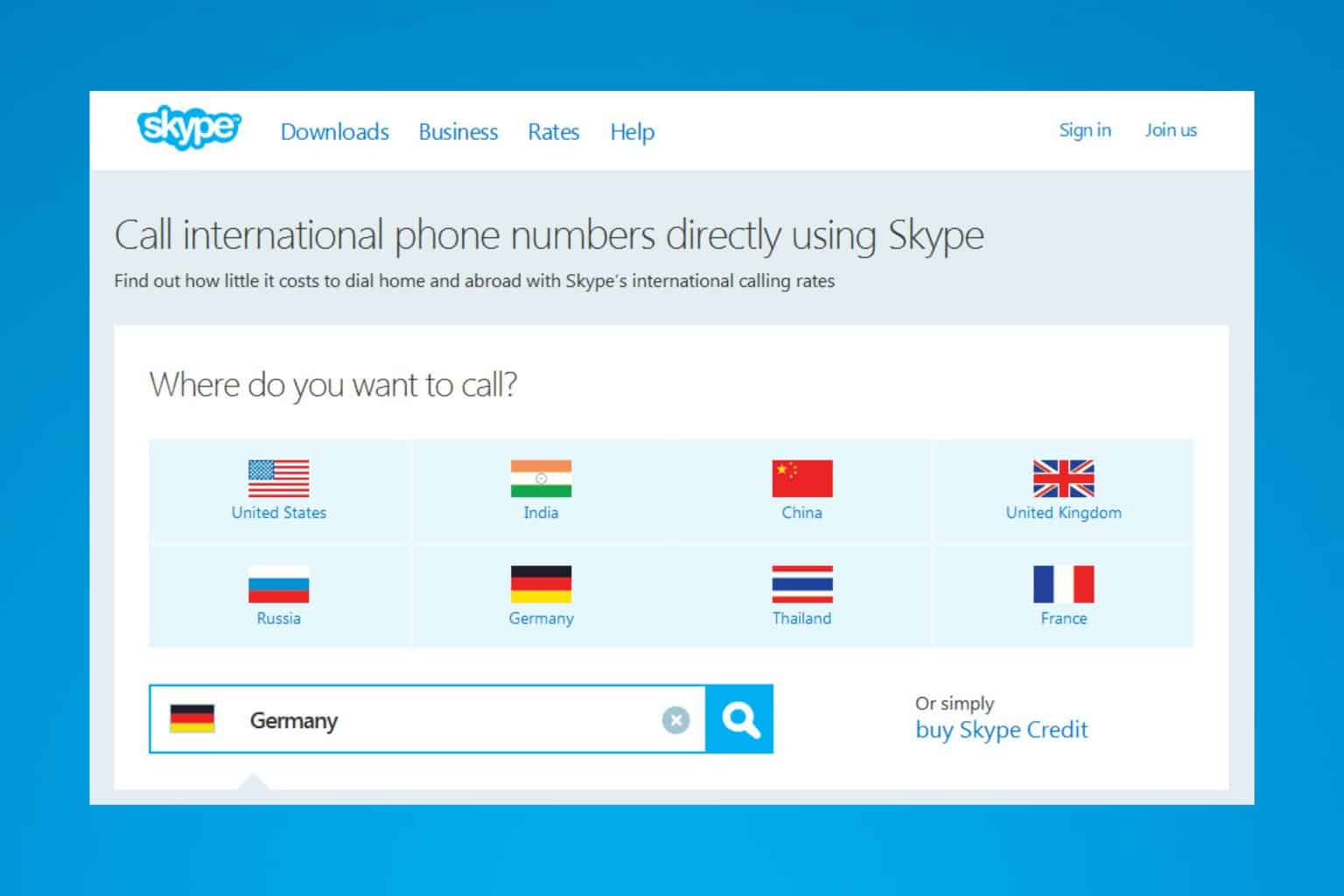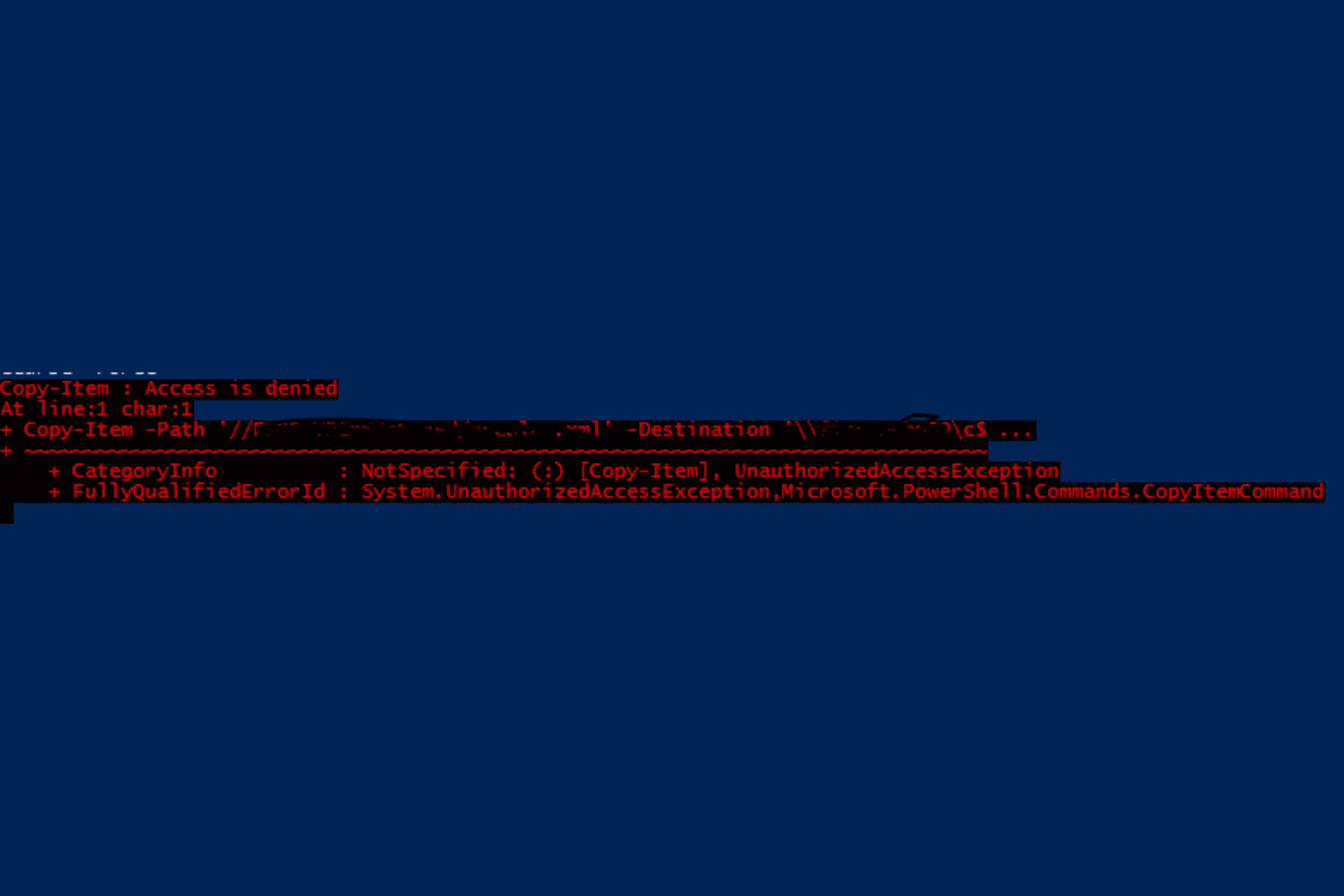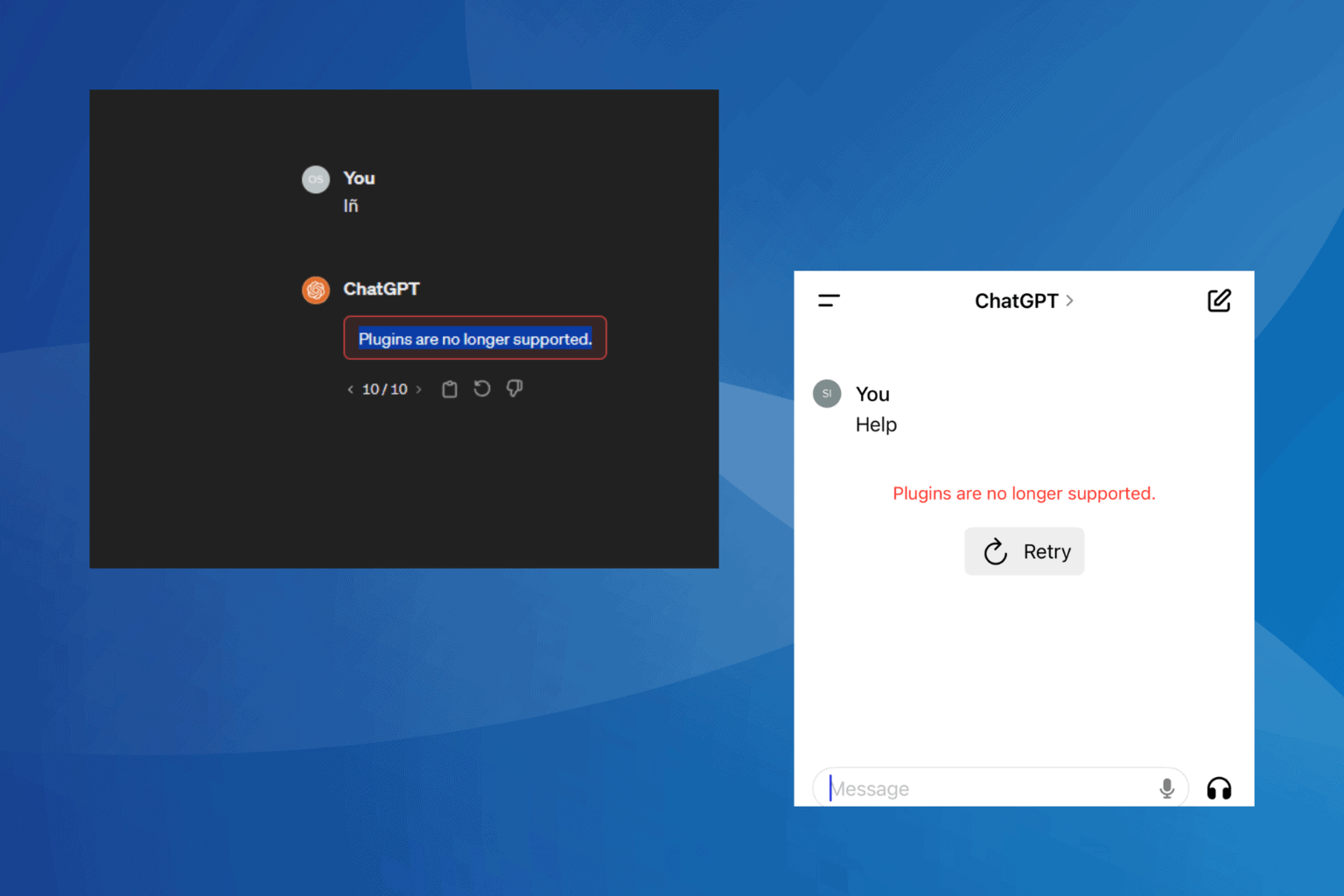Your account can't make a purchase on Xbox.com? Here's why
3 min. read
Updated on
Read our disclosure page to find out how can you help Windows Report sustain the editorial team Read more

The Xbox Marketplace is an online multiplayer gaming and digital media delivery service created and operated specifically for the Xbox.
Here you can engage in online game matches, download games, avatars, and other such content. However, some users have reported that they are unable to make purchases and are met with an error message:
I am unable to claim any 360 titles or avatar items and this problem is not just temporary. When I try to make a purchase (even a free one) the error message Your account is unable to make this type of purchase on Xbox.com. Please complete this transaction from your Xbox. appears.
While the issue itself seems pretty serious at first, it seems that this is just a normal Xbox feature.
Apparently, the user was registered with a child or teen account. Xbox rules state that:
This error means that the Microsoft account that you’re trying to use to make the purchase doesn’t have the ability to make the purchase.
Child and teen accounts are prevented from making purchases in the Xbox 360 Marketplace. Changing your Microsoft account age or your purchase settings won’t resolve this issue.
To resolve this issue, purchase or download the content on your Xbox 360 console.
How do I buy items in Xbox 360 Marketplace without restrictions?
The first solution that may come to mind is to take your account and modify the restrictions and the age. However, for some reason, this doesn’t seem to work.
Apparently, you must have an adult account from the get-go. For some odd reason, age restrictions only seem to apply to Xbox One users and not Xbox 360 users.
The most probable explanation is that Microsoft considers those that have an Xbox 360 to already be adults by now, as opposed to users of the much more recent Xbox One.
As such, you only have 3 solutions, and all of them are workarounds at best:
- Have someone else buy the content and gift it to you
- Get your hands on an Xbox 360 console and make your purchase from there
- Make a new account, but set it as an adult account with no restrictions from the start
If you are also having trouble purchasing content off of the Xbox Marketplace, try these solutions to bypass them without problems.
Know a solution that doesn’t feel so much like a workaround? Let us know in the comments section below.
RELATED ARTICLES YOU SHOULD CHECK OUT: