Xbox error code 13: Here's how to fix it
2 min. read
Updated on
Read our disclosure page to find out how can you help Windows Report sustain the editorial team. Read more

Xbox is a video gaming brand created and owned by Microsoft which is represented by a series of video game consoles.
These are currently represented by three generations of consoles, with a fourth being on its way.
Each of them is far apart from each other both in terms of date of launch as well as specs.
Of course, there is always room for improvement, and players may sometimes feel the need for an unofficial upgrade for their console.
If you’ve ever tried modifying your Xbox or installing third-party programs on it, you’ll most likely have encountered an error code 13.
This is because the Xbox dashboard isn’t compatible with whatever updates you brought to it.
The bright side is that this issue is something you can fix at home, just many other common Xbox errors.
As such, you don’t have to worry about sending your console back to a Microsoft service shop.
What’s more curious is that you can do it by using video games.
How do you fix the Xbox dashboard error?
- You first need to unplug your Xbox from the Internet by unplugging the ethernet cable.
- Get a new Xbox game. This includes pretty much any game developed after the fall of 2004 as they all have the dashboard update.
- Insert the game disc inside the Xbox, and close the disk drive so that it may load.
- During the game‘s setup, it will also install the dashboard update automatically.
- Please note that some games will require you to perform the dashboard update manually, so pay close attention during setup for any messages on the matter.
- Launch the game, and choose the Xbox Live so that the game will update your dashboard.
This will get rid of the error code 13 issue for good.
Keep in mind that if this method doesn’t work, simply try it again with another Xbox game.
If this doesn’t work either, you may need to contact Xbox technical support.
It is unknown whether this error will still be an issue with the launch of the fourth console generation.
However, it boasts plenty of new features, so players will have something to look forward to.
RELATED STORIES YOU SHOULD CHECK OUT:
- What to do if your Xbox One shuts off randomly
- July 2019 Xbox update brings new smart features for gamers
- Xbox error 0x90072ee7: Here’s how to fix it




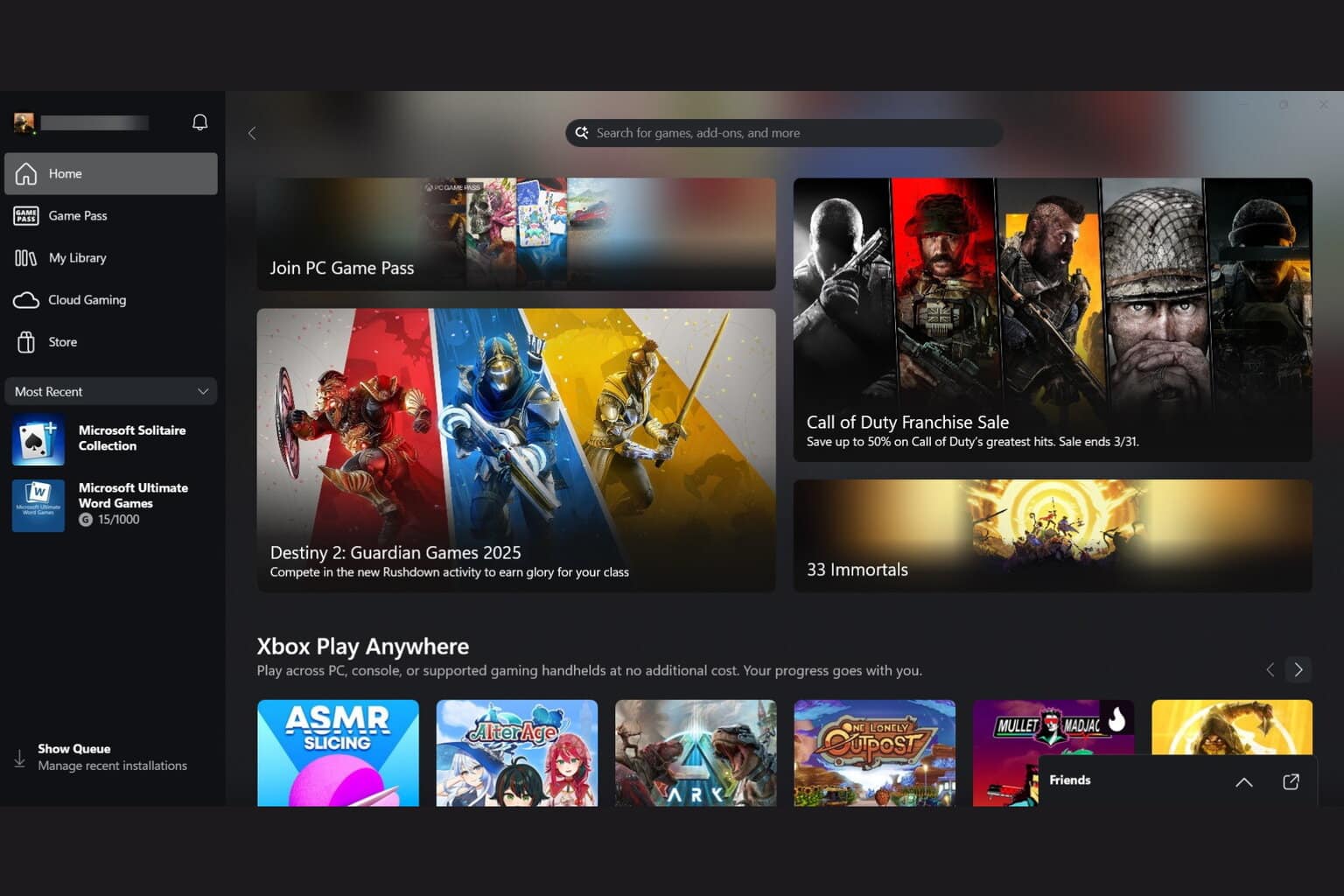

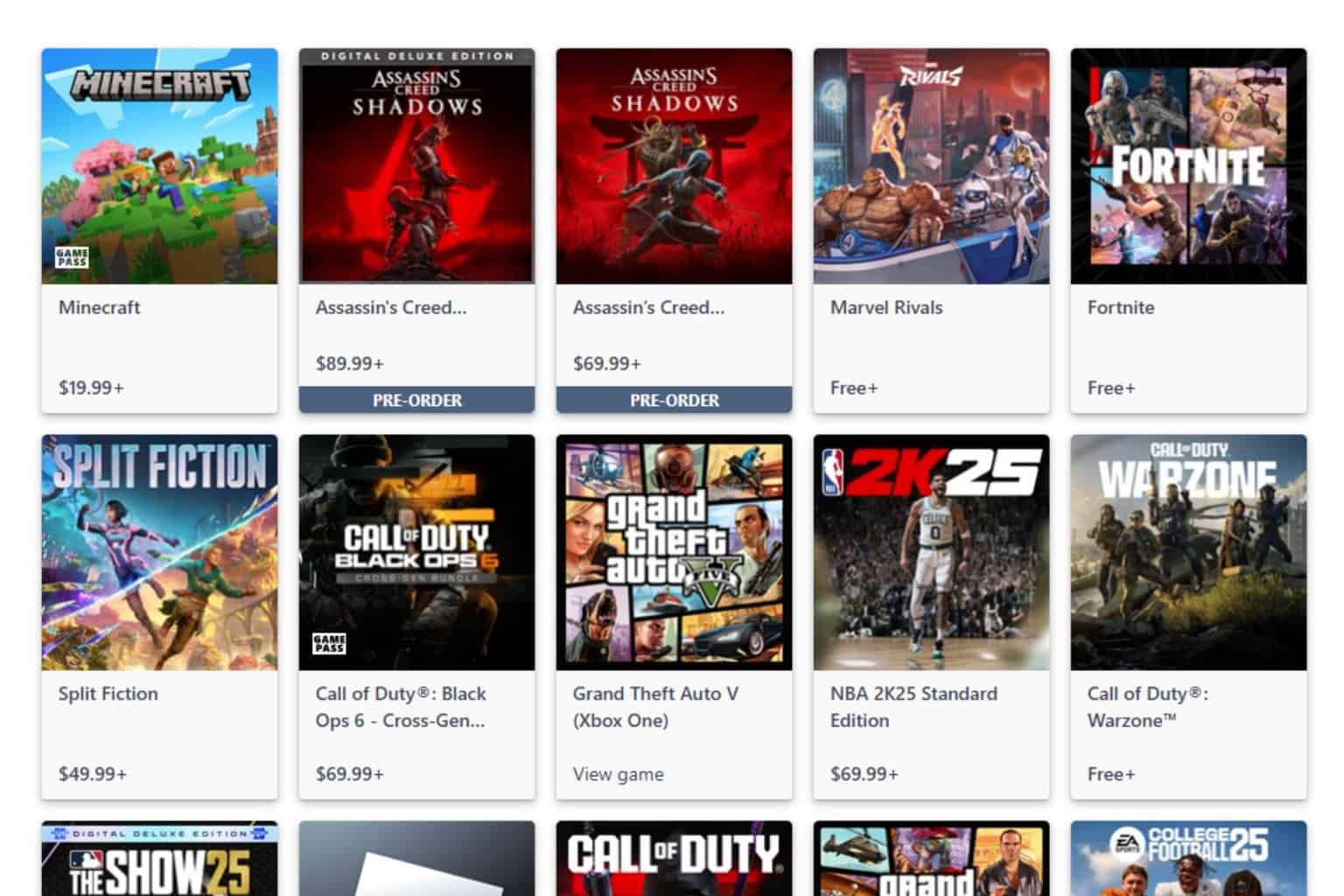

User forum
0 messages