Xbox lets you choose energy settings while downloading game
The world's first console with carbon-aware game download.
2 min. read
Published on
Read our disclosure page to find out how can you help Windows Report sustain the editorial team. Read more
Key notes
- Xbox is back with a February update.
- This time, the console introduces a carbon-aware game download mechanism.
- Plus, if you're a Google Home app user, you're in for a treat.
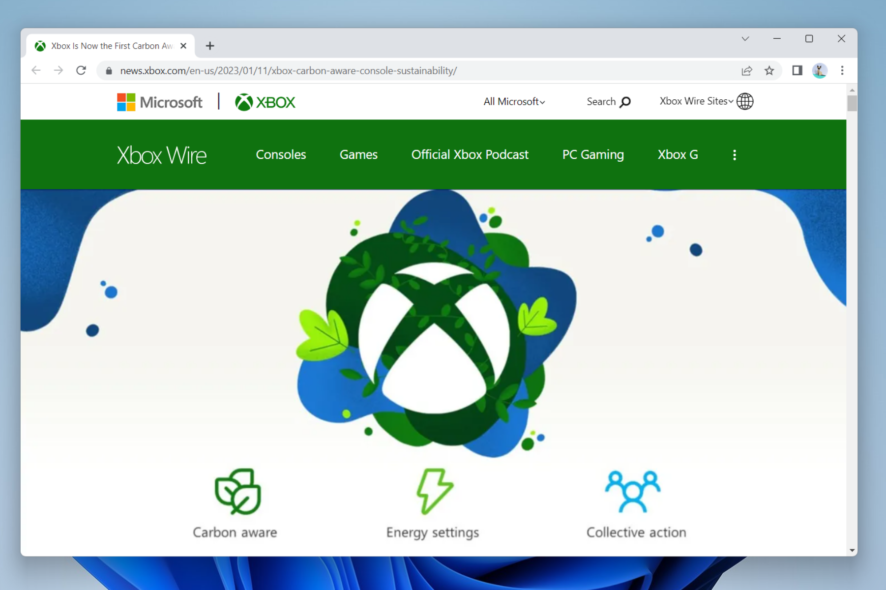
After months of working on sustainable efforts across its hardware and software, Xbox’s carbon-aware downloading system is finally here under February 2023 update. The feature was available for Xbox Insiders but is now rolling out for all users.
In short, when the console is on and connected to the internet, the system will schedule updates for apps and games at specific times during the nightly maintenance window.
“Xbox is working to reduce our environmental impact to help us reach Microsoft’s goal of being a carbon negative, water positive, and zero waste company by 2030 by rethinking how we design, build, distribute, and use our products.”
With this new feature, Microsoft hopes to lower carbon emissions as an electric grid like this could cause a higher proportion of electricity.
In fact, shutting down the console completely cuts power use by 20 times more than putting it to sleep, the equivalent amount of carbon removed by one tree grown for a decade.
What other features are coming with the Xbox February update?
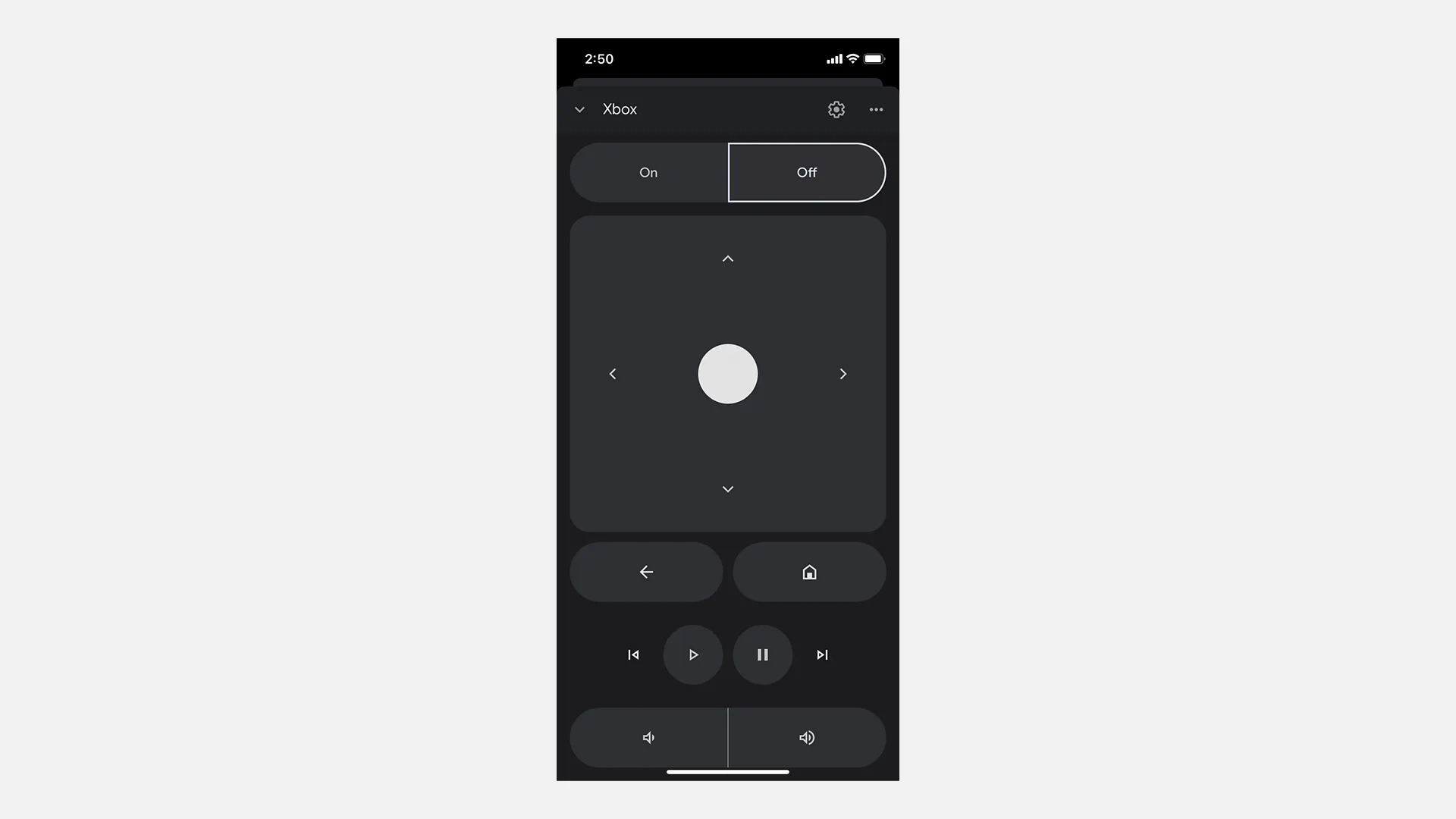
1. Google Home app
Starting today, the Google Home app can also serve as a touch remote control for your Xbox consoles, including power on/off, directional navigation, navigate home, navigate back, play/pause, skip/previous, volume up/down, mute/unmute, and record game clip.
To do so, you can simply check on your Google Home mobile app and pull it down to refresh and scan your Xbox console.
2. Party support
Also, with this update, Xbox selected a few users to test out the new party support that allows them to access the list of their previous parties, which now can be restarted or upgraded at any given time.
To do so, you can simply go to the Parties & Chats tab in the guide on your Xbox console. Click on the Party ➜ Party History.
Some users, however, have also reported that they’re not able to update the software on their Xbox One consoles. If you relate to this situation, we’ve prepared a simple guide for you to fix the Xbox update issue and get back to gaming.
Are you excited about these new features on Xbox? Let us know in the comments!








User forum
0 messages