What is the XMZX File Extension and How to Open it
Use the dedicated program for best results
2 min. read
Updated on
Read our disclosure page to find out how can you help Windows Report sustain the editorial team. Read more

The XMZX file extension is used by SofTest by ExamSoft, a program used to conduct tests and examinations. ExamSoft developed the extension.
The program initially opens the XMZX file, then deletes it and creates an XMWX file, which is auto-saved every minute, and once the exam is over, the final answer file uses the XMDX extension. All three can be viewed in SofTest by ExamSoft for assessment.
How do I open the XMZX file extension?
1. Use SofTest by ExamSoft
- Run SofTest by ExamSoft, and then click on the Take An Exam button.
- Select the required .xmzx or test file from the dropdown menu.
- Enter the Student ID, Exam Name, and Instructor Name in the dedicated fields, if required, and then click Start. Refer to the instructions at the bottom for the Student ID’s character count.
- Click OK in the confirmation prompt. This will terminate all programs running on the device.
The best option to open XMZX files is SofTest by ExamSoft. The program is available for both Windows and MacOS.
2. Use other ExamSoft programs
There are a few other ExamSoft programs to open XMZX files. Remember, these can only be used to view and print the file, not take online assessments. These are:
- ExamSoft ExamView
- ExamSoft ExamWriter
- ExamSoft ExamReader
3. Convert the XMZX file
You can also convert the XMZX file into a readable format. There are both online and downloadable converters available.
But you always stand the risk of file corruption, often beyond repair. Also, ensure the converter is safe and scan the downloaded file post-conversion.
You now know how to open .xmzx in Windows and Mac. We recommend the dedicated ExamSoft software for the best results. If you don’t yet have SofTest by ExamSoft, contact the organization’s administrator for the download link.
If you regularly open such files, it’s best to get an effective universal file opener for PC!
For any queries or to share how you opened the XMZX file, drop a comment below.



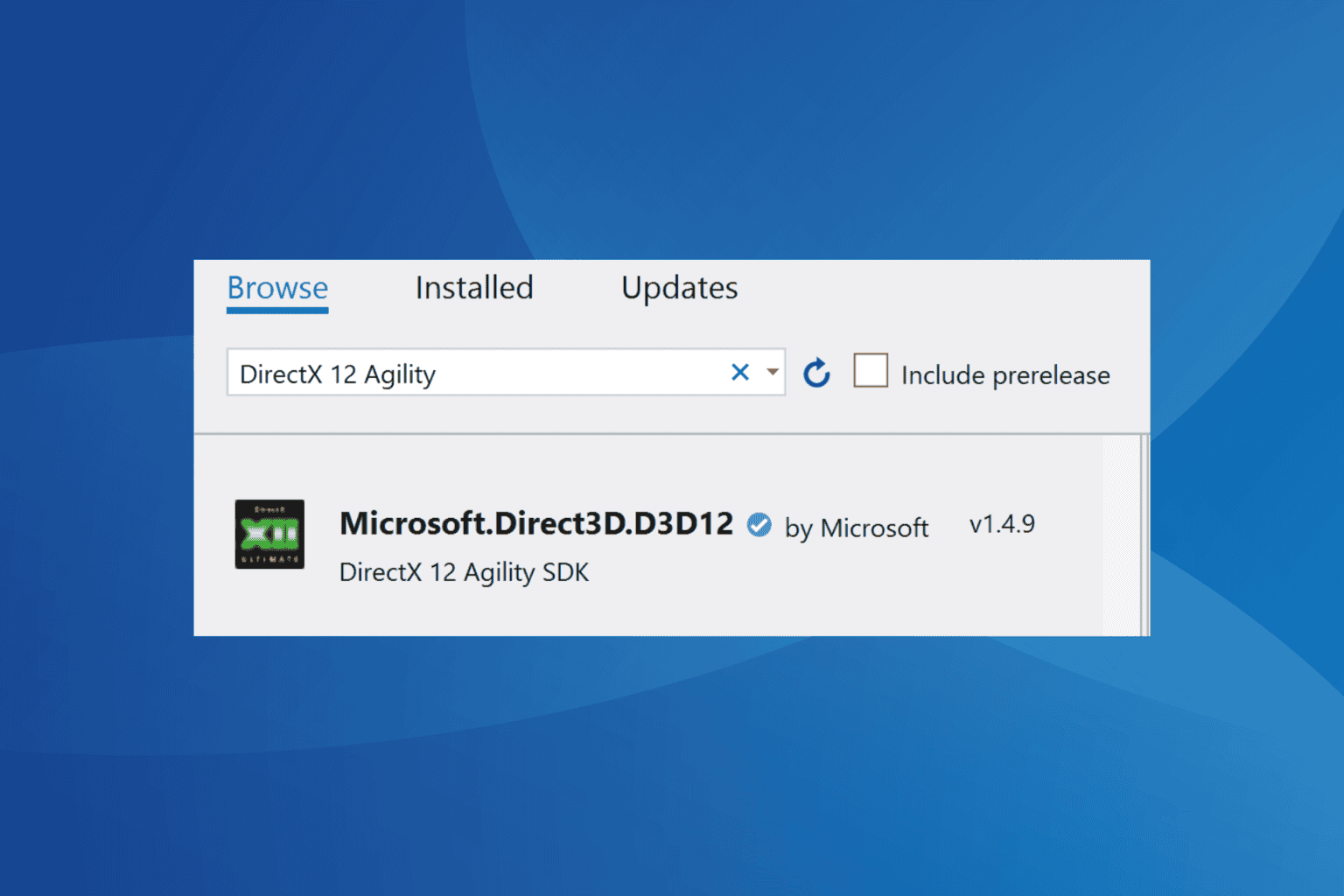


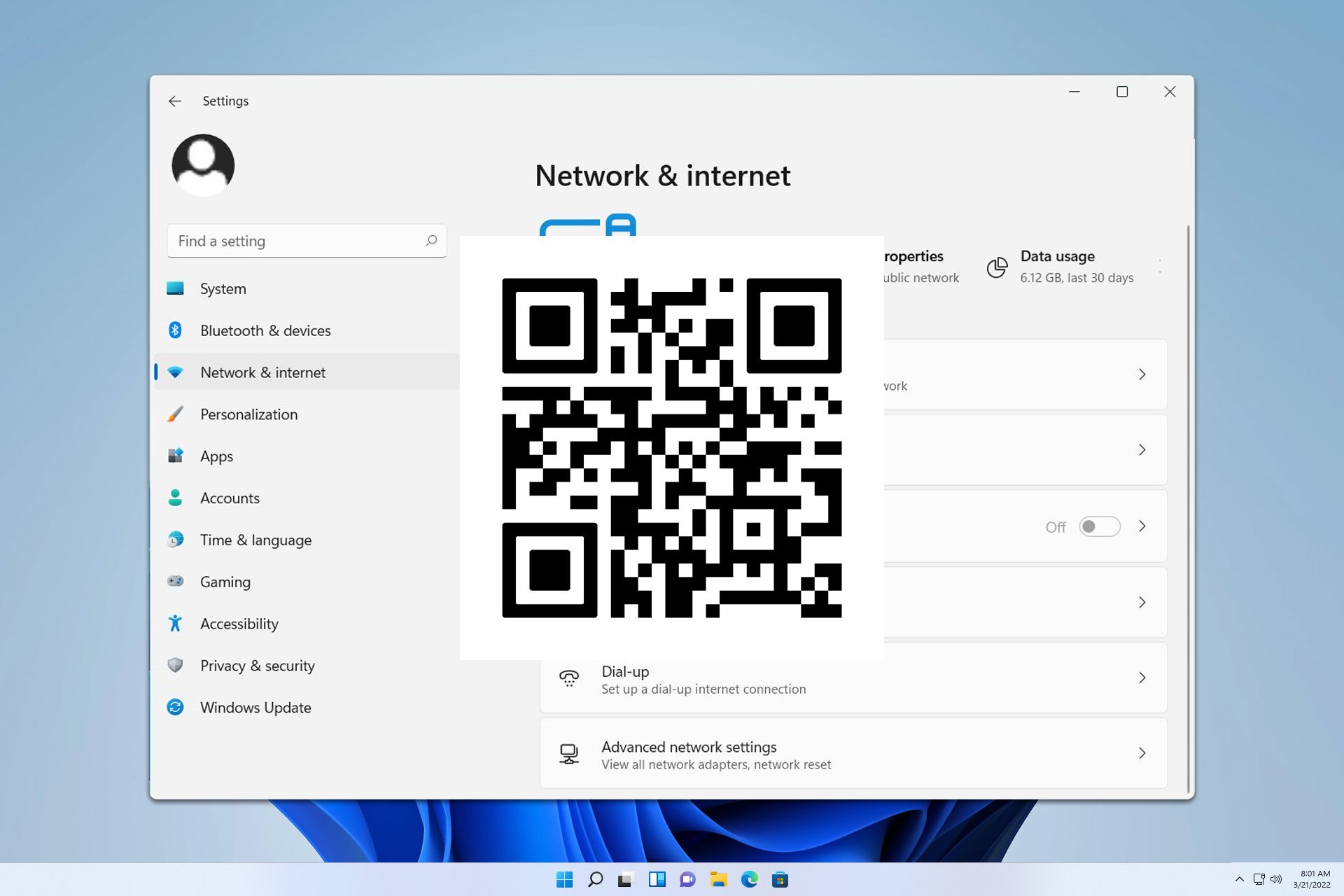
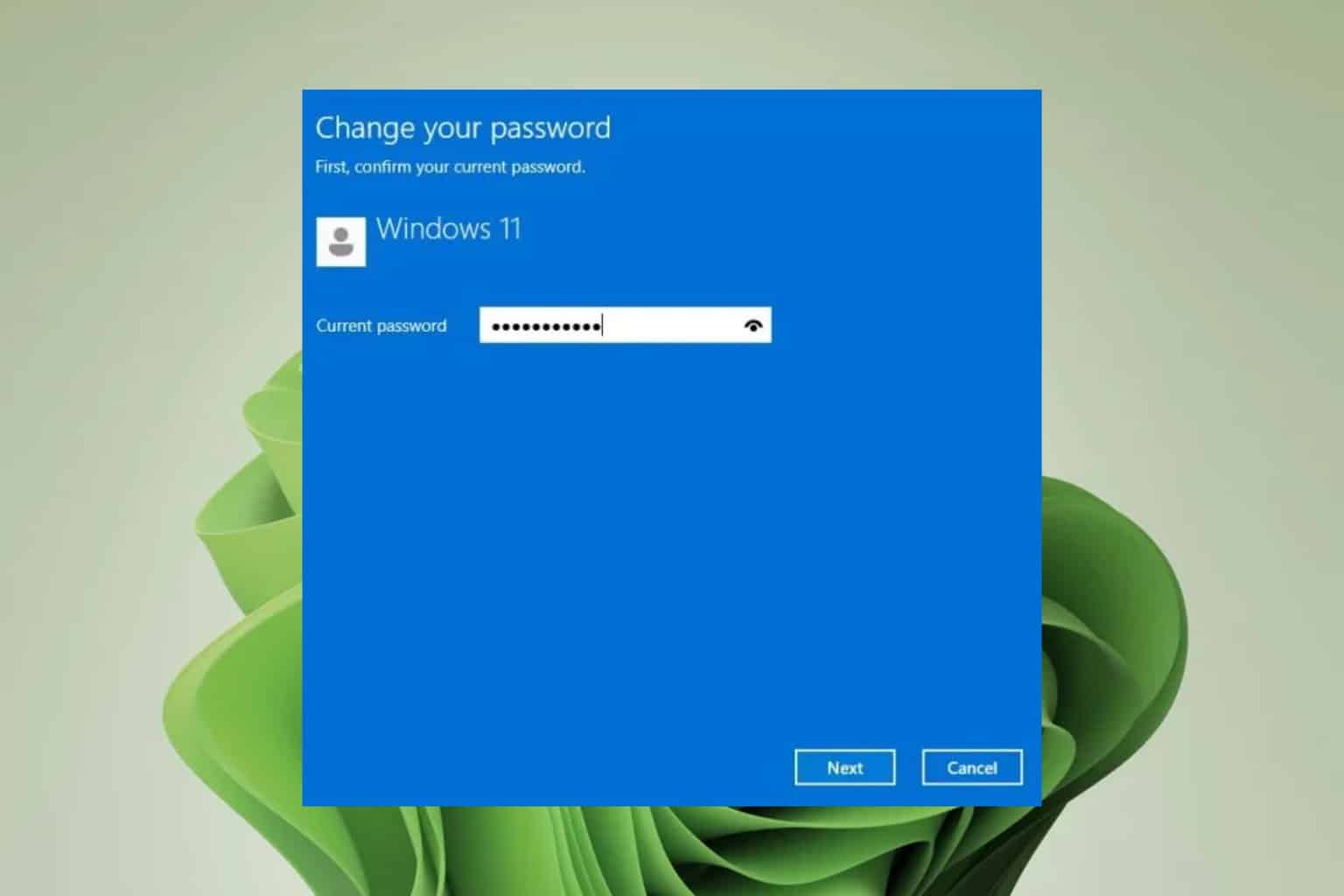
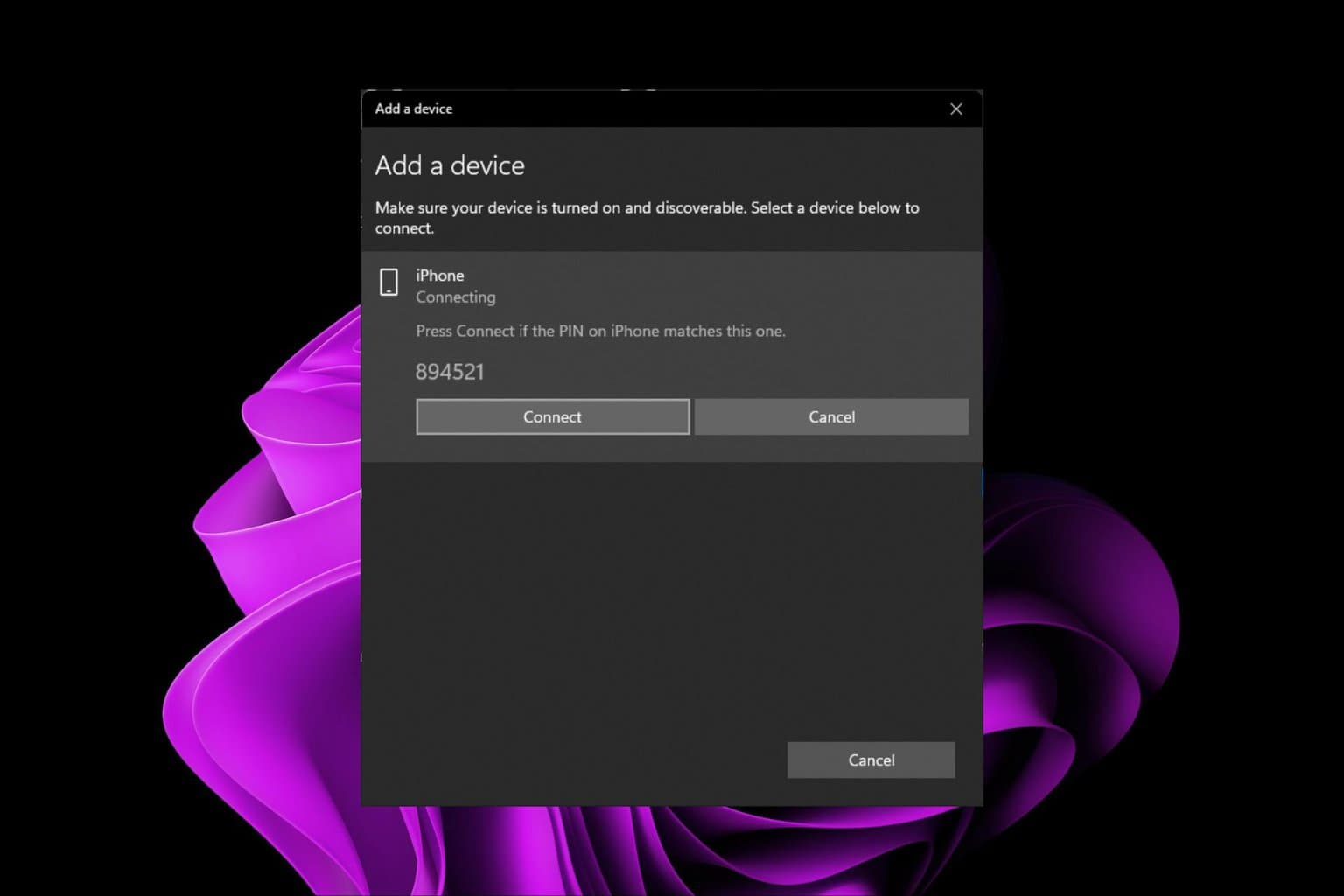
User forum
0 messages