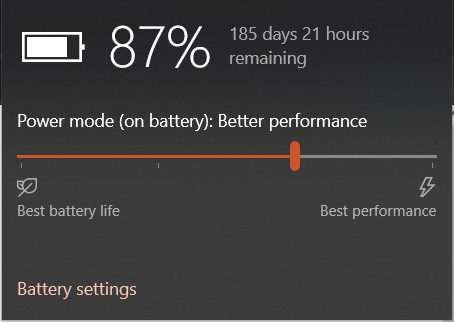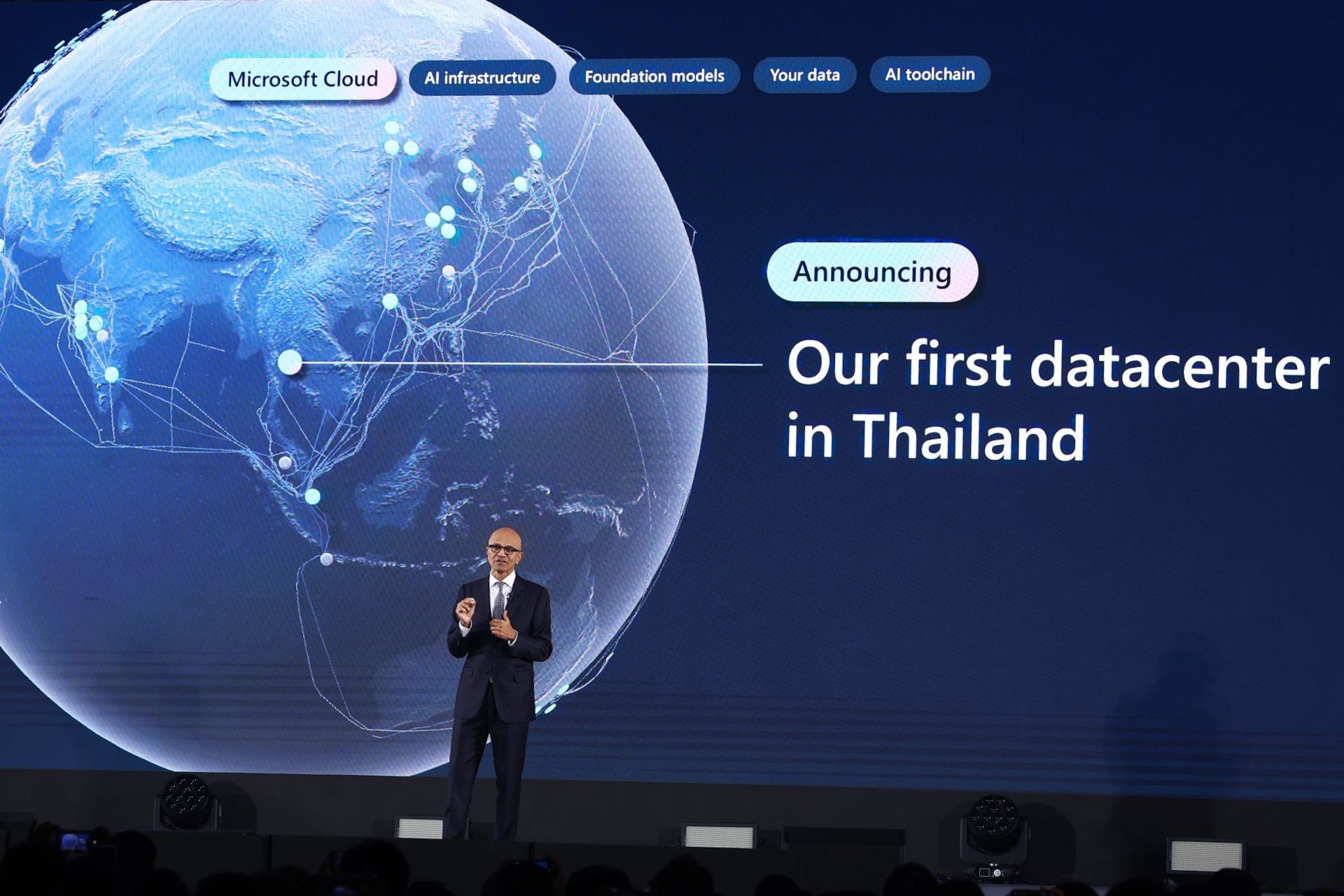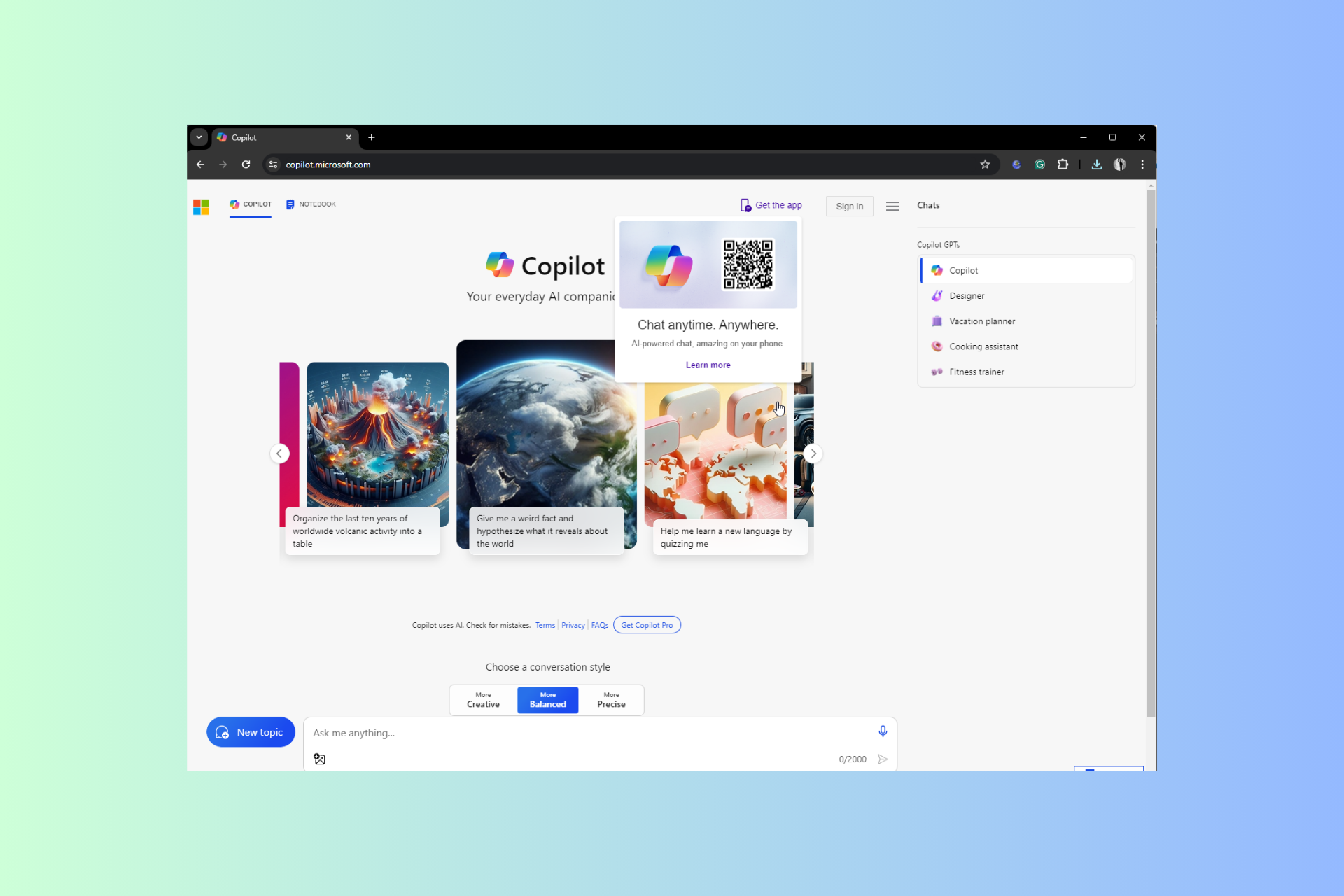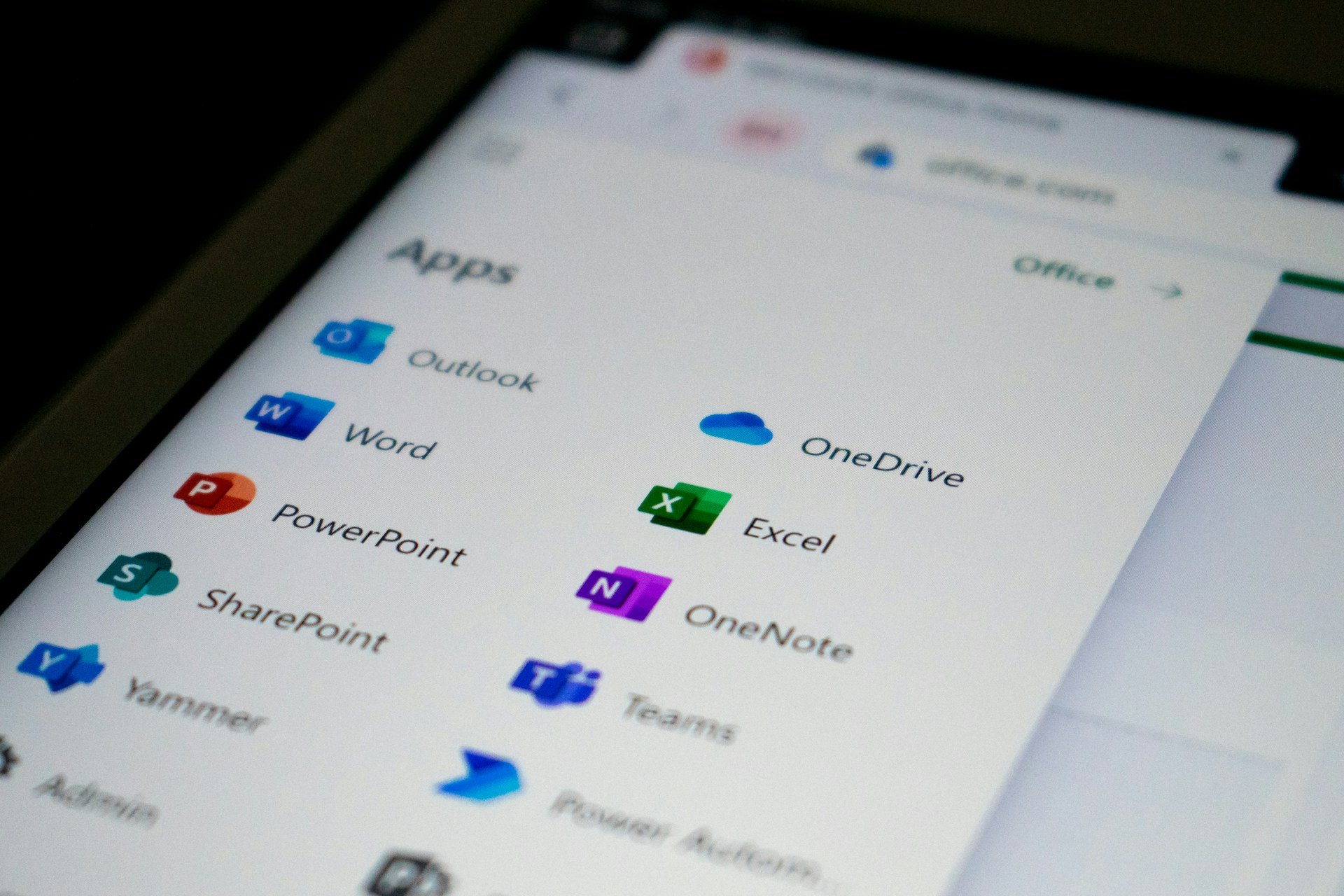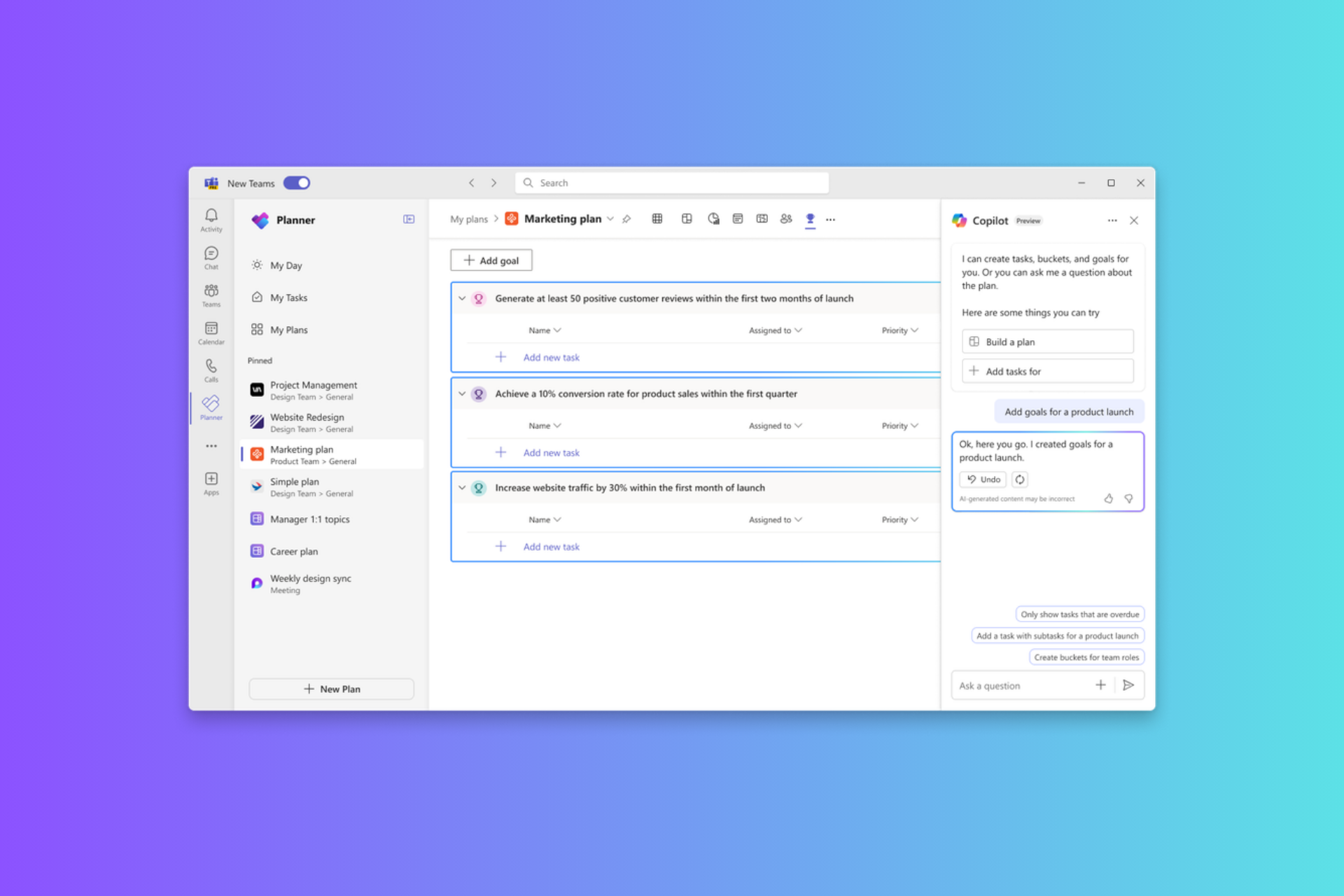You might run into these bugs after installing KB5004237
7 min. read
Updated on
Read our disclosure page to find out how can you help Windows Report sustain the editorial team Read more
Key notes
- Microsoft released a new batch of cumulative updates, as a part of the July 2021 Patch Tuesday.
- Users are now starting to flag multiple issues that started happening after installing the updates.
- KB5004237 seems to bring a new set of problems for the people that downloaded and applied it.
- This article will focus on informing you about all the major issues that came with KB5004237.
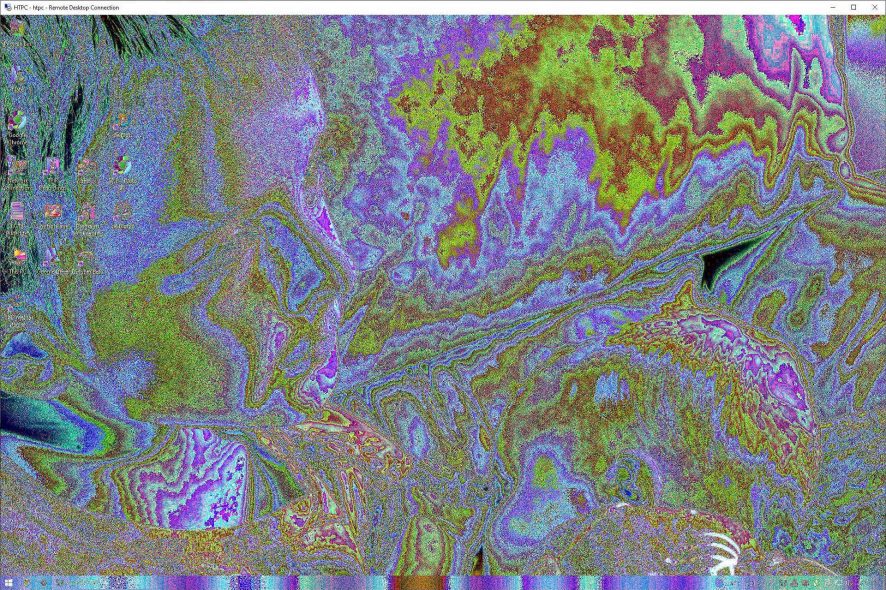
As with every new patch that Microsoft issues either for an emerging issue, or as a part of Patch Tuesday, there is bound to be some sort of bug, or bugs, that affect users in unexpected ways.
This month’s update rollout event also brought some problems to the surface, that started after users installed the latest batch of cumulative updates.
And, as you would expect, this kind of triggers a neverending chain of events, where the future patch fixes problems with the current one, and so on.
These are the problems that Windows 10 users noticed after downloading and applying the latest cumulative updates.
KB5004237 will prevent you from connecting via RDP
This is the first issue to emerge out of the depths of social media, where Windows users usually inform others of their ordeals.
Apparently, after installing KB5004237, which is an update released by Microsoft as a part of the July Patch Tuesday event, for 2021, things went a bit crazier than expected, as Reddit user GiliamOS exemplified.
After rolling out the two patches to a batch of test machines, connecting to them via RDP you see a corrupt connection. It works, but is visually unusable. Rolling back the patches fixes it, but come on Microsoft!
Anyone have ideas post-patch install how to fix this? Changing color depth, res or “experience” makes no difference.
At first glance, it seems that the cumulative updates entered some sort of conflict with the display drivers that he had installed on his device.
The post’s author even confirmed that, after checking, he realized that the driver version he had installed, came from Microsoft, instead of Nvidia.
There aren’t that many reports of users dealing with the same issue, just yet. And this is because there are some patches that affect different users in different ways, while some cause the same problem for everyone involved.
We will keep an eye out and monitor the situation, while also keeping you informed on any new details.
KB5004237 may also prevent you from charging the laptop battery
Another user complained on the Microsoft Answers website that he is unable to charge the battery of his Dell Precision 7530 laptop after installing the new KB5004237 patch:
So this thing started happening recently when battery wont charge, but the time remaining is shown in this manner when the charger is plugged in. Is this a cause of concern?
Additional information about the system: Dell Precision 7530, barely an year old. The laptop is able to boot up on battery power i.e when the charger is not connected to the system.
In the screenshot provided by the user below, you can see that when he is connecting his charger, the battery is not showing that it’s charging but the remaining time for battery energy is extremely high.
Apparently, he already tried a lot of procedures like disconnecting the power supply and battery and reconnecting them, performing a BIOS update, reinstalling the battery drivers, and performing the Power troubleshooter to no avail.
Unfortunately, we have no official solution from Microsoft about how to circumvent this problem. We will monitor this issue and get back to you with a solution as soon as possible.
The new KB5004237 may change the fonts on your system
After installing the new KB5004237, a user is complaining on Reddit this time that his system was set on the Marlett font and he can’t read anything anymore:
The last Windows 10 update really messed up my fonts in Windows. Noticed it immediately in my email program. Tried to install dot net, and those fonts were messed up as well on the install screen. Now noticing that right click menus on the desktop are the same way, as well as file and folder names. It’s all gibberish. Any suggestions? Can’t do screenshots because Windows 10 is largely useless, although some programs are okay. Where there should be readable text, there’s just garbage. Programs like Edge work fine so far, or Skype.
Now, if you’re checking the Marlett font, you will see that it is a true-type font developed by Microsoft and used since Windows 95 used for user interface icons from menus and windows.
Definitely, it cannot be used for any text and can be seen as gibberish even for a more trained eye.
Unfortunately, we don’t have any official feedback from Microsoft and there is hardly anything to do unless you know your way precisely to uninstall the patch from the update history.
We will keep an eye on the development of the situation and update this article as soon as there are new developments.
Update Error 0x8007000d after installing KB5004237
After finishing an automatic repair triggered by the system, a user reported on Reddit that he received the error 0x8007000d after installing the KB5004237 update.
Hello everyone! Yesterday my laptop booted up to repair screen automatically. I think the EFI partition was damaged or something. I managed to fix by formatting it. Now when I want to update Windows to KB5004237 I get error 0x8007000d. I tried SFC /scannow and it fixed some things. I then ran DISM which also fixed some things. But I still got the error. I tried resetting the Windows Update components, but that also didn’t work. I tried the in-place upgrade but that also failed. Can anyone help me?
The error 0x8007000d appears when the system can’t find an essential file in the installation package.
Corrupted system files and broken Windows update components are some of the reasons why you may encounter this error.
Fortunately, we have an excellent guide on how to fix the Windows Update error 0x8007000d so after performing the indicated steps, you should be fine.
BSoD code 0xc000021a when installing the KB5004237
One of our readers signaled in our comments section that he experienced the BSoD error 0xc000021a when installing KB5004237:
KB5004237 update led to BSOD 0xc000021a. Had to undo the update using the USB installation media drive.
Unfortunately, the only way around this issue was to revert the update by using his USB installation media. However, that seems to be the only reasonable thing to do in this case.
Unable to send e-mails with third-party clients after the KB5004237 installation
One of our readers complained in our comments section that after installing the KB5004237 he could not send e-mails by using his third-party e-mail client service:
I use a third party email service after installing this update KB5004237 I could not send emails. I could and did receive emails but every time I tried to send email I received a error message referring to SMTP. I uninstall the update and the system went back to working just fine. I wait a couple of weeks and see what transpires. BTW I install the same update on my wife’s laptop and no issues (so far).
This is a most unfortunate event since it can be disruptive to the workflow and can cause communication discrepancies.
However, he managed to get rid of the problem by reverting back to the installation of the KB patch. That is the way to go around the problem until Microsoft finds another possible way.
Have you stumbled upon any issues after installing this month’s cumulative update batch? If so, share your experience with us in the comments section below.