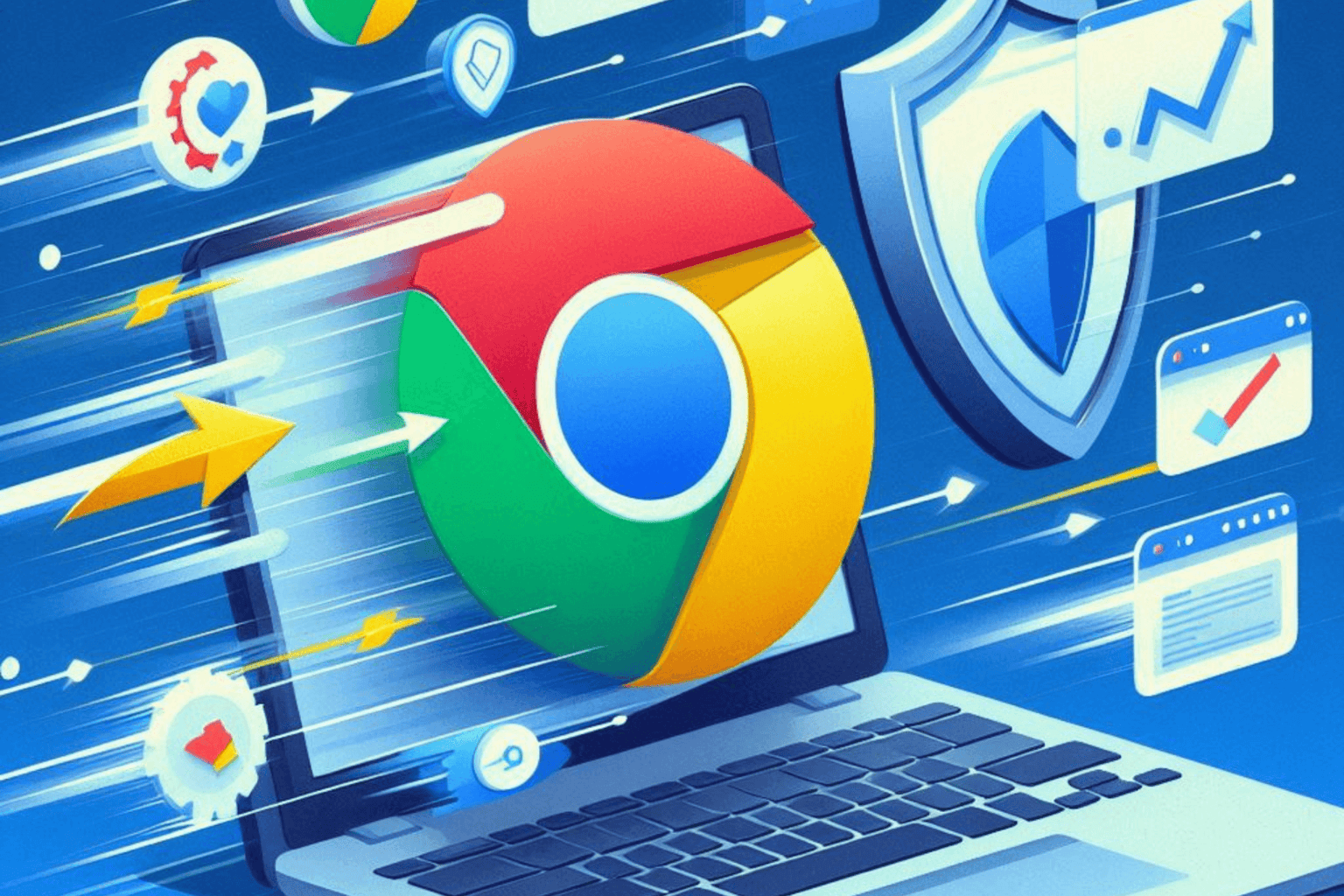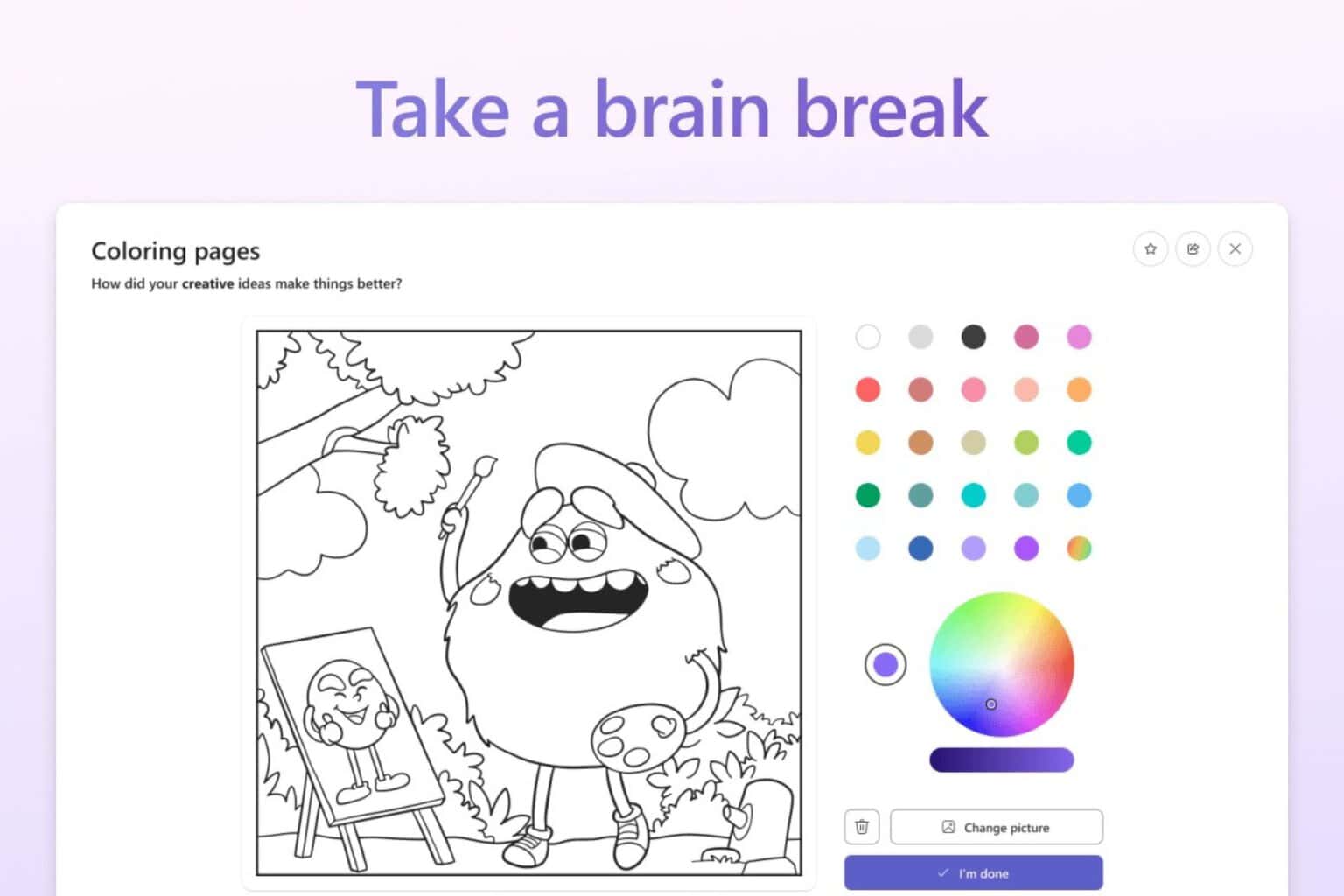Windows 10 Your Phone app now supports additional Android devices
2 min. read
Published on
Read our disclosure page to find out how can you help Windows Report sustain the editorial team Read more
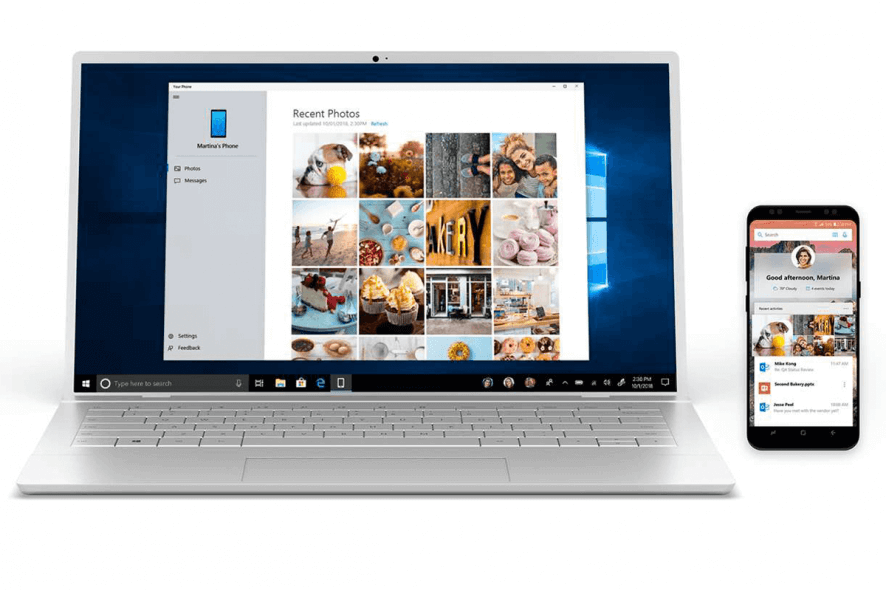
Microsoft has extended the screen mirroring capabilities of Windows 10’s Your Phone app. Android users can use this amazing feature to mirror the screen more phones directly to their Windows systems. For the time being, this feature is limited to Windows Insiders.
Previously, the original version of the app supported Samsung Galaxy S8, S8+, S9, and S9+ models. Vishnu Nath, Director of Program Management at Microsoft Mobile Experiences confirmed in a recent Tweet that Your Phone app now supports more devices.
Your Phone Windows Insiders we are now rolling out more supported devices for our Phone Remoting feature including Samsung Galaxy S10, S10+, S10e, Note 8/9 devices as well as OnePlus 6/6t!
— Vishnu.one (@VishnuNath) April 24, 2019
It should be noted that this feature is available to those Windows 10 devices that support the Bluetooth Peripheral role. We can see that right now the only available device that meets this requirement is the Surface Go.
In response to a tweet that inquired about the possibility of expanding the service to additional devices apart from Surface Go, Nath explained:
Currently it is only PCs that support BT Peripheral role which does include Surface Go. We are actively working very hard to aggressively expand this on the PC side.
He confirmed that his team are working to support more Android devices in future.
Moreover, Huawei, Sony and LG phone users are still wondering that if the company is working on bringing the feature to their phones. One of the users reported in response to the original tweet that this app keeps on disconnecting again and again for no reason.
I really want to love this app but have a hard time keeping it connected consistently. Will connect for a short time, disconnect for no reason, and there doesn’t seem to be a reason it reconnects. Using a 6T, just providing feedback.
Another Twitter user wants to know when the app will offer full MMS texting support. Another user is afraid that the developers will end up skipping most of the devices that are currently not available in the US market.
If you are interested in trying out the feature, then download Your Phone app on your Windows 10 PC.
RELATED ARTICLES YOU NEED TO CHECK OUT: