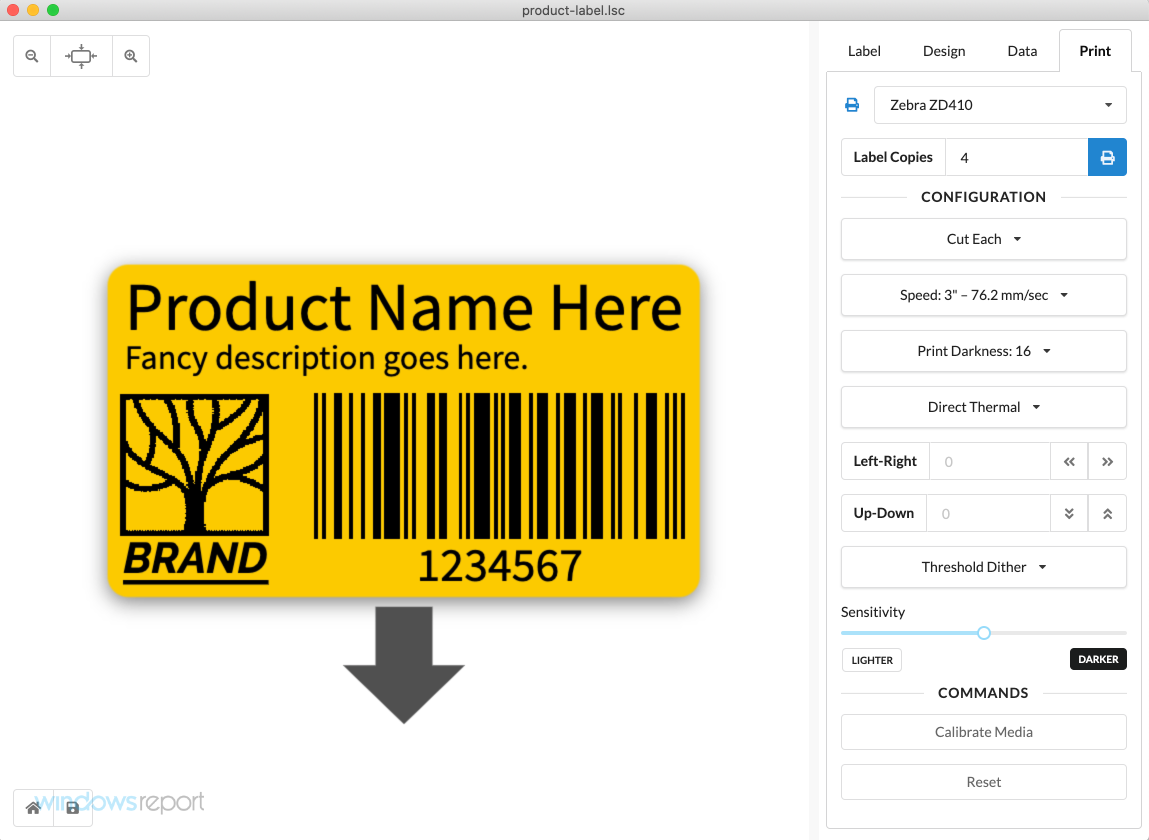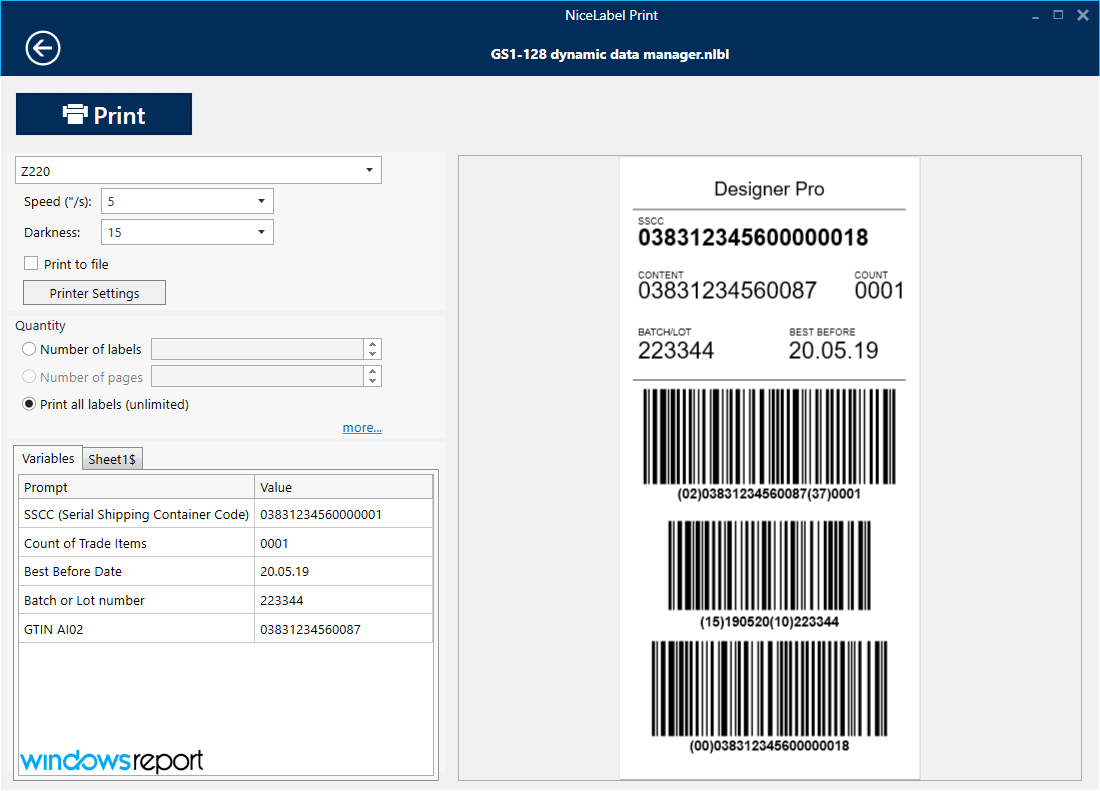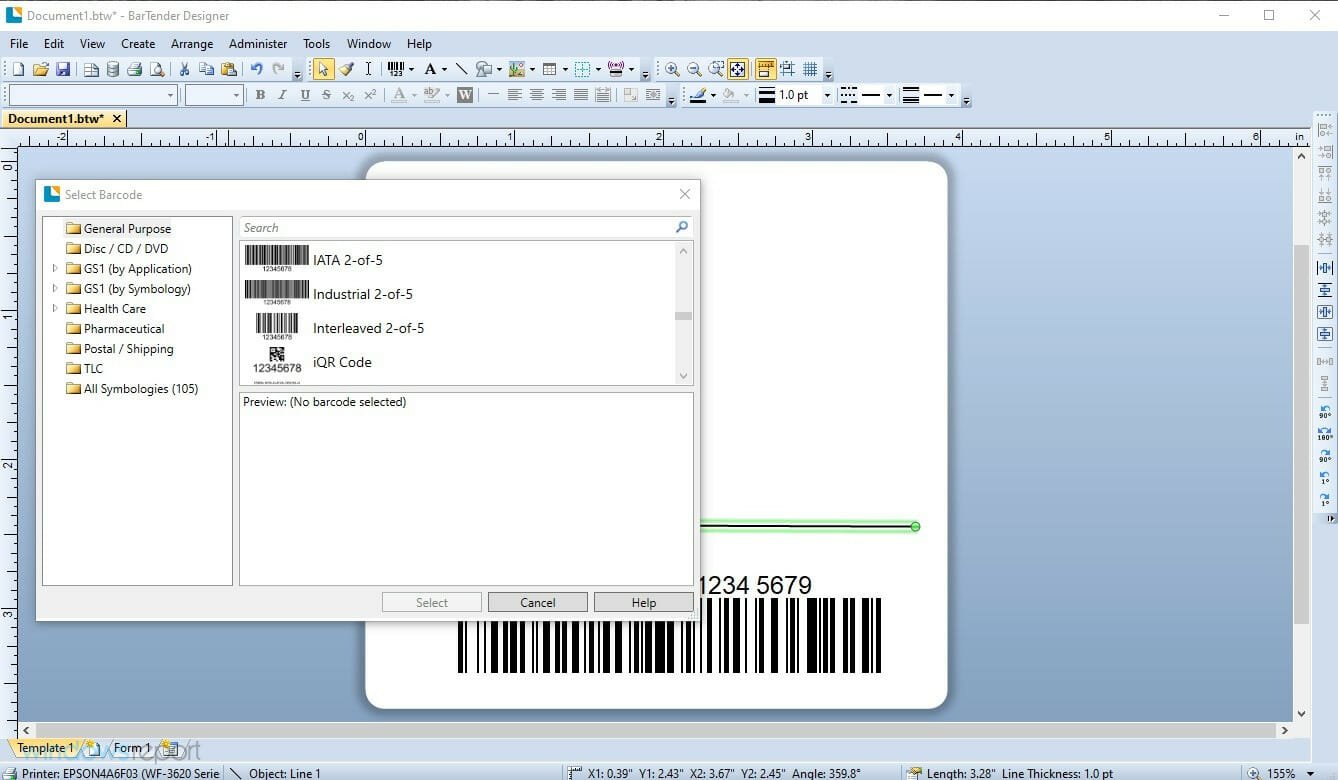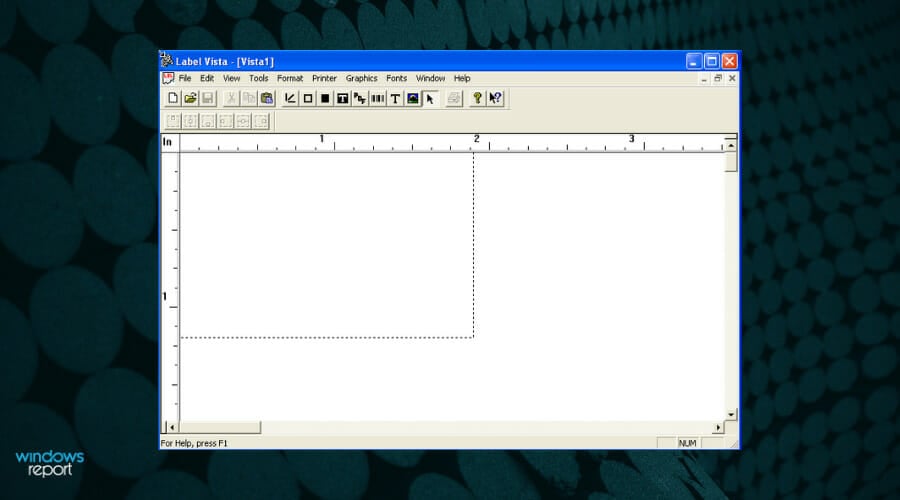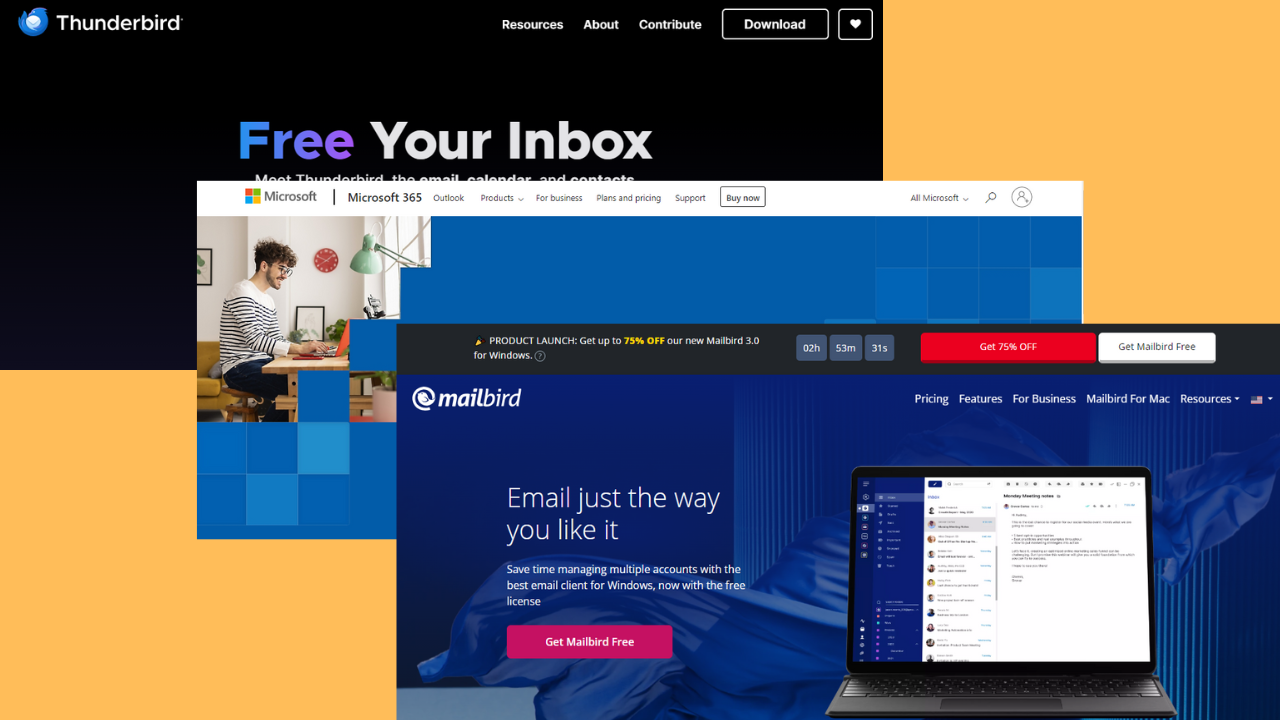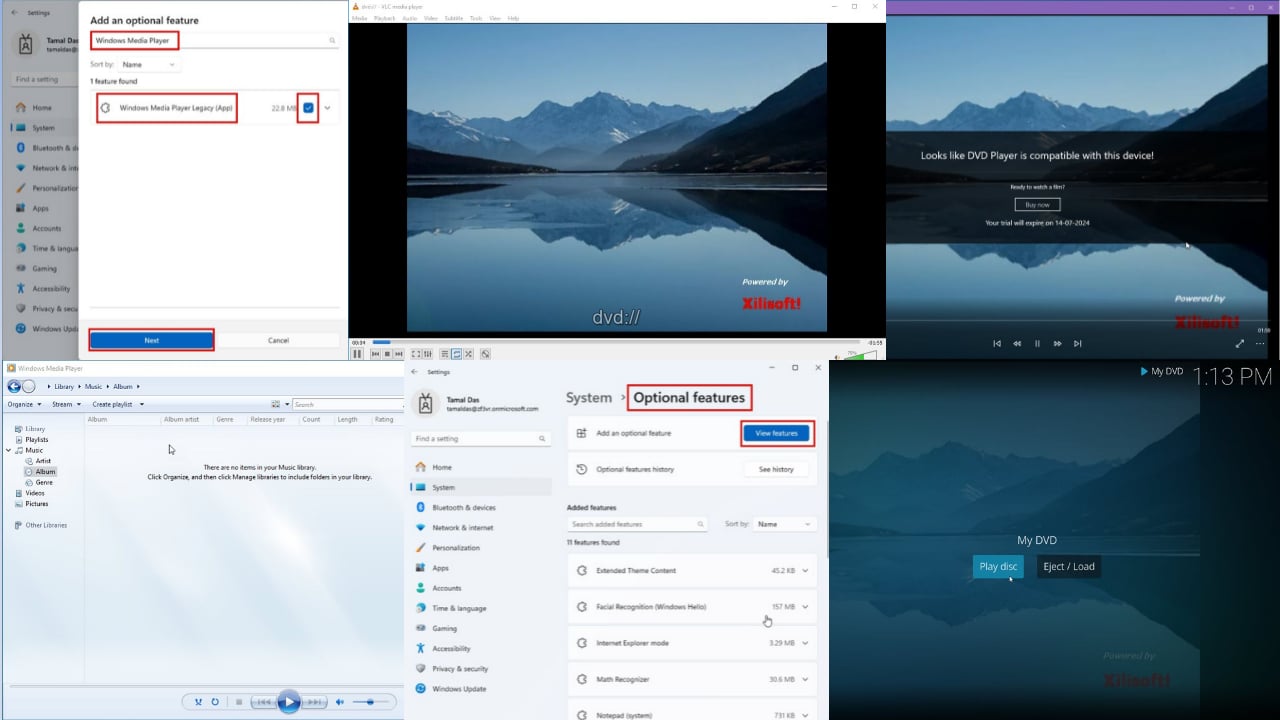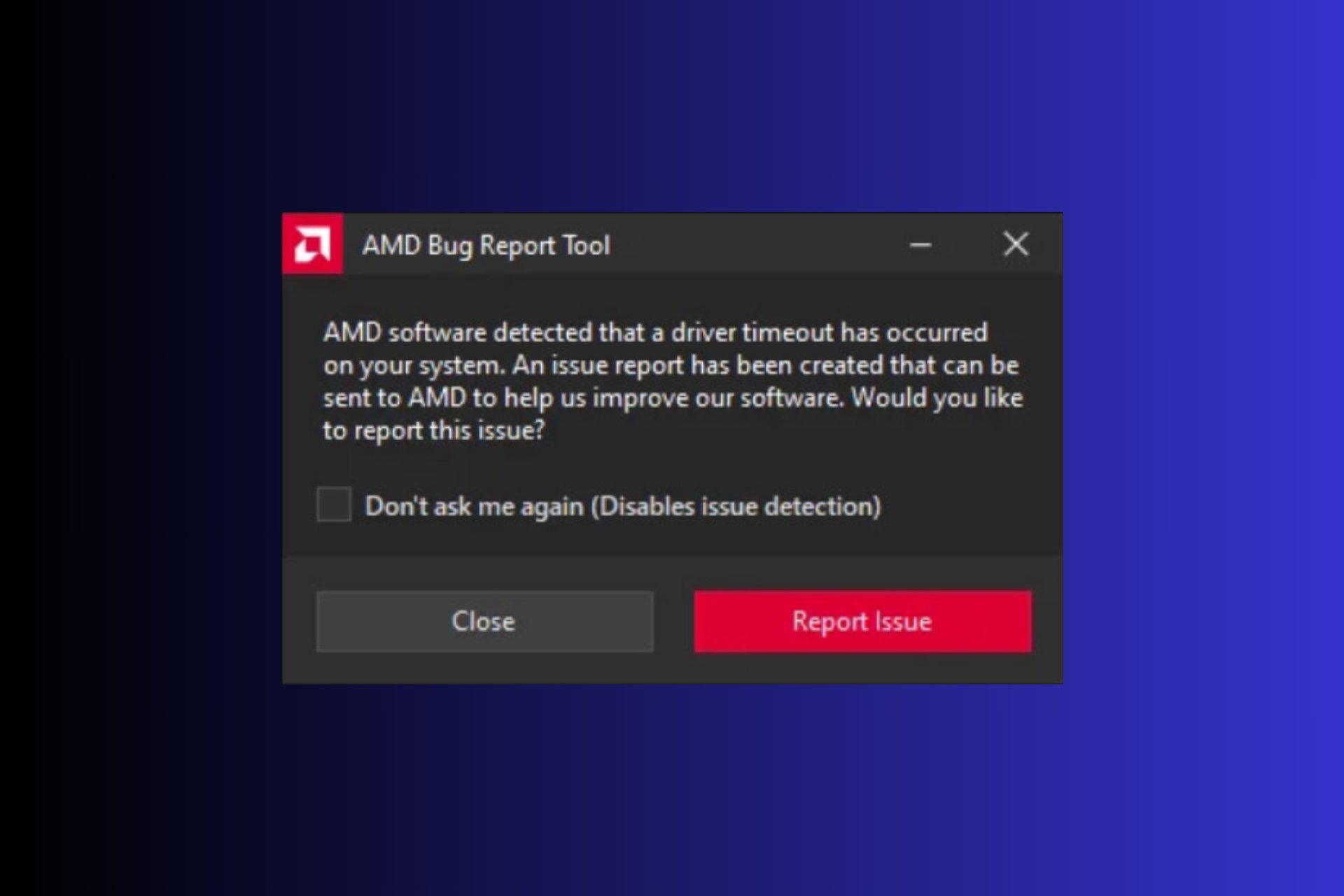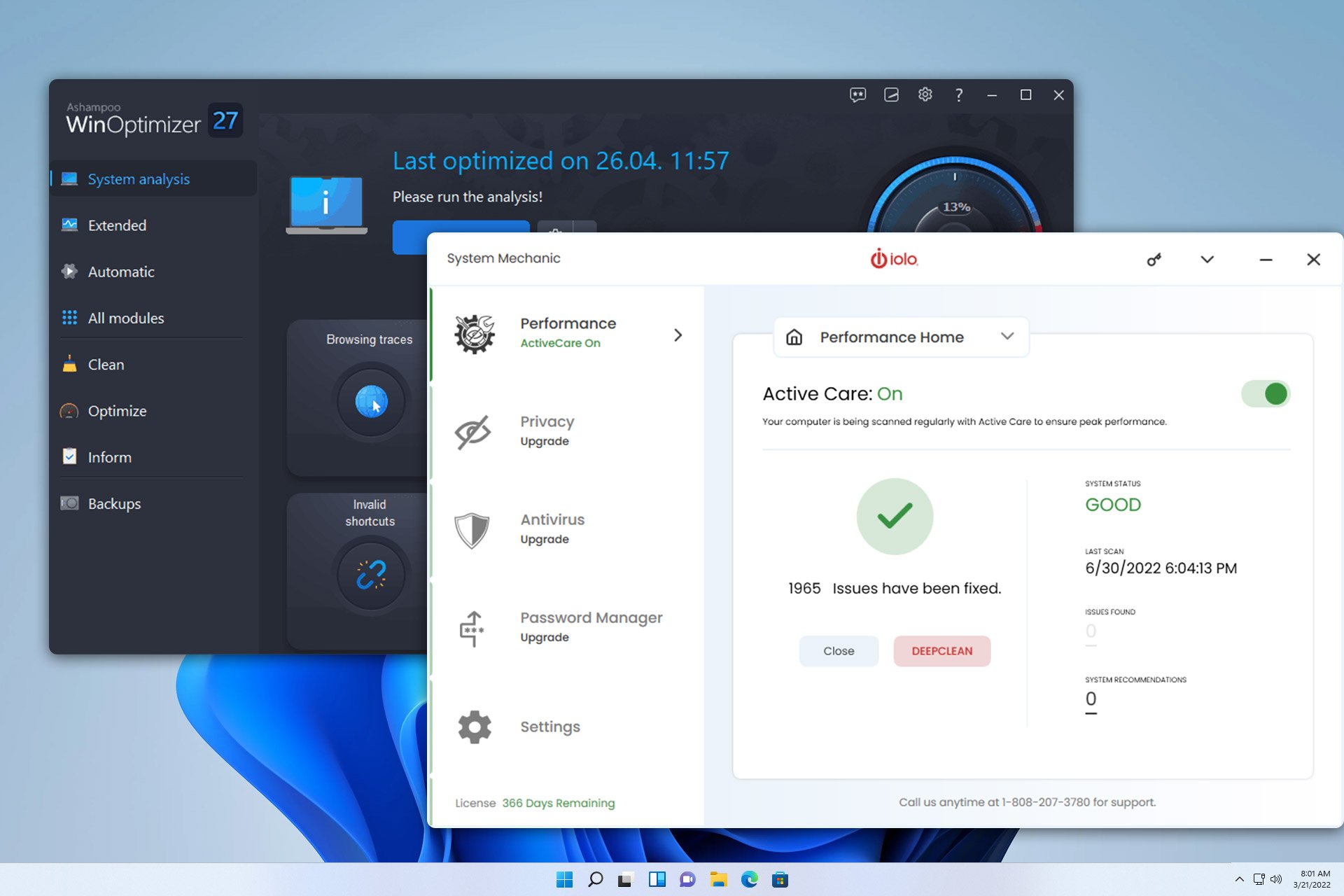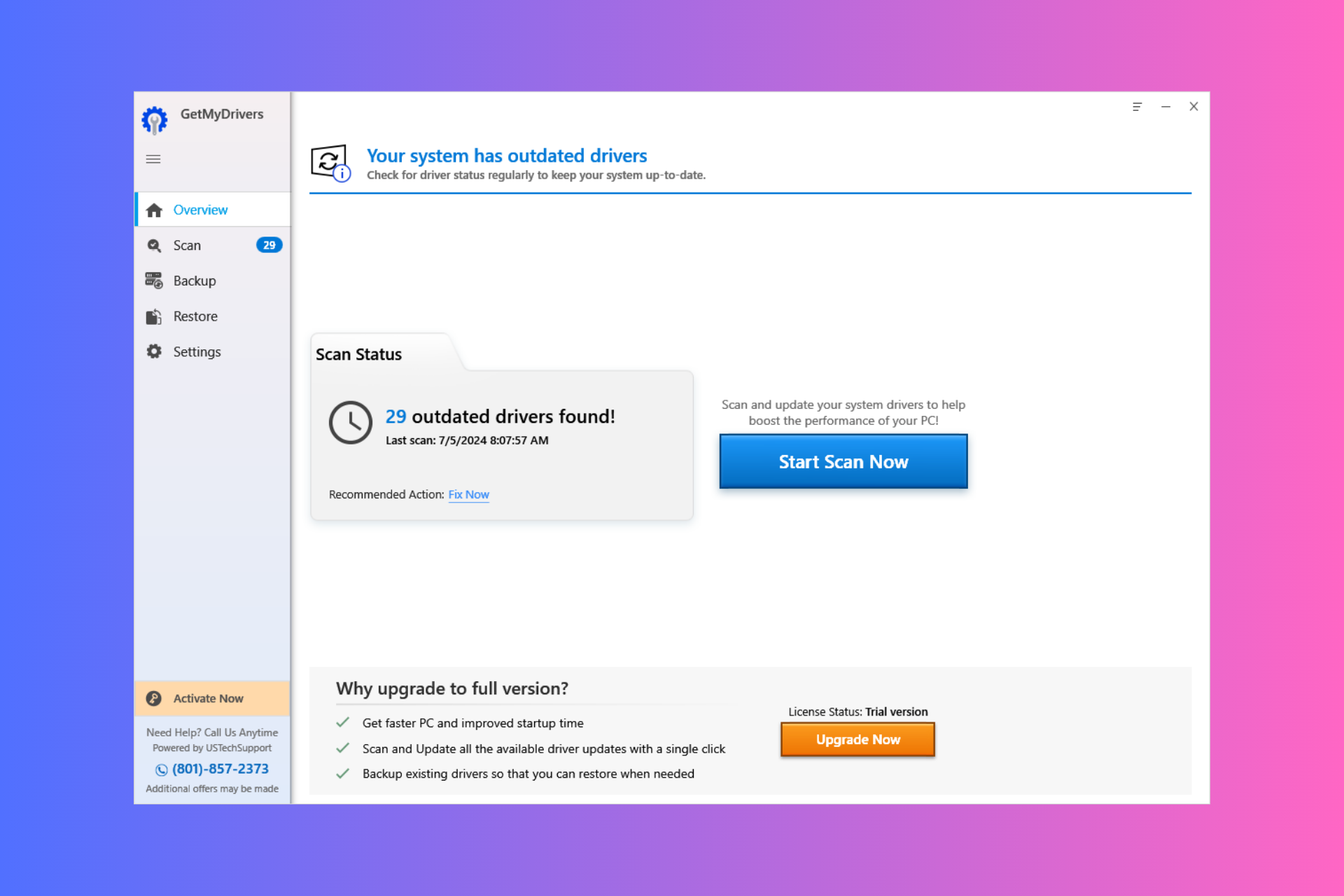7 Best Label Printing Software for Zebra Printers
Zebra label printers require dedicated software for customized design
9 min. read
Updated on
Read our disclosure page to find out how can you help Windows Report sustain the editorial team Read more
Key notes
- Zebra comes with its own tools but if you want optimal results, you need to try these great Zebra label software.
- All the products from our list offer support for the special features required by these devices.
- Check all our suggestions as you will also find one with support for over 2500 thermal label printers from more than 70 brands.
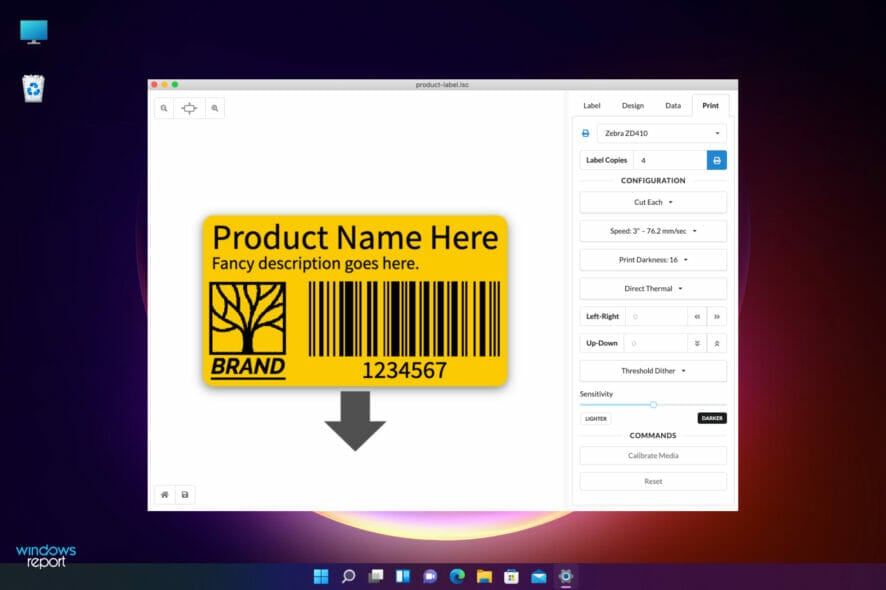
Printers are an essential addition to a business that helps users get documents in a usable format. With electronic documents like e-readers, and PDF formats, gone are the days of paper printouts.
Also, environmental movements like saving trees have reduced paper usage considerably. So, to meet the print requirements and deadlines, people can rely on one of the best software for Zebra Printer.
How can a dedicated Zebra printing software help you?
While Zebra comes with its own ZebraDesigner V2 barcode label design software for printers, it only includes basic design features.
If you need to stand out and create a personalized label to emphasize your brand, you will need a more powerful software tool.
There are in fact many other commercial label design options that come with powerful features to make a difference from your competitors.
Therefore, in this post, we will explore some of the best label printing software for Zebra.
What are the best label software tools for Zebra printers?
Label LIVE – Ultimate customization features
Zebra thermal printers can be difficult to set up and use. Label LIVE solves orientation and other issues without having to install drivers which makes it one of the best label printing software for Zebra printers.
This excellent Zebra label printing software streamlines the design process. From layout to spreadsheet data, to serial numbers, to output formats, Label LIVE offers both simplicity and flexibility for designing and printing labels.
Create labels that make sense for your business and reflect your style without added stress. Time is an increasingly rare commodity these days.
That is why Label LIVE lets you design and print labels in minutes. All you have to do is connect your computer – Windows or Mac – and your Zebra printer via USB, and start printing.
Let’s have a look at some of the most exciting features Label LIVE label design and printer software has to offer:
- Label software that works with Windows and Mac
- Easy installation and setup with Zebra printers
- No drivers are required for using our label printing software with Zebra printers (via USB)
- Import and print from Excel, CSV, and Apple Numbers spreadsheet files
- Create, edit and save templates for the future label printing
- Setup cutter, speed, darkness, and cutter without installing Zebra printer drivers
- Share your label design across your organization and between locations
- Extensive options for label design, including advanced barcode support including QR code, UPC, EAN, and more.
If you are looking for a zebra alternative, mydpi label printers are a great option. Label LIVE is bundled with the mydpi label printer for the highest quality prints.

Label LIVE for Windows and Mac
Flexible and modern software that takes the hassle out of Zebra label printing!Adobe Creative Cloud Express – Great for professionals
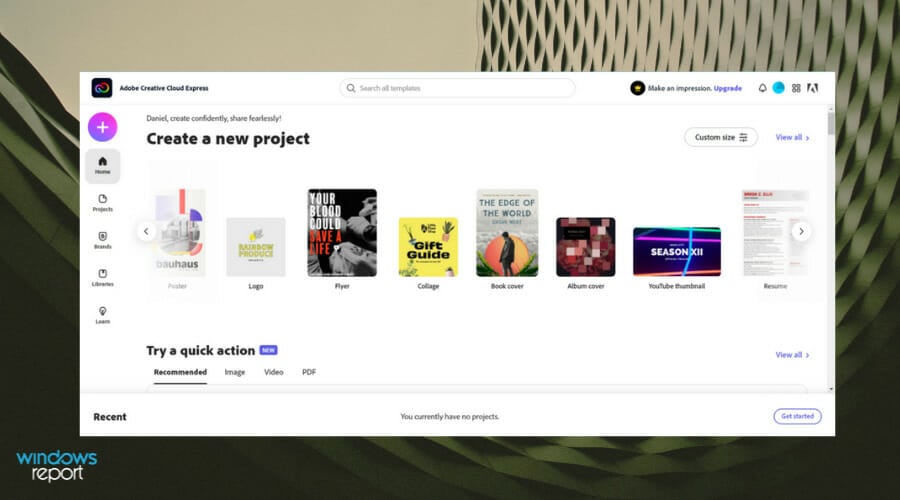
Adobe Creative Cloud Express is an unparalleled tool for publishing and content creation, but you probably didn’t know that it’s also a powerhouse for label creation with one of its tools, Adobe Creative Cloud Express Post.
It features thousands of templates designed by professionals, so you won’t be staring at a blank canvas for long. You can search through them by task, mood, aesthetics, platform, or color to get started right away.
And when you find it’s just a matter of clicking or tapping it to open it in the editor. Now it’s up to you to select an original font, add your brand, and photos, or just add one from the thousands of free images from Creative Cloud Express.
If you choose the Premium version of the software, you will also get to apply your brand logo, fonts, and colors automatically. And if you’re creating a label for online usage, just add animated stickers from GIPHY.
All your team can collaborate on a project, and after you’re done, you may use the resize feature in Adobe Creative Cloud Express to adapt it to any platform you are distributing it.
This label maker feature is perfect for Zebra printers, but you can also easily save and share your creations with just one click.
Let’s review some of its most important features:
- Advanced label creation tools
- Free image library
- Add animated stickers for online labels
- Resizing feature to customize the output
- Team collaboration

Adobe Creative Cloud Express
This software has all the tools needed for you to create the most exciting labels using a ton of templates.NiceLabel – Easy to use
NiceLabel is among the best software for Zebra printers that works locally with all the barcode drivers of the printer.
The software promises ultimate performance by using the original ZPL, EPL, or CPCL compared to the graphics mode.
This helps to print the first label out much quicker without any halts between the labels. It’s the only label design software that has control of the driver settings of the Zebra printer from inside the program.
It provides support for over 2500 thermal label printers from more than 70 brands. It also offers avant-garde variable data, graphics, and scripting (VB/Python). Moreover, it prints the documents through an exclusive printing application.
Best of all, it supports automated printing from the user’s ERP or WMS software and offers business automation and web printing at a business level.
This label maker software is easy to use and is able to do a lot more, on any label printer.
Take a look at this app’s best features:
- Support for over 2500 thermal label printers from more than 70 brands
- Variable data, graphics, and scripting (VB/Python) functions
- Automated printing
- Original ZPL, EPL, or CPCL modes
- Business level printing
BarTender – SAP integration
BarTender by Seagull Scientific is another well-known label software for Zebra printers that’s fast, flexible, and easy to handle.
It helps users quickly set up professional quality label designs. You are then allowed to get prints of those designs from a printer (laser/thermal).
Note that it comes with responsive designing tools and helpful wizards that help users start designing and printing cards and labels instantly.
Moreover, it activates RFID coding and improves designs for cards and labels. This helps you to take advantage of the content from spreadsheets, databases, and more.
Integration with SAP is another great feature. The best part is the brand offers direct technical support with each purchase.
This enables you to seek help while setting up a new print station. From getting help on installation to using the advanced features, support is just a phone call away.
Here are the best features of BarTender:
- RFID coding
- Improved designs for cards and labels
- SAP integration
- Quick, dedicated support services
- Flexible and easy to handle
Labels and Databases – Great fill image effects
One of the leading software for Zebra printers, Labels, and Databases, helps users make and design labels, effortlessly.
You can print labels, and cards with different integrated label formats, add details to them from the databases, and also create envelopes, using Mail Merge.
From texts, images, or oval lines to boxes, or barcodes, it allows you to easily add many different elements to their documents.
Users can also fill image effects like mask and opacity level, along with other settings, to create visually appealing results.
Additionally, feel free to print an endless number of labels beginning from any position on the sheet. You may even export these designs in different formats, such as JPEG, TIFF, PDF, BMP, PNG, etc.
The integrated database in the software module allows you to save and manage the contact details, easily. Furthermore, it can print linear and 2D barcodes, text and images.
Besides, it supports Postnet, Code 128, ISBN, Datamatrix, etc. From different editing options to offering circular text features, Labels and Databases has much to offer.
Let’s see what its best features are:
- Image effects available
- Support for Postnet, Code 128, ISBN, Datamatrix, and more
- Add elements on the label easily
- Integrated database
- Multiple format export feature
EasyLabel – Very friendly UI
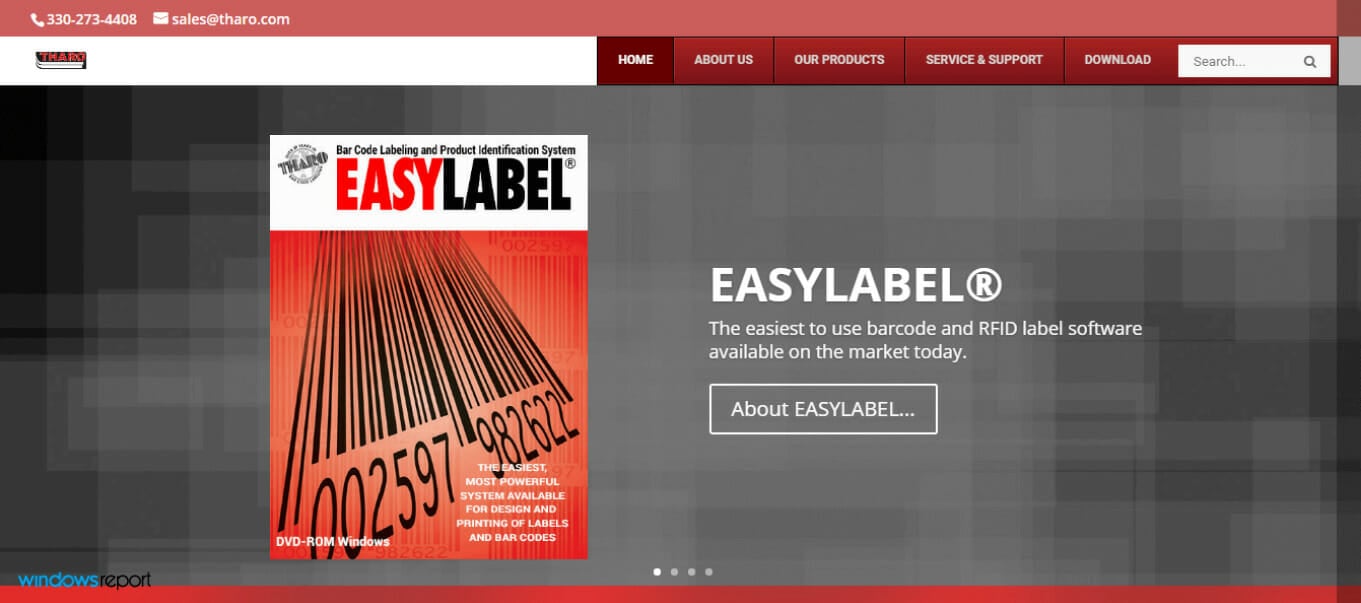
EasyLabel by Tharo is among the best software for Zebra printers for its ease of use. It takes care of almost all methods of label designing and printing quickly, accurately, and easily.
What’s interesting is that it’s so easy to handle that users don’t even need computer skills to perform the intricate labeling processes.
The software also includes an RFID and a GS1 (EAN/UCC) wizard that helps users meet all their existing and future labeling needs.
Best of all, the product is available in seven different versions with individual features offering a complete labeling solution.
Let’s go through a couple of its most interesting features:
- RFID and a GS1 (EAN/UCC) wizard
- Simple, easy-to-use UI
- Fast and accurate
- Support for all complex labeling requirements
Label Vista – Simple configuration
For those looking for software that helps configure the range of printers by Zebra, Label Vista makes for a perfect choice.
It’s a user-friendly program that configures the settings for Bluetooth and RF and sends files or updates the firmware.
This free tool is used to design labels for CPCL-supported Zebra mobile or Comtec mobile printers.
It comes with responsive graphic-supported conditions for the users with robust editing tools that can also be easily mastered. Moreover, it makes way for the effortless development of format files that stay inside the printer.
These files then help with simple integration with variable data files that are transferred from the host. These files are also essential for label printing with a combination of constant and variable data fields.
What’s more? It also boasts a feature of creating fonts that allow users to create pre-scaled and fixed-sized fonts (downloadable) rising from TrueType fonts.
Take a look at some of its most important features:
- Intuitive graphically-based user environment
- Network printing, and FTP file transfer
- Font creation capabilities
- Free software
- CPCL support
Printing and designing cards, labels and barcodes is an intricate process, and so, a professional-level software tool is what you need for a perfect job.
Above are some of the best software for Zebra printers that can help you get the desired output without any hassle. So, get one of them today and create high-quality labels and barcodes, effortlessly.
We also created a list including the best label printing software to help you with more options for personalizing your design.
Don’t hesitate to drop us a line with your thoughts about the best software you’ve tried. Other readers might also benefit from your opinion.