MS-DOS Player allows Windows 10 to to run DOS programs
2 min. read
Published on
Read our disclosure page to find out how can you help Windows Report sustain the editorial team Read more
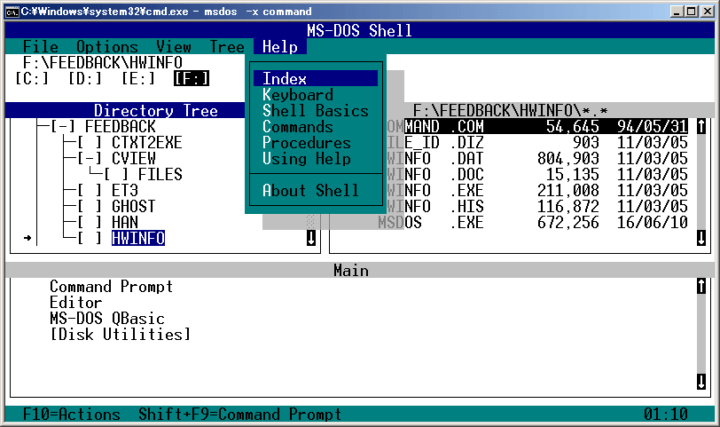
Feeling the urge to runMS-DOS on your Windows 10 computer? Now you can with the MS-DOS Player emulator. This program enables lets users run simple commands in DOS, but doesn’t support more complex programs. However, it is a very good alternative to the lack of MS-DOS support on Windows 10 and the classic “this app can’t run on you PC” error.
You can run the MS-DOS Player on both Windows 10 32 or 64-bit versions. As stated previously, the program doesn’t emulate hardware like graphics or sound cards, so your options are limited.
MS-DOS Player has eight binaries, and each one emulates a separate processor supporting 32, 64 or both Windows 10 versions. If you’re not sure which version you need, go to the i86_x86 folder and select the only msdos.exe file there is.
If you want to test it, copy the file to the folder containing your DOS executable file, and launch it from a command line.
If this doesn’t work, you can use the troubleshooting switches. They allow you to ignore invalid memory instructions, tweak memory handling, set the DOS version, and more. To see the options, launch msdos.exe with no program name, or double-click it from Windows. For more information, go to the developer’s page.
Speaking of emulators, in case you have friends who are on the fence about upgrading to Windows 10, you can recommend them this Windows 10 emulator. This way, they can see with their own eyes what Windows 10 has to offer, and possibly helping them decide to upgrade for free while they still can.
RELATED STORIES YOU NEED TO CHECK OUT:








