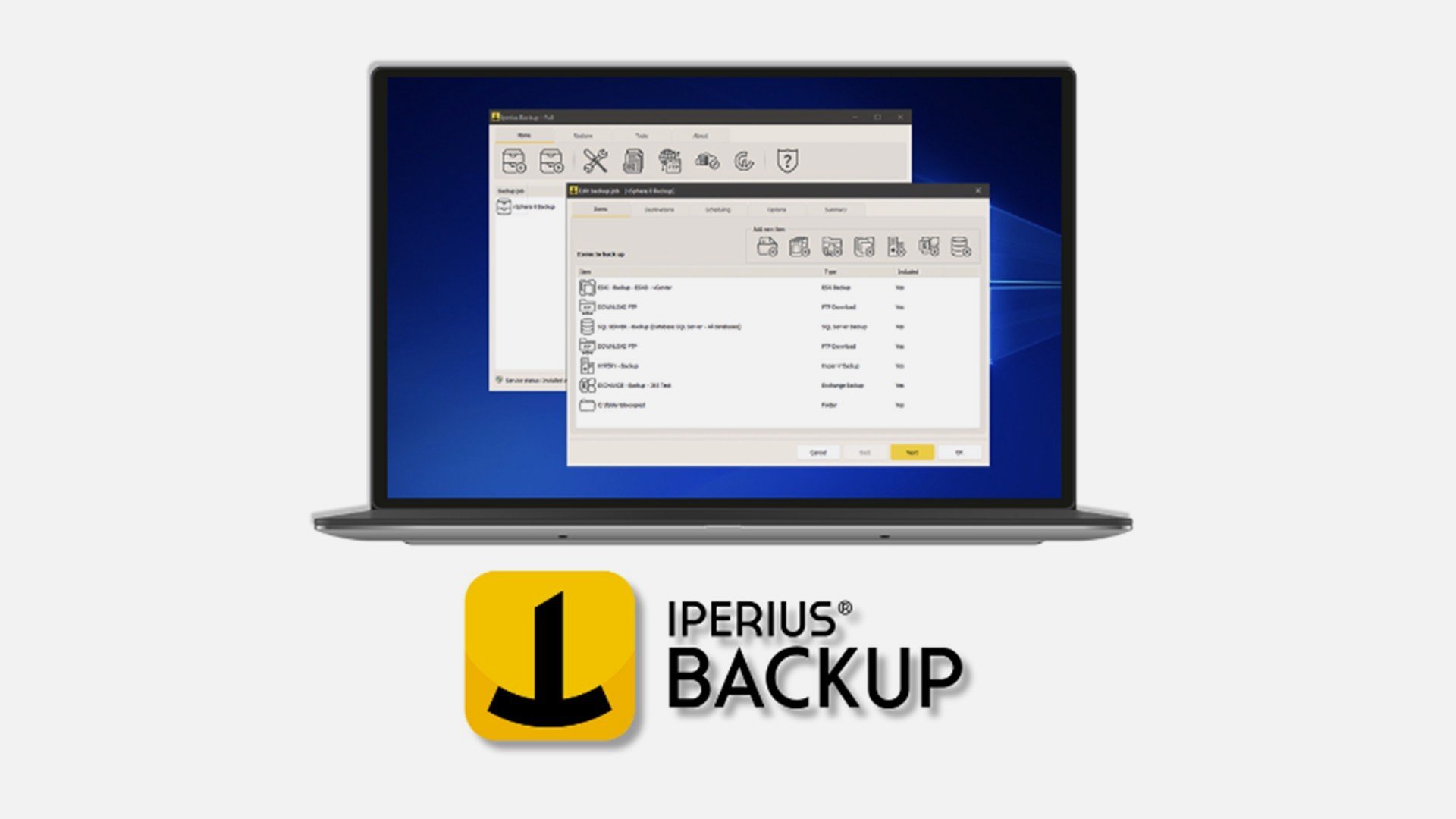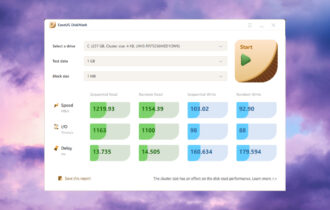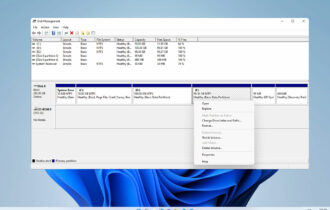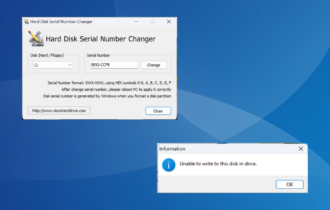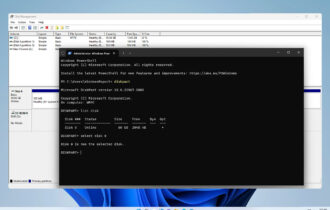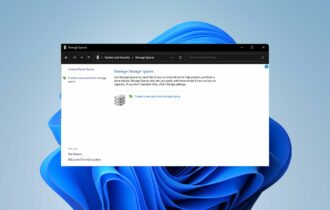Damaged Hard Drive Recovery Software: 8 Best in 2024
10 min. read
Updated on
Read our disclosure page to find out how can you help Windows Report sustain the editorial team Read more
Key notes
- HDD gets corrupted over time and there is nothing you can do to mend that. Or is it?
- When you lose valuable stuff, you may wish to resolve the situation gently, and we are here to help you chose specialized software for that reason.
- It is a valuable asset to have specific software for moments of emergency like this, as well as to prevent them in the future.
- You can repair damaged hard drives, and most importantly you can retrieve precious data from them using these awesome tools.

Hard drive recovery is essential because we all have critical and potentially irreplaceable data and files stored on our systems.
Whether the data was lost as a result of a hard disk drive crash or due to a computer that suddenly stopped working, it’s paramount to know how to recover your data safely.
You have various options for retrieving your lost data. The first thing you need to do is to connect the hard drive to another computer.
The second step is to try and copy the data to another drive. If this does not work, you also have another option available for recovering your data, and this consists of downloading specialized tools, as listed in this article with the best Data Recovery Software.
Here are the best data recovery programs for Windows when extreme scenarios of damaged hard drives occur.
Recover damaged hard drive with these tools
Disk Drill (Pandora Data Recovery)
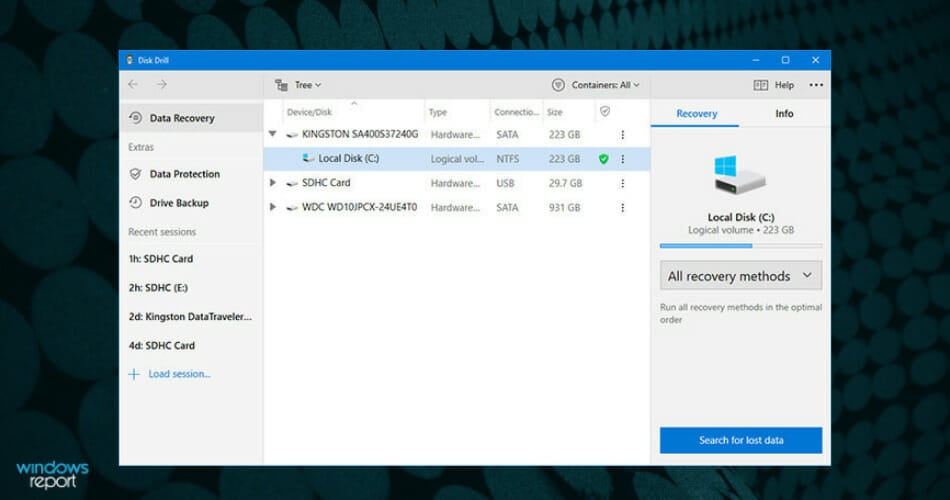
Disk Drill formerly known as Pandora Data Recovery allows you to find and recover deleted files from NTFS and FAT-formatted volumes.
The software will scan your hard drive and then build an index of existing and deleted files and folders.
After the scanning process is over, you will have full control over which files you want to recover and what destination you want to recover them to.
Let’s quickly look at its key features:
- The program can recover archived, encrypted, hidden, and compressed files
- You will be able also to recover alternate data streams
- Disk Drill Hard Drive Data Recovery Tool is compatible with Windows
- The software includes Review File properties and Drive Properties as well
- You can recover lost files to your local hard drive, network drive, or flash drive
Disk Drill recovery understands a large number of files. The Deep Scan algorithm is highly familiar with over 300 distinct file signatures.
If your drive’s File Allocation Tables recall any data sectors, Disk Drill can read them and retrieve deleted files with their original file names, location, and parameters.

Disk Drill
Photos, movies, files – you name it, Disk Drill can retrieve it and it’s absolutely free up to 500 MB of data.Stellar Data Recovery Professional
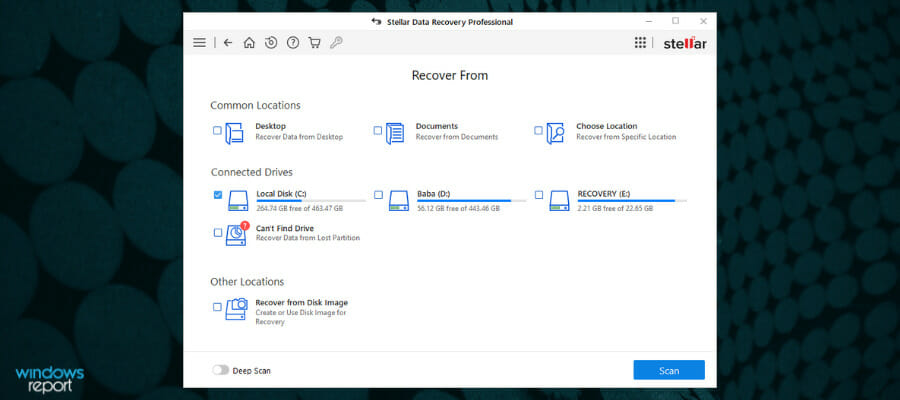
Stellar Data Recovery Professional can recover data from disks formatted in NTFS, exFAT, and FAT (FAT16/FAT32).
This program can handle a variety of data loss scenarios, including file deletion, drive formatting, disk corruption, lost or deleted partitions, crashed systems, and more.
The data recovery software recovers data from hard drives and solid-state drives found in laptops and desktop computers.
There is also a Clone Disk option, which allows you to make a duplicate of the disk to avoid permanent data loss circumstances caused by a drive failure.
The add-on Drive Monitor application monitors important properties of a hard drive, including temperature, drive health, and performance, to assist prevent data loss due to approaching disk failure.
Stellar Data Recovery Professional has the following essential features:
- Data may be recovered from hard disks, SSDs, and USB devices
- Data is recovered from a crashed and unbootable machine
- Recovers data from a partly burned or damaged CD or DVD
The software elegantly categorizes the scanned files in Tree View, File Type, and Deleted List forms, making it simple to check and choose data for recovery.

Stellar Data Recovery Professional
Recovers any file type from storage media, checks hard drive health, and deals with damaged hard drives for a safe outcome.Recuva
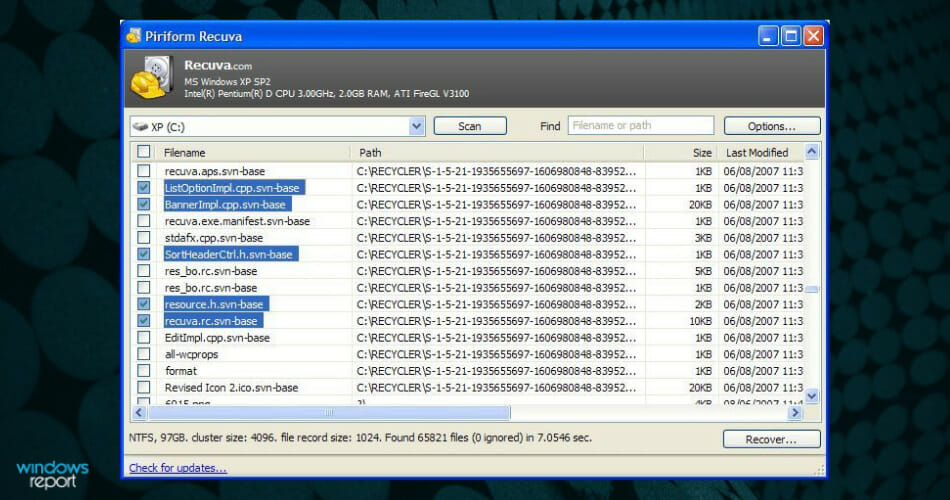
Recuva is another software that allows you to recover your deleted files effortlessly and quickly. If you accidentally deleted essential data or you lost your files due to a computer crash, Recuva is the solution that will definitely save the day.
Let’s quickly look at its key features:
- This software can recover music, pictures, videos, documents, emails, and any other file types that you have lost
- Recuva can recover the files from your computer but also from rewritable media such as external hard drives, memory cards, and USB sticks among others
- Unlike most file recovery utilities, Recuva can recover files from both damaged or newly formatted drivers
- The program’s flexibility will provide you with higher chances of your data recovery
- Comes with an advanced deep scan mode that is able to search through your drives to find traces of the files that have been lost
- The program’s secure overwrite feature uses industry and military-standard deletion techniques just to make sure that your data remains deleted

Recuva
Team un with Recuva to recover your deleted files quickly and effortlessly.Recoverit Data Recovery
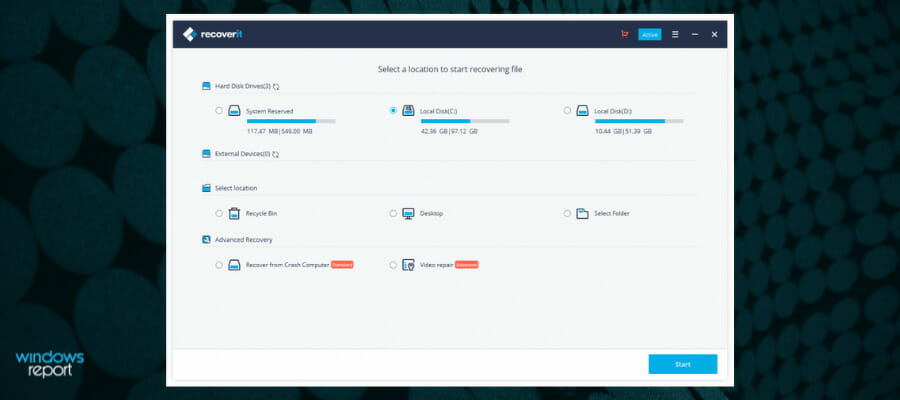
Files lost as a result of hard hardware failures or partition loss? When this harsh circumstance arises, Recoverit from Wondershare is a wonderful solution to save any lost data with the best data recovery success rate.
In fact, if your hard disk is corrupted, you may lose crucial media data saved on it, and Recoverit is the finest solution in this case thus far.
Video files are distinct from other types of data. After previewing the movie using a specialized program, you may discover video corruption. If this is the case, Recoverit Data Recovery Advanced will assist you. It analyzes, collects, and matches the fragments of your corrupt movies, ensuring that the majority of your media files are restored.
Here are the main features of Recoverit:
- It recovers documents, movies, audio files, and emails.
- It aids in the recovery of data from deleted files, the recycle bin, malware attacks, and system crashes
- The partition recovery program will restore files when partitions are lost, destroyed, RAW, or inaccessible
- Recover data from internal and external hard drives on your PC/laptop
- Retrieve ZIP, RAR, SIT, ISO, EXE, HTML, SITX, and more formats
- Supports any external USB storage media and memory cards
The Deep Scan takes longer since it searches your disk inch by inch for deeply buried data. Make use of the Filter that enables you to search for a certain file type and provides quick access to what you want. You can pause or stop scanning at any time to retrieve any data that has appeared in the results.

Recoverit Data Recovery
If the files have not been altered and are still present, you can recover your data in three steps, regardless of how you lost it.Ashampoo WinOptimizer
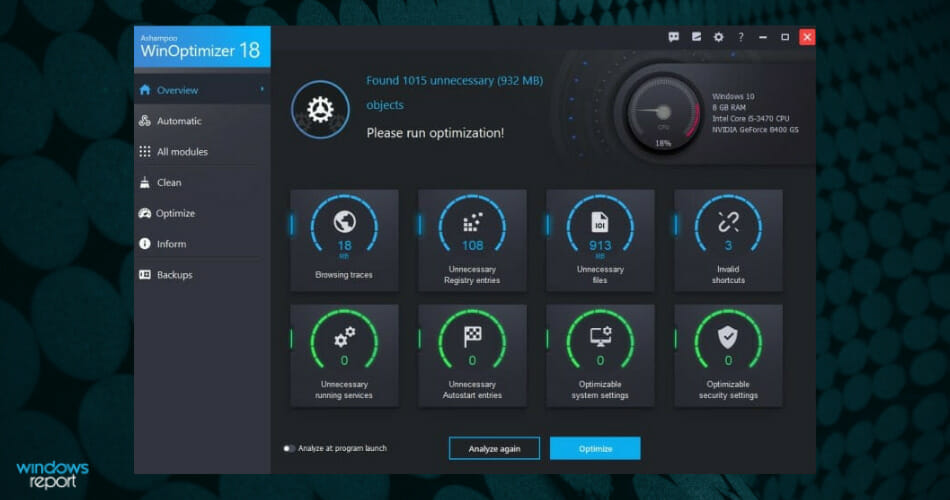
Ashampoo WinOptimizer goes beyond a mere data recovery tool. This is an ultra-powerful, next-generation complete tuneup and cleaning suite that comes packed with 37 modules covering everything you need to keep your PC in pristine condition from security, maintenance, privacy, deep scans to repair tools.
Needless to say that if you accidentally deleted files or if you want to permanently get rid of others, this system optimization software is your trusted partner.
Let’s quickly look at its key features:
- System optimization, in-depth cleaning, and diagnosis
- Remove junk data and broken shortcuts, fix Registry entries, and disable unnecessary services
- Next-get SSD-ready Defrag tool to merge free space, automate drive analysis while enjoying uninterrupted use of your PC
- Comprehensive dashboards to provide an extensive look of your system
- Designed for Windows and set to evolve with it (includes fixing issues introduced through Windows updates)
- Privacy Control and Antispy features

Ashampoo WinOptimizer
Get more than data recovery – clean, defrag, recover, and repair with a one-of-a-kind system optimization software.EaseUS Data Recovery Wizard
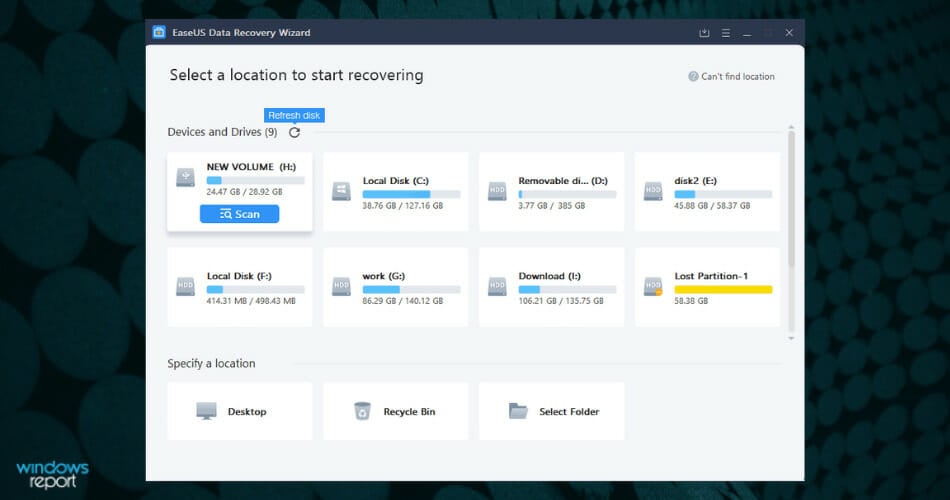
EaseUS Data Recovery Wizard handles partition recovery of a damaged hard disk in such a way that all recovered files are returned to you quickly and in one piece.
One of the finest data recovery tools can simply, rapidly, and safely recover data that has been deleted, erased, or lost from a PC, laptop, or portable device.
EaseUS Data Recovery Wizard’s entire scan is divided into three sections: Deleted Files, Lost Files, and Existing Files.
The EaseUS Data Recovery Wizard restores data for a variety of causes, including accidental data deletion, formatting, hard drive corruption, virus assault on disk, system crash, volume loss, operation failure, and many more.
EaseUS Data Recovery Wizard’s core features are as follows:
- Repairs a hard disk that has been damaged or corrupted.
- This method works for inaccessible drives.
- A deleted partition on a hard drive can be recovered.
- This applies to lost partitions as a result of repair and boot managers failures.
- It is possible to repair improper partitioning or partition errors.
- In the event that a partition has been formatted or reformatted, you can recover it.
EaseUS Data Recovery Wizard is a comprehensive program that aids in the recovery of critical sections of a damaged hard disk as well as the repair of damaged PC components. But don’t just take our word for it, try it out yourself!
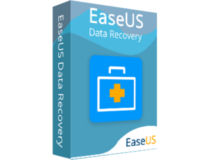
EaseUs Data Recovery Wizard
A high-quality, non-destructive data recovery program that specializes in HDD/SSD recovery, format recovery, raw recovery, and partition recovery.PC Inspector File Recovery
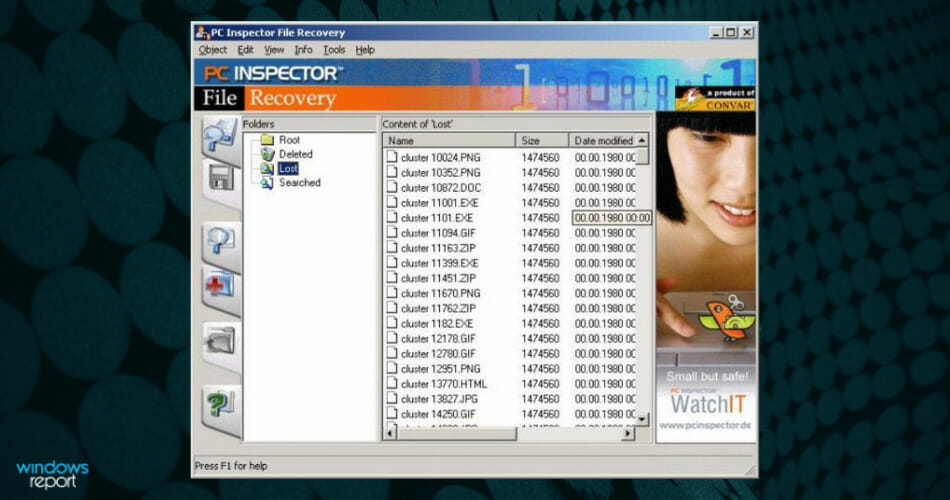
PC Inspector File Recovery is another excellent option for recovering your lost data.
When you launch the program, you will first need to choose your language, and after that, you’ll be prompted with a welcome screen that gives you three options.
Let’s quickly look at its key features:
- The first option is to Recover Deleted Files, and this will allow you to restore the files that have been permanently deleted from your drive; the option will only work if the deleted files have not been overwritten yet.
- The second option is Find Lost Data, and this lets you recover files that have been lost due to a system crash; the scan will take around a few hours, in accordance to your drive’s size.
- The last option is Find Lost Drive, and you should use this id your drive letter doesn’t appear in My Computer or Windows Explorer; it will try to connect to the drive, and then it will allow you to browse through the data.
GetDataBack
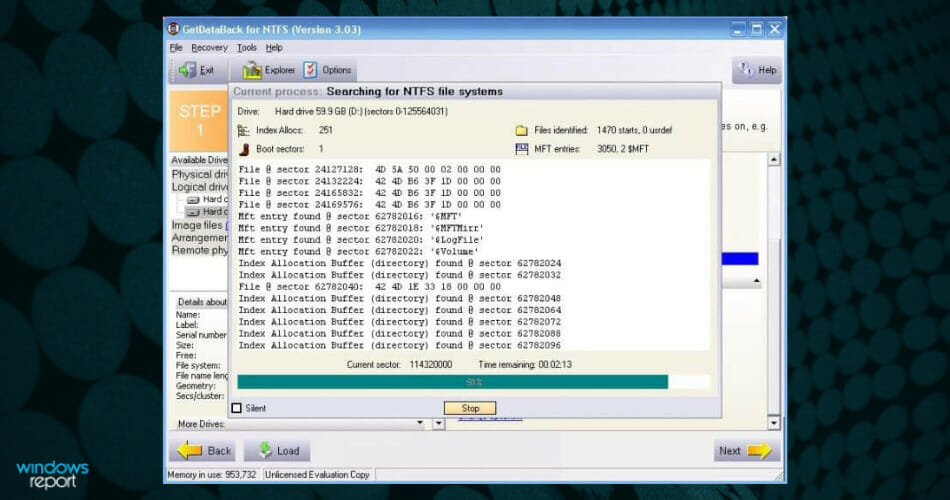
GetDataBack is one of the simplest solutions for recovering your lost data.
GetDataBack is a read-only program, and this means that it won’t attempt to fix or write on the drive that you are about to recover.
Let’s quickly look at its key features:
- It is able to recover all your driver data
- You can restore file names and directory structure as well
- The software’s interface is user-friendly, and beginners will be able to use the program without any issues
- The software comes with free lifetime updates when you purchase it
- You will not have to find out beforehand which files system your drive was formatted with
- The program’s engine uses four advanced levels that will automatically escalate until the best results have been achieved
- This software is compatible with Windows
These are our top picks for damaged hard drive recovery software for Windows. Take a close look at all of their features and decide which tool is the best for your system’s needs. Also, you might want to have a tour of our dedicated area Data Recovery Hub, for more tips and tricks.
Curious about the latest news about hard drives? Team up with our HDD Guides for more useful insights.
All these tools are compatible with Windows, and they can successfully save your lost data and your day as well. Share your pick in the comments section below!