Windows 11 users can also use WhatsApp's Meta AI chatbot, but there's a catch
The AI chatbot will be available natively on WhatsApp's desktop app soon
3 min. read
Published on
Read our disclosure page to find out how can you help Windows Report sustain the editorial team Read more
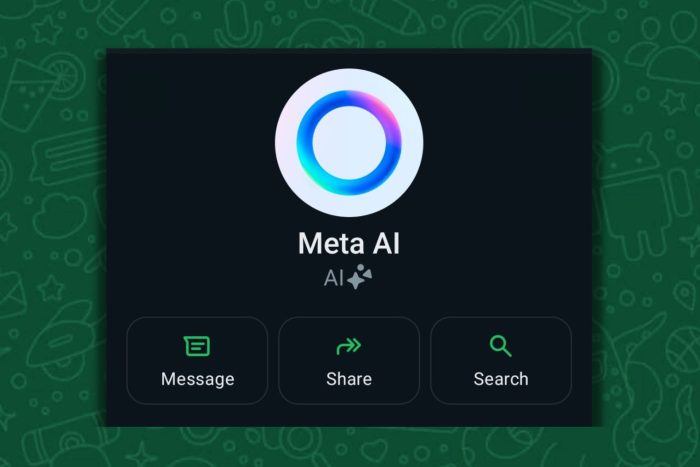
If you are among a few lucky users who can now access the Meta AI chatbot in WhatsApp, there’s a way you can use it on Windows 11 too. Talking of a workaround, you need to first engage with Meta AI on your smartphone before you can use it in the desktop app.
Initially, you might experience that Meta AI could be making your WhatsApp desktop app unresponsive. But it should be fixed when you completely close the app from the Task Manager. If that feels like a big task for you, simply relaunch WhatsApp on Windows 11 and you should be able to interact with Meta AI.
You should be aware that native support of WhatsApp’s Meta AI is not available for desktop users for now. This is why you might initially find issues using Meta AI on Windows 11. However, a recent report by Windows Latest points out that WhatsApp’s Meta AI native support will eventually make it to all desktop users soon.
Using WhatsApp’s Meta AI chatbot on Windows 11 offers a similar experience to ChatGPT and Copilot
Well, using WhatsApp’s Meta AI experience on Windows 11 is reportedly in line with ChatGPT or Copilot. That means if you are familiar with these two AI chatbots, Windows 11 users won’t face any issues using Meta AI in WhatsApp.
No doubt, the integration of AI in a chat app might be overwhelming for some. But, from the looks of it, Meta AI seems pretty interesting. For starters, you can interact with Meta AI just like ChatGPT or Copilot. You can easily type in the chat box and ask Meta AI anything.
Another notable feature is that you can even ask it to generate images and ask it to explain things around the generated image. What’s more interesting is that you can even upload an image or draw anything using Windows Ink in the chat and ask Meta AI to explain it.
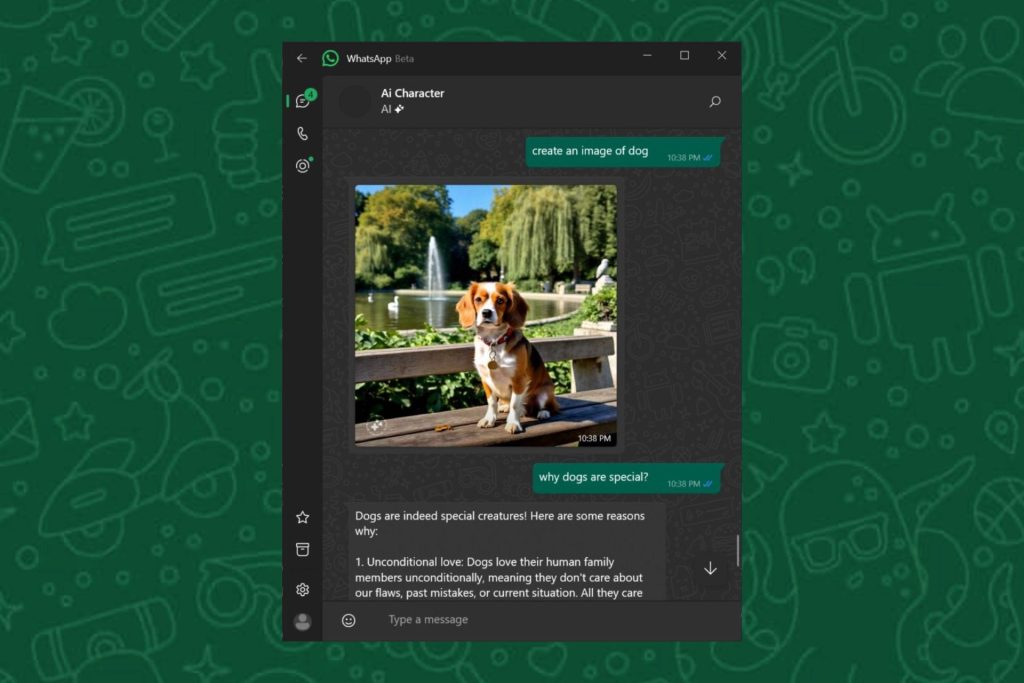
That’s not all, Meta AI can generate somewhere between 100-200 images. Meta AI also mentions that it doesn’t have a fixed limit on the number of image requests. We spotted a tweet where a user shared the screenshot of the response offered by Meta AI in this matter.
Meta could use your AI messages to improve its AI quality
An in-app About AI messages pop-up mentions that Meta could use your AI messages to improve its AI. Notably, Meta won’t use your messages for AI improvement as they are protected by end-to-end encryption. We have attached the screenshot of the pop-up suggesting a similar message below.
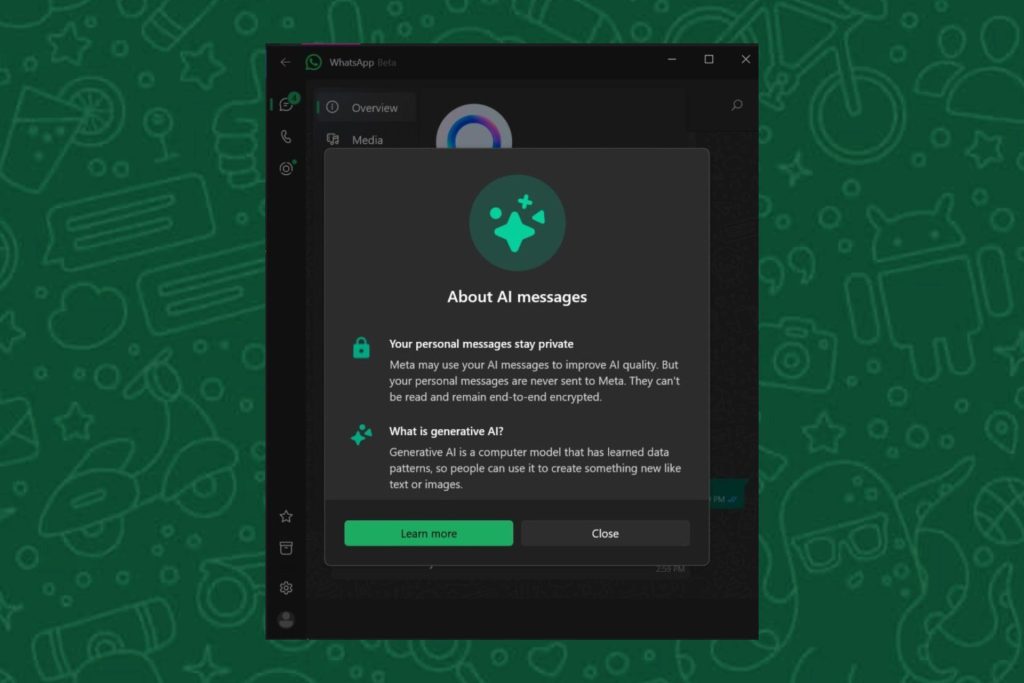
Putting it simply, no doubt that WhatsApp’s Meta AI looks promising. And, we hope the user experience only gets better with time on Windows 11. Time will tell when Meta AI will be natively available for WhatsApp’s desktop app.
But, one thing is sure Meta is leaving no stone unturned when it comes to AI. Besides WhatsApp, Meta is also testing its AI chatbot on Instagram and Facebook Messenger. More recently, the company also detailed its plan to label AI content across all its platforms.
Have you tried using WhatsApp’s Meta AI chatbot on Windows 11? If yes, please share your experiences in the comments below.








