How to Zoom Out/In With the Mouse on Windows 8, 8.1
2 min. read
Updated on
Read our disclosure page to find out how can you help Windows Report sustain the editorial team. Read more
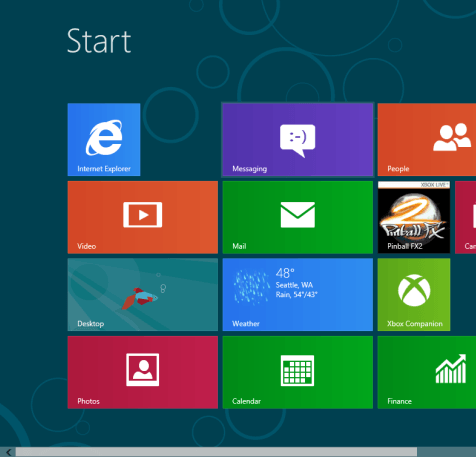
Windows 8 is a great OS especially if you are using a portable or touch based device. Why? Well, because with the release of Windows 8 Microsoft created and provided a new platform that wants to help you in all your actions, whether we are talking about business related activities or entertainment purpose.
Thus, Windows 8 is featuring a friendlier user interface along with other in built apps and capabilities that can improve your Windows experience. In that matter, you should know that you can perform classic operations easier and faster by using some new features. For example you can zoom out or in within Metro apps by using your mouse. Doing so is easy, but if you haven’t used this feature you might have problems in understanding how to use your mouse in order to zoom out or in on your Windows 8, or Windows 8.1 based device.
Therefore, let’s see how to easily use this new feature that is integrated on Windows 8 system.
How to Zoom Out/In With Mouse on Windows 8 and Windows 8.1
When you are in Metro and using your mouse as soon as you swipe your mouse pointer over a certain title, on the bottom of your screen a scroll bar will be displayed. Now, for zooming out or in you don’t actually have to use that scroll bar. All you have to do is to move your mouse pointer to the middle of the right or left edges of the screen. While doing so the Metro will automatically scroll in the direction you are pointing in with your mouse. Moreover, for obtaining similar results you can zoom out or zoom in by using the wheel from your mouse.
Moreover for zooming out or in while in certain app you can use the classic method: press Ctrl keyboard key and while pressing and holding the mentioned button scroll down or up using the wheel from your mouse.
Well, that’s how you can scroll and zoom out and in with your mouse while using the Windows 8 or Windows 8.1 platform.
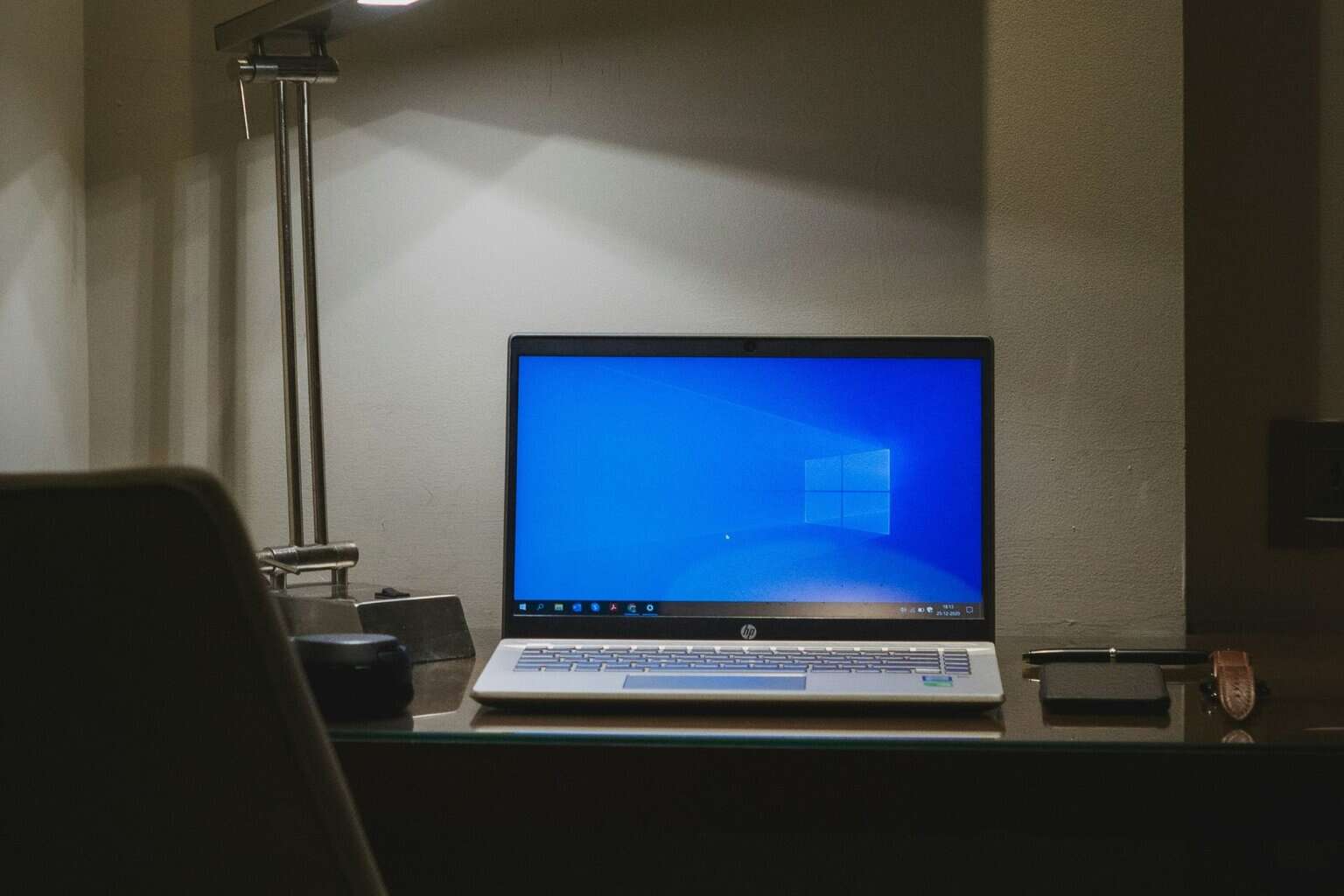



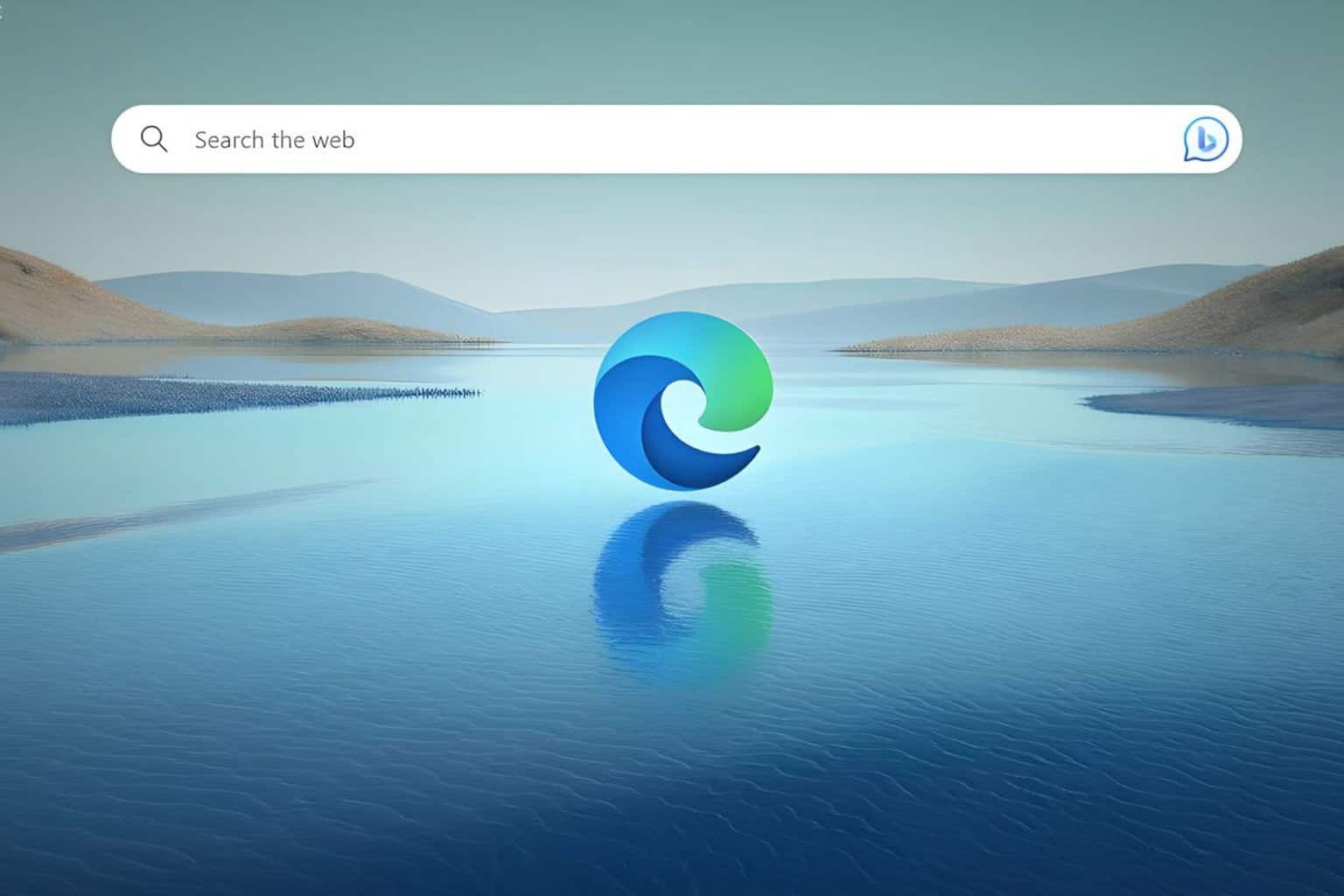



User forum
0 messages