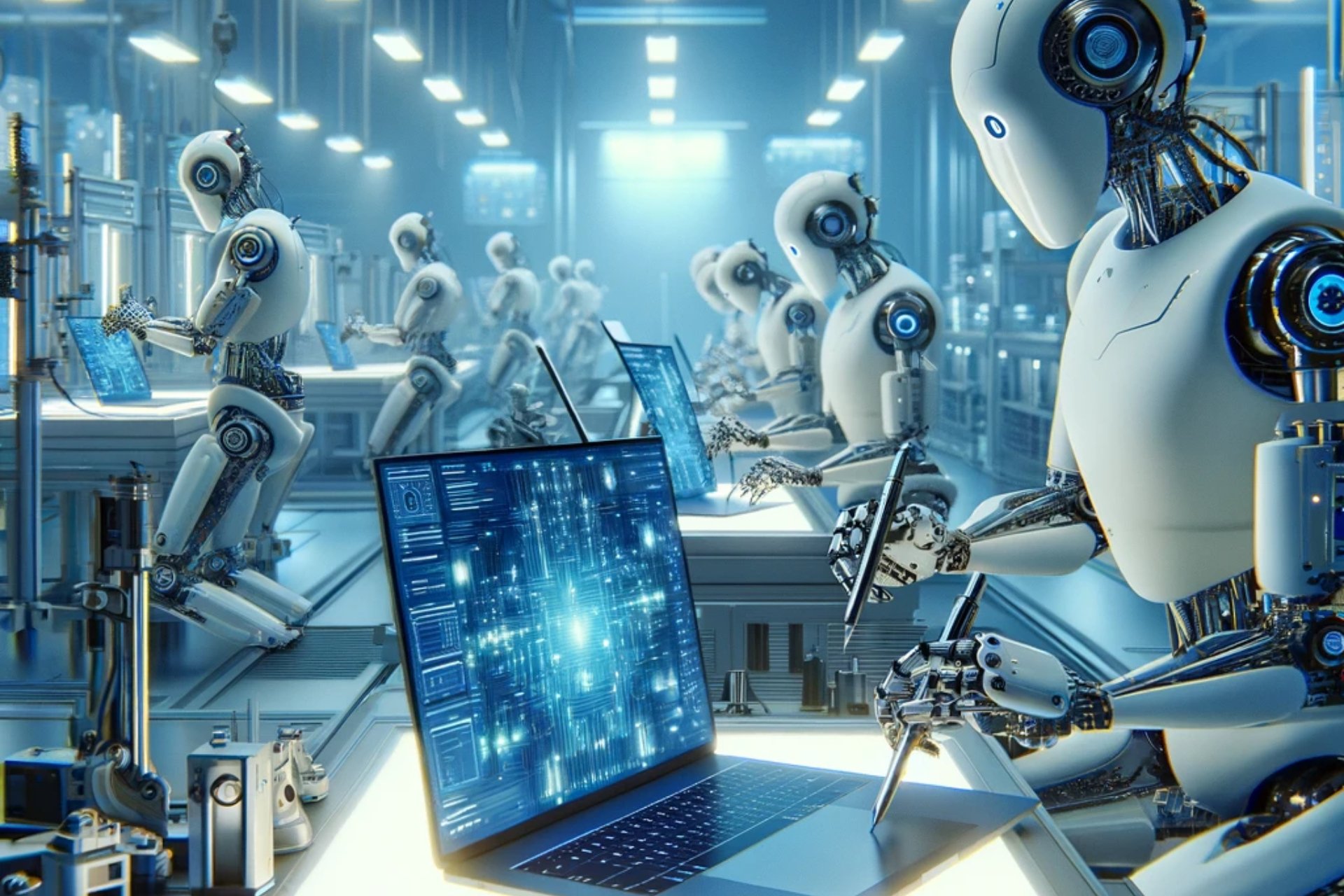6 Best Software for Flashforge [Creator, Adventurer, Slicer]
10 min. read
Updated on
Read our disclosure page to find out how can you help Windows Report sustain the editorial team Read more
Key notes
- FlashForge Creator is a popular 3D printer that helps professionals in various fields bring their projects to life.
- Whether you work in automotive development, robotics, or education, you need a good 3D printing software to support Flashforge.
- Quality software assistance makes for an easier, more precise and error-free experience, allowing you to test your models and adjust them in detail.
- Find below a list of the best 3D printing software that allow Flashforge users of all levels to set up, print, and store their models.
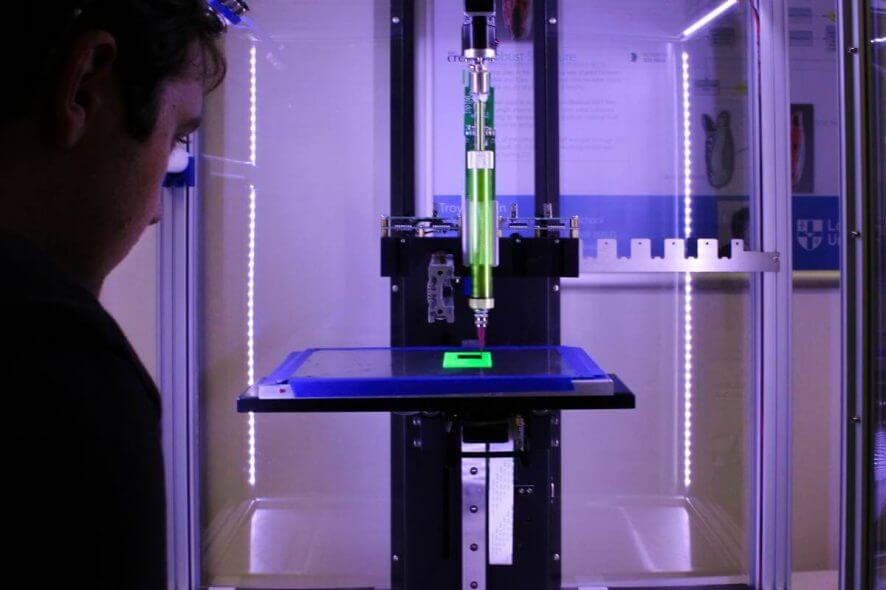
FlashForge Creator Pro is a mid-range budget 3D printer that is available for a pretty low cost. Congratulations if you have brought one home recently or if you are thinking of buying one.
However, you might also be thinking about the best 3D printing software for Flashforge Creator. Compatible 3D printing software is essential in creating good models.
Most 3D printing software help you check for errors before proceeding with the print. This saves you a lot of time and hassle, avoiding failed projects.
You can also use them to preview your model and see if you want/need to make any adjustments.
If you are not familiar with 3D printers, a software with error-free, tested presets is your best bet. Many tools also offer online support and extensive tutorials for new users.
3D printing software can also calculate the print time and the material requirements for your models so you know exactly what you need.
They can store and secure your models within easy to navigate libraries. Some offer cloud-based storage and advanced data encryption.
Today, in this article we will be looking at the best 3D printing tools that are compatible with Flashforge Creator Pro. They are simple enough to be used by novices yet powerful enough for professionals.
What’s the best 3D printing tool for Flashforge?
Autodesk Fusion 360
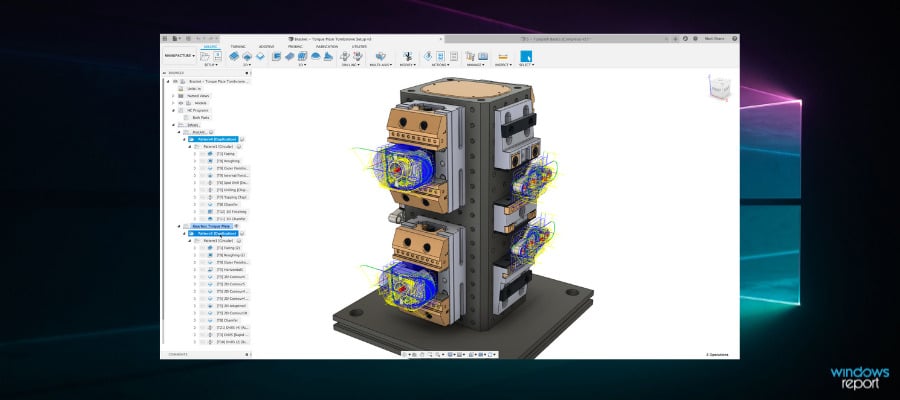
Autodesk is a cloud-based 3D modeling software that comes with special modules for 3D printing.
The software is an all-in-one solution for the creation of different types of engineering or design projects. Several people can easily collaborate on the same project thanks to the cloud.
Models created in Autodesk Fusion 360 can be printed in Flashforge Creator if you install the Print Studio module. You can find the module in the UI and download it within seconds.
Print Studio lets you apply detailed settings to your model. You can easily rotate, resize, and position your model. It also provides preset print profiles for optimal 3D printing.
The print module also detects 3D geometry errors and fixes them automatically, monitors and controls print jobs on connected 3D printers.
Modeling and design functions of Fusion 360 include support for editing imported geometry from non-native file formats, advanced rendering features for photo-realistic results, and PCB design integration.
Other key features include:
- Optimizes slicing settings
- Calculates print-time
- Calculates material requirements
Fusion 360 is a subscription-based software with various plans and deals. If you’re not satisfied with the products, you can get a refund in the first 30 days.

Autodesk Fusion 360
Create error-free models and print them directly from the app with this powerful modeling tool with an integrated printing module.Simplify3D
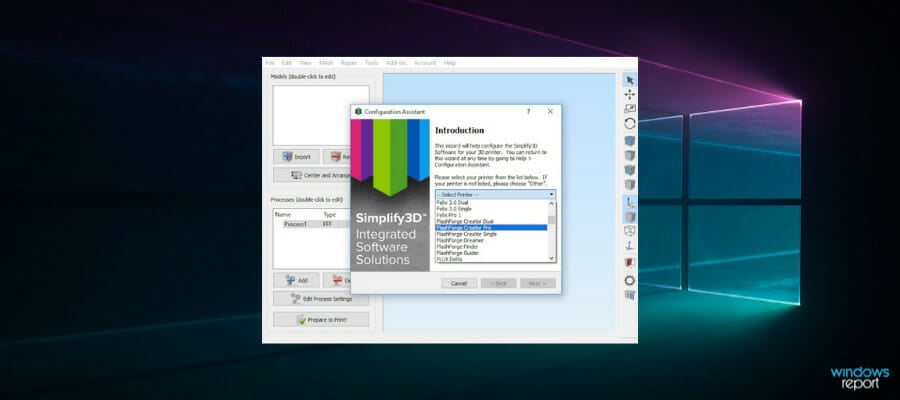
From engineers to entrepreneurs to schools, Simplify3D is one of the most popular 3D slicers available in the market today. It is an expensive piece of software if you see it as a Slicer, but it offers more than just 3D print properties.
Apart from Flashforge Creator Pro, Simplify3D supports 90% of all the desktop 3D printers in the market which makes it future-proof in case you decide to buy a new 3D printer from other brands.
Simplify3D lets you preview the printing process on the screen along with the ability to view a single layer or layer by layer preview.
The pre-print realistic simulation allows you to see all the actions that the 3D printer will perform once the execution starts. It can also be helpful in identifying any flaws or issues and fixing them in advance as it provides information related to speed, sequences, and settings.
The software also offers excellent support structures for your 3D models which easily break away once the task is finished. You can further customize the support structure per your requirements.
Simplify 3D also includes industry-leading resources, variable printing settings, support for multi-extruder and FFF/FDM printers, multi-party customization, script engines, mesh analysis, and more.
Other key features include:
- Baisc and Advanced modes in the Edit Process settings
- Requires 2GB of RAM
- Multi-language support
Simplify 3D offers more features than any other slicer in the market, but costs equally expensive and does not offer a free trial.
Flashprint
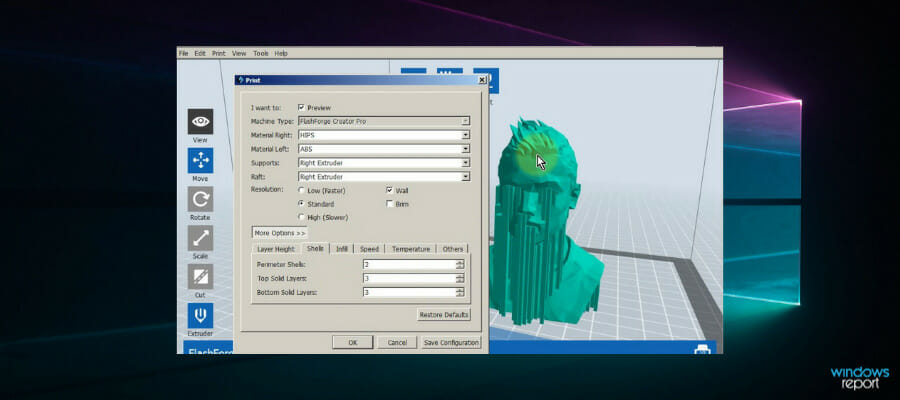
Flahsprint is an in-house project from Flashforge that is compatible with its 3D printers including Creator Pro. The software is free to download and use.
The software claims to offer ease of use and can be used by beginners while offering enough advanced features that professionals would seek from a slicer. It may not be as sophisticated as Simplify 3D, but the fact that it is free and easy to use makes it a good beginner’s slicer for a 3D printer.
Flashprint comes with tons of features including the ability to control temperature, speed and thickness, and height for the first layer. Once done, you can view the layer-by-layer visualization, time, and material estimation.
For structure support, the software automatically generates support based on the model’s overhang angles. However, the user can manually add any additional support as required.
If you want to print large models that may not fit into the printer as a single object, you can use the cut and split function provided by the tool to divide the model into several parts and later assemble the product.
For better accuracy and less error, you can test the error value first and then set the value in the software to avoid any dimension error in the printing stage.
Another interesting feature offered by Flashprint is the ability to turn 2D images into 3D models allowing you to save a lot of hassle when you don’t have a 3D image readily available.
Other key features include:
- Multi-machine List Management
- Detects and fixes model errors automatically
- Unlimited undo
Even though it is created specifically to support Flashforge, the software is compatible with other 3D printers as well.
Slic3r
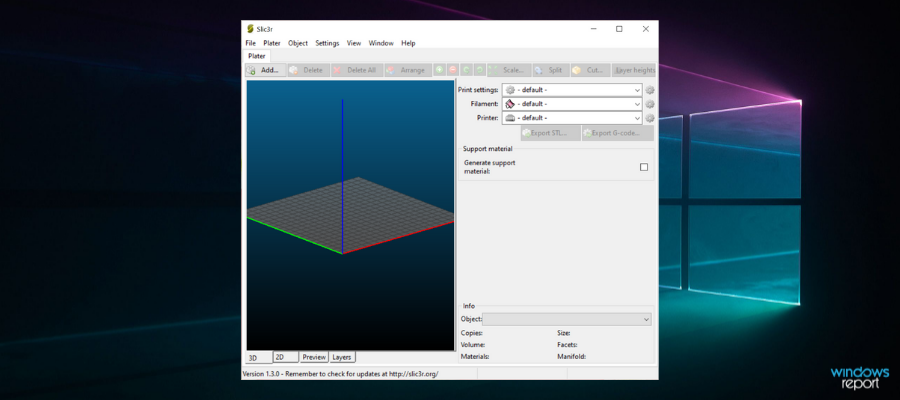
Slice3r is an open-source, free 3D printing software that allows you to turn your 3D models into G-code (machine code) and print the 3D model.
There is a command-line tool for those who prefer the old school execution, and it can generate G-code batch form, export SVG slices, cut, transform, repair 3D models and perform 3D format conversion.
Slic3r is compatible with almost all 3D printers including Flashforge Creator Pro. The intuitive user interface makes it easy to see what is where and not confuse the first-timers.
It also comes with multiple 3D printer support along with 100x faster G-code generation making the slicing process that much quicker in comparison to other 3D printing slicers.
There is a Sequential Printing feature that allows you to print a single object completely in a single printing job. The objects can be placed onto the plating interface by drag-and-drop and can be further arranged by using the rotate and scale function.
The software offers multiple input/output formats support, cooling features, multiple printer management, and micro layering that lets you print a thicker infill to benefit from low layer heights without having to spend extra time.
Other key features include:
- Tool for cutting meshes in multiple solid parts with visual preview
- OctoPrint integration (send to printer)
- Built-in projector and host for DLP printers
Slic3r can be used by users of all levels, but beginners may need to use some learning resources that are available online.
Cura
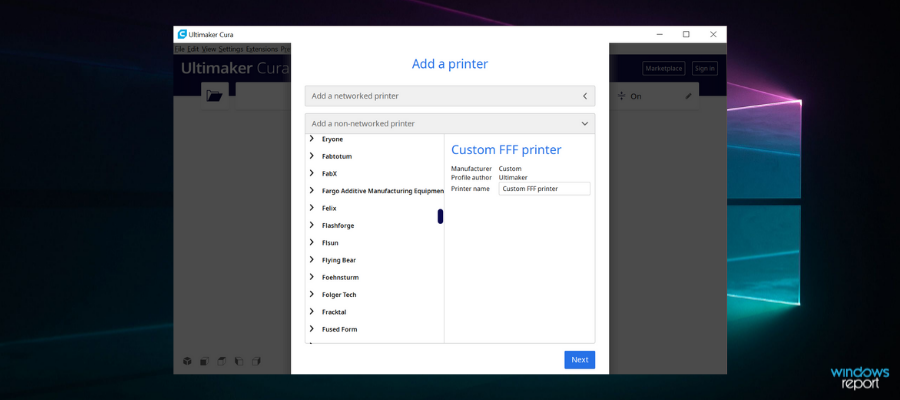
Ultimaker is a 3D printer-making company and offers Cura slicers for free that can be used with most of the 3D printers offered by other companies including Flashforge Creator Pro.
The software itself is easy to use and will take not more than few minutes to set up and run. It comes with industry-standard software integration to streamline your workflow for maximum productivity.
It’s an open-source cross-platform software and it comes with two modes – custom mode that lets you customize the properties of printing and recommended mode that automatically selects the best settings for your 3D printing task.
It also comes with support for file formats like STL, OBJ, X3D, and 3MF. You can extend the functionalities using plugins for CAD software integration and third-party materials.
To print any 3D model, Cura slices the given 3D model into thin layers. You can preview the simulation, scale it and adjust settings, and set the print job when ready.
Other key features include:
- Lets users create custom plugins
- Includes recommended error-free profiles
- Regular updates
- Offers 3D printing courses
- Cloud storage
Cura is touted as the second-best slicing software after Simplify 3D. However, the functionalities it offers for no cost make it a no-brainer for users who can’t afford Simplify 3D yet.
⇒ Get Cura
CraftWare
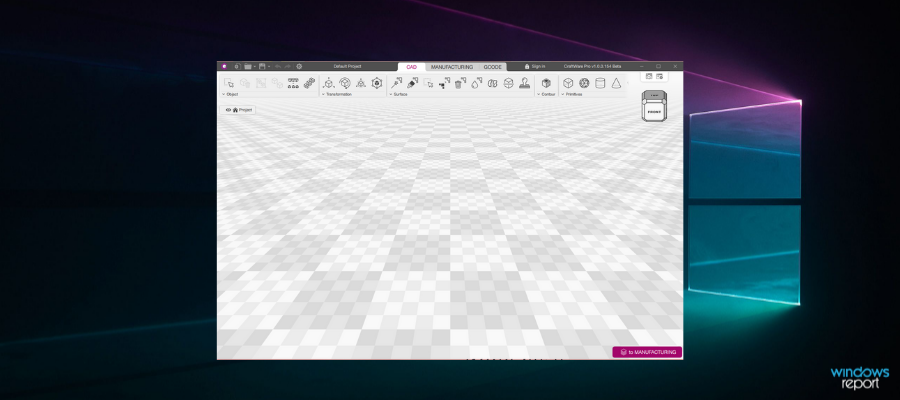
CraftWare shares its similarities with Cura. CraftWare is a free 3D printing slicer that lets you host a 3D printer and create 3D models. However, it is developed by CraftUnique, a company that also makes CraftBot Plus 3D printers.
That being said, CraftWare works on any third-party 3D printer including Flashforge Creator Pro.
The user interface is straightforward and offers a clean workspace and appears to be beginner-friendly. All the transformation features are on the top including select, move, scale, auto drop, drop plane, and undo options.
CraftWare’s impressive G-code visualizer helps you to see each print layer-by-layer from any angle. You can detect any point that needs modification and make the changes before proceeding with the printing process.
Interactive support management (structure) offers greater stability to 3D models. You can import 3D model design in multiple formats including .stl, obj, and more. Other features offered by CraftWare include machine control, G-code toolpath reversal, and the ability to load and save g-code generated from other programs.
Other key features include:
- CAD functions
- Tested presets
- Multi tray project
CraftWare despite being a free tool offers all the essential features that you need to print a stunning 3D model using your printer.
Conclusion
Surprisingly enough, the number of free 3D printing slicers is plenty, and none of them makes any compromise in quality or features. Yes, Simplify 3D does offer the best toolset of the lot, but if you are not yet ready to invest and a learner, you can begin with one of the free 3D printing software for Foregeflash Creator Pro and upgrade as you make progress.
Note that 3D printing slicers are not 3D modeling tools. This software act as a host and help in converting 3D models into G-code (language) that 3D printers understand.
Do let us know your favorite 3D printing slicer in the comments below. Also, make sure you share your first 3D printed model with us to see.
How does 3d printing work?
3D printing works differently from traditional subtractive or formative (molding-based) printing. To print using a 3D printer you need a 3D printer, required materials like Plastic to melt and create objects, 3D design software to create 2D/3D images, and a 3D printing slicer tool to convert the image into machine language.
Once the 3D model is ready, the 3D printer uses the slicer to turn the instructions into machine language and begin executing the model and create the 3D model of the image layer by layer. This is how you can turn imagination into reality.
The 3D printers remove the limitations of traditional printers and lets you create anything that you can imagine and turn it into reality.
Flashforge has its own 3D printing software to do this task. And the best tools are on this list.
If you are interested in more 3D modeling and printing software suggestions, check this best software for 3D printing articles.