Error 503: Valid RCPT Command Must Precede Data [Fix]
Verify the email before resending to eliminate the error
3 min. read
Updated on
Read our disclosure page to find out how can you help Windows Report sustain the editorial team. Read more
Key notes
- The 503 valid RCPT command must precede data error, makes it impossible to successfully deliver emails.
- Bad emails are a major trigger, and ensuring they do not contain any special characters will come in handy.
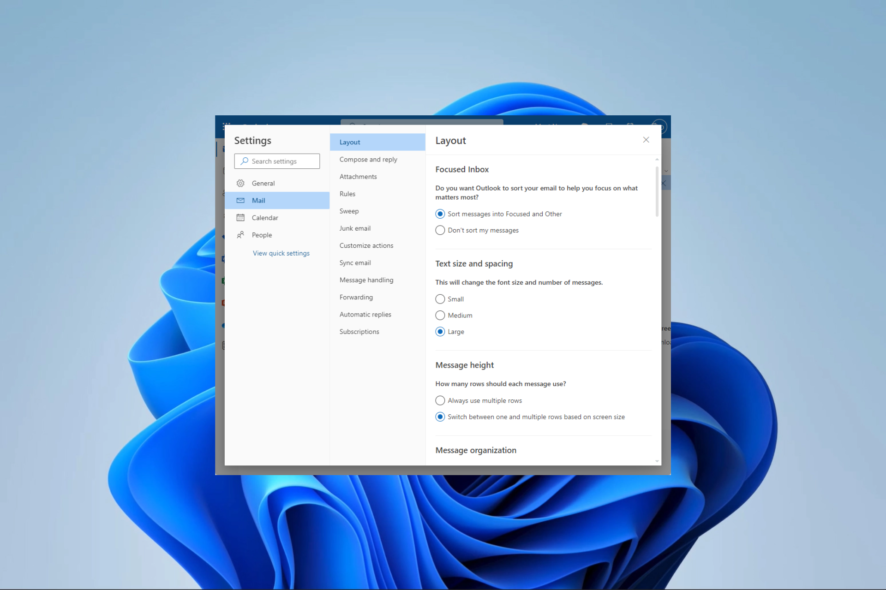
If you encounter the error message 503 valid rcpt command must precede data, it usually means there’s a problem with the recipient (RCPT) command during SMTP (Simple Mail Transfer Protocol) communication.
Many email senders using SMTP servers like Outlook 365 (Office 365) often encounter this error. So, in this guide, we walk you through the best solutions.
Why do I get the 503 valid RCPT command must precede data in Outlook?
There are a few things that will trigger this error in Outlook, including the following:
- Incorrect recipient address – If the email address you are trying to send to is incorrect, it may cause the Outlook or Microsoft 365 error.
- SMTP authentication – If your SMTP server requires authentication and you have provided the correct username and password, it triggers the 503 error.
- SMTP server configuration – Users who have not correctly configured the email client or application to use the correct SMTP server may get the error.
- Network connectivity – Sometimes, a slow or bad network connection will cause an Outlook error.
How do I fix the 503 valid rcpt command must precede data error?
Before you proceed with the solutions in this guide, do the following:
- Verify your internet connection – You may have to use a wired connection or change your ISP to guarantee a good connection.
- Restart all applications – Sometimes relaunching your apps may fix tiny bugs; you may also consider rebooting the device.
- Disconnect your VPN – It is recommended that any VPN be disconnected as they may have rigorous firewall or security configurations that can block the necessary ports or protocols.
However, if you are unsuccessful after using the above pre-solutions, proceed to more detailed fixes below.
1. Configure the SMTP Authentication
- Log in to Outlook.
- Click on the Settings icon and select View all Outlook settings.
- Click Mail, then select Sync mail.
- Set the SMTP settings to the value below:
Server name: smtp.office365.com
Port: 587
Encryption method: STARTTLS
2. Check Mailbox capacity
- Log in to Outlook.
- Click on the Settings icon and select View all Outlook settings.
- Click on General, then select Storage.
- If you are out of storage, on the right pane, click Get more storage and follow the prompt.
- Verify if it fixes the 503 valid RCPT command must precede data error.
3. Check the email address
The email address you used in the From field is visible to the recipient when you send an email. Using a different email address than the one in your outgoing mail settings may lead to authentication problems and error 503.
Also, it’s important to note that using special characters, such as apostrophes, in email addresses can result in email transmission issues and potentially trigger the Outlook 503 error. To ensure accuracy, you should review and eliminate any special characters or symbols in the recipient’s email address.
4. Fix corrupt PST file
If the Outlook PST file is damaged, you might encounter the error 503. So you can use an advanced PST file repair software like Stellar Repair for Outlook.
We have written a comprehensive guide on using this tool to fix your bad PST files.
With the fixes discussed, you should have successfully fixed the 503 valid RCPT command must precede data error.
Other readers would love to know what worked for you, so please leave us a note in the comments section below.
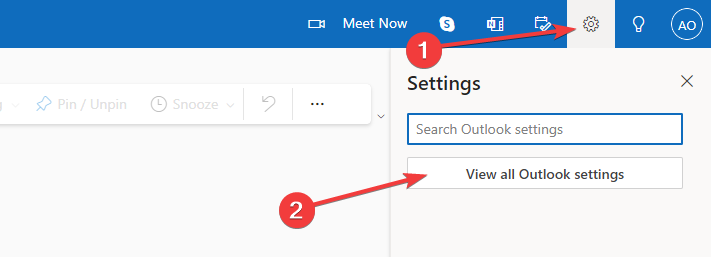
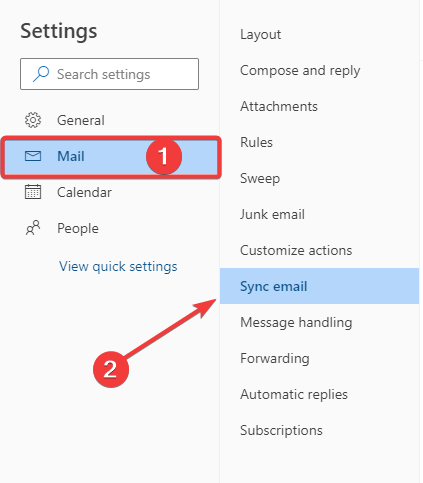
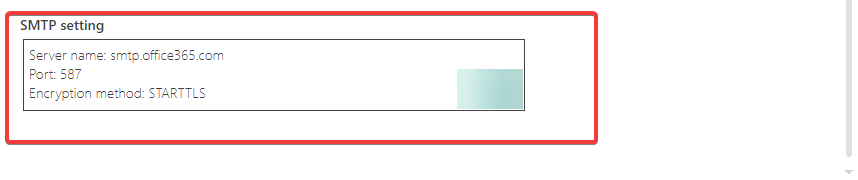
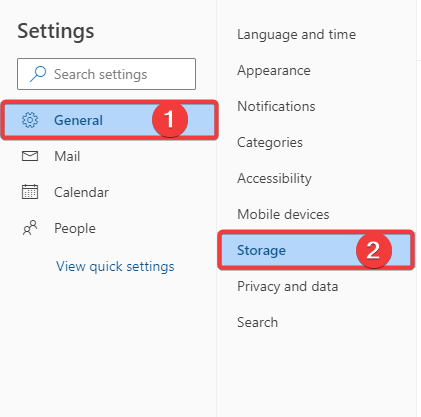
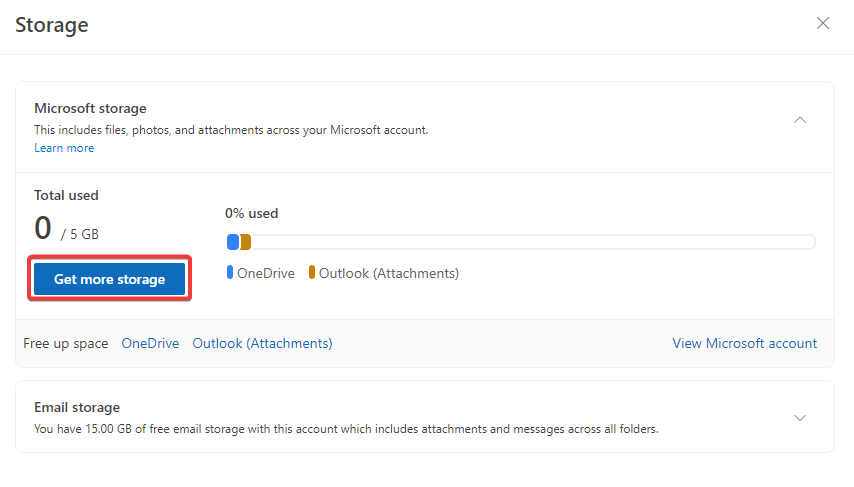
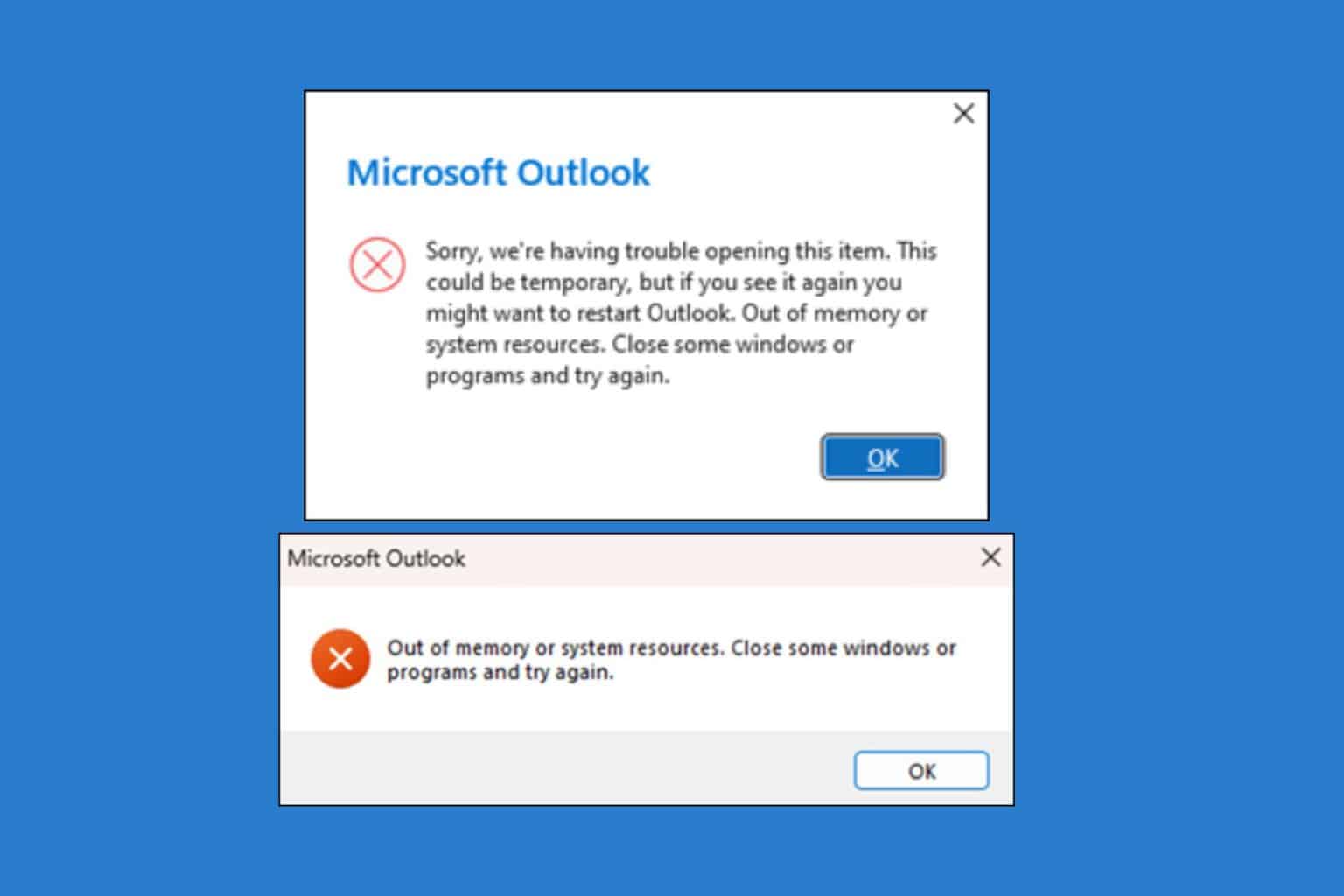
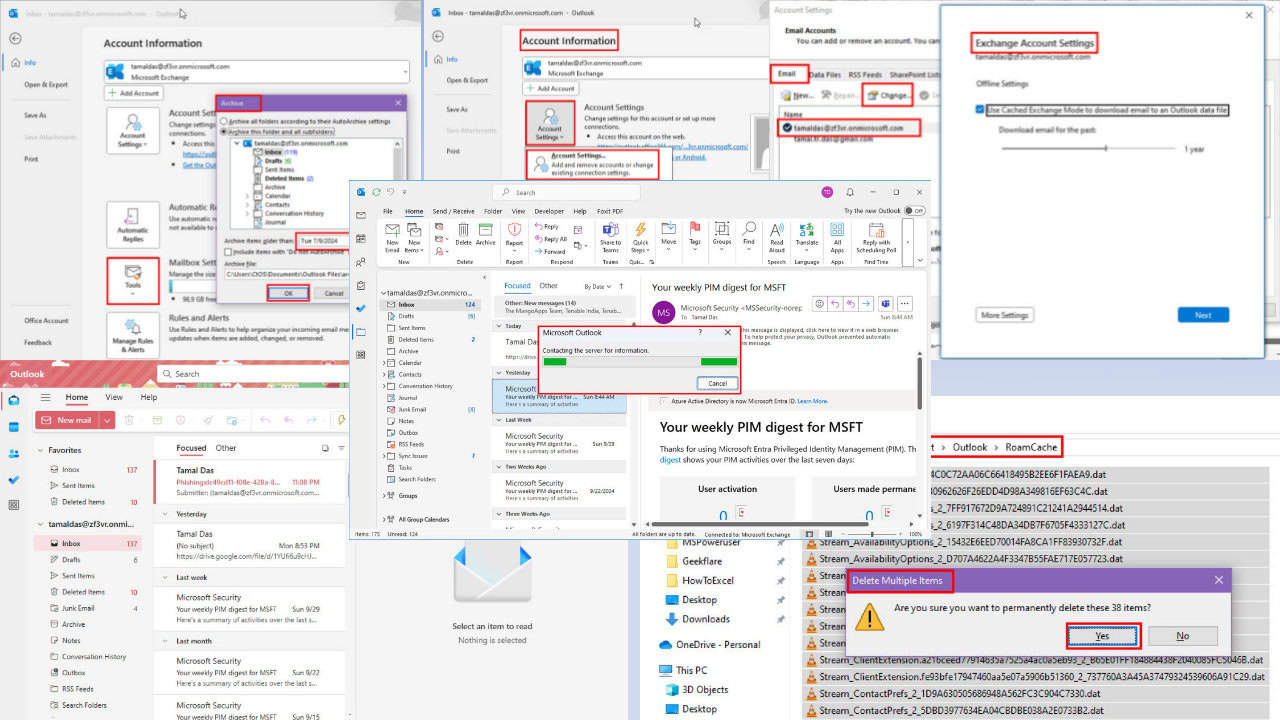
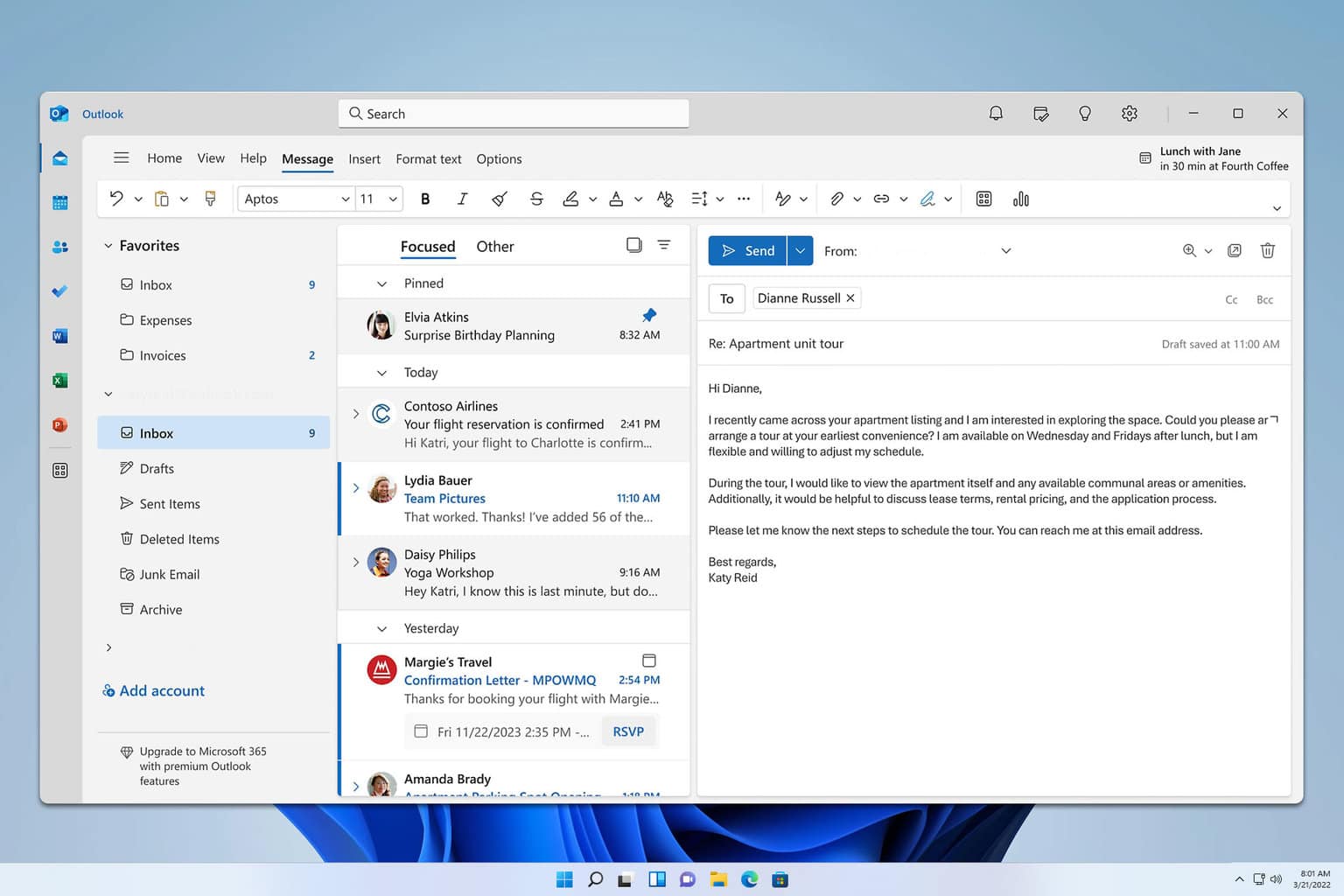
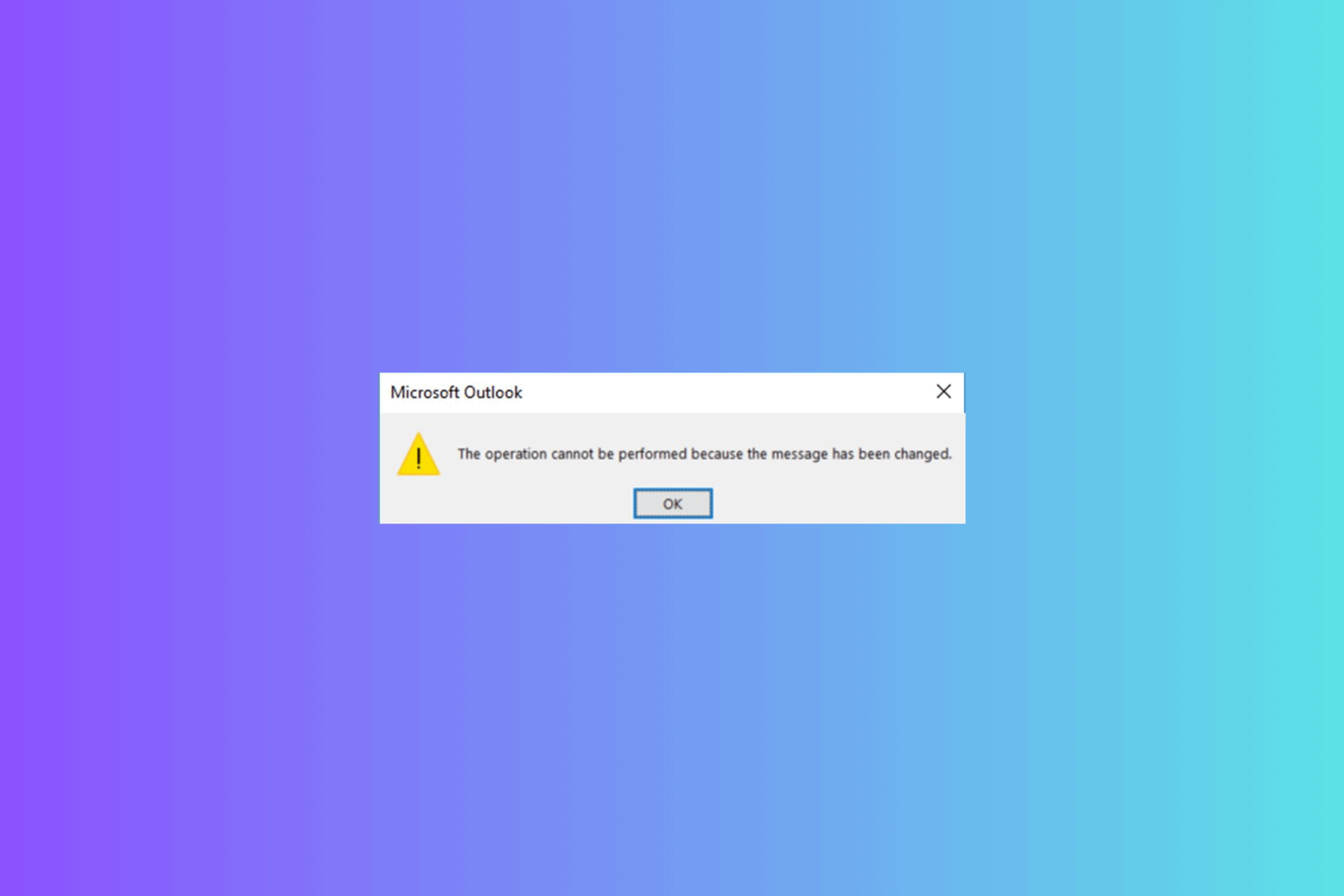
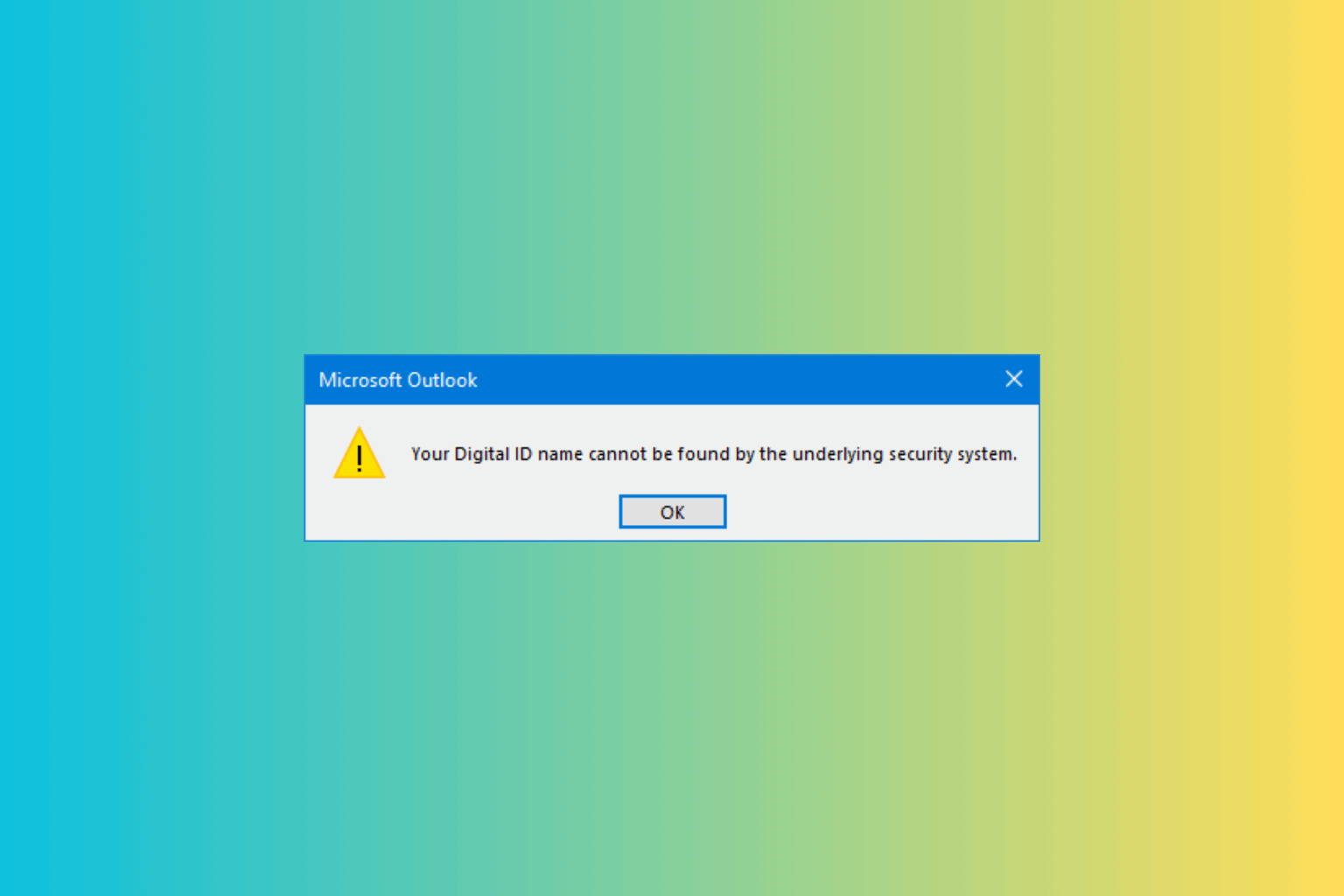
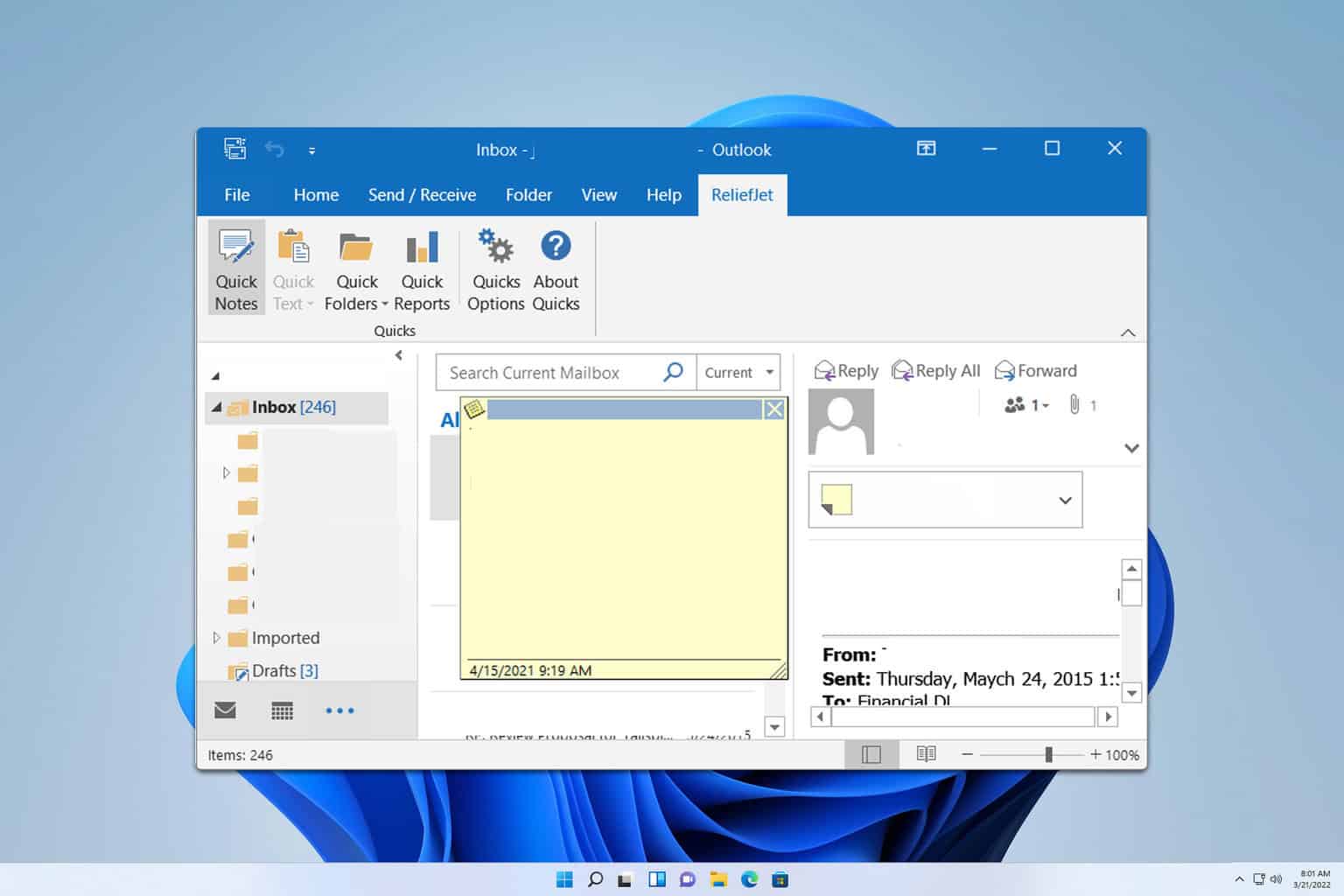

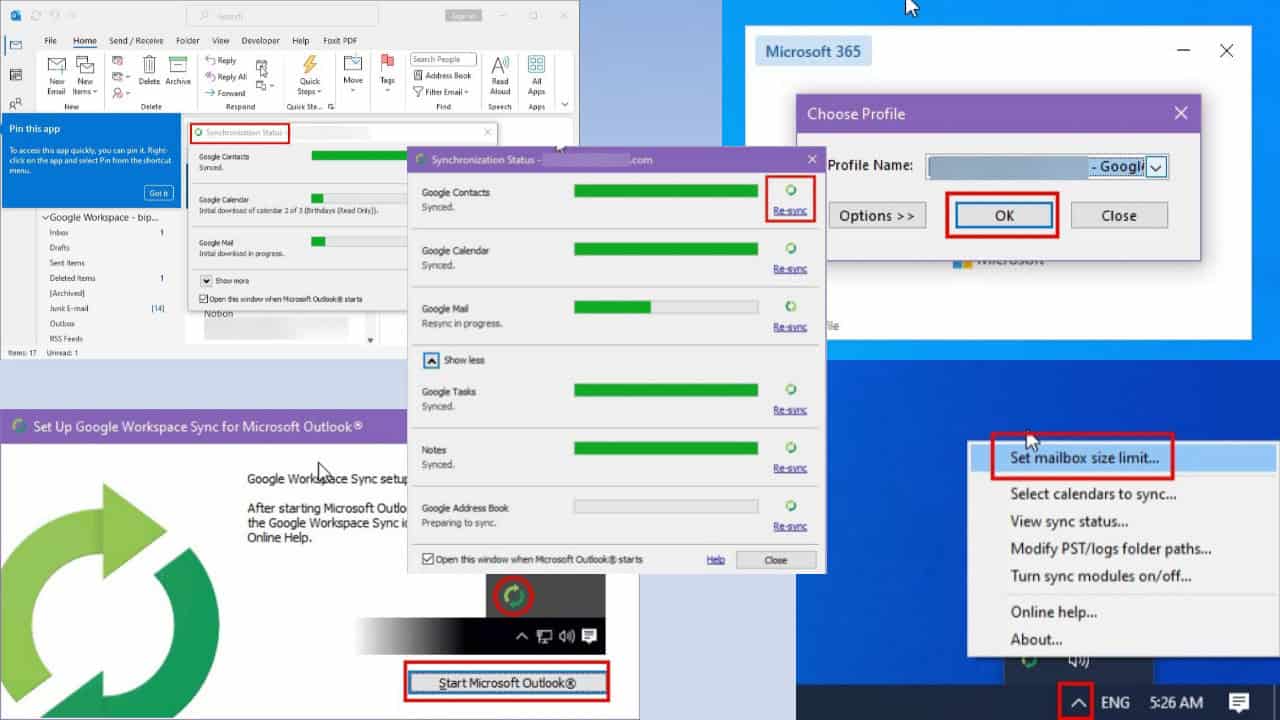
User forum
0 messages