7plus Not Working With VPN? Here's What to Do to Fix it!
Watch all content on 7plus from anywhere, error-free
13 min. read
Updated on
Read our disclosure page to find out how can you help Windows Report sustain the editorial team Read more
Key notes
- When 7plus is not working with your VPN, it can be frustrating to miss out on your favorite shows.
- This is probably because you’re using a weak VPN or connected to the wrong server.
- However, you can solve these issues, and I will show you how; keep reading.
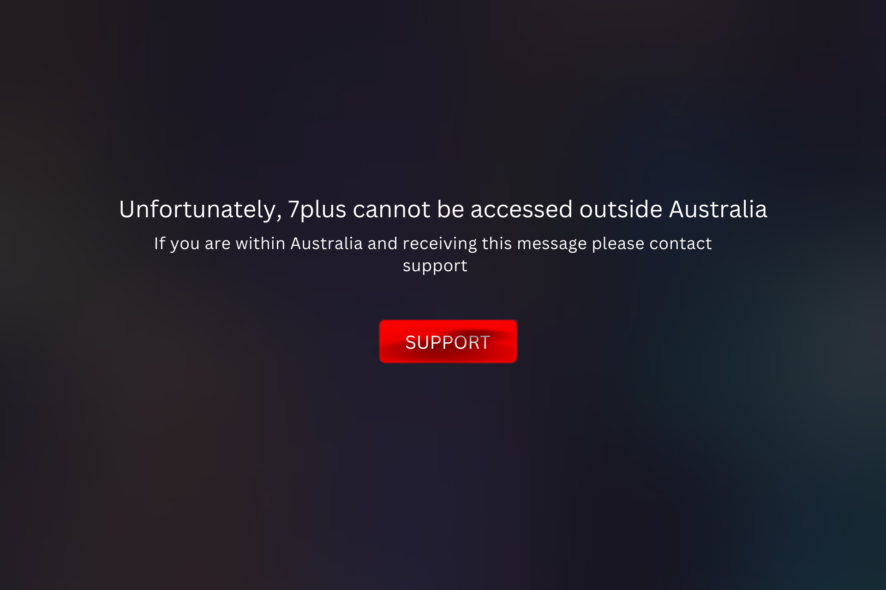
Like many others, if you rely on VPNs to watch your favorite shows for free outside Australia, you may have encountered issues of 7Plus not working with a VPN.
Most times, you get an error message saying there was a problem while connecting to 7plus or something like that.
Typically, these problems arise from server connection, cookie issues, or weak VPN use. But don’t worry. Here is this article for you.
I’ve compiled a list of fixes that have personally worked for me, and I’m confident they will work for you too.
Also, I tested several VPNs and recommend the best ones specifically for accessing 7Plus.
Be sure to check them out!
7plus not working with VPN? Try these fixes!
There are several reasons why your 7plus is not working with VPN. These include a wrong server connection, stored cookies, or a weak VPN.
Interestingly, some simple steps can solve the problem and get you back to streaming.
Here they are.
1. Switch to another Australian server
7plus may not work with some VPN servers due to blacklisted or overloaded servers, or IP leaks.
So, if you are a victim of any of this, the best fix is to switch to another Australian server on your VPN.
Here’s how to do that using ExpressVPN. However, the process is similar regardless of the provider.
- Open the VPN app.
- Disconnect from the current server.
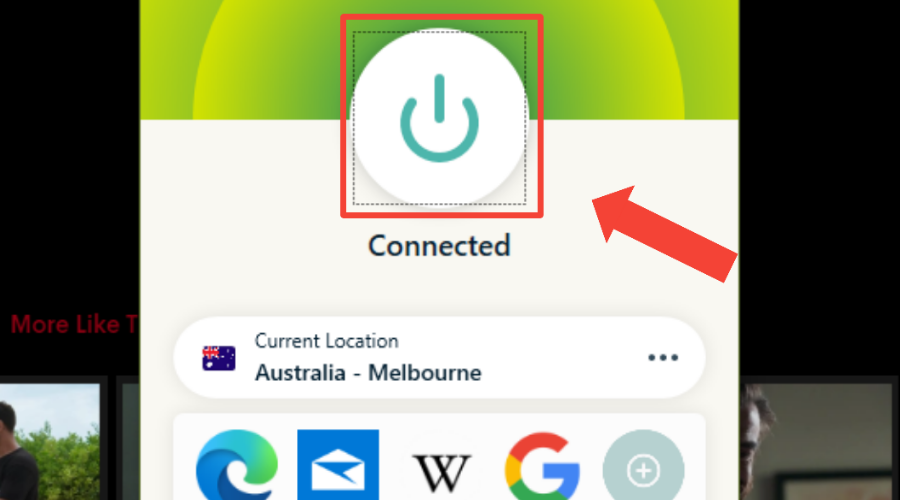
- Click on the Servers tab.
- Search for the Australia region.
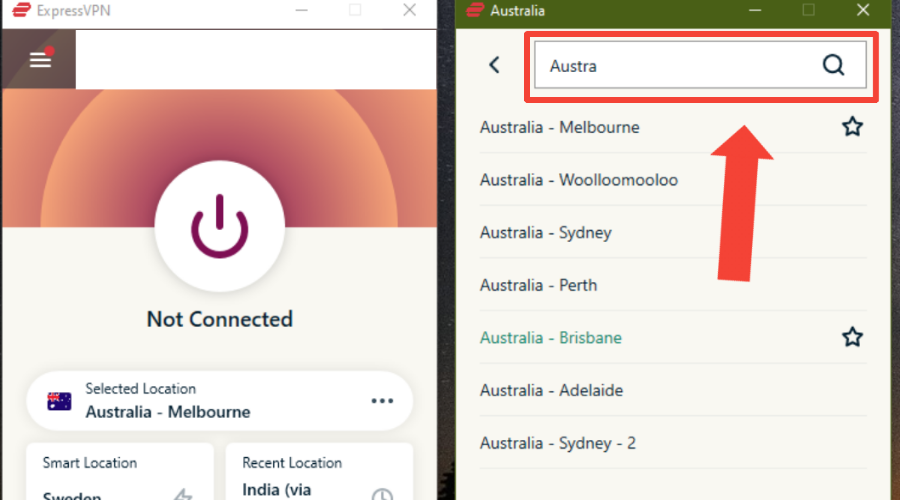
- Choose a server from the list.
- Click on the Connect button
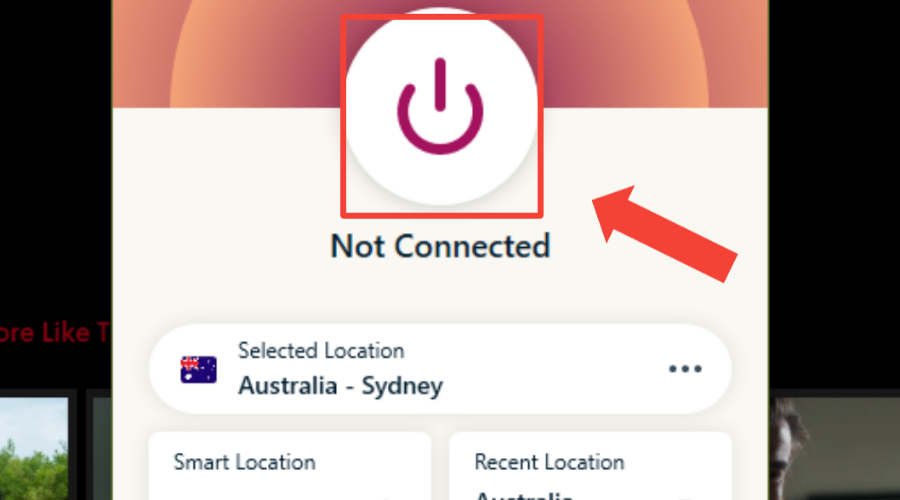
- Go to 7plus website and try streaming a movie again!
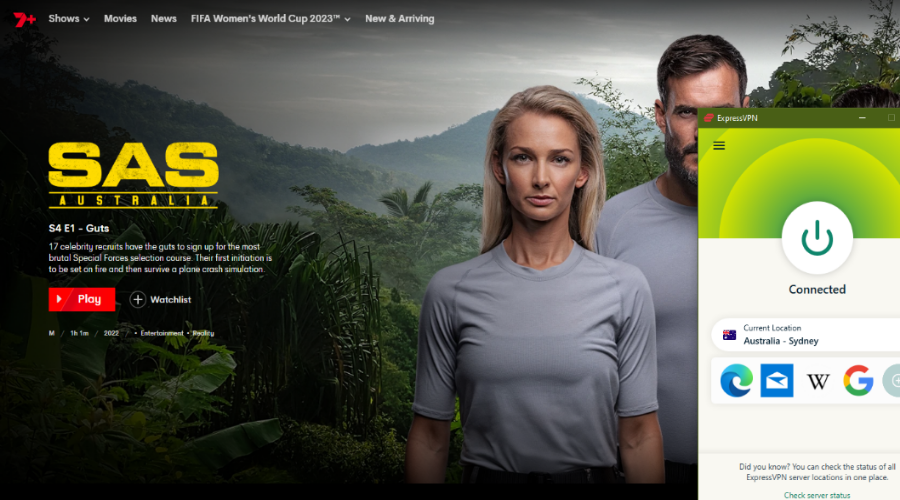
As you switch to another server in Australia, you’ll get a brand-new IP address that gives you a new identity for your streaming.
Now, here’s the key: Use a VPN that has many servers you can switch to.
2. Clear your browser cookies
Cookies are small files that websites store on your device to remember your preferences and settings.
However, they can also expose your real location. This can trigger 7plus’s geo-blocking mechanism and prevent you from accessing the service.
The simple fix is to clear them. Here’s how to do that in Chrome.
- Open the browser you use for accessing 7plus
- Access your browser’s settings by clicking on the three dots or lines in the top-right corner of your screen.
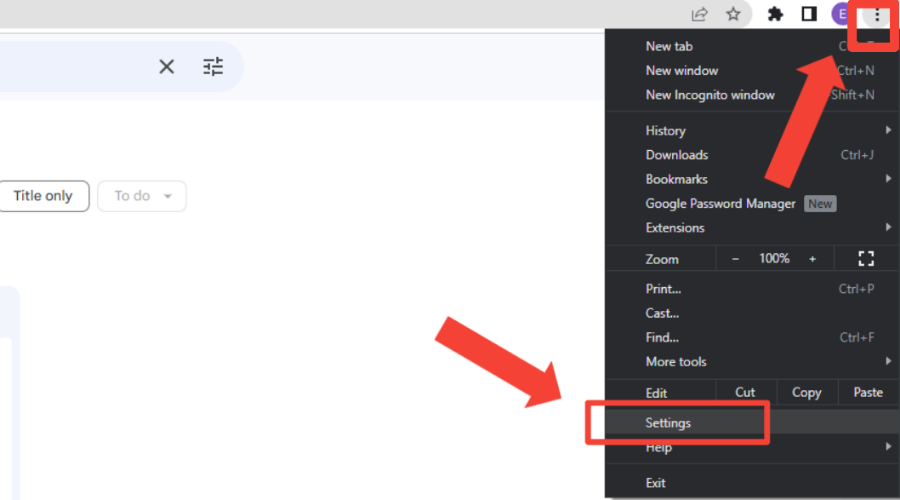
- Click on Privacy & Security.
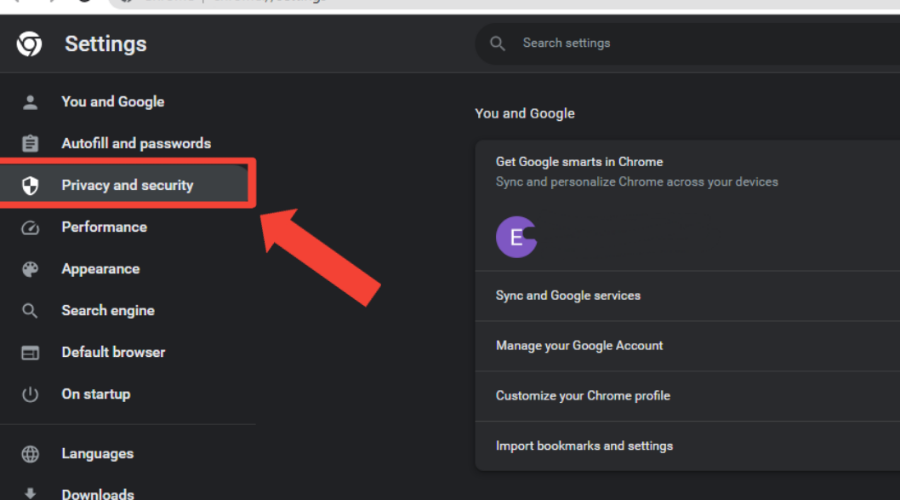
- Select Clear Browsing Data.
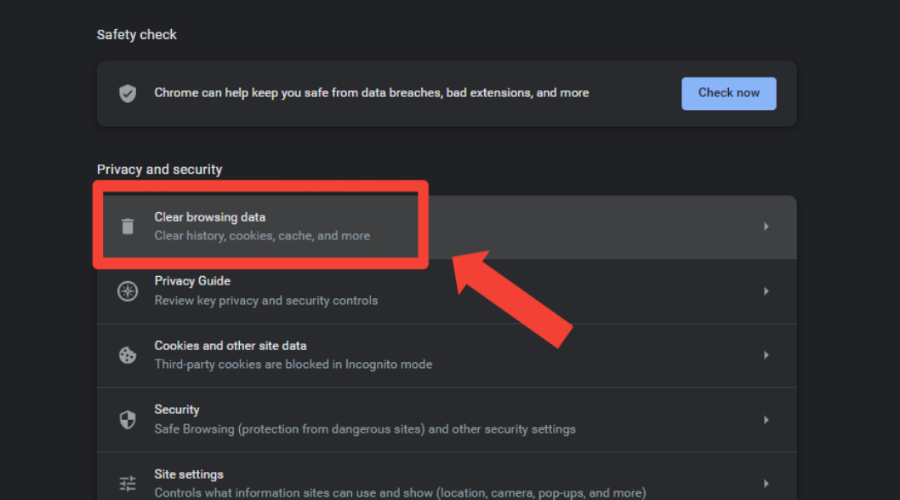
- Delete all cookies and other site data, then select Clear Data.
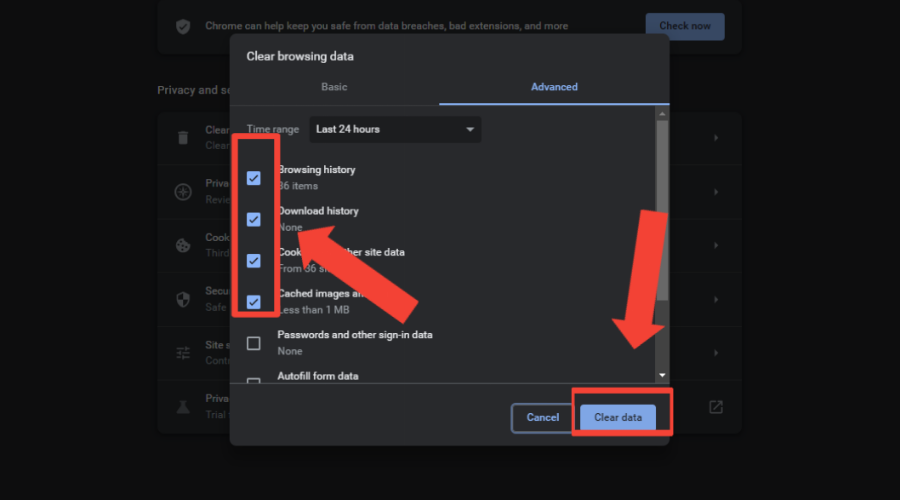
- Launch the 7plus website again and try accessing its content.
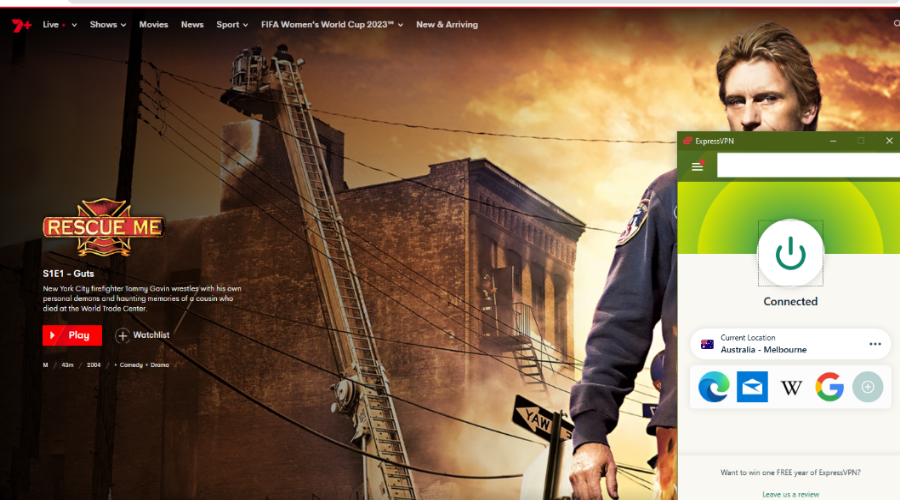
Clearing your browser cookies helps delete any trace of your real IP online and reset your IP address to bypass any VPN blocks in place.
In addition to resolving your VPN issues with 7plus, clearing your cookies can improve your browsing speed and protect your privacy.
Although I use Chrome as an example, similar steps can be followed in other popular browsers such as Edge, Opera, or Firefox.
3. Update your VPN app
VPN providers frequently release updated versions of their apps to address bugs and improve efficiency.
If you’re experiencing issues with accessing 7plus through your VPN, it might be due to using an outdated app.
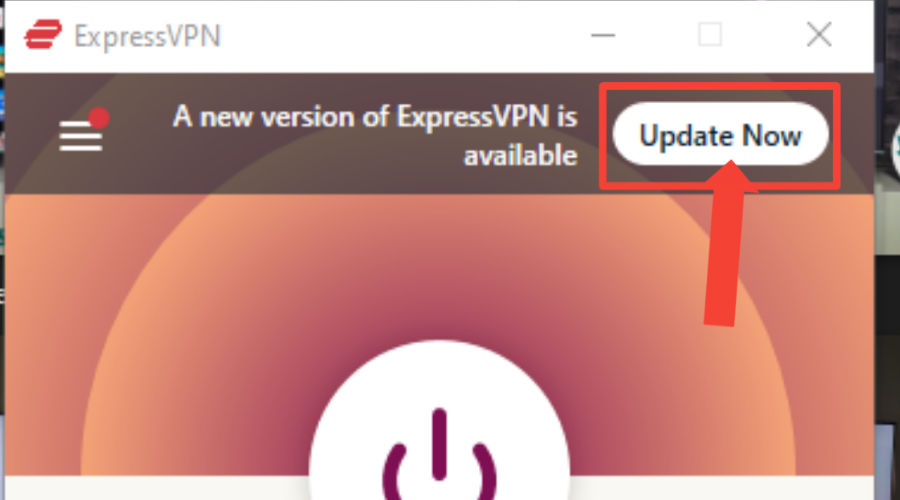
So, you can try updating your VPN app to fix this.
Some VPNs have the option in the app, while you may need to go on the official site and download the latest version for others. Check which is available for you.
Once the update is complete, try accessing 7plus again.
Fortunately, the majority of VPNs can automatically scan for the latest version and alert you when there is a new update available for download.
4. Check your Split tunneling feature
Split tunneling allows certain apps and websites to bypass the protected VPN tunnel and directly connect to the internet.
If you are using an Australia server but have excluded 7plus or the web browser you’re using to access its web platform from the VPN, the streaming service will still detect your real IP address.
As a result, your 7plus may not work with VPN.
Here’s how to fix that, using ExpressVPN as an example:
- Tap on the hamburger icon and select options.
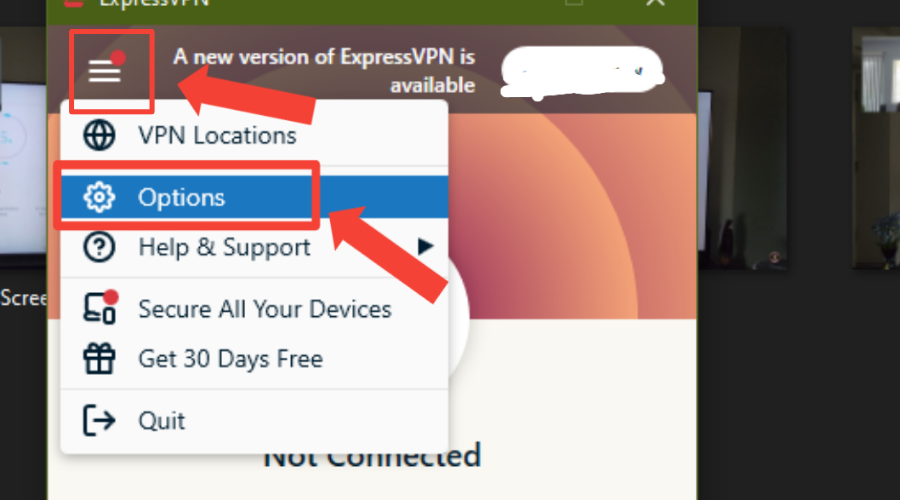
- Go to General and click on Settings under Split Tunneling.
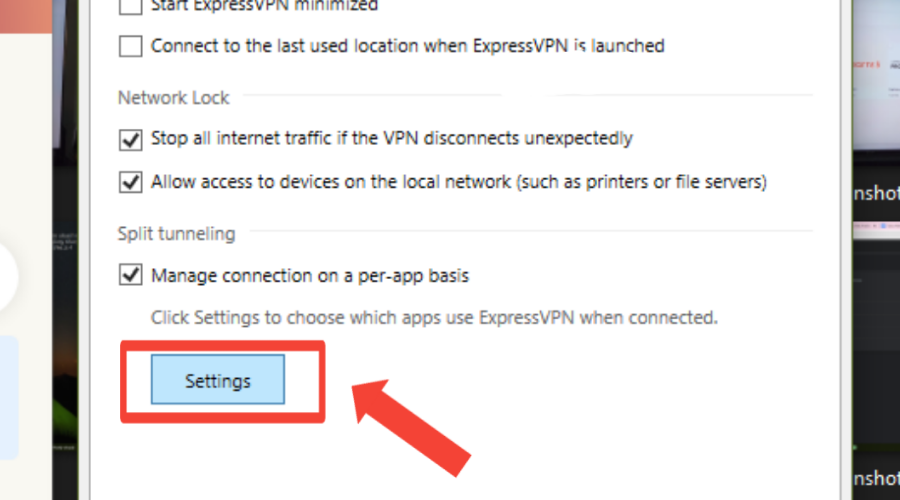
- If ‘Do not allow selected apps to use the VPN’ is selected, remove 7plus or the browser you are using.
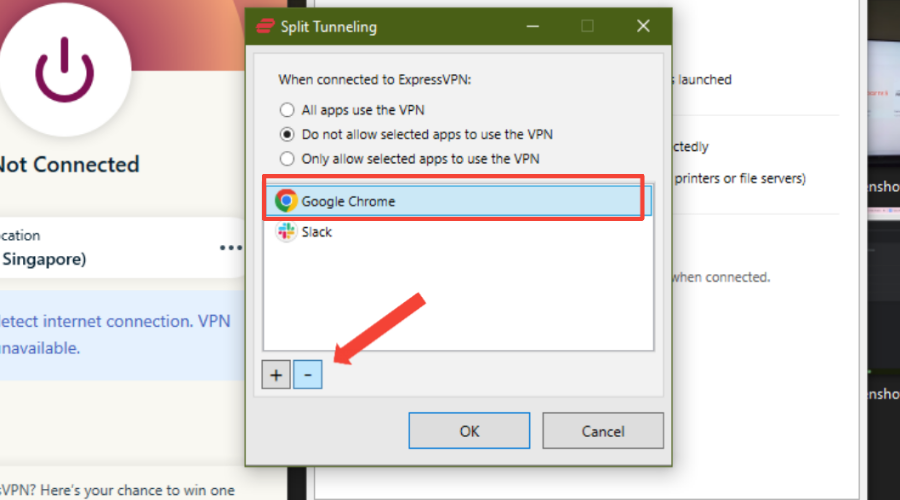
- If ‘Only allow selected apps to use the VPN’ is checked, ensure you add 7plus or your streaming browser.
- Reconnect to an Australian server location.
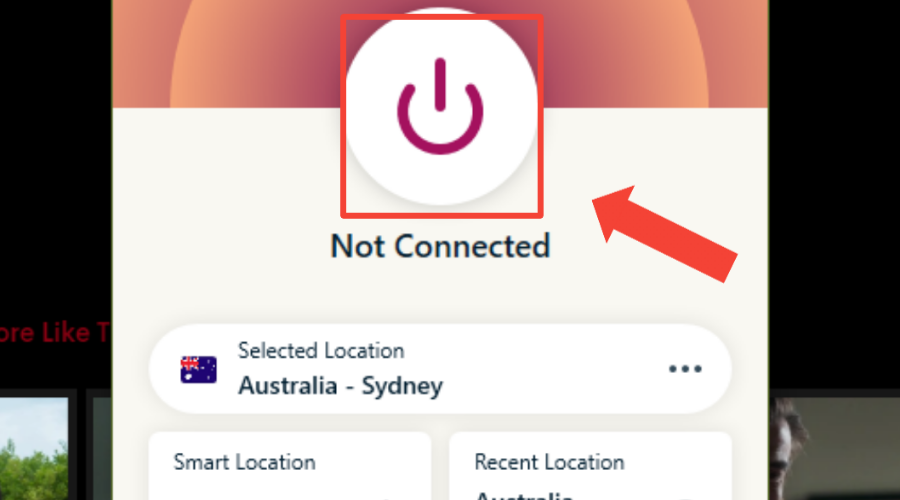
- Stream 7plus with no restrictions.

5. Change your VPN
Streaming requires a fast and consistent connection, especially for HD or live content.
If your VPN is slowing down your internet speed or dropping out frequently, you might experience buffering, lagging, or freezing issues.
So, if all else fails, it might be time to switch to a better VPN provider.
I recommend ExpressVPN because you can choose from its multiple-server locations in Sydney, Melbourne, Adelaide, Brisbane, and Perth.
Plus, it unblocks 7plus effectively.
Here’s how to set it up.
- Subscribe to an ExpressVPN plan and download the software compatible with your device.
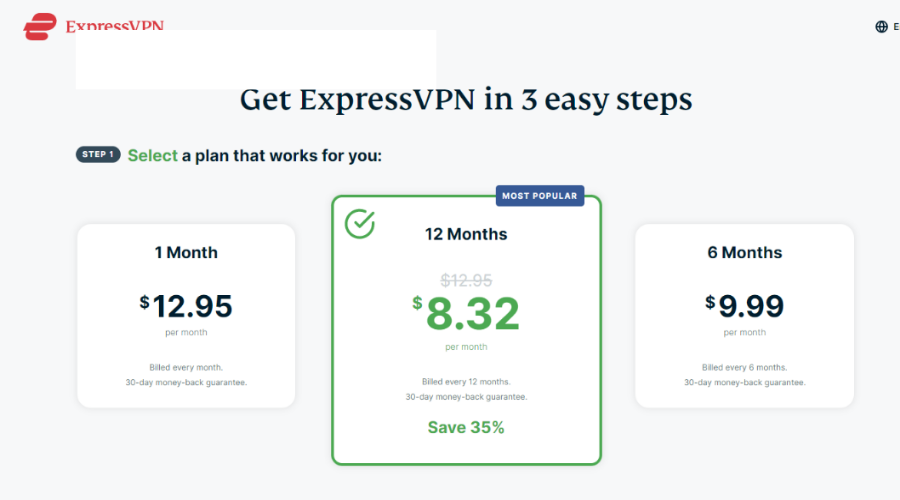
- Install the ExpressVPN app on your computer and sign in with your credentials.
- Search for an Australian server.
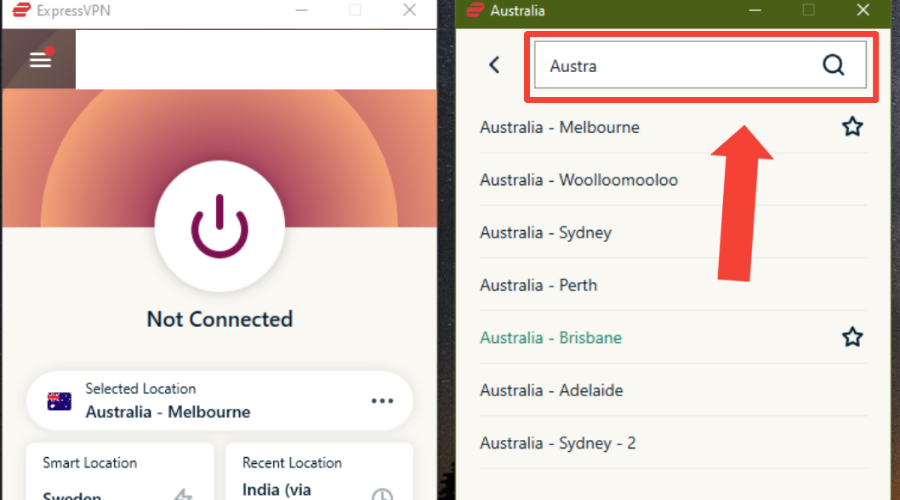
- Select and connect.
- Once connected to the server, open the 7plus website and start streaming.
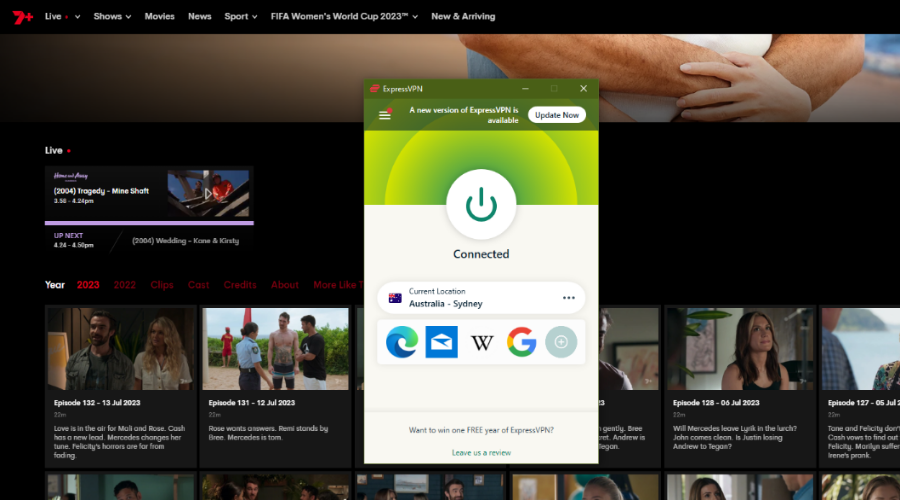
Does 7plus block VPNs?
Yes, 7plus blocks VPNs as part of its geo-restriction policy.
So, if you try to access the platform from outside Australia with a blocked VPN, you will likely see an error message that says, Sorry, video is only available within Australia due to licensing restrictions.
This is because 7plus has licensing agreements that limit its content distribution to Australian viewers only.
How does 7plus detect my VPN?
One of the main ways that 7plus detects VPNs is by checking the IP addresses of its visitors.
If it finds an IP address that belongs to a known VPN server or there are too many connections originating from a single one, it will blacklist it and block access.
In addition, streaming platforms like 7plus can analyze the traffic patterns and behavior of incoming connections to identify characteristics commonly associated with VPN usage.
This includes encryption protocols, DNS requests, or IP ranges typically used by VPNs.
Also, leaks can occur when a VPN connection fails to properly route DNS requests, revealing the true IP address of the user.
Consequently, 7plus can monitor for these inconsistencies or anomalies and potentially identify VPN usage.
Does 7plus work with a VPN?
Yes, 7plus works with a VPN. However, it is only those that can bypass its geo-blocks and anti-VPN measures.
Weaker VPNs, especially free ones, struggle to bypass these blocks. This is likely the reason why your VPN is no longer working with 7plus.
On the other hand, premium VPNs such as ExpressVPN or PIA have measures or features to overcome these blocks.
Plus, they also offer a wide range of servers in Australia that you can switch to.
This helps you stay one step ahead of 7plus’ VPN blocking techniques, allowing you to enjoy your favorite shows anywhere in the world.
Moreover, to ensure you have enough options on VPNs that work 7plus, I’ve compiled a list of the best ones for you to consider. You can find them below!
Best VPNs for 7plus
As promised, I’ve tested dozens of the best VPNs for watching 7plus abroad and created a list of the best four.
All four were selected based on the following criteria:
- Works well with 7plus
- Fast and reliable servers in Australia
- Unlimited bandwidth and data
- High-quality streaming and no buffering
- Strong encryption and security
- User-friendly apps and customer support
- Money-back guarantee
So, let’s unveil them.
ExpressVPN – Overall best performance with 7plus
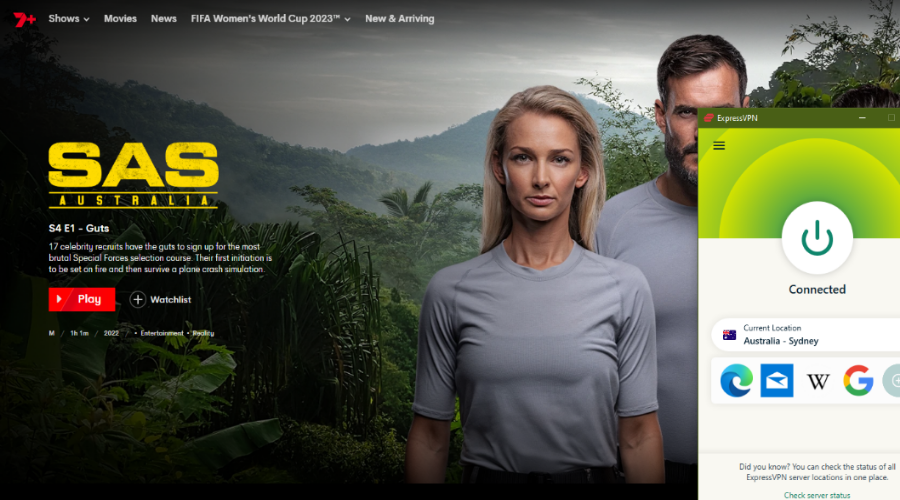
ExpressVPN offers 3000+ VPN servers in 160+ locations. These include 7 servers located in Australia, which are fast and reliable.
I’ve tested all of these locations, and they work well. This means you can be sure you’ll have a server not overloaded by users.
ExpressVPN keeps you safe while streaming by using strong encryption and advanced leak protection.
It works on popular devices like Windows, Android, macOS, iOS, and Linux without any issues.
Also, it has The MediaStreamer feature, which lets you connect a VPN to devices that don’t natively support VPN connections.
These include smart TVs, gaming consoles, streaming media players, and other devices without VPN apps.
Whether you want to watch shows like “The Good Doctor” or movies like “Spider-Man: Homecoming,” ExpressVPN has reliable and secure protocols to ensure your streaming experience is smooth.
It also takes your privacy seriously with a no-logs policy and a TrustedServer feature that deletes server data after each session.
If you’re worried about the price, remember that although the monthly plan may cost a bit more, it’s worth it for the added security and convenience.
And if you’re not completely satisfied, ExpressVPN offers a 30-day money-back guarantee to try it out without any risk.
With ExpressVPN, streaming on 7plus becomes easy and worry-free, giving you peace of mind while you enjoy your favorite shows.
Pros:
- Best leak protection on the market
- Consistently fast and stable
- Apps for all conceivable devices
Cons:
- Not the cheapest
- Its servers occasionally get blacklisted due to its popularity
- Only five device connections at a time

ExpressVPN
Easily unblock 7play from anywhere with this error-free VPN!PIA – Seamless 4K streaming without annoying delays
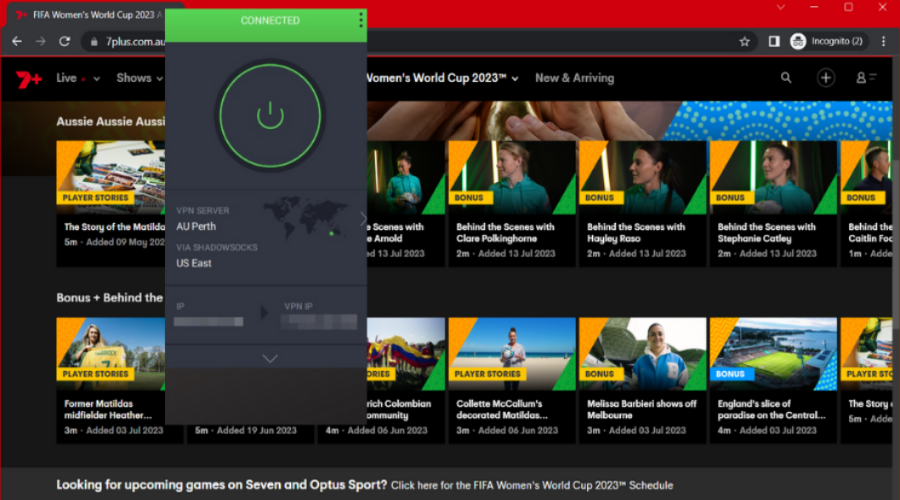
PIA is an excellent alternative to ExpressVPN. It offers lightning-fast speeds with a vast network of over 185 Australian servers in Sydney, Melbourne, and Perth.
Say goodbye to frustrating lags, buffering, and freezing thanks to its powerful 10 Gbps NextGen servers. And you can enjoy seamless 4K streaming without annoying delays.
Moreover, PIA provides unlimited bandwidth, so there are no restrictions on your data usage. Just stream as much as you want on 7plus without worrying about data caps or limitations.
What makes PIA even better is its strong encryption methods that keep your data secure.
You can choose between 128-bit or 256-bit AES encryption ciphers for an extra layer of privacy and security during your streaming sessions.
This ensures that your online activities cannot be tracked by ISPs, or third parties, guaranteeing your online privacy and security while streaming.
Also, PIA offers a Smart DNS feature that lets you change your virtual location directly from your Smart TV.
However, it won’t encrypt or redirect your data, which means that your connection speeds remain unaffected at all.
Alternatively, you can install the VPN directly on your router to safeguard your entire network.
With PIA, you can enjoy fast and uninterrupted streaming, unlimited data, and robust encryption for a secure and private streaming experience on 7plus.
Pros
- Works with major streaming services
- Excellent streaming speeds
- Supports unlimited device connection
Cons:
- Live chat isn’t very responsive

PIA
Say goodbye to errors and enjoy unlimited access to all 7plus content!NordVPN – Multiple servers for unblocking 7plus
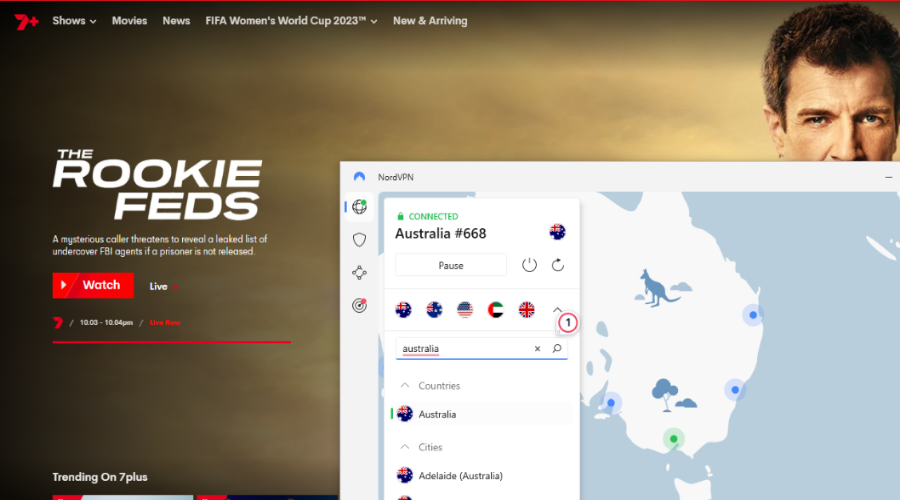
NordVPN has a wide network of over 190 servers in 5 locations across Australia, making it easy to find a server that works well with 7plus.
It has a SmartPlay feature, which helps bypass any geographical restrictions or content blocks on streaming platforms.
This means you can enjoy blazing-fast speeds and unlimited bandwidth, ensuring a smooth HD or 4K streaming experience without interruptions.
When it comes to security and privacy, it employs AES-256 encryption, a strong encryption standard, to protect your data and identity.
It also features a kill switch, which automatically cuts off your internet connection if the VPN connection drops, preventing any accidental data leaks.
Plus, you can enjoy additional security features such as Double VPN, where your internet traffic is routed through two separate servers for added privacy and security.
Moreover, NordVPN provides user-friendly apps for various platforms, including Windows, Mac, Android, iOS, and Linux. You can also use it on smart TVs, routers, and other devices.
The best part is it offers a 30-day money-back guarantee, allowing you to try the service risk-free.
Give it a go and experience secure and uninterrupted streaming on 7plus with NordVPN.
Pros:
- Affordable monthly price
- A high number of servers
- Apps for Fire Stick and Android TV
Cons:
- Servers are fast, but apps are often sluggish
- Complicated when using router setup

NordVPN
Unlock 7plus from anywhere, hitch-free with NordVPN’s reliable servers!Surfshark – Best protocols for secure and fast streaming
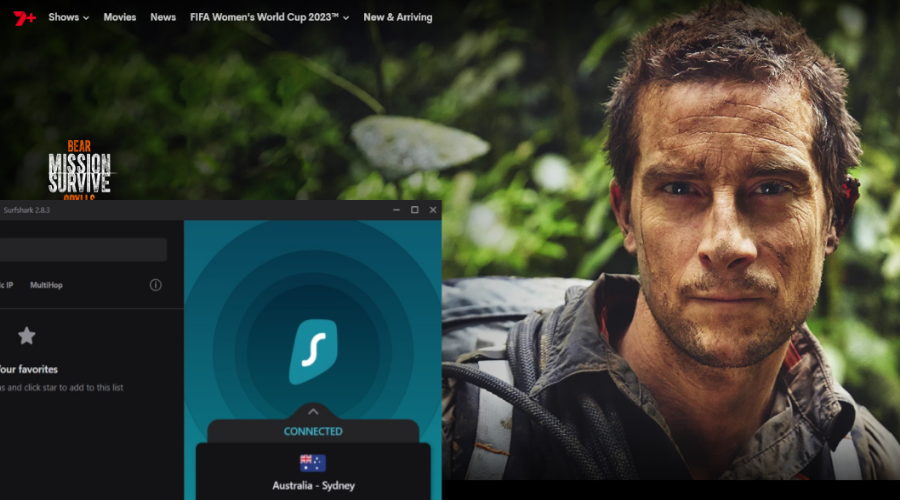
Surfshark has 91 servers in 5 Locations in Australia, so you can easily find at least one optimized for 7plus.
One of the standout features of Surfshark is that it offers unlimited data, unrestricted bandwidth, and the ability to connect as many devices as you want simultaneously.
This lets you stream on 7plus without worrying about data restrictions or caps. So, you can enjoy your favorite shows and movies in HD or even 4K quality.
When it comes to ensuring your online security and privacy, Surfshark uses the best protocols like OpenVPN, IKEv2/IPsec, and WireGuard, all equipped with the powerful AES-256-GCM algorithm.
That helps your data secure and hidden from prying eyes, and the best part is, it won’t slow you down – it’s even faster than using AES-256 alone!
This allows you to enjoy a robust encryption standard that keeps your data secure and protected from any potential threats, and the same is a fast connection.
Surfshark also offers a kill switch, which automatically cuts off your internet connection if the VPN connection drops, ensuring that your data remains private and your identity is protected.
You can also enjoy features such as CleanWeb, which blocks ads, trackers, and malware to provide a clean and uninterrupted streaming experience.
With Surfshark’s user-friendly apps available for various platforms like Windows, Mac, Android, iOS, and more, you can easily set up and use the VPN on your preferred devices.
Pros:
- Connect unlimited devices
- Excellent streaming speeds
- Extra features like virus protection
Cons:
- Inconsistent P2P performance

Surfshark
Make the most out of your streaming experience & bypass geo-blocks on 7plus!Summary
7plus is a great streaming service that offers a lot of Australian content, but it can be frustrating when it doesn’t work with your VPN.
Fortunately, there are some easy fixes you can try to solve the problem and get back to watching 7plus from anywhere in the world.
The best way to watch 7plus abroad is to use a VPN that can bypass its geo-blocks and anti-VPN measures.
You can always trust the ones I recommend. With any of them, you can enjoy 7plus without any restrictions or risks.
By the way, you can also access other Australian streaming services such as Stan, Foxtel, or Kayo Sports.
Enjoy!








