Academic Writing Software For Professional Research
Academic requires perfect grammar and phrasing
8 min. read
Updated on
Read our disclosure page to find out how can you help Windows Report sustain the editorial team. Read more
Key notes
- Academic writing software help you create research papers and essays, write your thesis, and more.
- These tools provide special writing assistance features, starting from pagination and fonts, and ending with style & grammar assistance.
- The list below provides an overview of some of the best writing tools to help you submit high-quality papers.
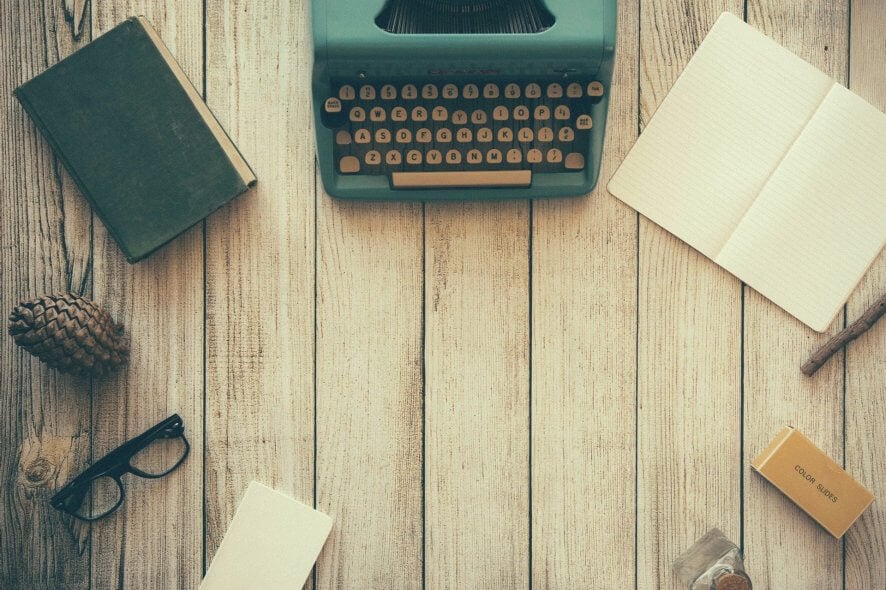
If you’re looking for good academic writing software to boost your productivity, you’ve come to the right place. In this article, we’re going to list the best tools you can use to write academic papers fast and efficiently, as well as to better organize your notes and ideas.
Let’s take a closer look.
What are the best academic writing software tools?
Quillbot – Most versatile tool
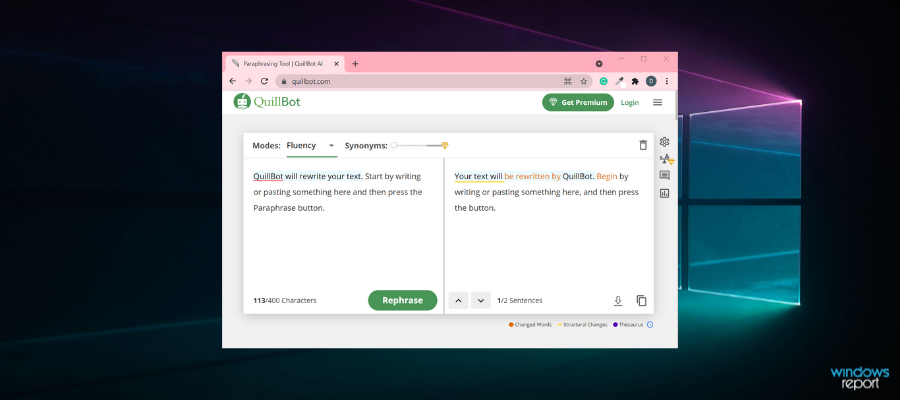
QuillBot is a versatile tool that can rephrase your texts in order to help you reach your writing goals.
The software has built-in vocabulary enhancement instruments like the AI-powered thesaurus, allowing you to find a suitable synonym for any word you want with a simple click. Just as easy, it can rephrase your sentences within seconds after you enter the text into the input box.
QuillBot is a great tool for academic writing needs, but you can also use it for personal or business purposes. Its adaptability makes it suitable for any occasion.
It’s easy to use and integrates directly into Google Docs and Chrome Extension, enabling you to make the changes you want directly from the platform.

QuillBot
Rephrase your academic texts and enhance your vocabulary with this versatile software!Grammarly – Best spell checking
Grammarly is the best software for academic writing and the most famous on this list.
Its browser plugin corrects grammar mistakes and bad phrasing. It is extremely helpful when you need to recheck a text written very quickly or when you need to edit somebody’s work. It also provides you synonyms so you could diversify your texts.
This tool is the first on the list of academic writing needs. If you need to write something and when this needs to be done quickly – Grammarly is his best friend for the correct spelling.
It is not so complicated to use it – Install it on your browser, restart it, and you will have access to the best grammar-checking program.

Grammarly
Write complex texts with ease using this intuitive academic writing software!Nuance Dragon Anywhere – Great word recognition
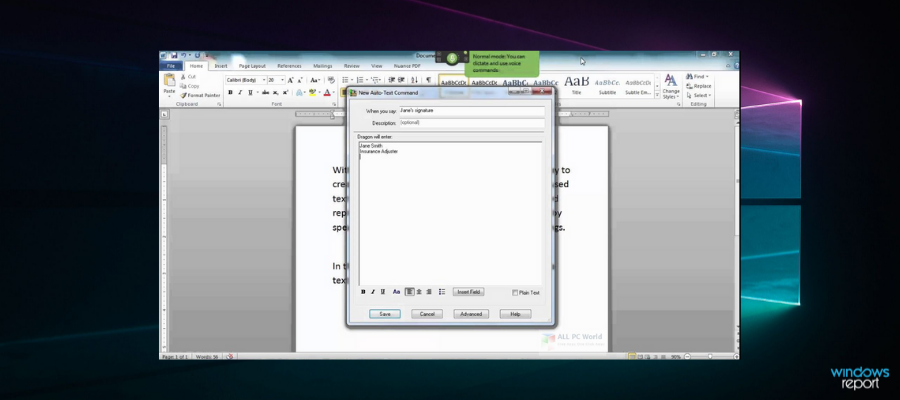
Nuance Dragon Anywhere is a suitable solution for on-the-go users. It is a mobile dictation software that helps you create and edit documents by voice.
The software promises word recognition with 99% accuracy. It has an AI technology that learns your speech patterns for maximized precision.
There is no limit on document length or dictation session. You can speak for as long as you need, and the app generates your documents accordingly.
You can use Nuance Dragon to complete forms on the go, write various documents, including academic papers, complete paperwork, and more. Dragon Anywhere allows you to create various types of document formats. You can also sync it with Dropbox or Evernote.
It provides paperwork assistance with auto-texts for recurring information such as phone numbers, frequently used names, etc.
Nuance Dragon comes with a desktop app as well. You can sync your mobile and desktop app to easily access all your documents on any device.

Nuance Dragon Anywhere
Create quality papers on-the-go with this extremely accurate dictation tool.Scrivener – Ideal for complex documents
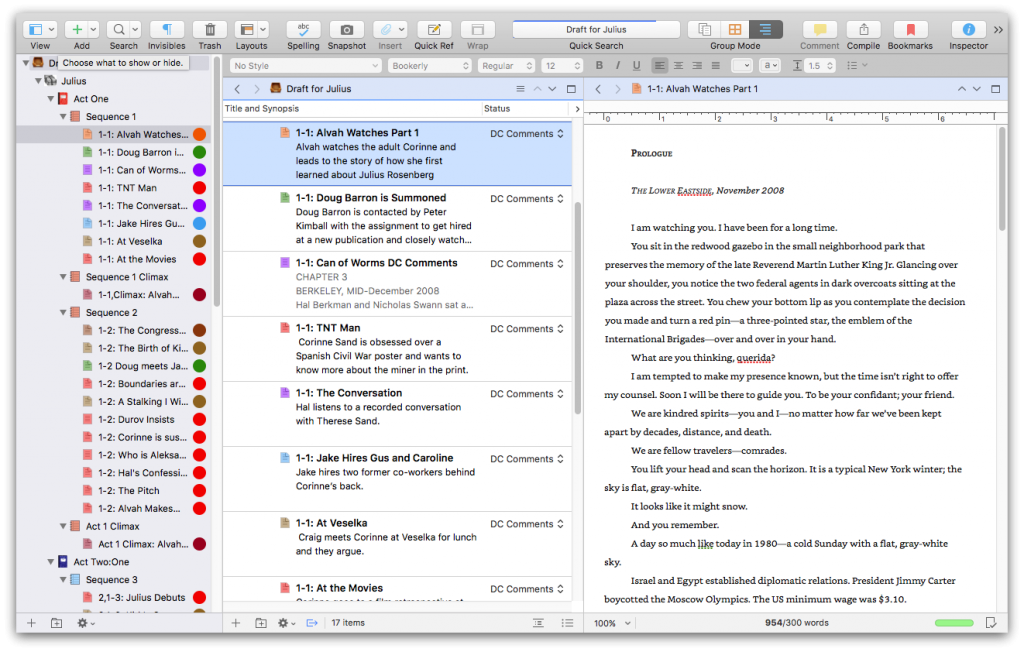
Scrivener is one of the best software programs for academic writing, and for good reason. If you regularly work with long and complex documents, this is the perfect choice.
Whether you’re writing a novel, research paper, script, or other types of text, Scrivener helps you collect research information, take notes, view research alongside your writing, and order fragmented ideas to create a cohesive paper. The software brings all the tools that you need in one place.
You no longer need to switch between multiple programs to research files: you can keep all of your materials, PDF files, movies, and web pages inside Scrivener. Simply split the editor to view your research materials in one pane while composing your text in the second one.
This is a very useful feature, especially if you need to transcribe an interview or conversation: keep the audio file playing in one pane, and transcribe the interview in the second one, leaving the document you’re working on.
Don’t worry about making any mistakes. You can always take a “snapshot” of the document you’re working on and restore an earlier revision if you’re not satisfied with the result.

Scrivener
Write, take notes, and view your research materials in one place with this compact writing tool!Microsoft Word – Best word processing software
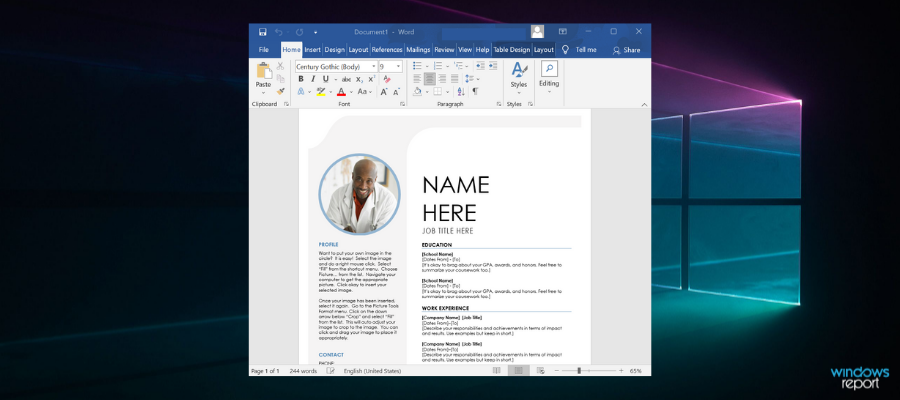
Microsoft Word is unmissable when it comes to the best academic writing software for your Windows PC.
In addition to rich templates and comprehensive text editing tools, Microsoft Word has reviewing features. You can explore multiple styles for your academic paper and save and print documents in multiple formats (including PDF).
You can download the standalone version of Microsoft Word or write in your web browser thanks to Microsoft 365.
Citavi – Great for students
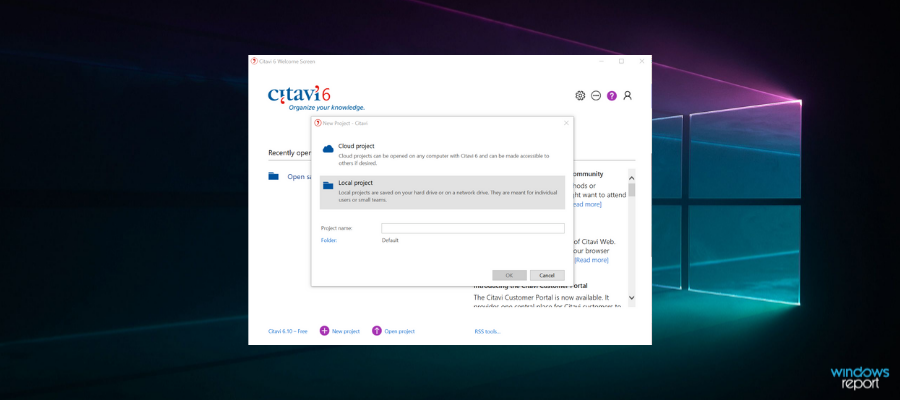
Citavi is a versatile software tool you can use for academic writing as well as for business.
If you’re a student, you can use Citavi to manage your sources, including those from your university’s library catalog. It can also save interesting text passages along with the source and page numbers.
If you’re having problems structuring your ideas, you can categorize your entries to outline your paper. Once you’ve decided on the structure of your paper, you can insert your saved quotations. Moreover, when you insert a quote, the tool automatically adds it to your bibliography.
If you’re a researcher, you’ll love this tool. You can use it to search resources worldwide, create tasks, analyze texts, save quotations and ideas, create drafts, and write reports, articles, books, etc. The software also supports teamwork, allowing you to collaborate with your peers.
Ref-N-Write – Built-in academic phrases library
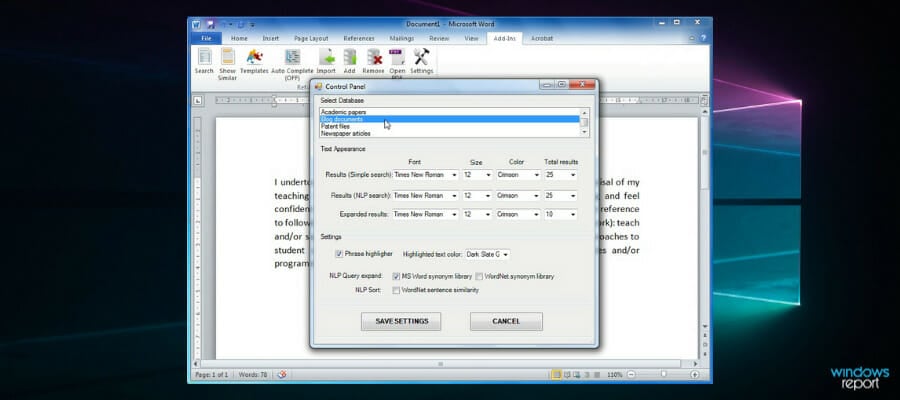
Ref-N-Write is a complex academic writing software tool that will help you finish your assignments or research in no time. You can use this software to perform a full-text search and navigate through all your documents, make sure that you use an appropriate tone for the field, look up specific vocabulary, and more.
Ref-N-Write is perfect for non-native English speakers. The tool offers an impressive academic phrase bank of 20,000 frequently used phrases in academic writing. This will help non-native English speakers paraphrase their text and improve their academic writing skills.
For more information, check out the video below:
TypeSet – Ideal for research work
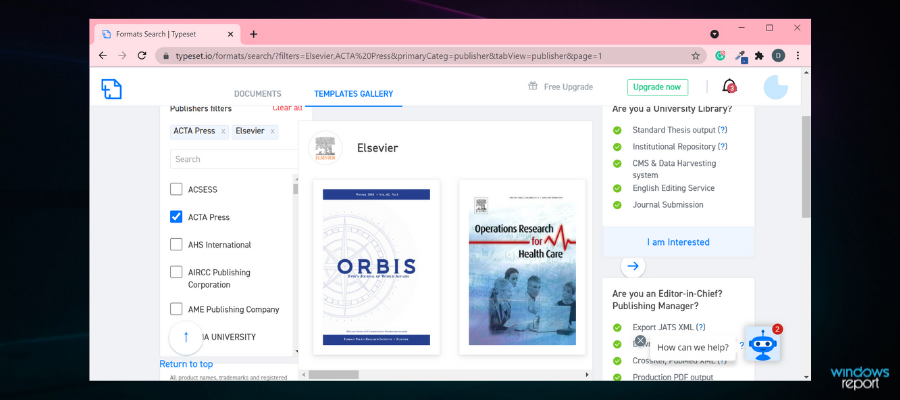
TypeSet is an incredible software solution that simplifies research and academic writing. It enables you to efficiently focus on finding the right information for your paper and then note down your ideas.
With TypeSet, you can now get your content into thousands of formats. This way, you’ll no longer waste time formatting your paper.
Citing your references is easier with TypeSet. All you need to do is click the “Cite” option in the toolbar, select your reference, and you’re done. The same is valid for bibliographies.
The software also checks your paper’s format, ensuring you didn’t miss any mandatory sections. Typeset’s version control feature lets you track progress on your document, restore an older version, and even compare different versions of your paper. In this manner, it’s easier for you to undo changes.
Most importantly, the tool’s math editor offers a wide library of expressions in mathematics, statistics, physics, biology, etc. This will come in handy if you’re doing research in those fields.
Paraphraser – Fastest academic rewriting
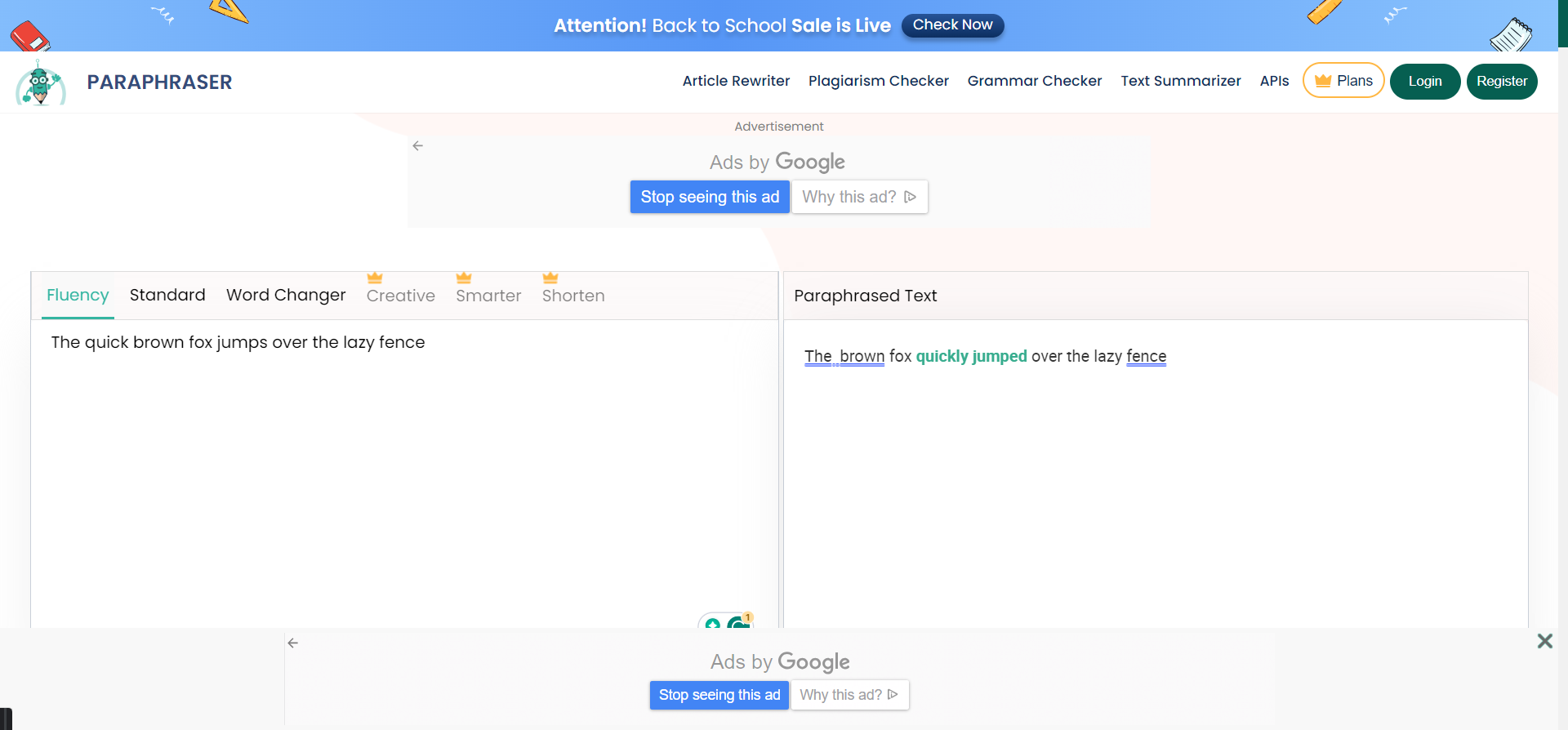
If your paper is not quite there when it comes to expressing your academic point, Paraphraser may be the fastest way to rephrase it in an elegant manner.
All you need to do is paste the text in the designated area, but in the free version, you are limited to 600 words. If you upgrade it to Pro, you will raise the limit to 1,500 words.
Then, just hit the Paraphrase button, and in a few settings, depending on the length of your text, you will get the result in a human-like rephrase style while keeping the original meaning of the context.
The tool has 3 free modes you can apply: Fluency, Standard, and Word Changer. If you go to the Pro plan, you get 3 more: Creative, Smart, and Shorten.
After creating the new content, Paraphraser offers the options to summarize the text, check it for plagiarism, and verify its grammar. You will be redirected to those tools on another page, but they are free as well.
You will also have the option of downloading the final text as a DOC file and using it for your project or simply copying the text with the click of a button.
It’s very important to use a reliable academic writing tool when writing an academic paper. The research process is very complex, from searching for articles on Google Scholar to getting a tool that helps you organize your ideas comes in handy.
The tools listed above will help you get the job done faster and easier. Choose the one that best suits your needs.
Let us know in the comments below if you’ve used similar academic tools that we should include in our article.
We recommend that you use plagiarism software along with the above-mentioned tools. Making sure you submit original content is always a good idea.
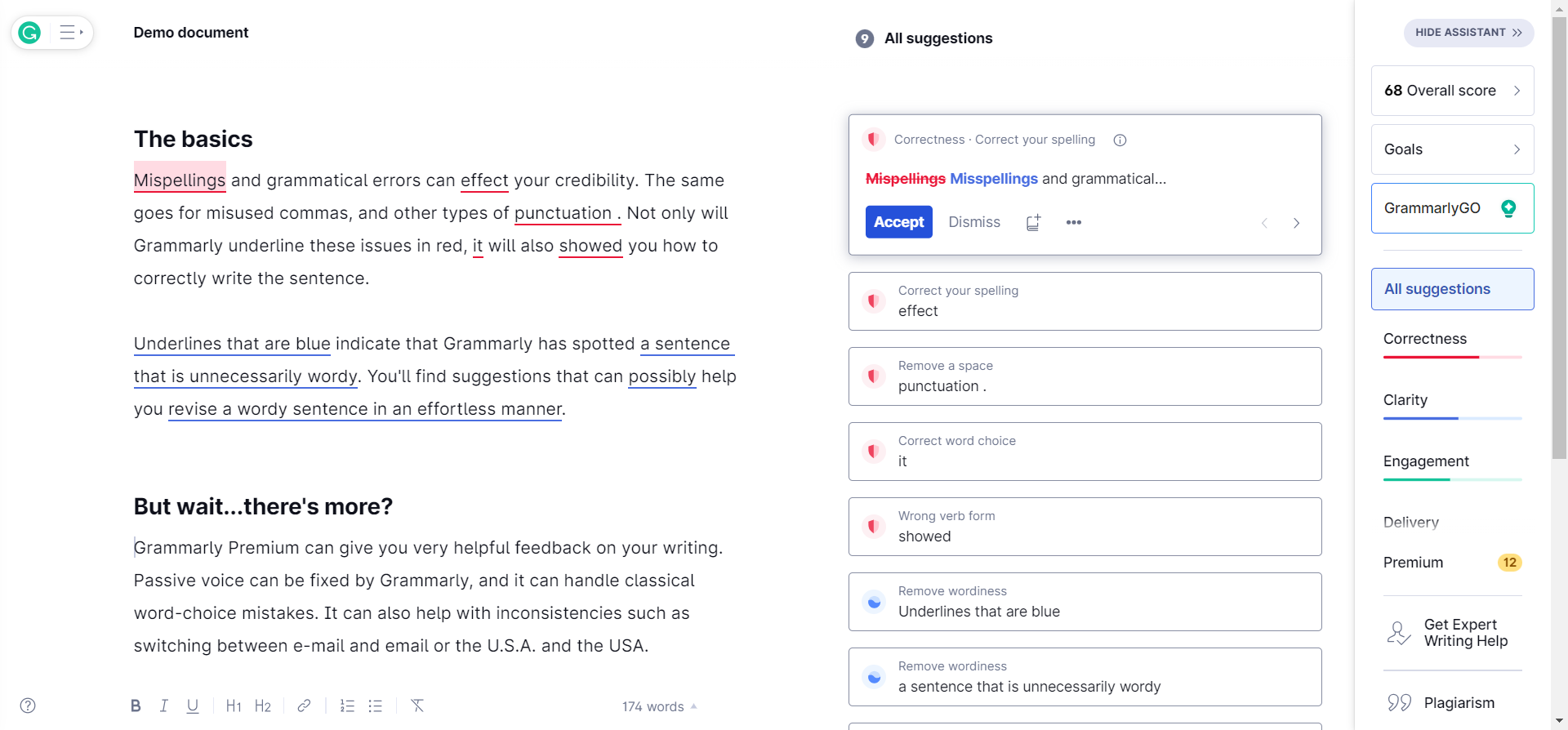
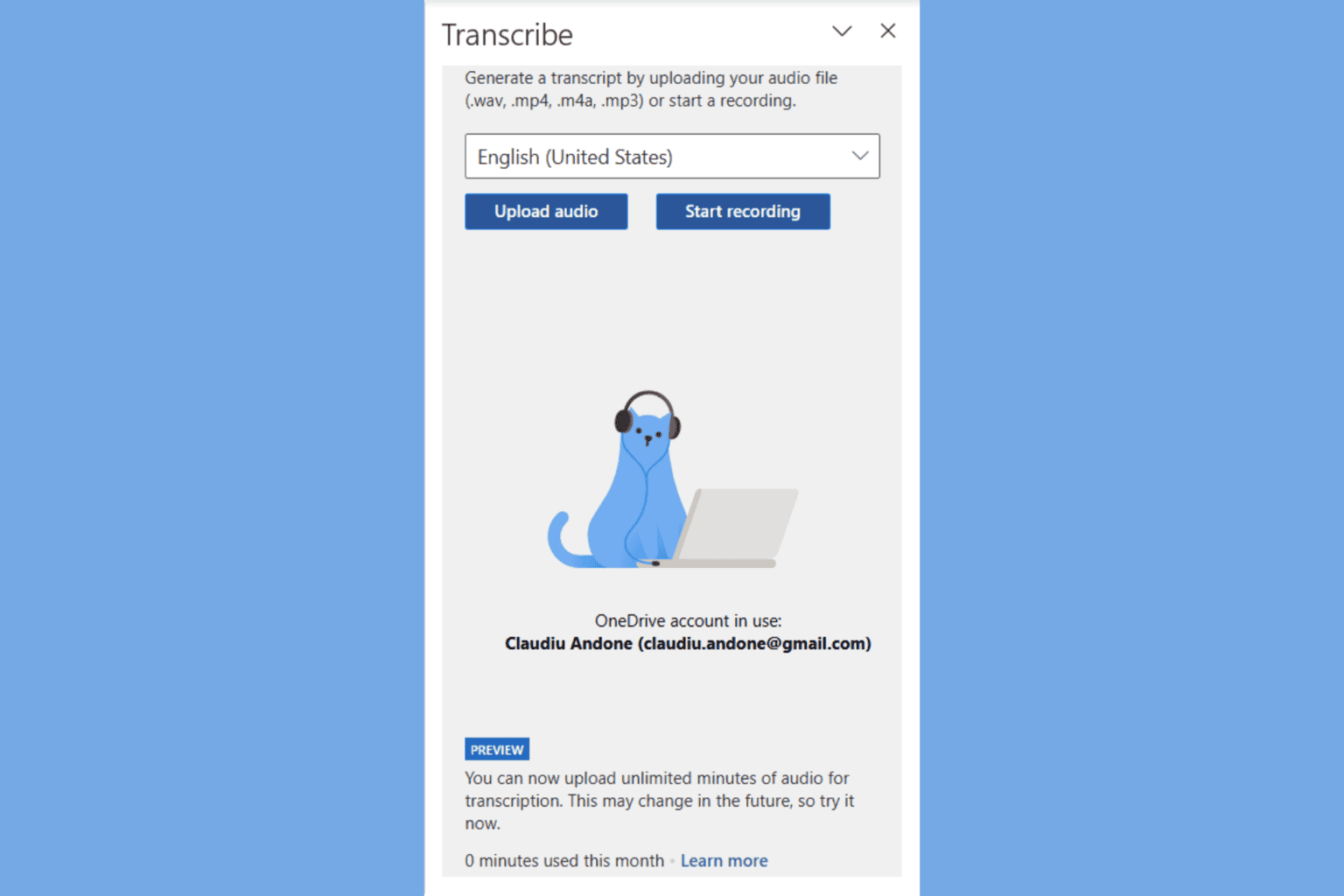


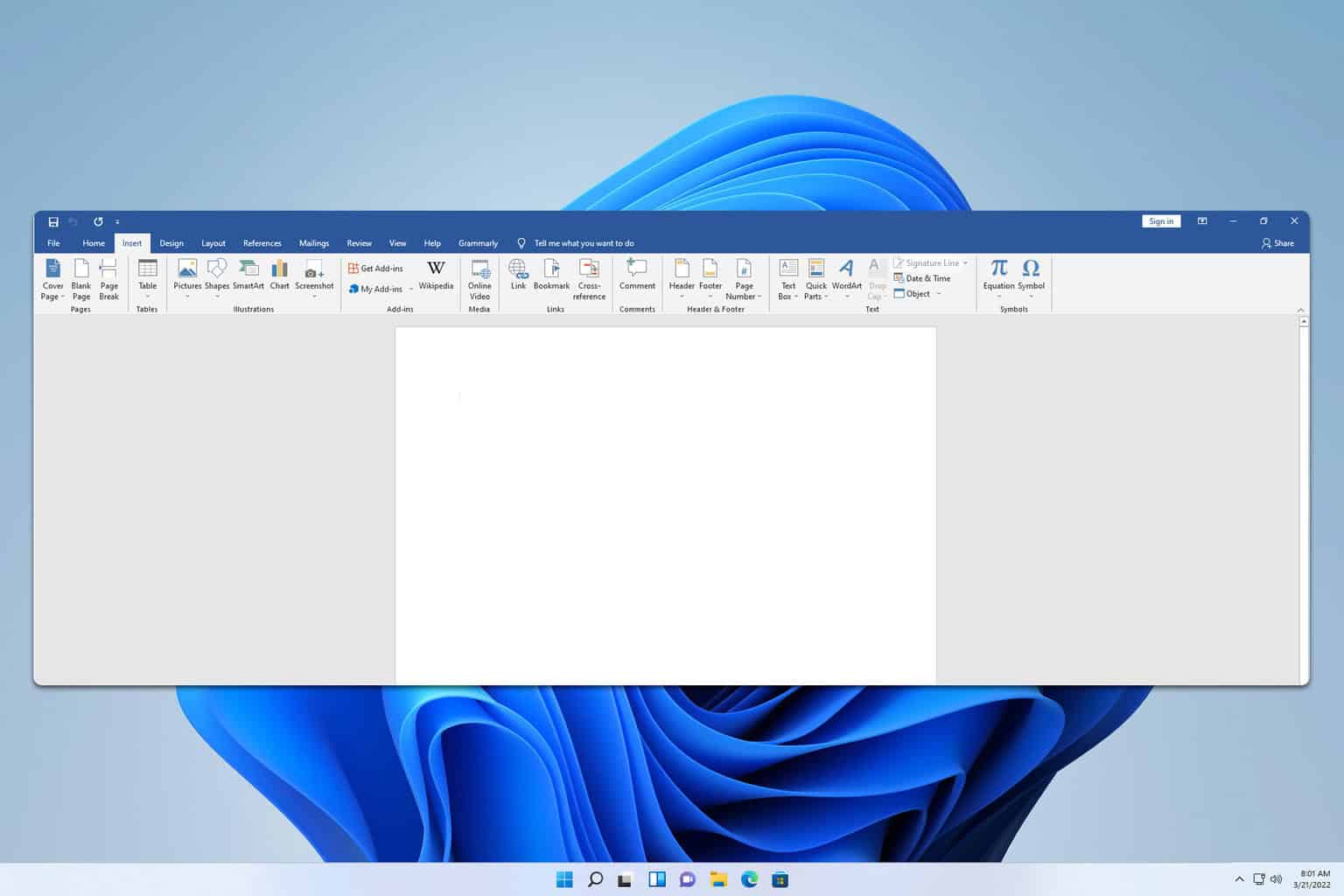
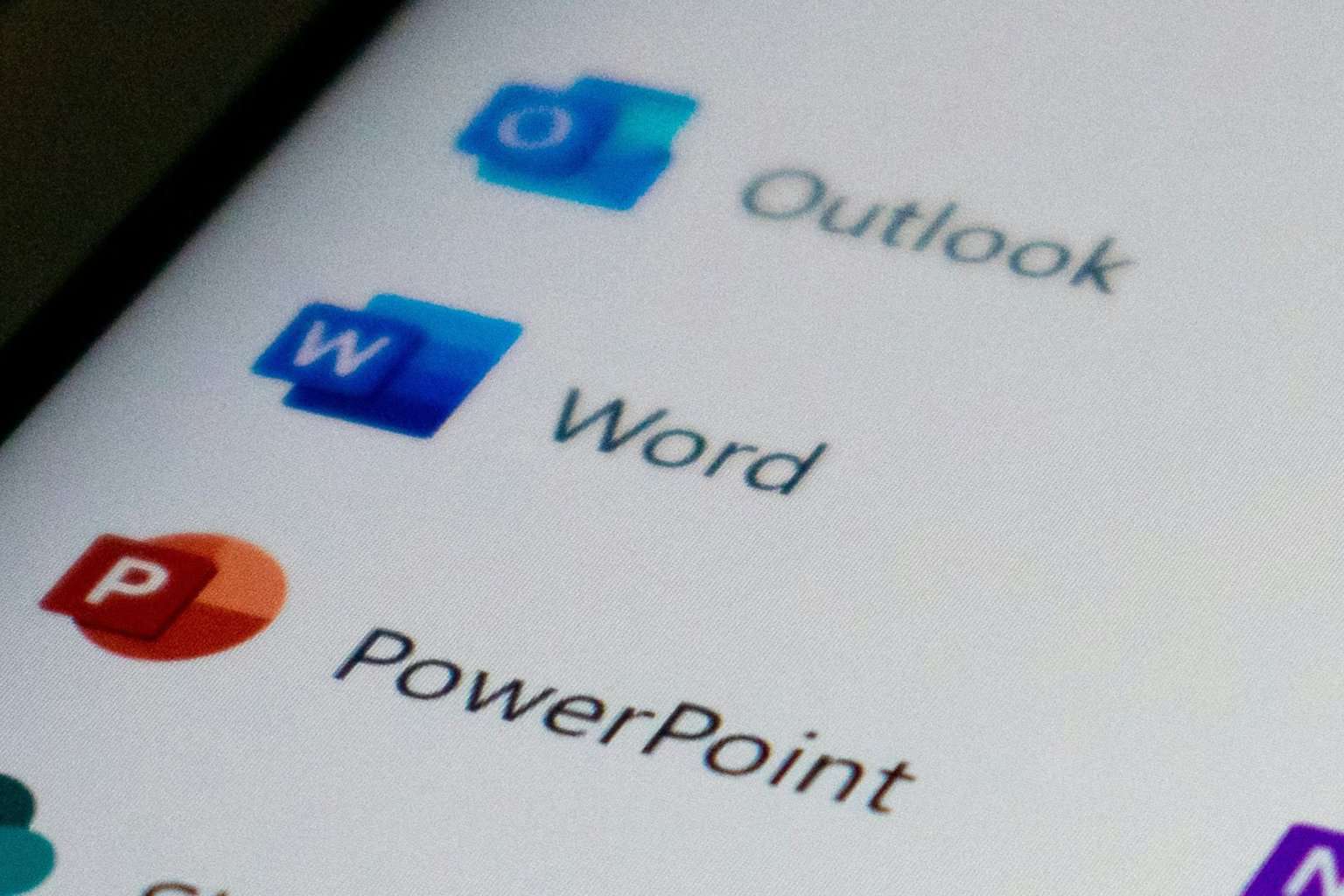
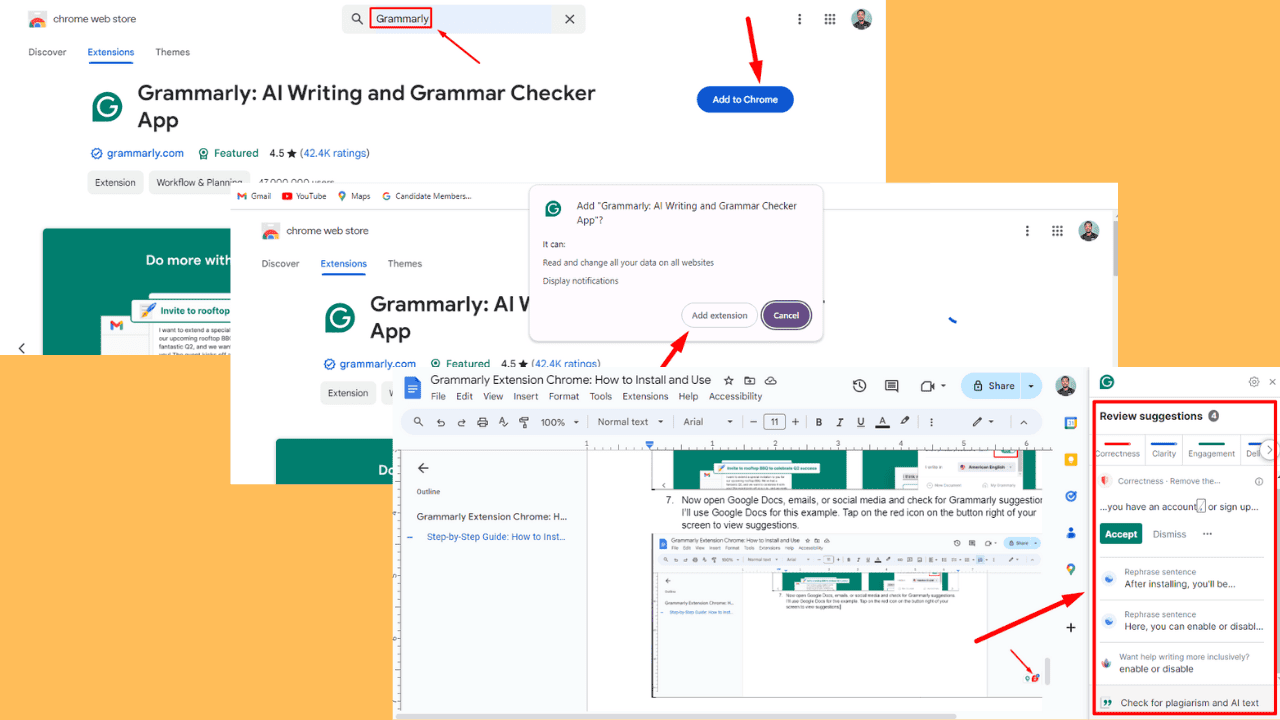
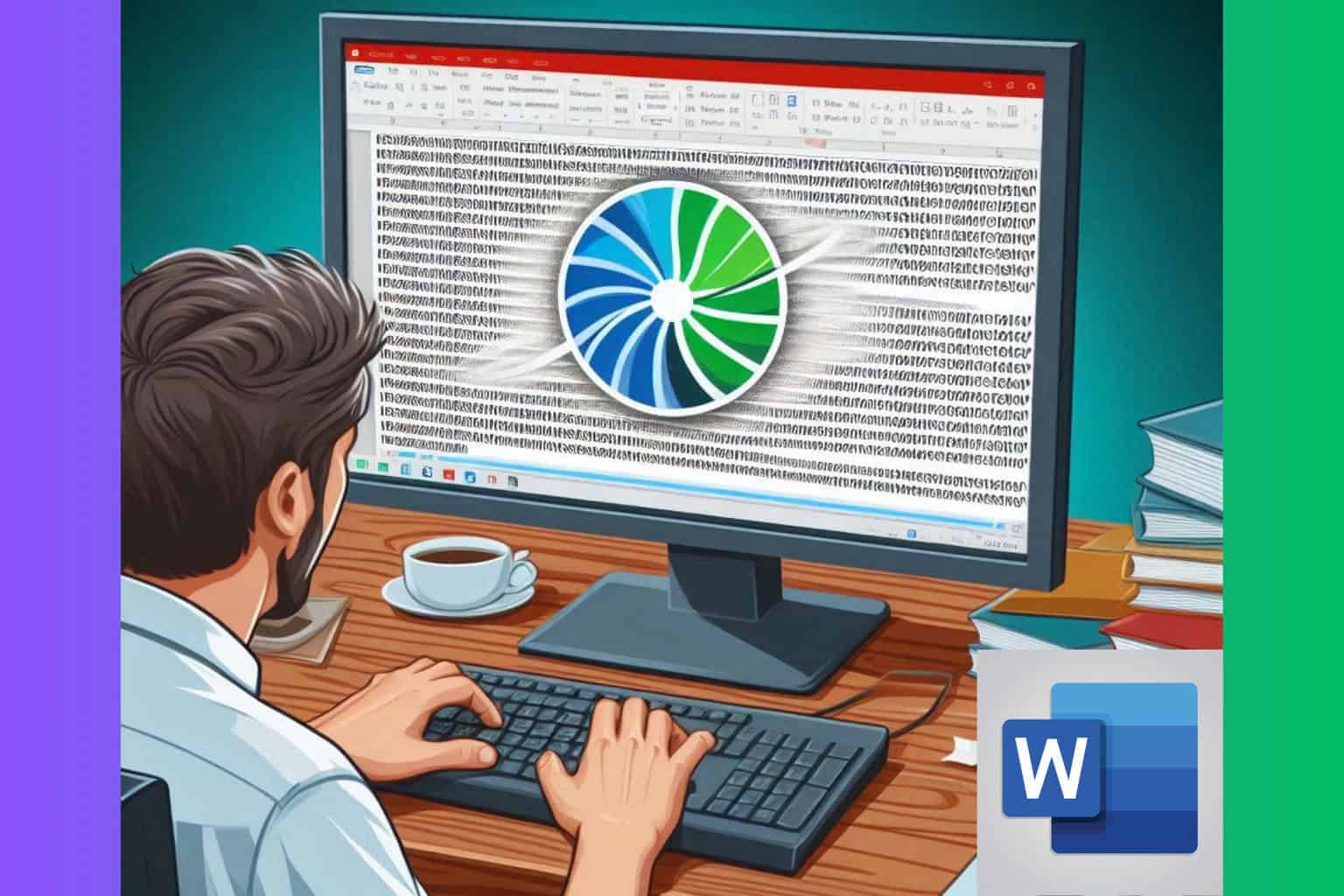
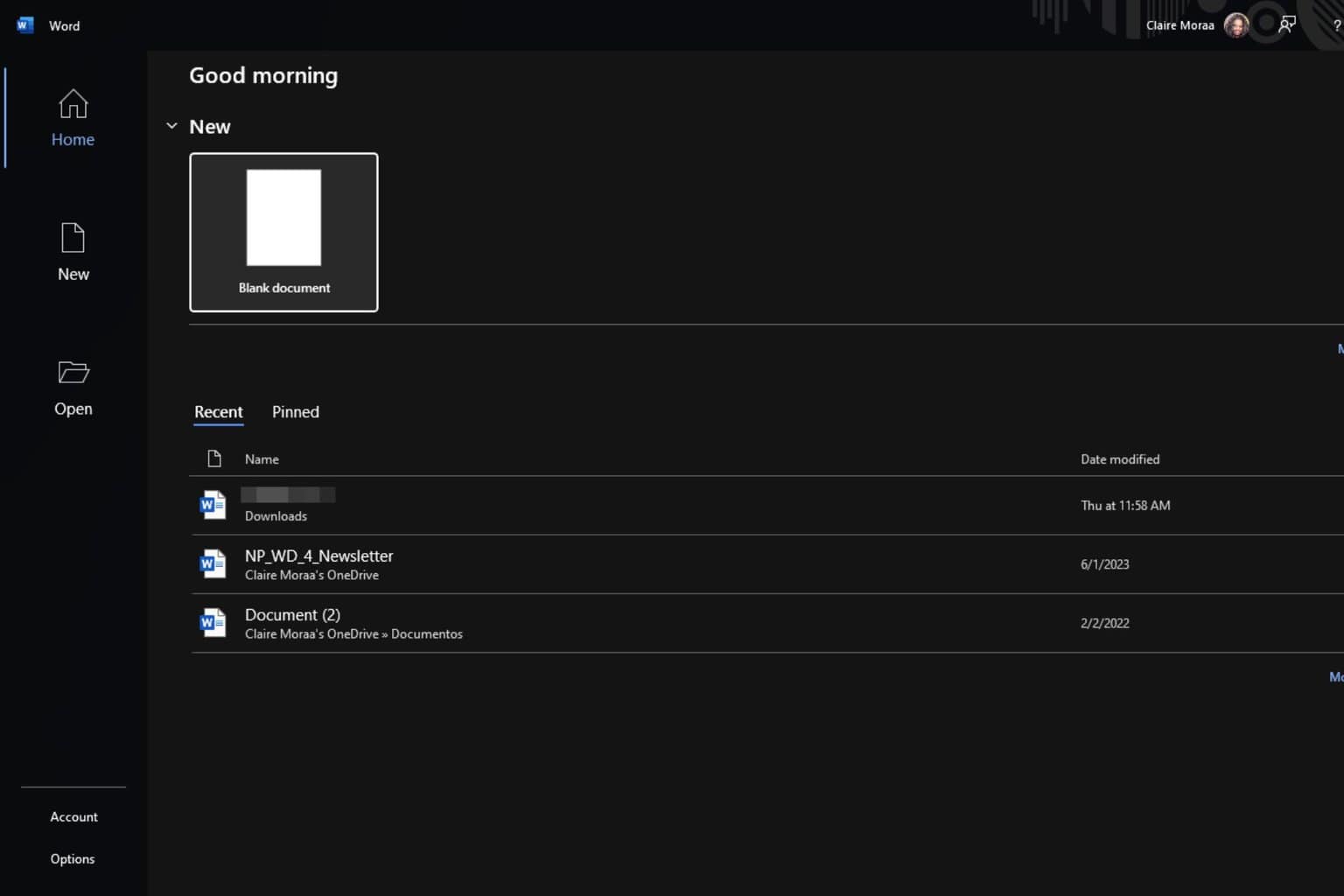
User forum
1 messages