How to filter profanity out of Teams
Because office meetings can get heated sometimes.
2 min. read
Updated on
Read our disclosure page to find out how can you help Windows Report sustain the editorial team. Read more
Key notes
- Microsoft 365 Roadmap site notes that a new feature to filter cuss words on Teams in the work.
- The feature relies on the live captions within meetings, with a possible release of May 2023.
- A nice addition into Teams 2.0?
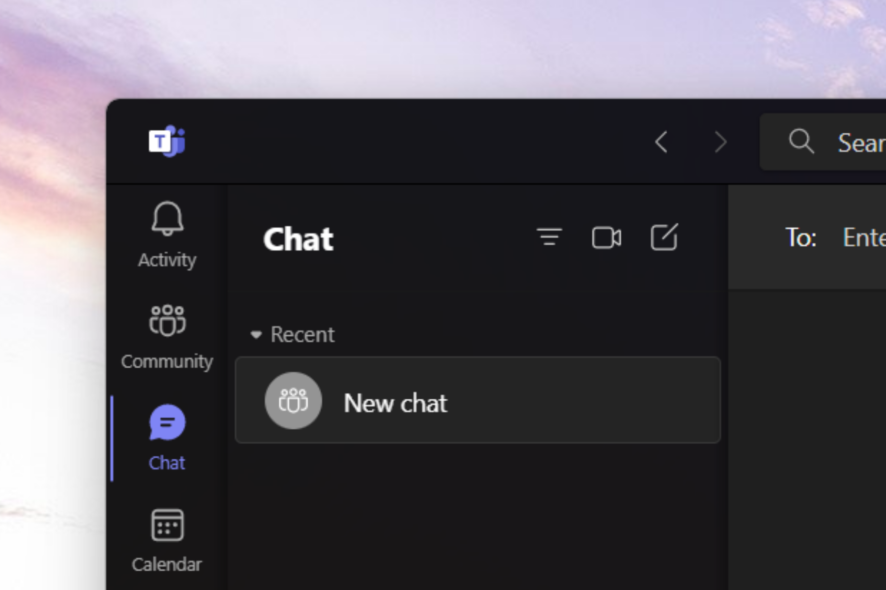
The long wait is finally over, as Microsoft just rolled out the feature for users to filter out profanity on Teams.
As noted on the Microsoft 365 Roadmap site, the feature could ship as soon as May 2023 although no exact date has been confirmed yet. When the optional feature is out for general availability, both Windows and macOS users will be able to benefit from this toggle.
With the newly introduced toggle for turn on/off profanity filtering, user will now be able to control whether they want to continue to leverage the profanity filtering capability provided out of box, or, if they want to see every word as-is.
Same time in 2022, the tech giant rolled out the same feature to detect violations, threats, harassment, and profanity in English, French, Spanish, German, Portuguese, Italian, Japanese, Chinese, Arabic, Dutch, and Korean on Microsoft Purview, its multi-cloud unified data governance platform, built with privacy by design.
Now, in an April 2023 blog post, the feature is out for limited public preview.
That means, you’ll first need to be a member of the Teams Public Preview on Windows or macOS, at least until the feature rolls out for general availability. Once it does, we will keep you updated.
If you already are, read along to find out how you can try to filter profanity out of Teams.
How to filter profanity out of Teams
1. Open your Teams app.
2. On the upper right of your screen, go to Settings and more ➜ Settings ➜ Captions and transcripts.
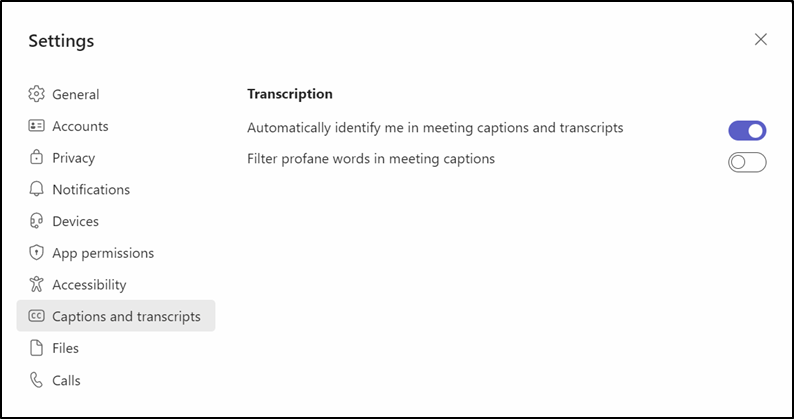
3. Slide the Filter profane words in meeting captions toggle off/on.
4. In the meantime, you can also turn live captions by selecting More options ➜ Language and speech ➜ Turn on live captions.
And if it’s just one particular person using these profanities, you can always block a user on Teams as an alternative.
Speaking of Teams, Microsoft has also been closely working with a newer generation of the teleconferencing app. Collectively dubbed as Teams 2.0, at least from rumors before it hit primetime, the new Teams will load faster while consuming less energy at the same time.
What do you think about this feature? Let us know in the comments!
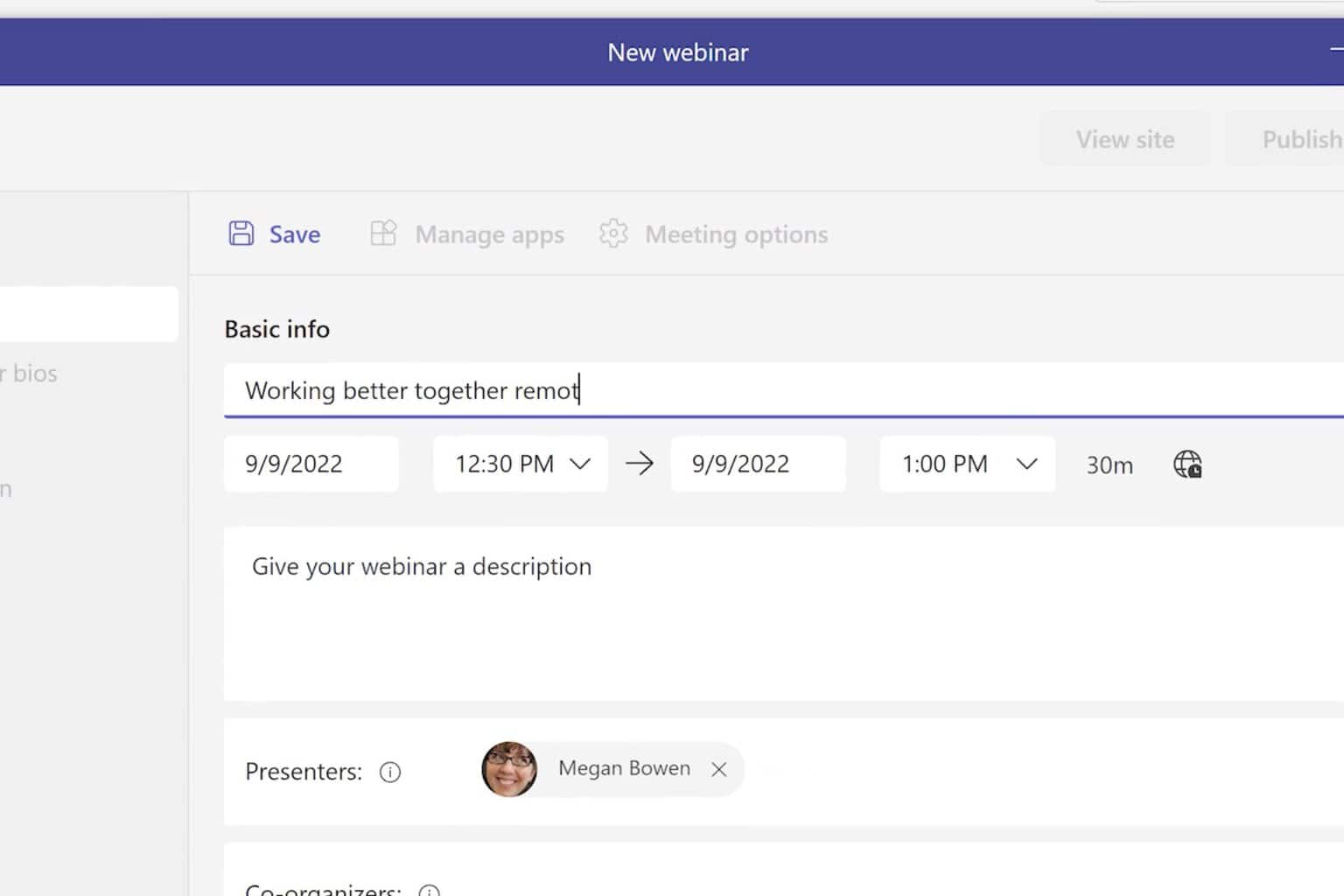
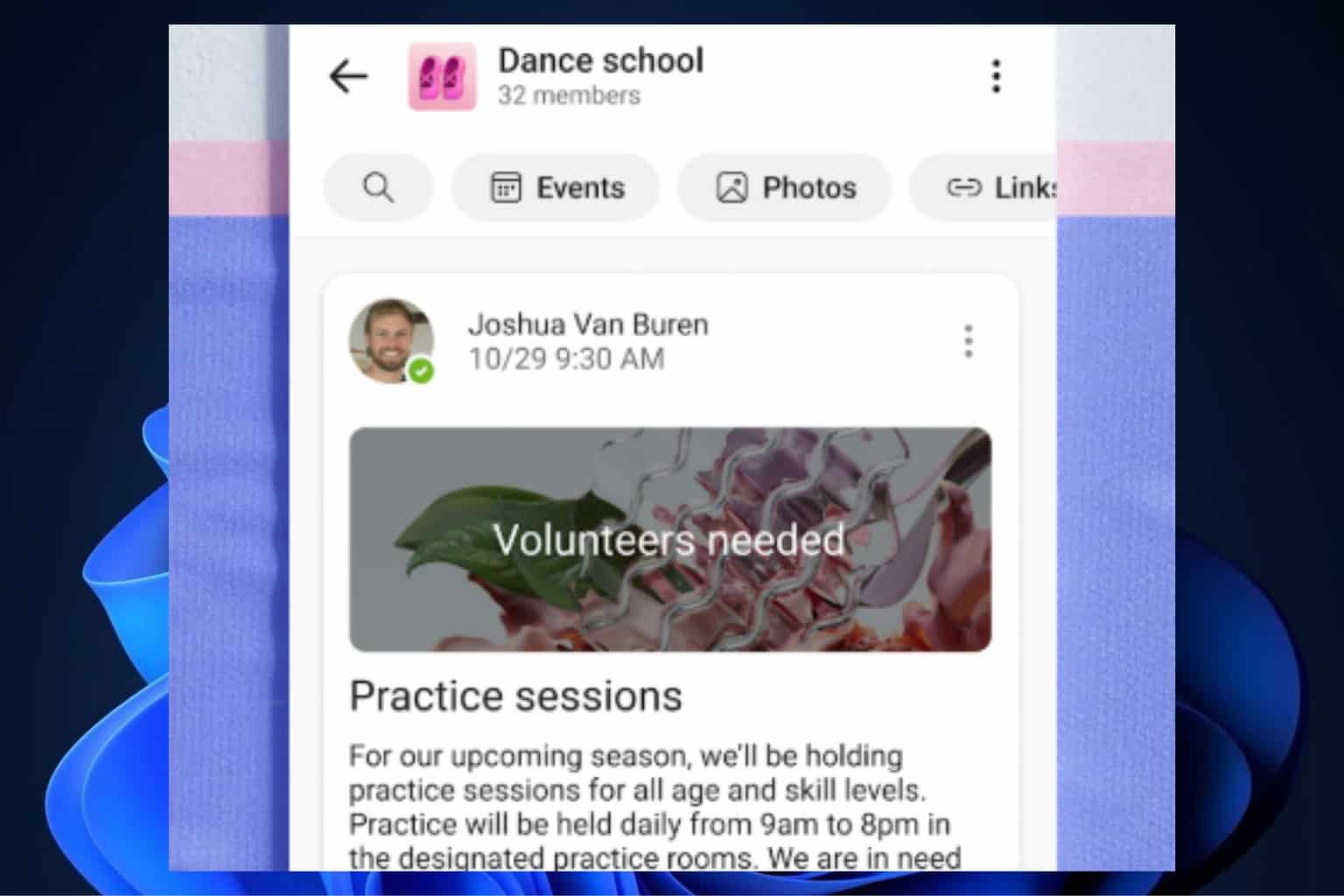


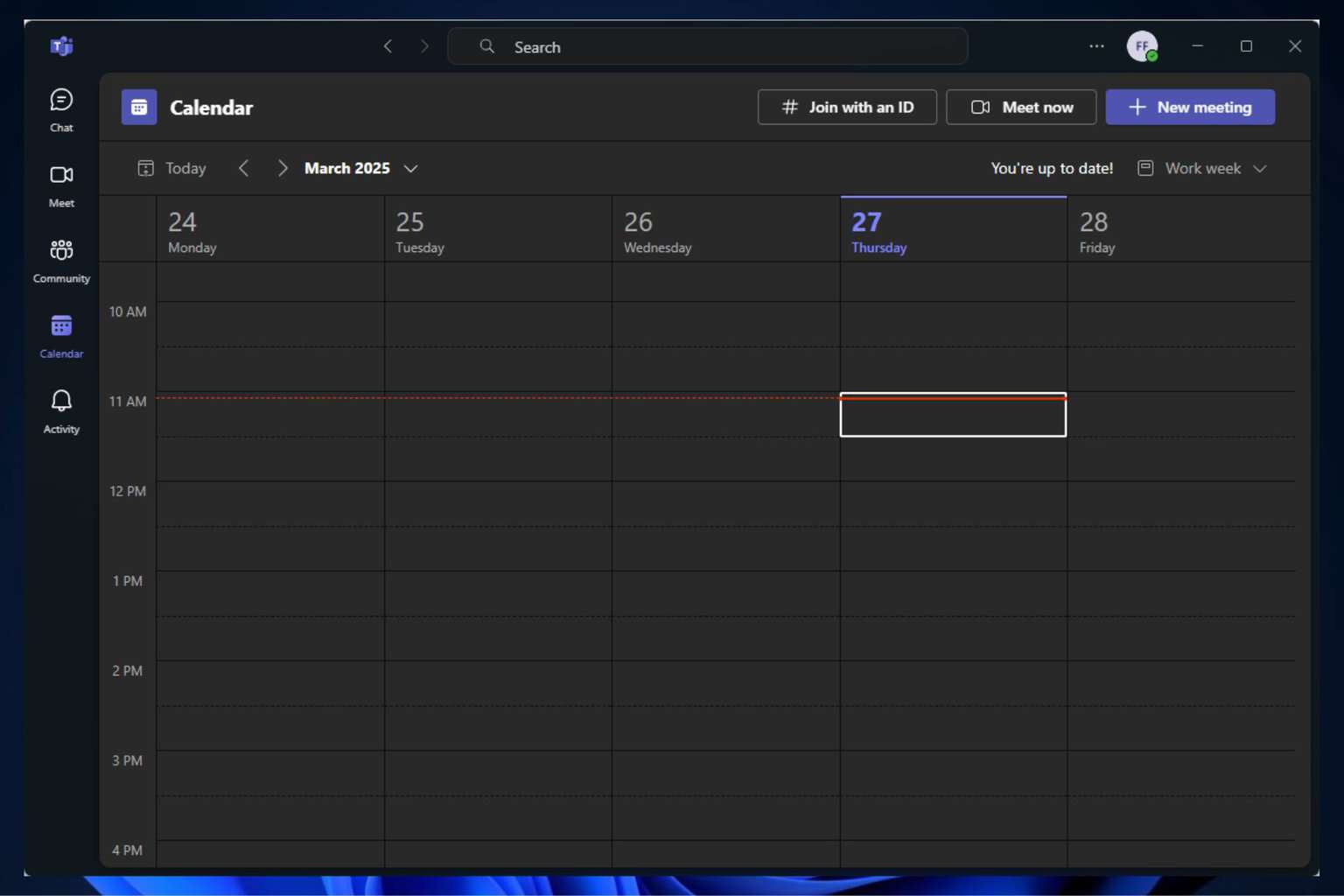
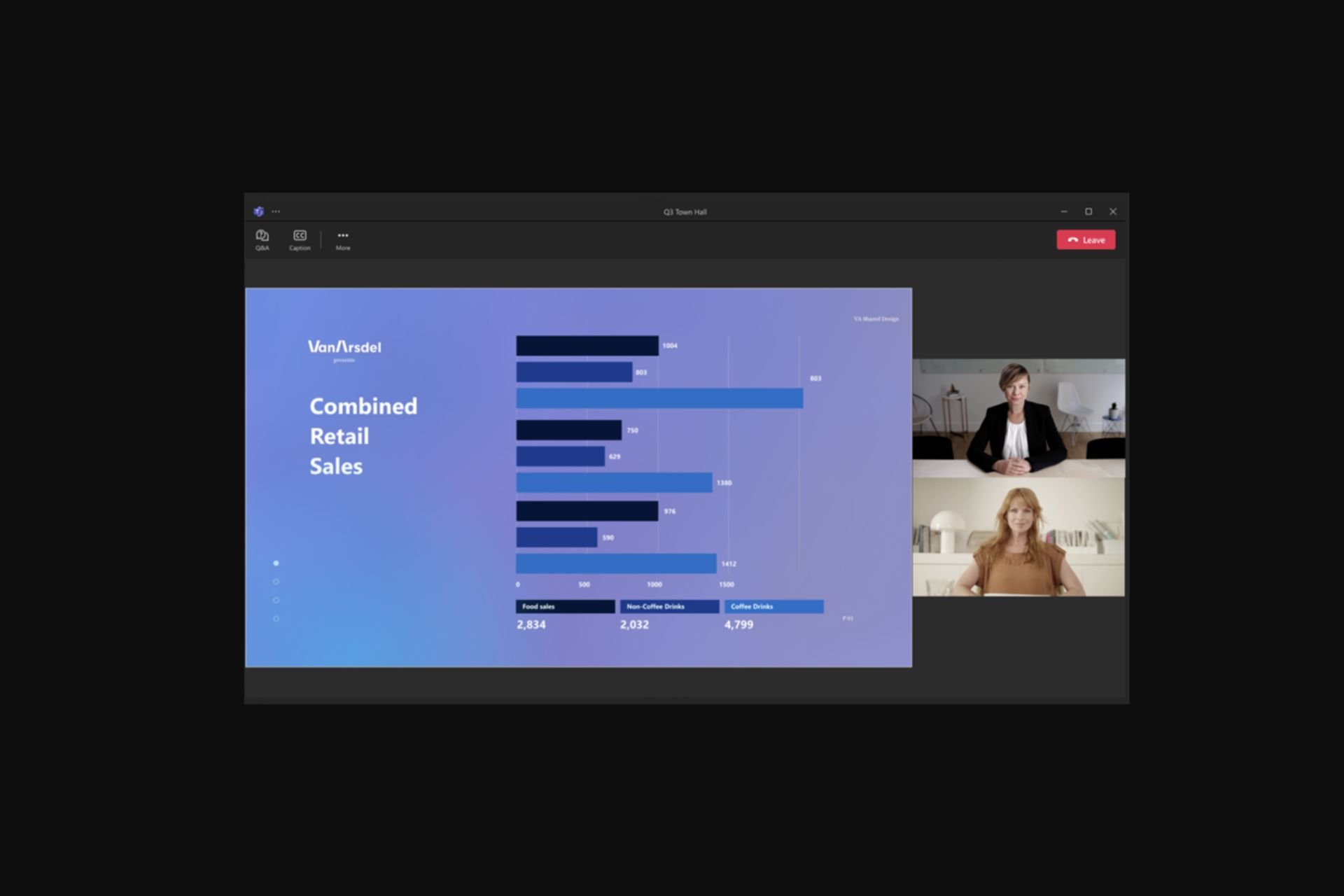
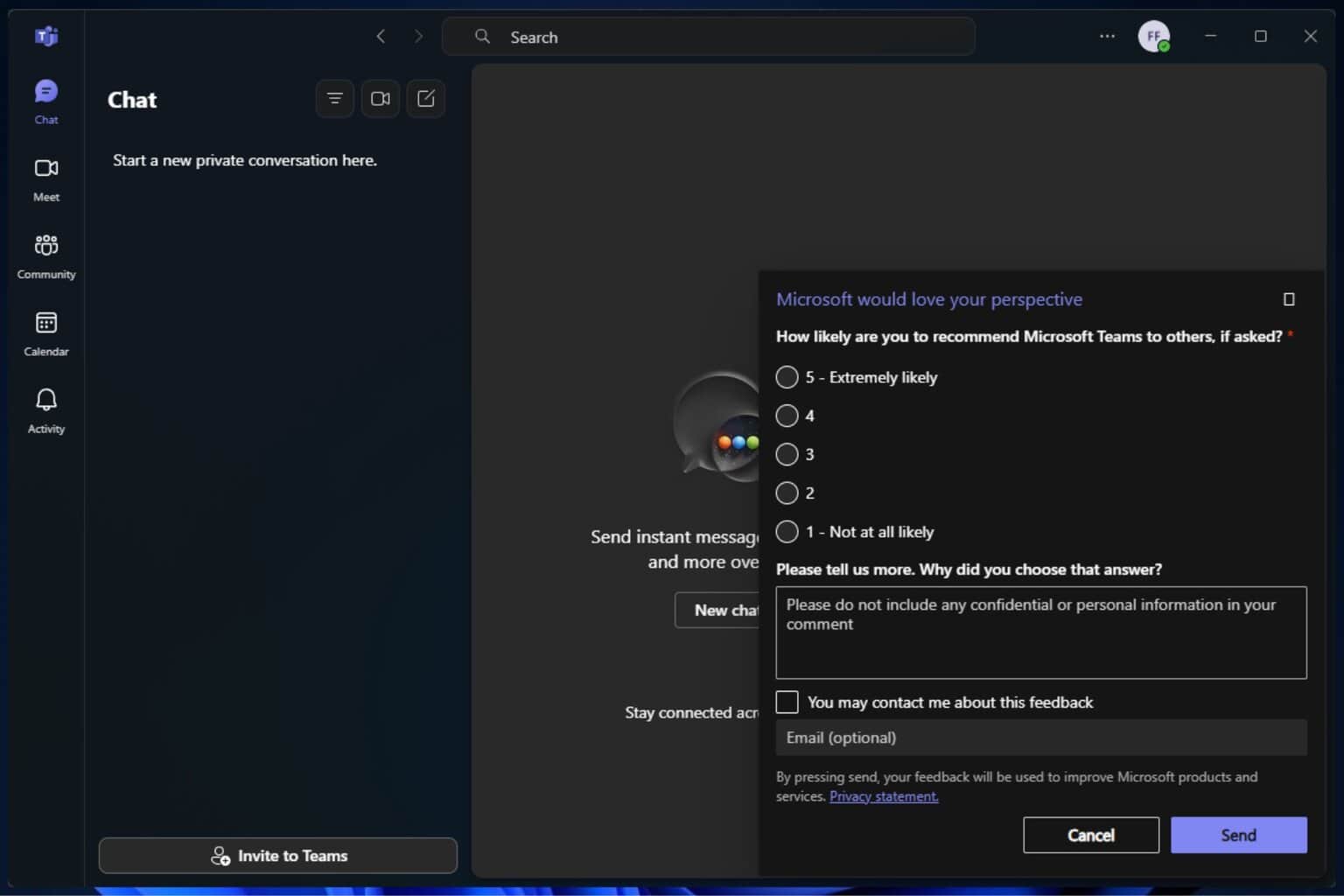
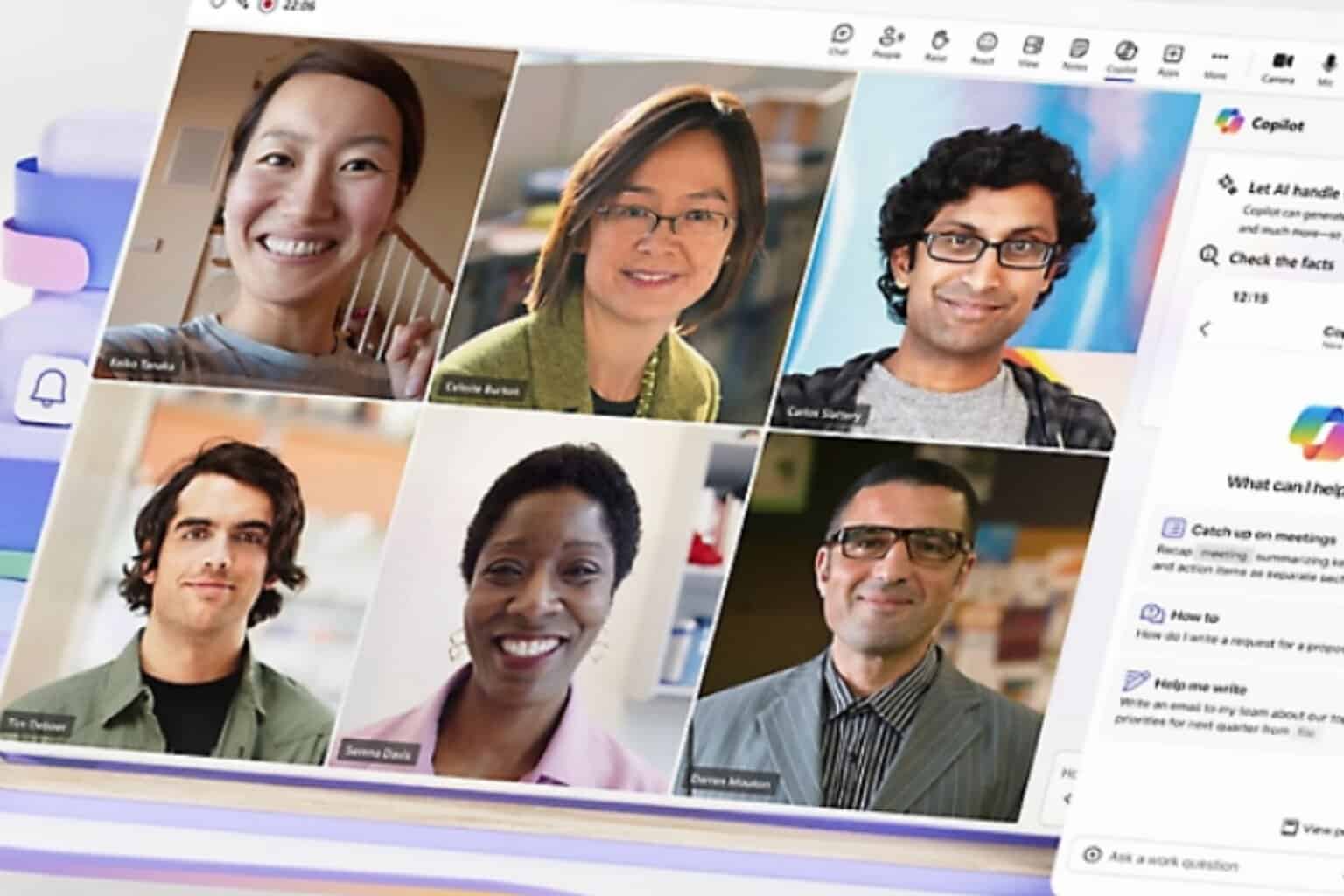
User forum
0 messages