Synapse.dll: What Is It & How to Download It
Everything you need to know about this DLL file
3 min. read
Updated on
Read our disclosure page to find out how can you help Windows Report sustain the editorial team. Read more
Key notes
- Synapse.dll is an important DLL file that aids the quick launching of the programs dependent on it.
- If this file is missing on your PC, the quickest way to restore it is to use a dedicated DLL fixer.
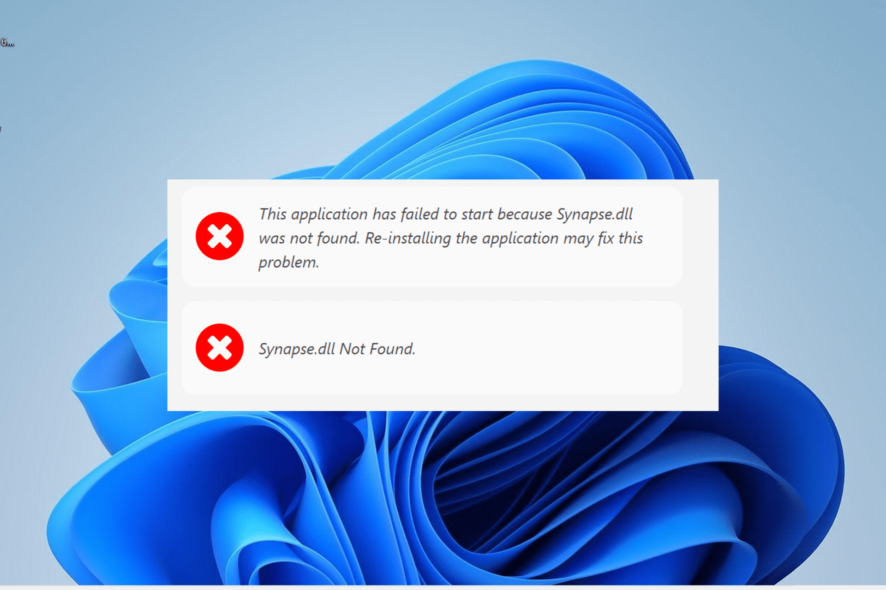
DLL files play an integral part in the smooth running of Windows PC. Synapse.dll is one of these really important files, as it stores important procedures for opening apps.
However, it is one of the lesser-known DLL files, and some users are curious about it and what it does. In this guide, we will walk you through what the Synapse.dll file is and how to download it if it is missing on your PC.
What is Synapse.dll?
The Synapse.dll is a non-system DLL file installed with software or an app on your PC. It is initiated when you launch the Synapse.dll Module on your PC and is stored on your hard drive.
Synapse.dll houses machine codes, and it plays an integral role in the startup process of the Synapse.dll Module and other related software. Hence if this DLL file is missing on your Windows 10 PC, those apps will not launch.
How to download Synapse.dll
1. Use a dedicated DLL fixer
Synapse.dll is a non-system file that is from software that you installed on your PC. Hence, you are getting a Synapse.dll missing or not found error message, likely due to compatibility issues between the DLL file and your PC.
The best way to get the file working is to use a dedicated DLL repair tool. This tool fixes compatibility issues and ensures that your DLL file and PC are in sync.
2. Reinstall the faulty app
- Press the Windows key + R, type control, and click OK.
- Choose Uninstall a program under the Programs section.
- Now, right-click the faulty app and choose Uninstall.
- Finally, go to the official website to reinstall the program or use the original installation disk.
At times, the Synapse.dll missing or not found error message might be due to a faulty app. The quickest way to get it back is to uninstall and reinstall the app from official sources.
If you used an installation disk, reinstall the software using the original version from the developer.
3. Download from a third-party website
- Visit a trusted third-party website like DLL me.com.
- Click Download.
- Now, unzip the downloaded file if it is zipped and move the DLL file to the path below on a 32-bit PC:
C:\Windows\System32 - If you are on a 64-bit PC, move it to the path below instead:
C:\Windows\SysWOW64 - Finally, restart your PC.
If none of the solutions above helped you regain your Synapse.dll file, you might need to download it from a third-party website. While this is not advisable, there are still some safe websites out there.
However, you are advised to scan any file you download to ensure its safety.
Another option is to copy the DLL file from a perfectly working PC and move it to the paths above on your device.
This is everything you need to know about the Synapse.dll DLL file. We have provided you with different options to download it; hopefully, one of them works effectively for you.
Similarly, if DLL files are missing on your Windows 11 PC, check our detailed guide to fix it.
Feel free to let us know the option that helped you get the DLL file on your PC in the comments below.
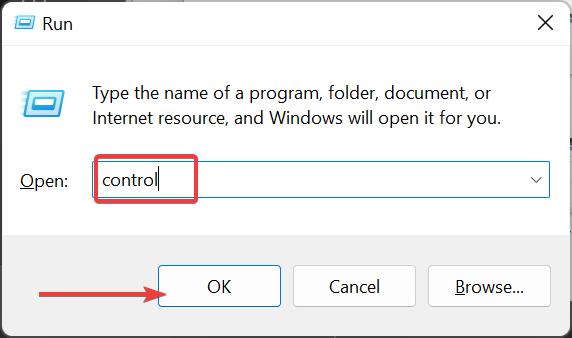
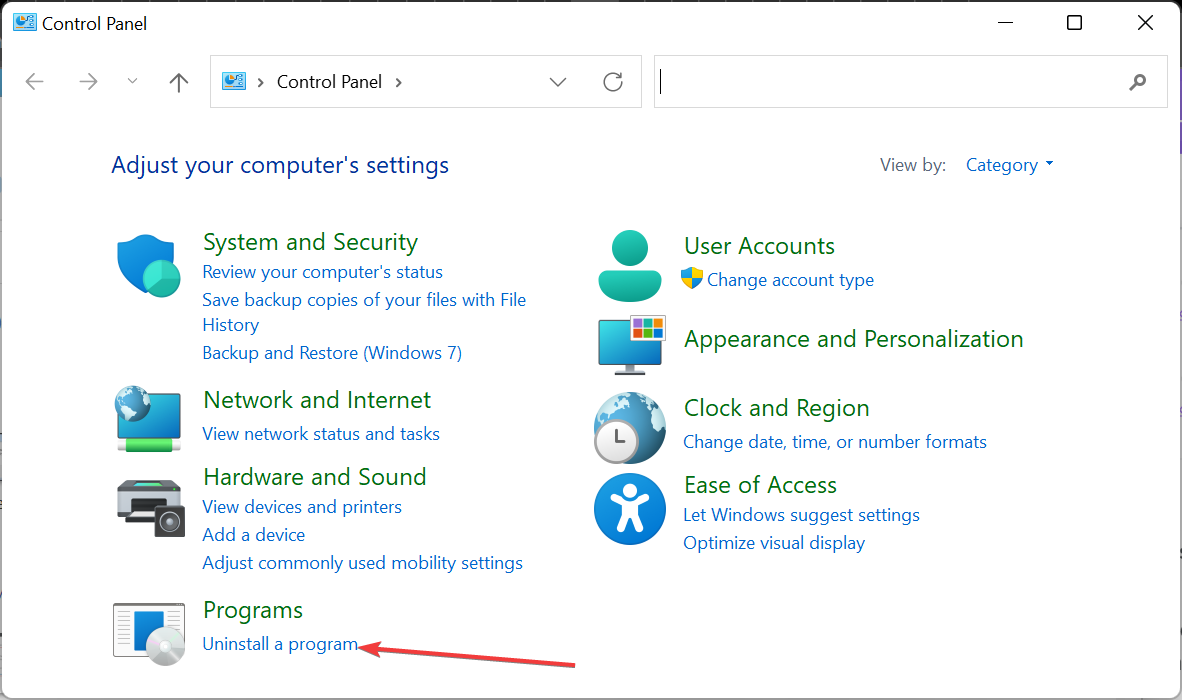
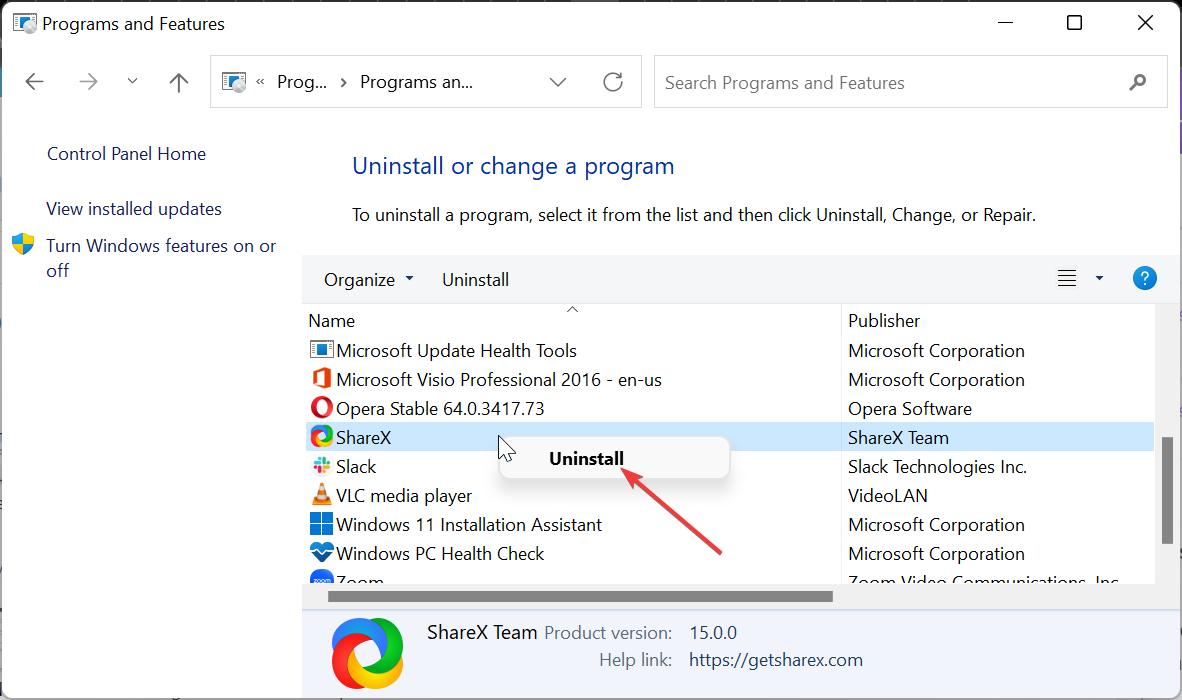
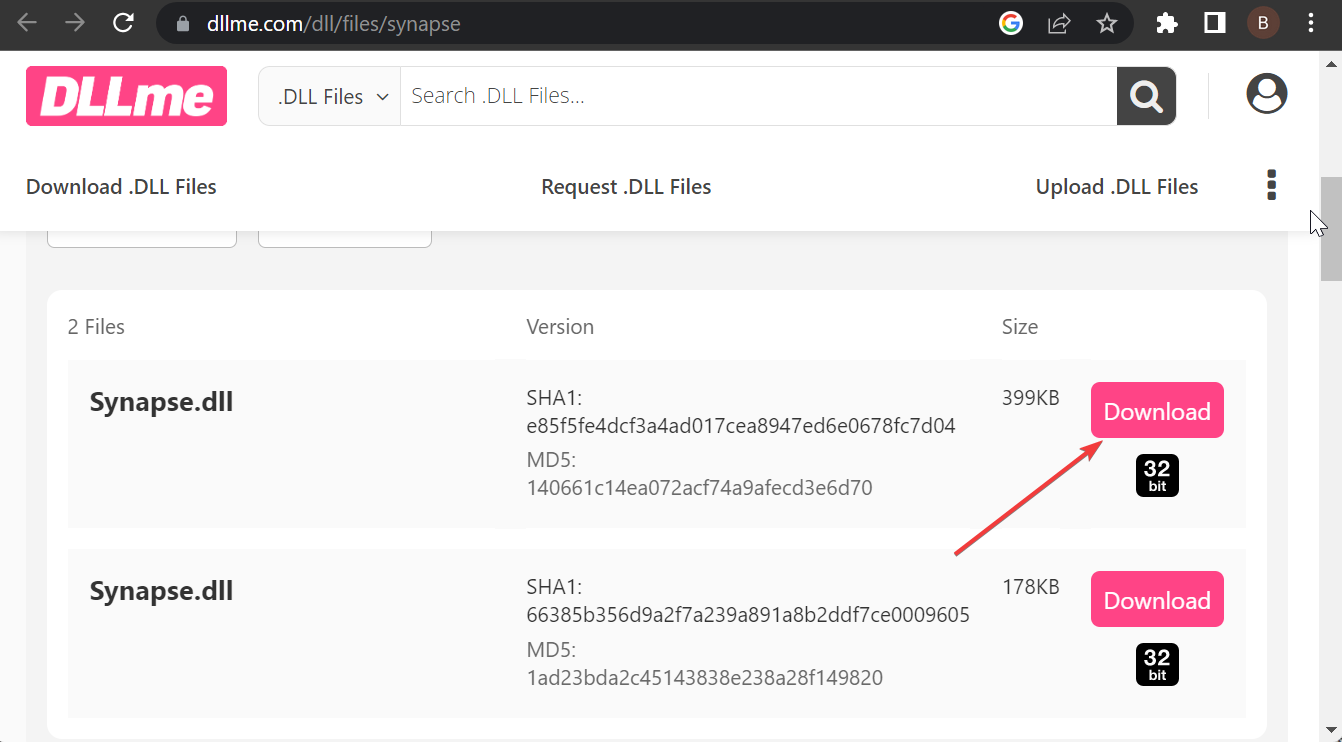








User forum
0 messages