Zlibce.dll not Found: How to Fix or Download It Again
To fix the missing DLL files, reinstall the software that uses them
2 min. read
Updated on
Read our disclosure page to find out how can you help Windows Report sustain the editorial team. Read more
Key notes
- Missing zlibce.dll will cause certain applications to stop working on your Windows PC.
- The simplest way to fix this problem is by reinstalling the affected applications.
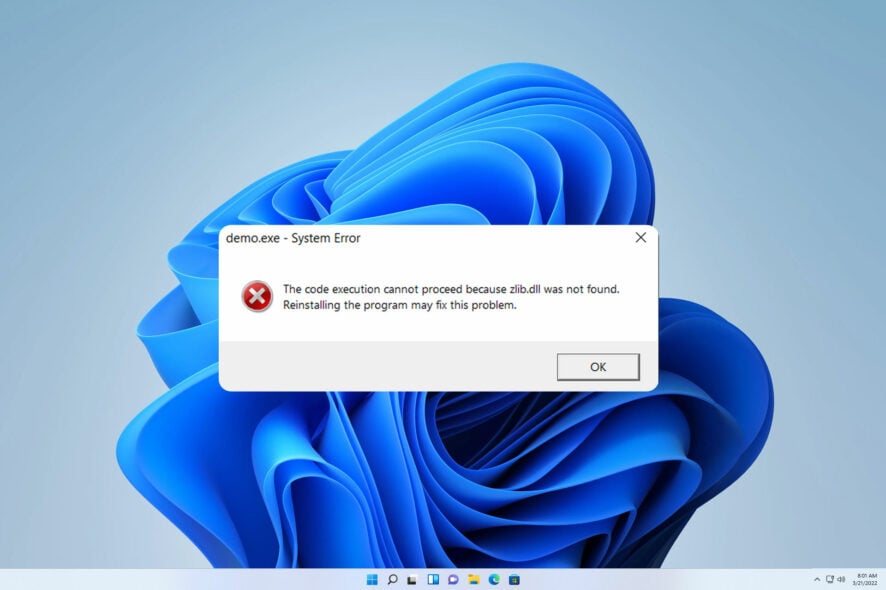
For your applications to work, they need to use DLL files, and one of those files is zlibce.dll.
However, sometimes this file can go missing, and speaking of which, we covered missing DLL files on Windows 11 in an earlier article, so we recommend you check it out for more information.
Fixing this error is fairly simple, and in today’s guide, we will show you how to do that on your PC.
Why is zlibce.dll missing?
There is one usual cause for this issue:
- Damaged installation – You usually get this error message if the installation of the application you’re trying to run is damaged.
What can I do if zlibce.dll is not found?
1. Use a dedicated DLL fixer
If the zlibce.dll is missing on your PC, there are several ways to the problem. While downloading the file from online sources seems like the easiest solution, we advise against it.
Instead, you can use DLL repair software. These tools are very simple to use, and they can fix various compatibility issues between your operating system and third-party DLL files.
2. Reinstall the affected application
- Press the Windows key + I to open the Settings app.
- Go to Apps in the left pane. In the right pane, choose Installed apps.
- Select the application that is giving you this error message and choose Uninstall.
- Next, follow the instructions on the screen to complete the process.
- Once the application is removed, install it again.
Fixing the zlibce.dll is simple; in most cases, you just need to reinstall the affected application to restore the missing files.
Issues with DLL files can appear on any operating system, and we already covered how to fix missing DLL files on Windows 10 in a separate guide, so don’t hesitate to check it out.
Did we miss a solution that worked for you? Share it with us in the comments section below.
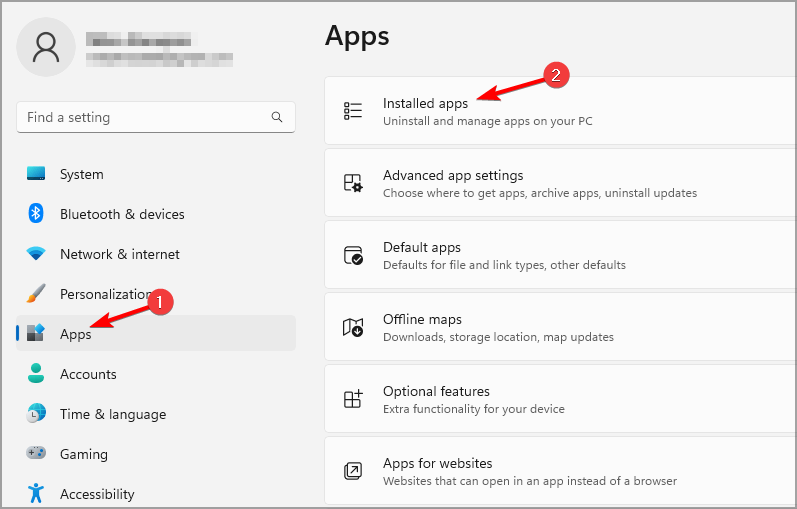
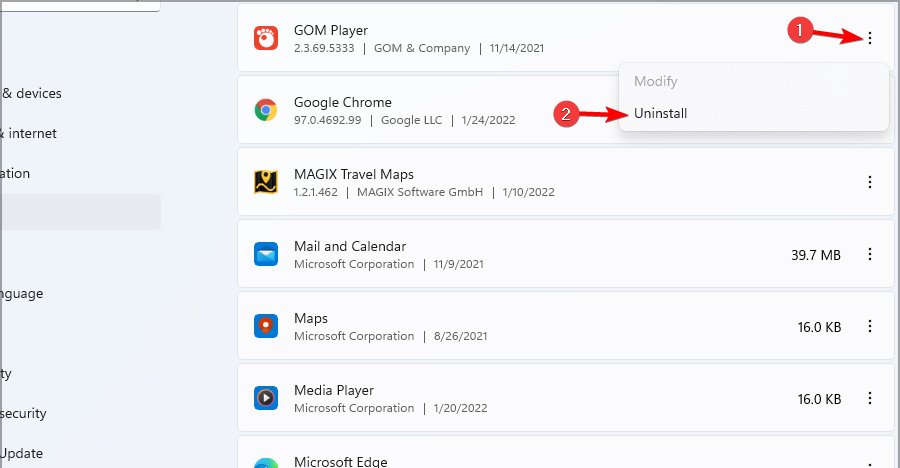








User forum
0 messages