(Code 48) Software for this Device has been Blocked [Fix]
Try running the Windows Memory Diagnostic test on your PC
4 min. read
Updated on
Read our disclosure page to find out how can you help Windows Report sustain the editorial team. Read more
Key notes
- Error code 48 in Device Manager indicates that there is some bug or issue with the device driver.
- This could be because of the corrupt driver files, which can be fixed by reinstalling the driver.
- You can also try fixing the missing system files by running the SFC Scan command.
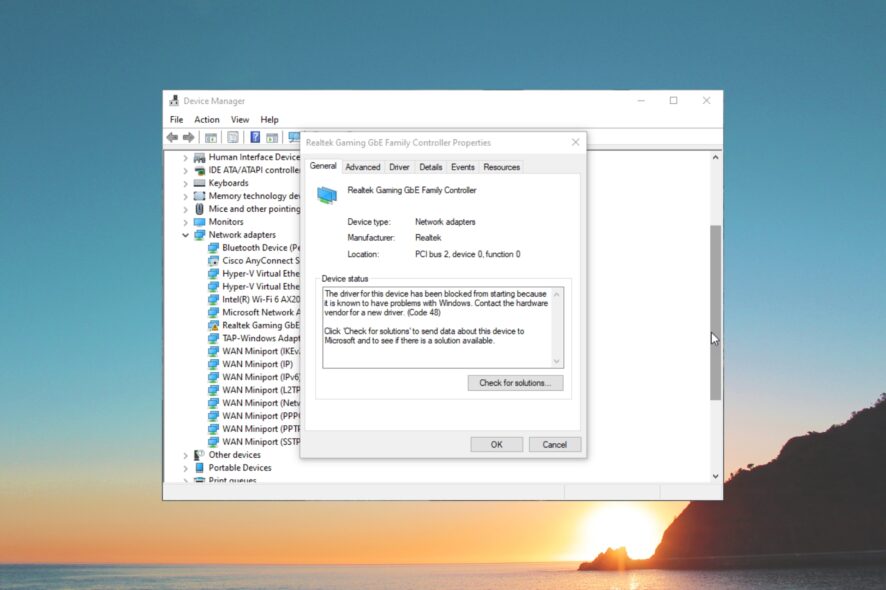
The error message for code 48 in Device Manager reads The software for this device has been blocked from starting. This error code 48 reveals that there is some issue with the device driver that failed to load properly. Let us get right through it.
Why am I getting the error code 48 in Device Manager?
There is a serious issue with the device driver which is why you are getting The software for this device has been blocked from starting code 48 error message in Device Manager.
We have listed some of the most common reasons that trigger this issue in Device Manager.
- Corrupt driver files: If any of the files associated with the driver is corrupt, then you will see the error code 48 in Device Manager.
- Windows version conflict: Chances are that the Windows OS version that you are running isn’t compatible with the device driver installed.
- Virus infection: If your PC is infected with a virus or malware, then you will face all sorts of errors in your PC, including error code 48.
- Corrupt system files: Corrupt system-related files can cause various issues on your PC, including errors related to Device Manager.
Now that we know why this happens, let’s fix the problem by using the solutions below.
How can I fix the code 48 error in Device Manager?
1. Update the driver
- Right-click the Start button and select Device Manager.
- Expand each section and double-click on the driver with which you are getting the error code 48.
- Click on the Driver tab.
- Select Update driver.
- Choose Search automatically for drivers option.
- Install the latest update.
Installing the latest update will resolve any underlying bugs that could be preventing the program from triggering the software for this device has been blocked from starting code 48.
For that reason, you should ensure the success of updating the PC drivers with the right version. You can definitely fix any outdated drivers using a professional tool with reliable and automated support.
2. Re-install the driver
- Open the Start menu by pressing the Win key.
- Type Device Manager and open it.
- Expand the appropriate section.
- Right-click on the driver with which you are getting the error code 48 and select Uninstall device.
- Restart your computer and your PC will automatically install the driver.
3. Disable Hyper-V
- Press the Win key to open the Start menu.
- Open Control Panel.
- Select Programs and Features.
- Click Turn Windows features on or off.
- Uncheck the Hyper V box.
- Click OK to disable Hyper-V on your system and restart your PC.
Some of our readers have reported that turning off the Hyper V feature on their PCs, fixed the software for this device has been blocked from starting code 48 error.
4. Turn off Memory Integrity in Core Isolation
- Open the Start menu by pressing the Win key.
- Type Core Isolation and open the top result.
- Toggle off the Memory integrity option.
- Restart your PC.
Some of our readers have fixed this issue by simply disabling the Memory integrity feature on their Windows PC.
5. Run the System File Checker and DISM scans
- Open the Start menu by pressing the Win key.
- Open Command Prompt as an admin.
- Type the below command and press Enter.
sfc /scannow - Let the process complete.
- Type the below commands and hit Enter after each one.
dism.exe /online /cleanup-image /scanhealthdism.exe /online /cleanup-image /restorehealth
Fixing the corrupt or missing system files can easily resolve most of the common DLL errors on your PC. Simply follow the steps and fix the problem.
6. Run the Windows Memory Diagnostic test
- Press the Win + R keys to open the Run dialogue.
- Type control admintools and press Enter.
- You will be shown two options.
- Select either of the options based on your convenience, but we would suggest you opt for the first.
Chances are that there is something wrong with the memory on your PC. When you run the memory diagnostic test, it will rectify the mistakes and possibly solve the software for this device has been blocked from starting code 48 error.
That is it from us in this guide. For users facing the code 18 reinstall drivers for this device error message, then you should check out our guide that lists some effective solutions to resolve the problem.
Feel free to let us know in the comments below, which one of the above solutions resolved the software for this device has been blocked from starting code 48 error message.
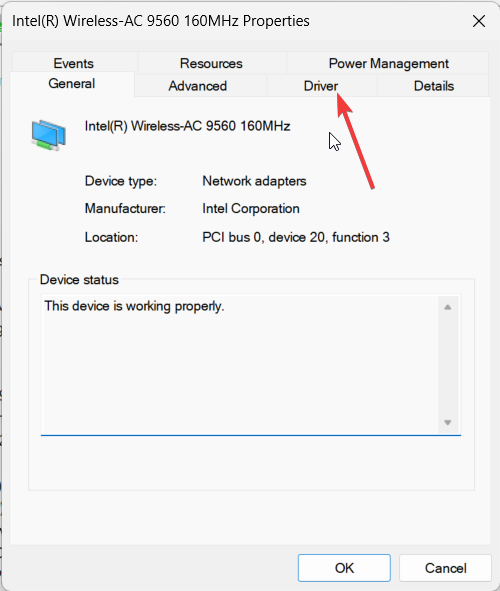
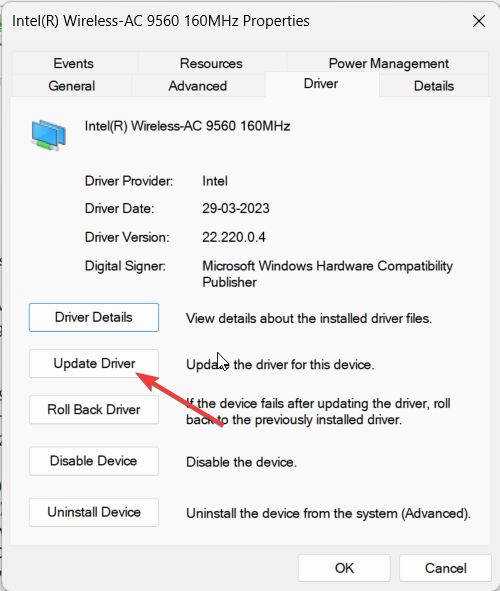
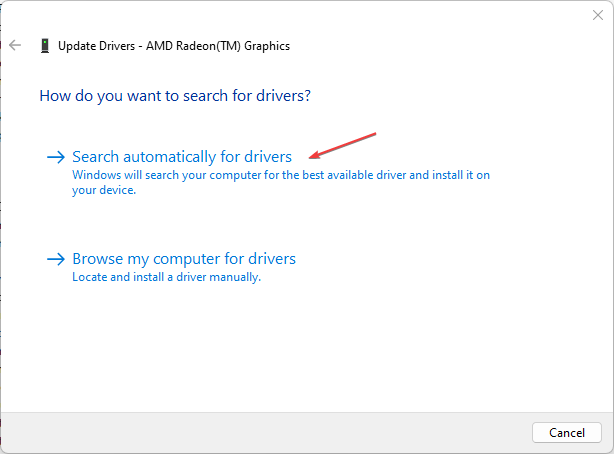
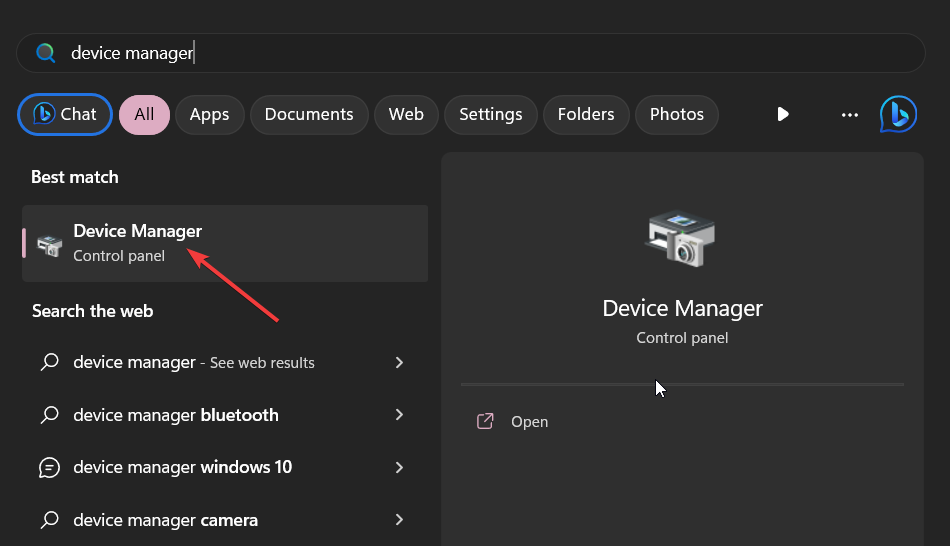
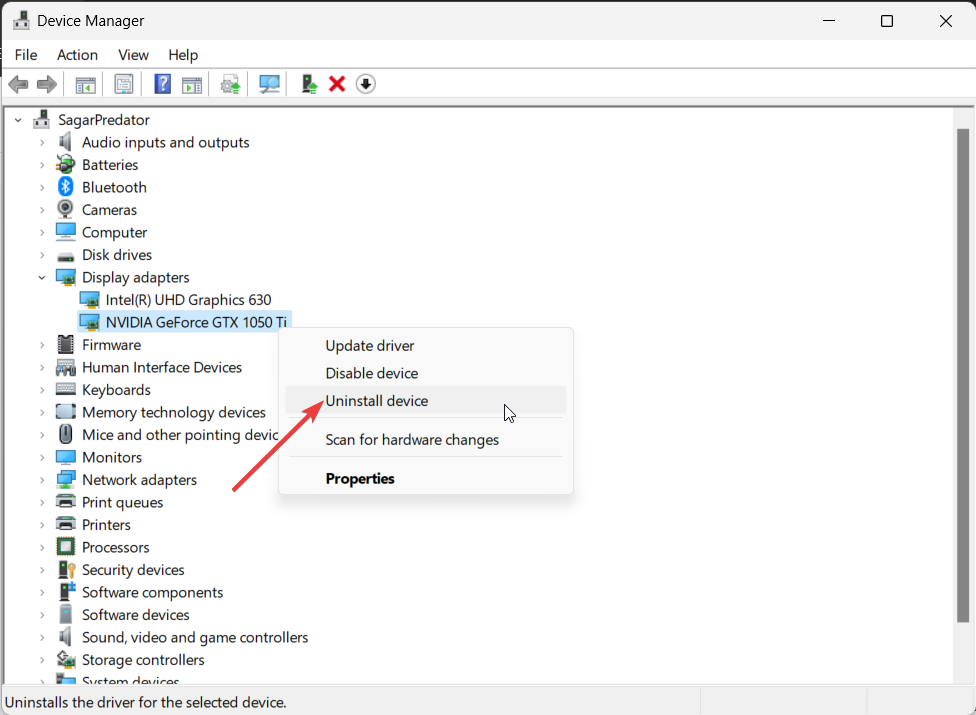
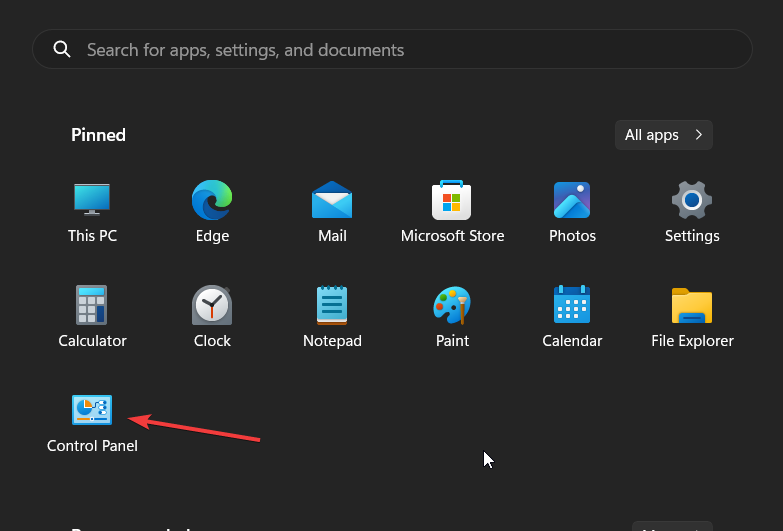
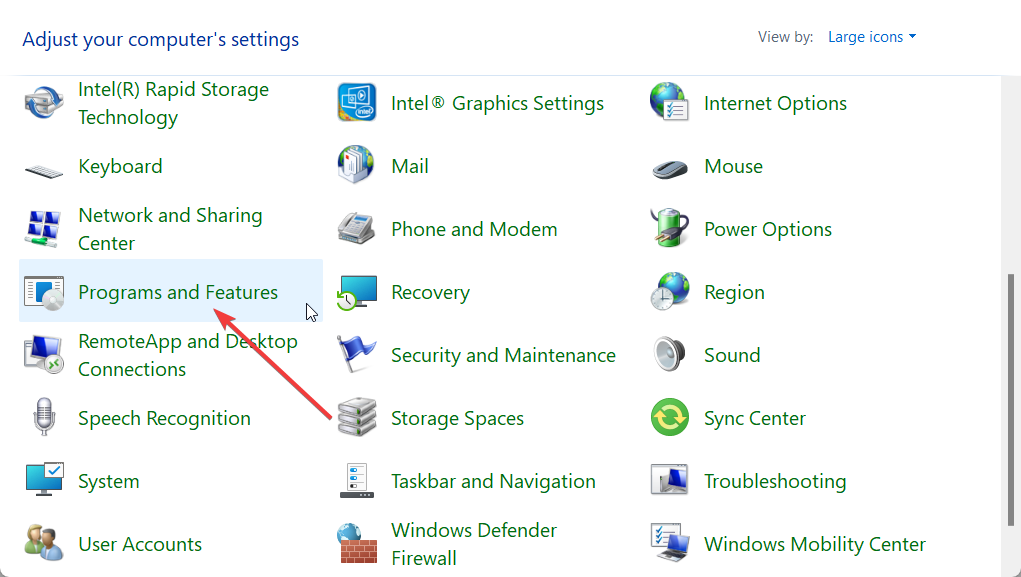
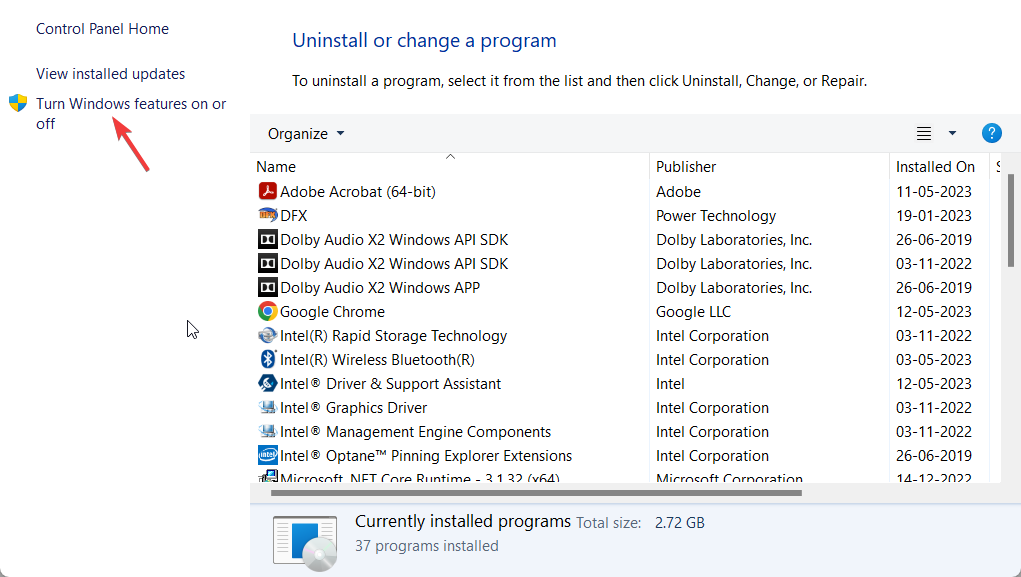
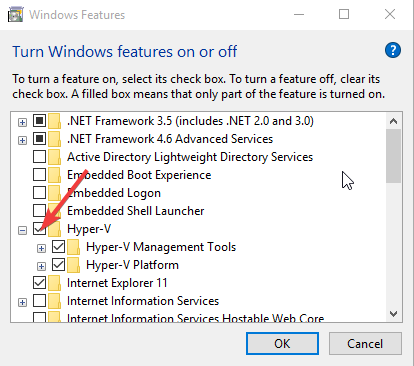
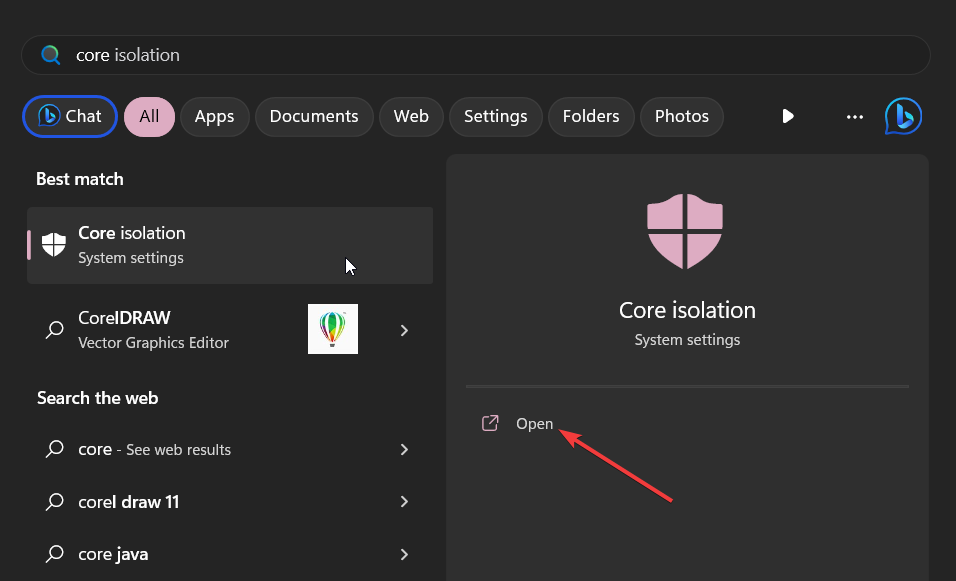
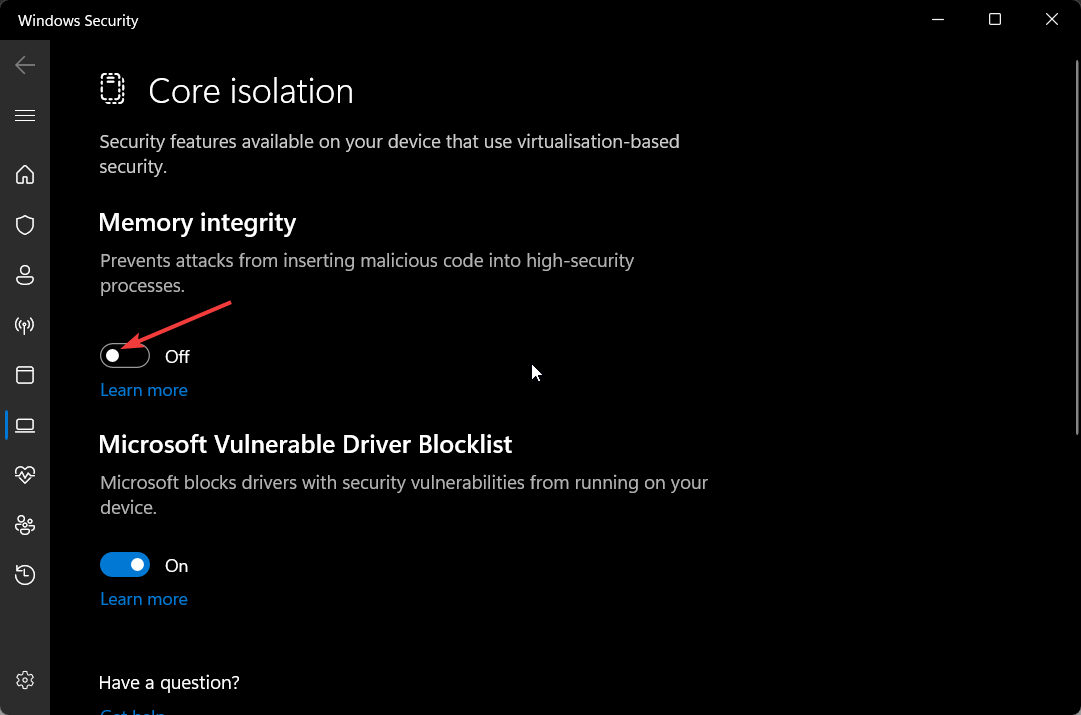
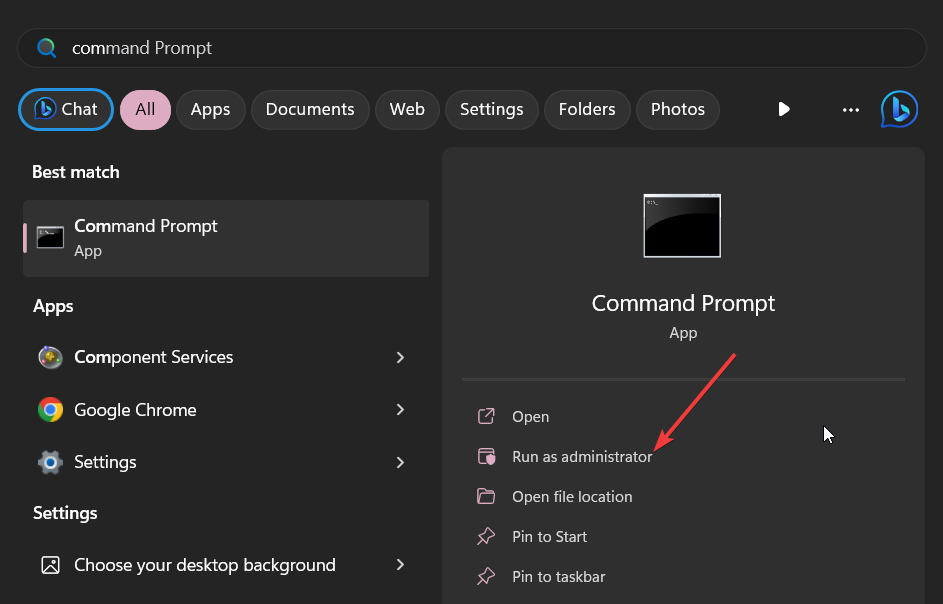
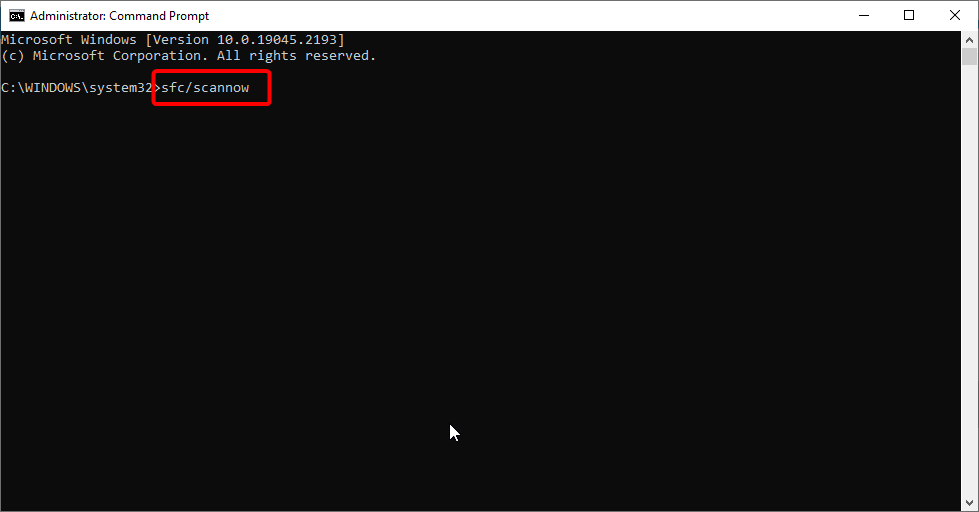
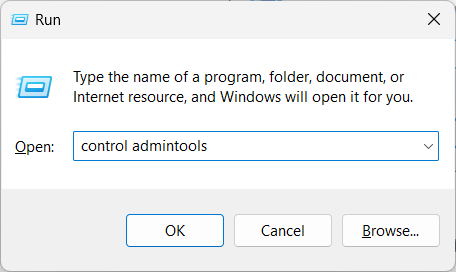
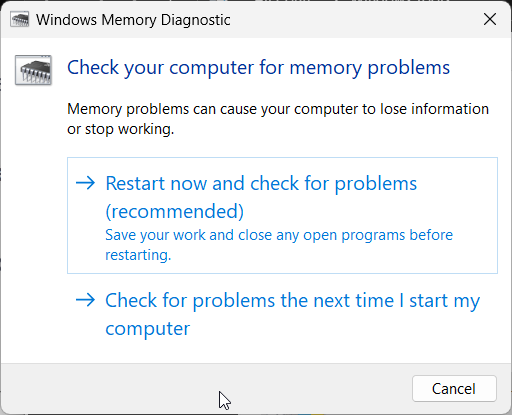








User forum
0 messages