What is Winsat.exe & What Does it do?
It aids users align their PC tool power with the app they are using
4 min. read
Updated on
Read our disclosure page to find out how can you help Windows Report sustain the editorial team. Read more
Key notes
- The Windows Tool serves as an instrument for assessing the performance of your computer.
- The WEI score comprises five sub-scores: memory, processor speed, 2D and 3D graphics capability, and disk speed.
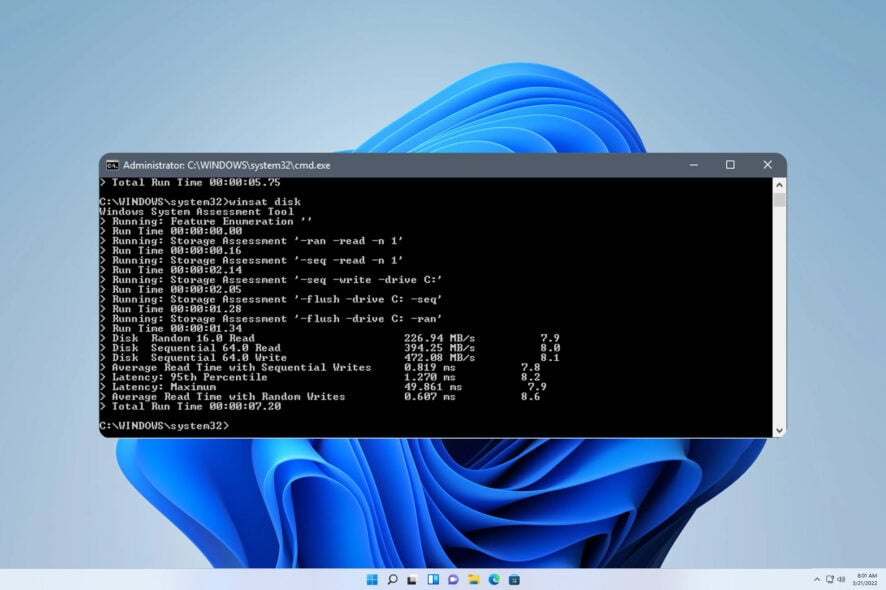
If you’re reading this article, chances are you’re curious about Winsat.exe, a Windows process that performs Windows System Assessment Tests. These tests assess the performance of various system components such as CPU, memory, disk, and graphics.
In a previous article, we explored the complexities of Windows experience index on Windows 11. However, we now face a similar situation.
Nevertheless, it is essential to determine the root cause before attempting to resolve the current problem.
What is Windows System Assessment Tool?
The authentic Winsat.exe is a software component that belongs to Microsoft Windows, developed by Microsoft. Windows is an OS that serves as the backbone of various computer systems.
To evaluate the performance of your PC, Windows System Assessment Tool comes into play as a performance evaluation tool that runs through WinSAT.exe. The good news is that it does not harm your computer whatsoever.
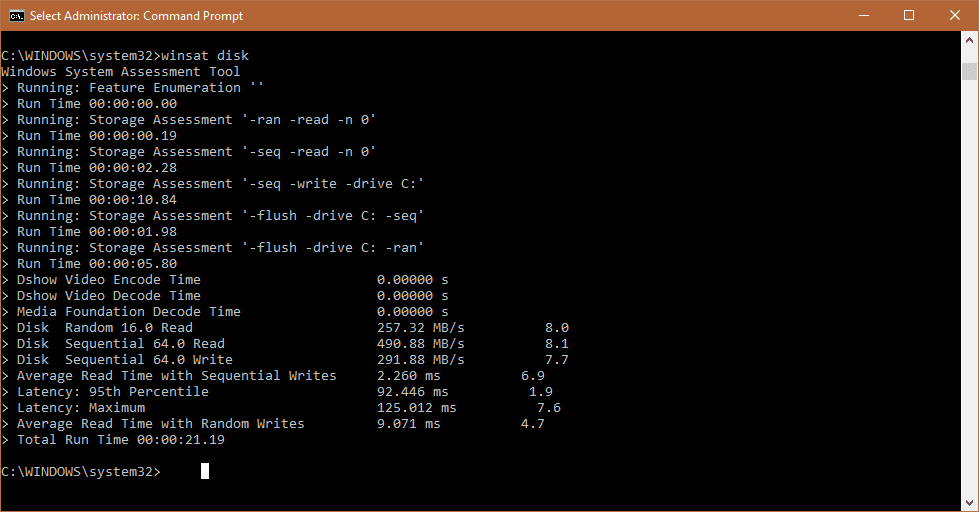
To access WinSAT, you can go to the Control Panel under Performance Information in any of these Microsoft OS: Windows Vista, Windows 7, Windows 8, Windows 10, and Windows 11.
What is the purpose of the Windows System Assessment Tool?
Its primary function is to measure different performance characteristics and capabilities of your hardware system and report them through the Windows Experience Index (WEI) score. The WEI score comprises five sub-scores: memory, processor speed, 2D graphics capability, 3D graphics capability, and disk speed.
WinSAT executes this process flawlessly by assigning scores on a scale ranging from 1.0 to 6.0 on various versions of the Windows OS without causing any damage or disruption to your PC’s functioning.
What does Windows System Assessment Tool do?
The WEI score is a tool that helps individuals align their computer’s hardware capabilities with the software they are utilizing.
The WEI, or Windows Experience Index, empowers users to align their computer’s hardware capabilities with the performance demands of various software applications.
Is Windows System Assessment Tool a Virus?
The Windows System Assessment Tool serves as an instrument for assessing the performance of your computer. WinSAT.exe executes this tool and poses no threat to your device.
There exists a legitimate application on Windows operating system known as Windows System Assessment Tool (WinSAT). If Windows Defender flagged it, it is most likely a false positive.
Should I disable Windows System Assessment Tool?
- Pros – If you were to disable the WinSAT application, it would have no impact on your computer’s performance or functionality. Your Windows Experience Index score will remain stagnant, and certain programs that use this score as an input may not update their status accordingly.
- Cons – The moment the Winsat app runs in the background, Perhaps you’ve noticed that this software is using up a significant amount of CPU resources, or maybe you’d prefer to disable it to prevent any updates to the WEI score altogether.
Does Windows System Assessment Tool slows down PC?
If your computer is running slow, it could be due to the Windows System Assessment Tool process. Disabling this feature can improve performance and give your PC the necessary boost it requires.
The process involves evaluating the different parts of your computer and gauging their effectiveness. Remarkably, this does not cause any lag or deterioration in your system’s speed.
How can I check my Windows Experience Index Score?
- On your home screen type in PowerShell in your search bar and click Run as Administrator.
- Now copy and paste the following command to start the benchmarking operation and press Enter:
get-wmiobject -class win32_winsat - You will obtain the scores. DiskScore is for Primary Hard Disk, GraphicsScore is for Graphics, MemoryScore is for Memory and D3DScore is for Gaming Graphics.
Our guide aims to ease your worries and equip you with valuable knowledge. We hope that our manual has furnished you with some useful insights.
If you encounter any other issues, we recommend consulting our comprehensive guide on Windows Experience Index freezes your PC. It presents comparable solutions to help you resolve your problem.
We truly appreciate your feedback and would be delighted to hear your thoughts. Please don’t hesitate to comment below and share your perspective with us.
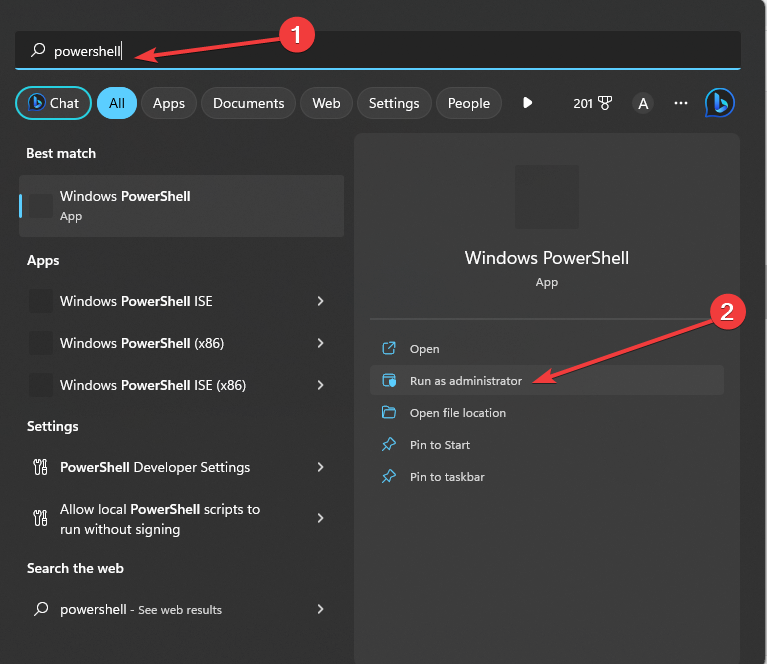
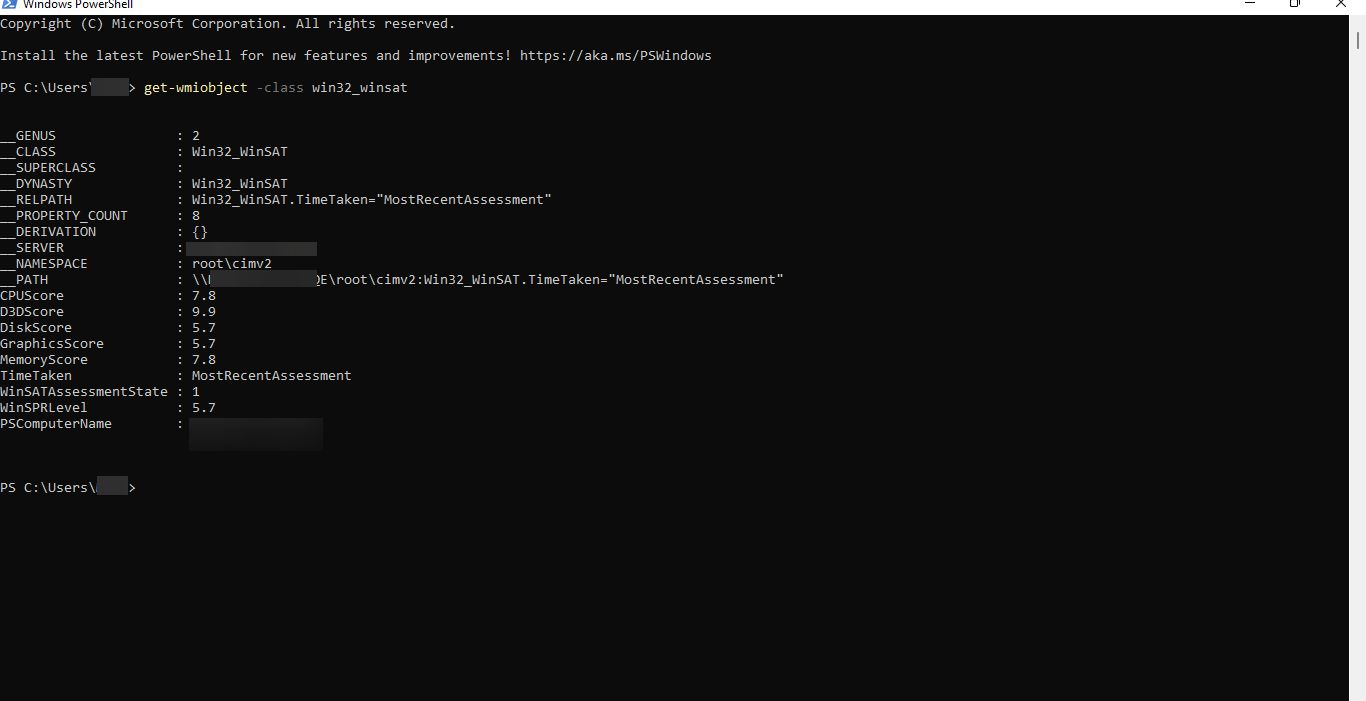
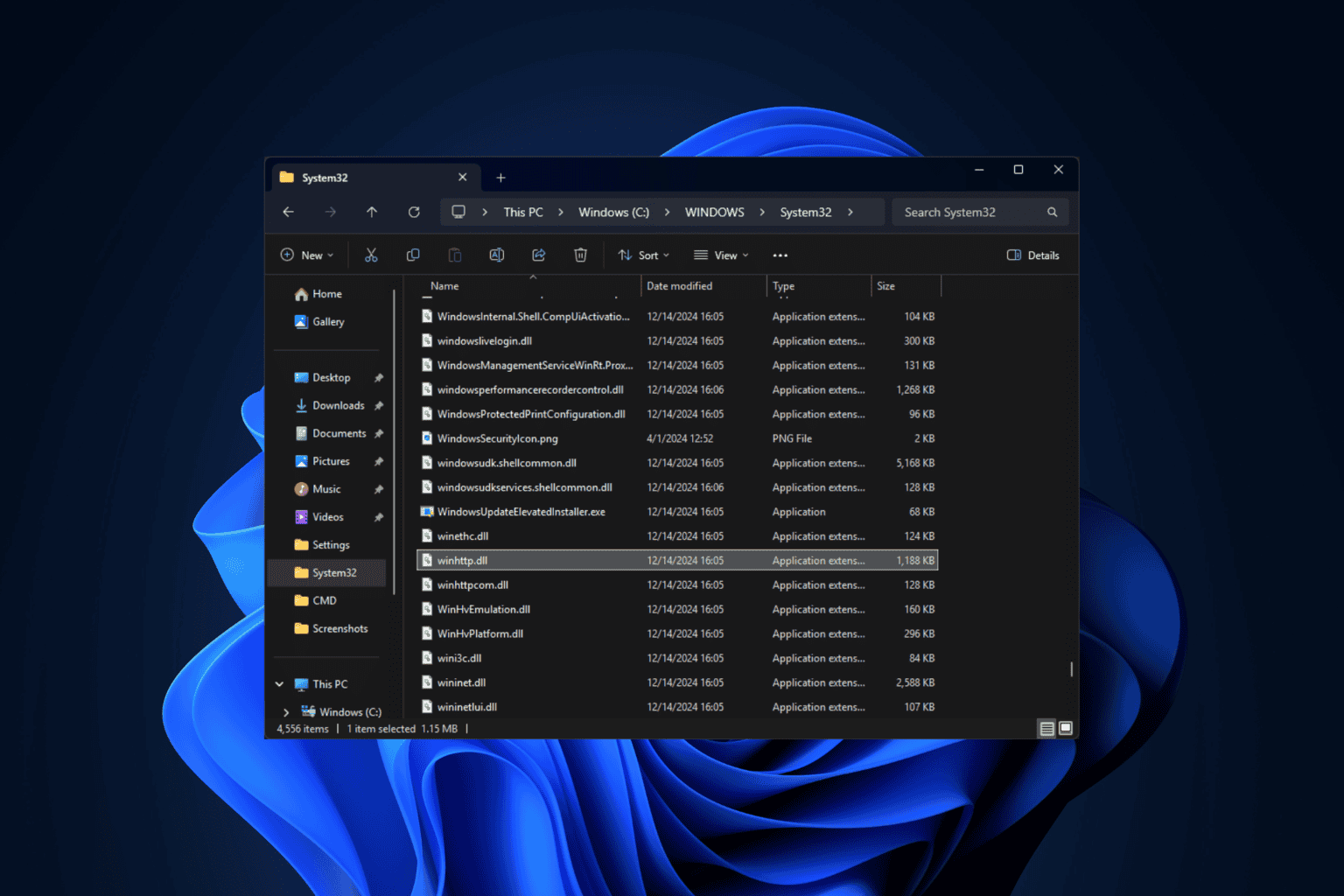



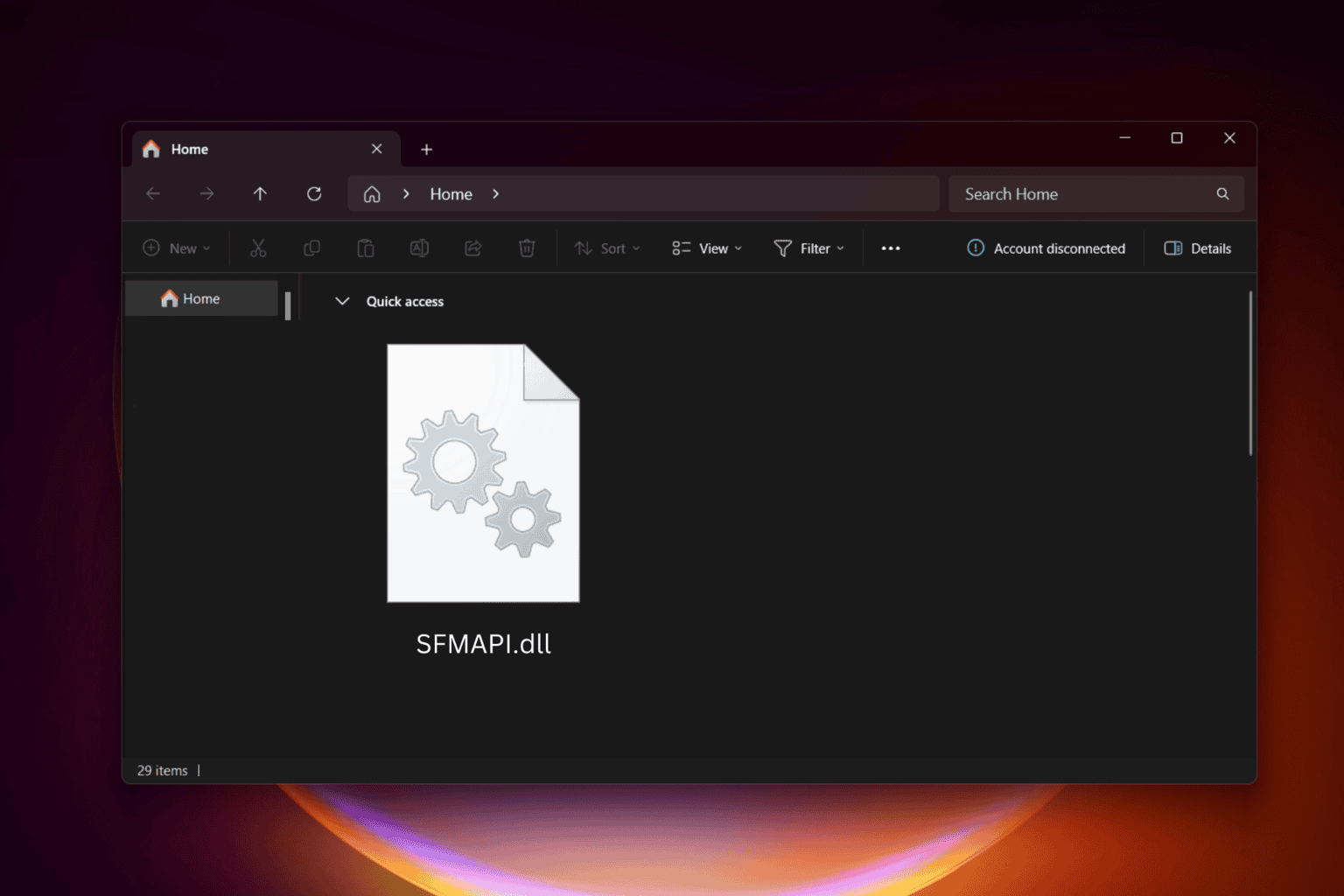
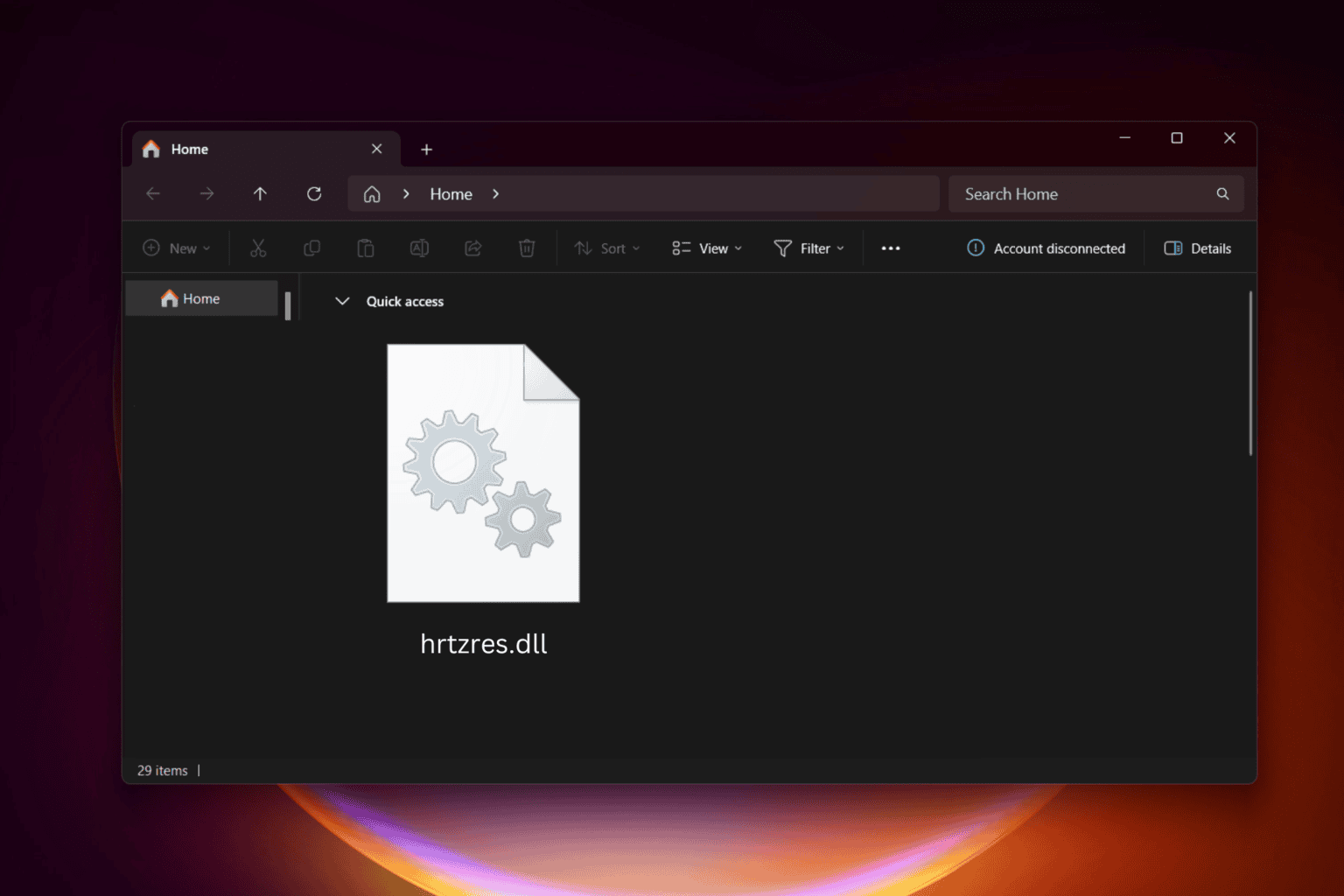
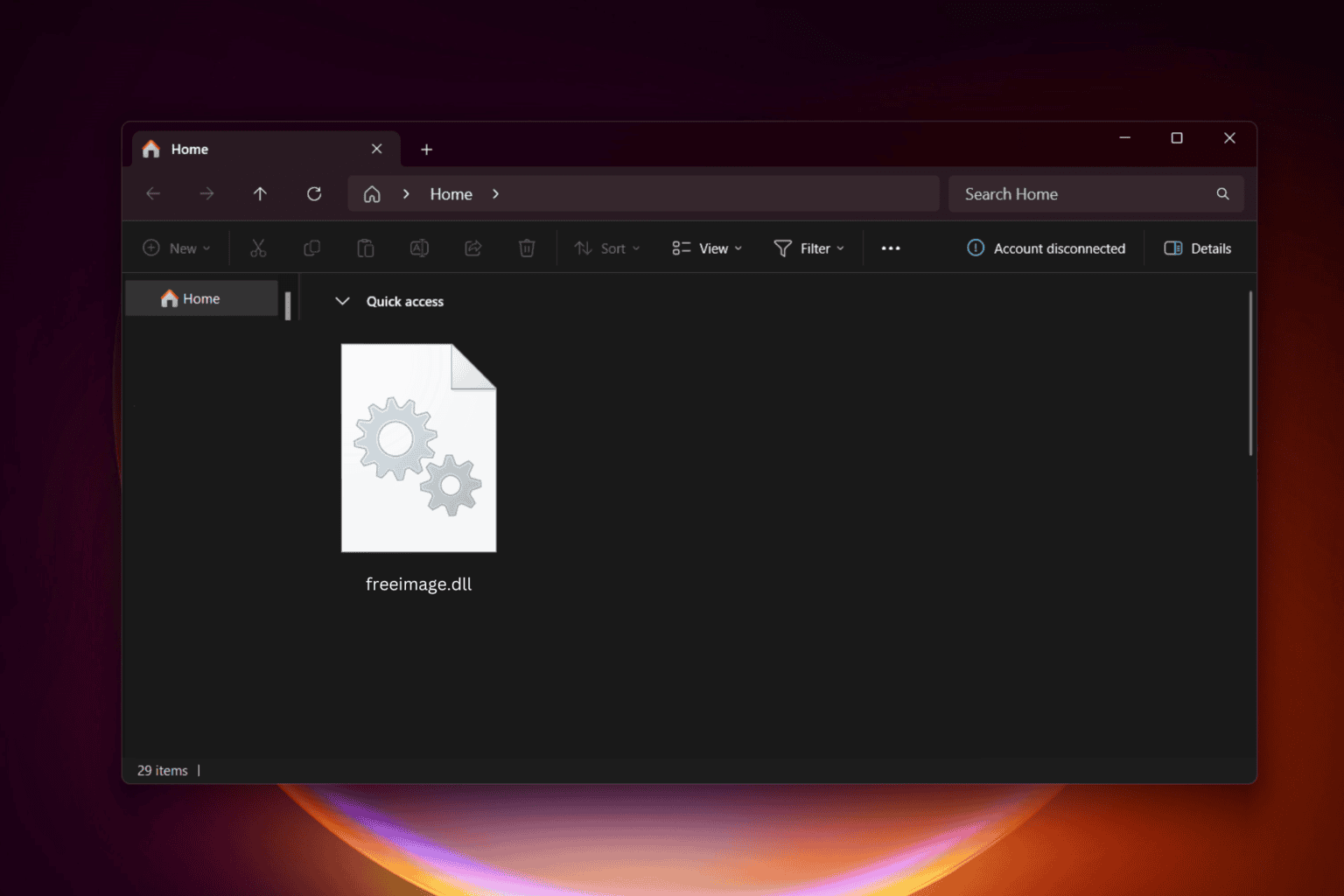
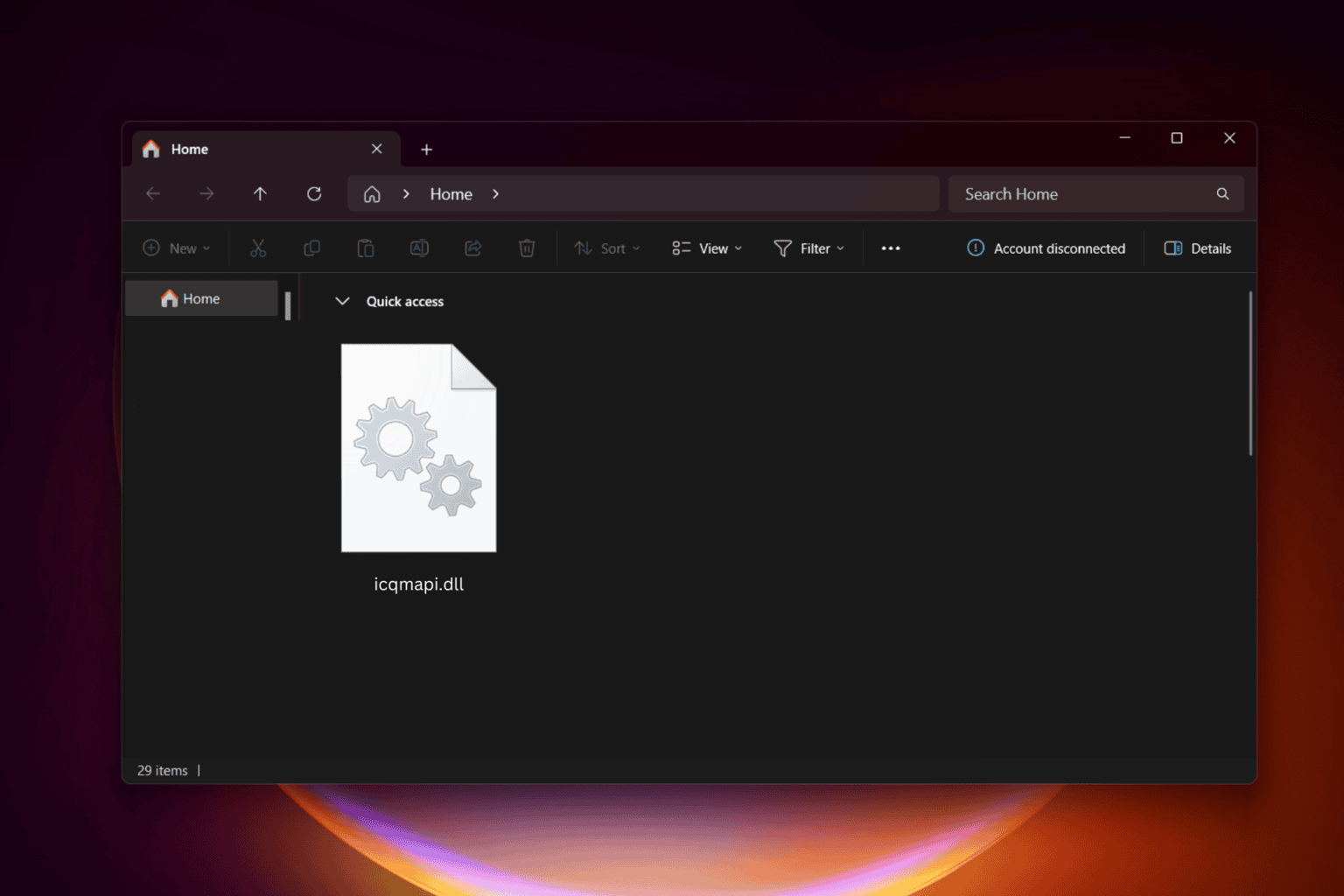
User forum
0 messages