What is Motty.exe & Should you Uninstall it?
Make an informed decision whether to keep or remove this file
4 min. read
Updated on
Read our disclosure page to find out how can you help Windows Report sustain the editorial team. Read more
Key notes
- The MoTTY.exe process comes with the MobaXterm terminal software.
- If you are dealing with issues with this process, you can fix them by ending the process.
- In extreme cases, you might have to reinstall the MobaXterm software.
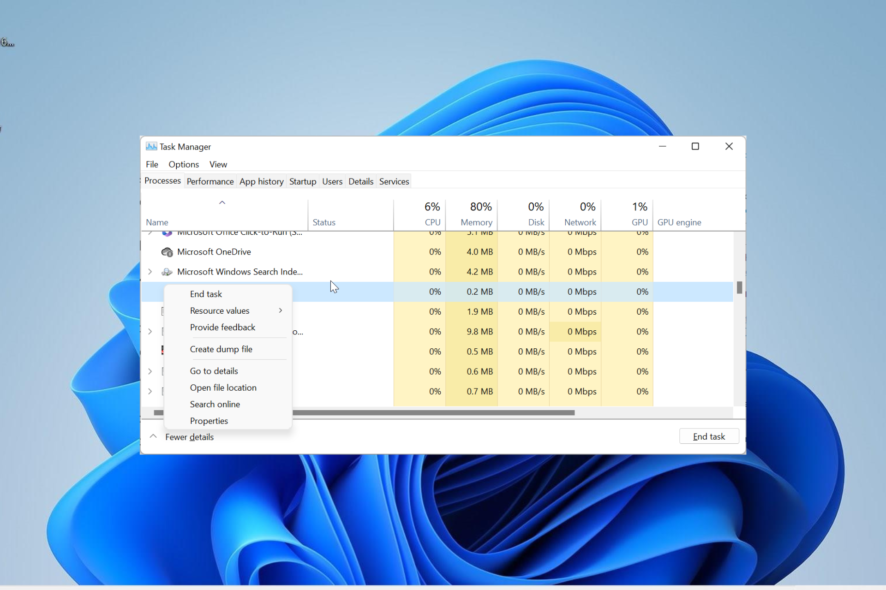
There are several third-party processes that are important to the smooth running of your apps, and MoTTY.exe is one of them. This process runs in the background when its parent software is active.
However, it is still one of the lesser-known processes, and you might be wondering if it is worth keeping. In this guide, we explain everything you need to know about the process and help you decide whether to keep it or not.
What is MoTTY.exe?
The MoTTY.exe process is an executable exe file that comes with the MobaXterm terminal software. The parent software that is developed by the Mobatek software developer is pretty safe.
To this effect, the process is also safe and does not normally pose any threat to your PC. However, viruses can sometimes cause problems with this process either by taking it over.
But this can always be fixed, and the process will get back to working normally.
Should I uninstall MoTTY.exe?
The decision to uninstall the MoTTY.exe process or not will depend on the importance of its parent software to you. If you frequently use the MobaXterm terminal software, you definitely need to keep the process.
But if you only use the software occasionally and it causes issues on your PC, you can remove it. However, there are ways to fix issues related to MoTTY.exe, and we will show you how to go about it in the next section of this guide.
How can I fix issues related to MoTTY.exe?
1. End the process
- Press the Windows key + X and select Task Manager.
- Right-click the MoTTY.exe entry and select End task.
- Also, check for the MobaXterm software and terminate it if it is running.
- Finally, restart your PC.
If the MoTTY.exe process is causing problems on your PC, especially high CPU or memory usage, you can fix it by terminating it in Task Manager. This can be because the parent software is stuck or performing too many tasks.
So, you need to make sure you need to close all instances of the process and its parent software.
2. Scan for malware
- Press the Windows key + S, type virus, and click Virus & threat protection.
- Click the Scan options link on the new page.
- Finally, choose your preferred scan option and click the Scan now button.
In some cases, this issue can be caused by the activities of viruses on your because. The malware can be disguised as the MoTTY.exe process or hijack it to use your PC resources illegally.
What you need to do here is to perform a malware scan using Windows Defender. If you want to perform a deeper scan and eliminate viruses even from your system files, we recommend using a dedicated antivirus in ESET HOME Security Essential.
This excellent software will scan the hidden parts of your PC to remove even the most stubborn virus.
⇒ Get ESET HOME Security Essential
3. Uninstall parent software
- Press the Windows key + R, type control panel, and click the OK button.
- Choose Uninstall a program under the Programs section.
- Now, right-click the MobaXterm software and select Uninstall.
- Next, press the Windows key + R, type regedit, and click OK.
- Search for MobaXterm and delete all its entries.
- Finally, follow the onscreen instructions to complete the removal process.
If push comes to shove and you still can’t fix the MoTTY.exe problem, you need to go for broke and delete its parent software for good. If you ever want to use the software again, you can reinstall the software from official sources.
With this, we can conclude this guide. We have provided you with all the information you need on the MoTTY.exe process, and you should now be able to decide whether to keep or remove it.
If you are looking for detailed information about the nxlog.exe process, check our comprehensive guide on the topic.
Feel free to let us know if you could fix issues related to this process in the comments below.
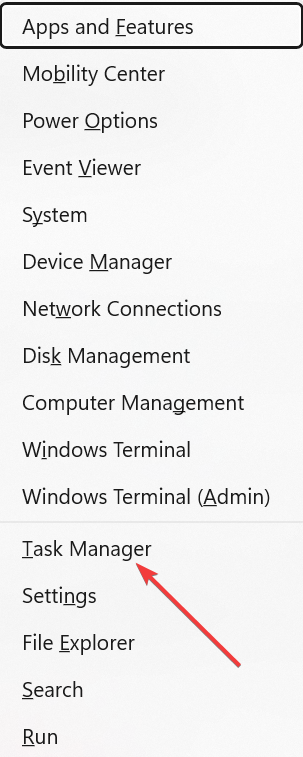
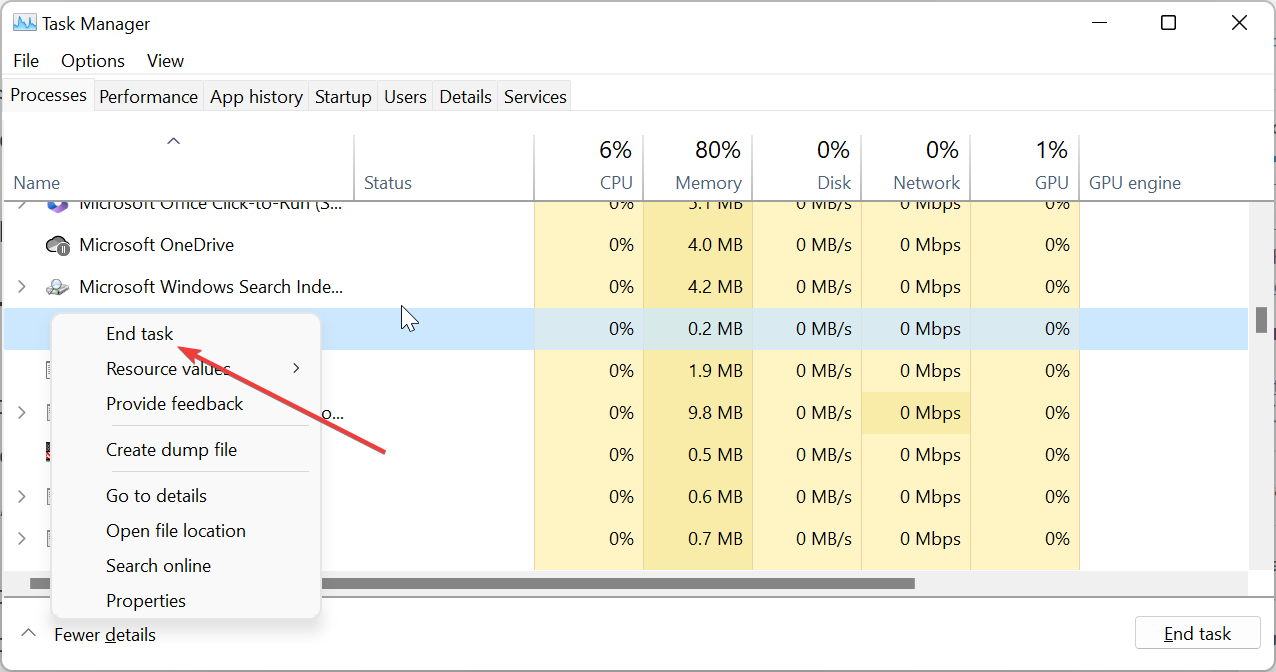
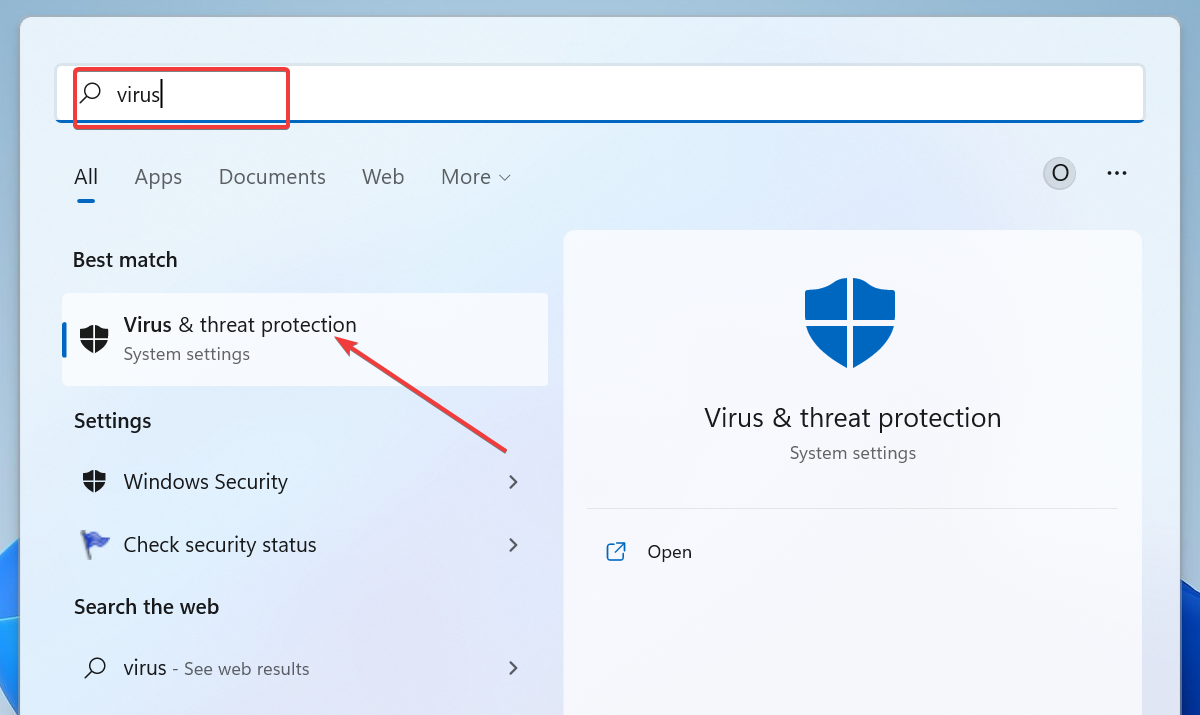
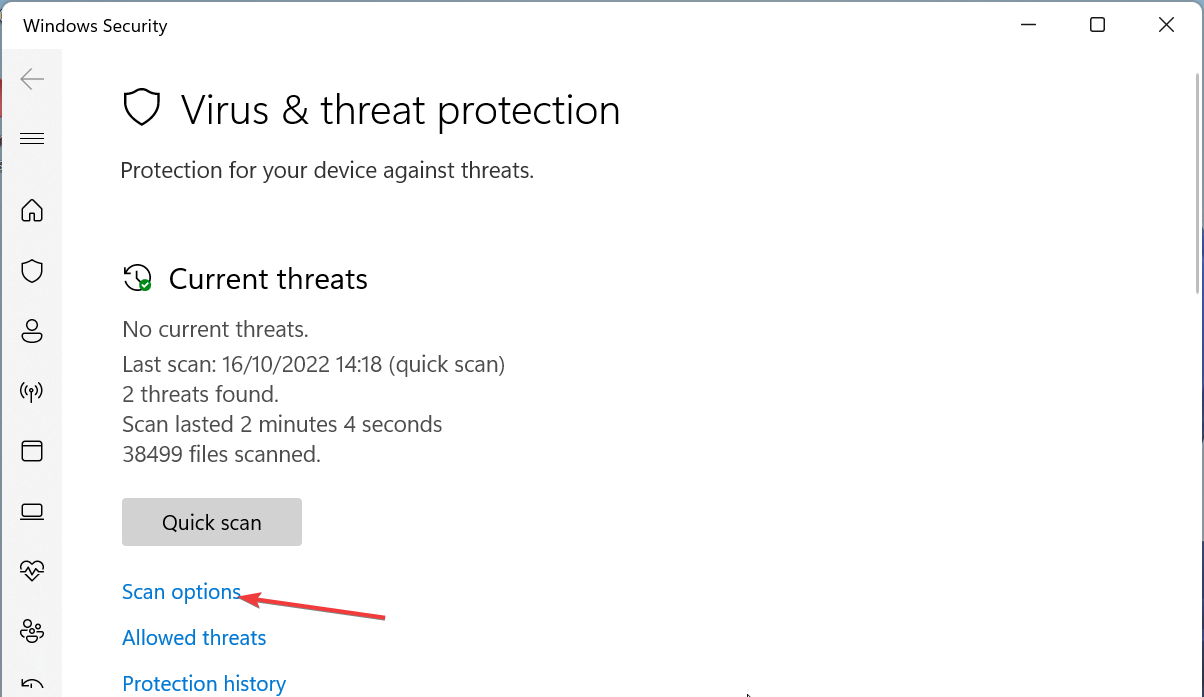
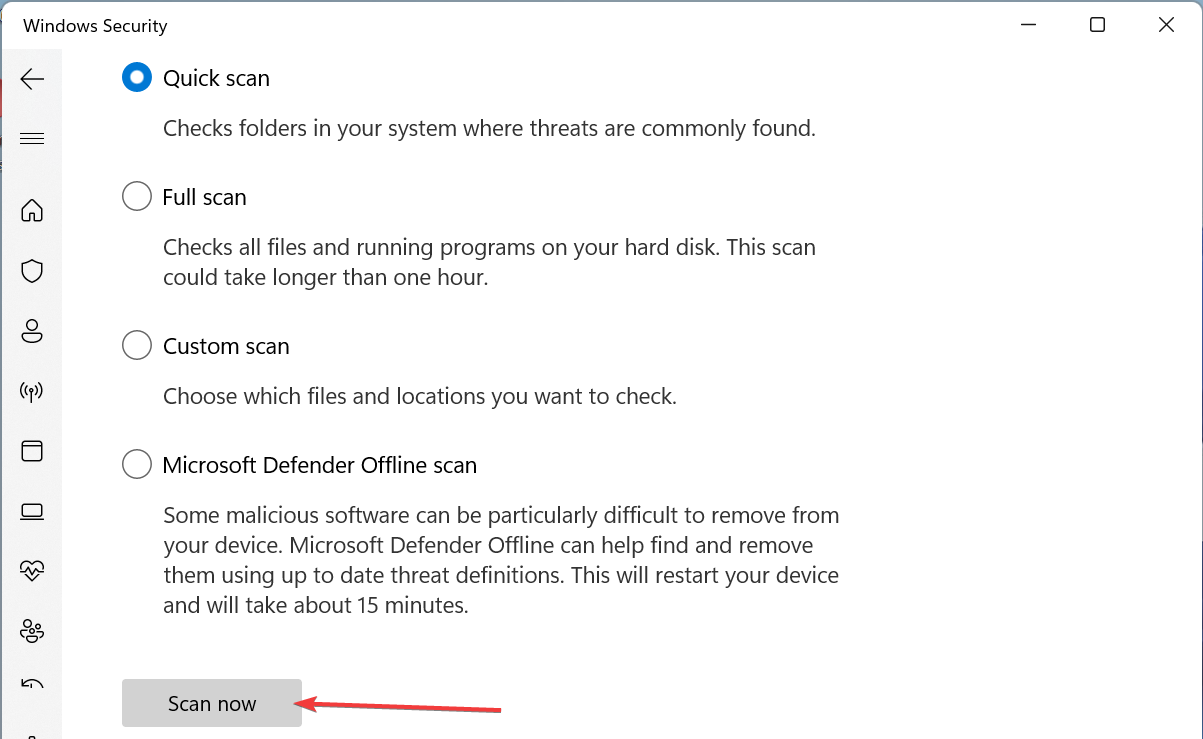
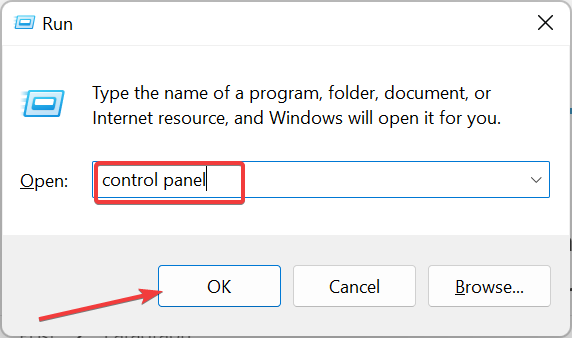
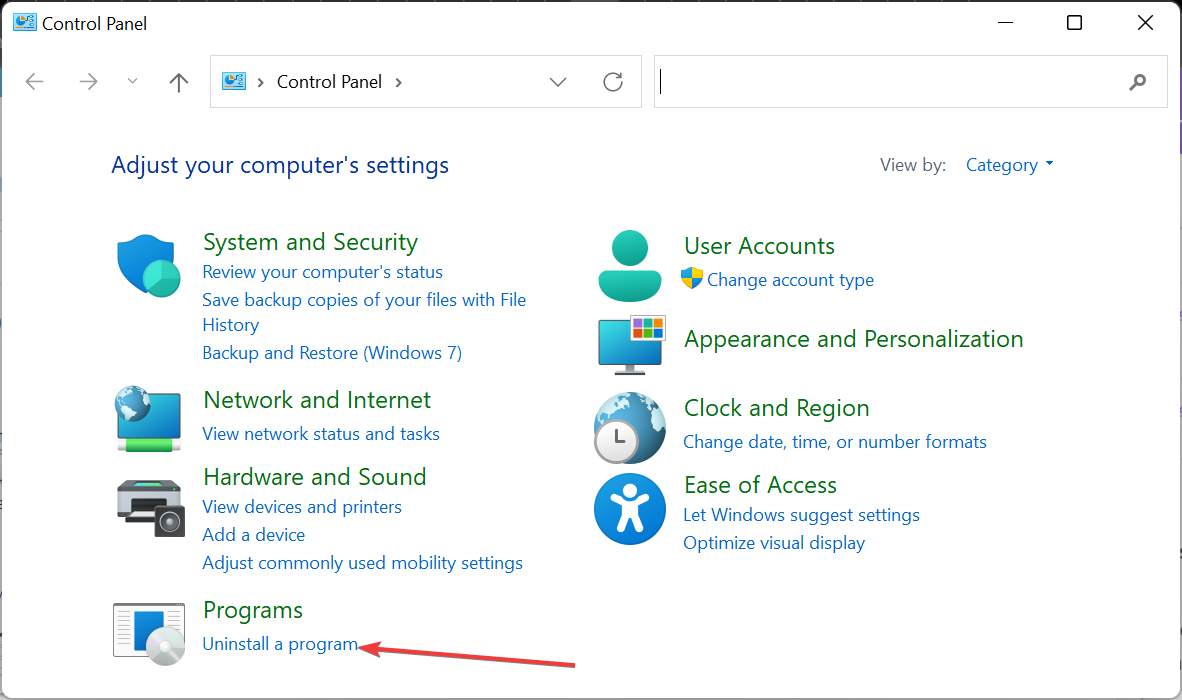
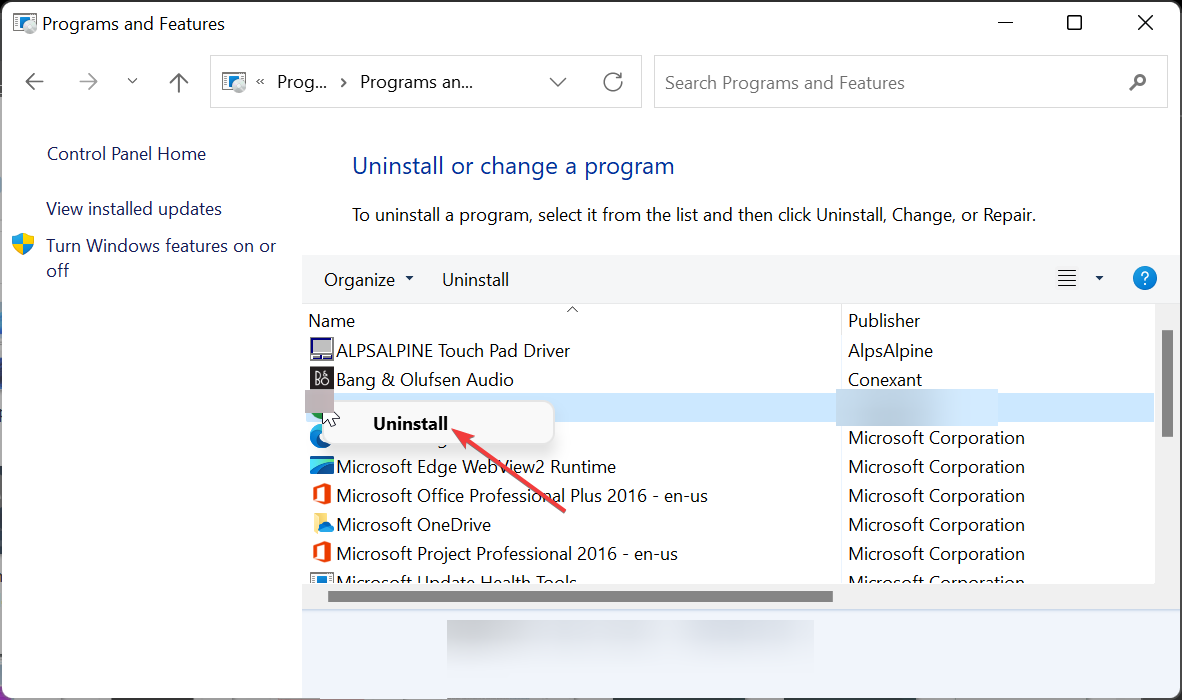








User forum
0 messages