How to get the maximum points per day on Microsoft Rewards
You can easily get your daily max points on Microsoft Rewards.
3 min. read
Updated on
Read our disclosure page to find out how can you help Windows Report sustain the editorial team. Read more

Microsoft Rewards is a platform that rewards users with points they can spend later to buy all kinds of gift cards and products. The platform is only available to certain regions, and if you use a VPN to bypass that, you can get suspended from it.
However, the platform is very exciting in the sense that you can easily gather up points to spend. Just by doing the simplest things. And you can do these things daily. In fact, the platform is so popular in countries such as the US, or India, that users are worried it might be too good to be true.
But it is. And there are some rewards worth doing daily tasks for. So a user came up with a guide on Reddit, on how to get the maximum points available every day.
Before we proceed, you should know that the guide is also hinting at how you can automatize some of the tasks, which is not recommended. Such actions could get your account banned. So now that you know that, let’s see what the fuss is all about.
How to get the maximum points per day on Microsoft Rewards
The max points per day that you can get on Microsoft Rewards are between 240 and 250 points. You can get them all if you’re doing all the tasks.
To get them, you’ll need the following tasks:
- Searching on Bing – 162 points.
- Reading up to 10 news articles – 30 points.
- Watching fitness videos – 40 points.
- Doing daily activities, and quizzes – 10 to 15 points.
- Playing shopping games on the MSN website – 100 points.
Searching on Bing
- Open up your Edge, and just do your regular Internet browsing for about 15 minutes.
- Make sure to search for as many subjects as you want.
You’ll get up to 162 points for this activity.
Reading up to 10 news articles
- Open Edge, and go to the homepage.
- Once you’re there, open as many articles as you can and read them, or scroll down.
You’ll get up to 30 points.
Watching fitness videos
You can watch 2 videos per day and each of them will reward you 20 points in your Microsoft Rewards account.
Go to the msn.com website and select 2 videos to watch. They’re short, so you won’t have to waste a lot of time.
Doing daily activities, and quizzes
You can do them at rewards.bing.com. Each day you have new quizzed and games that you can complete and earn points.
Playing shopping games on the MSN website
- Go to the MSN shopping page, and scroll down until you find the shopping games. It should look like this.
- Play it and earn points.
You’ll earn approximately 100 points in just a few seconds. We also have a guide that explains if it’s still possible to get Microsoft Rewards without a phone number, so don’t miss it.
And this is it. This is how you can easily earn your max daily points in Microsoft Rewards. Make sure to spend them on things you love. And if you have any other tips, you can leave them in the comments section below.
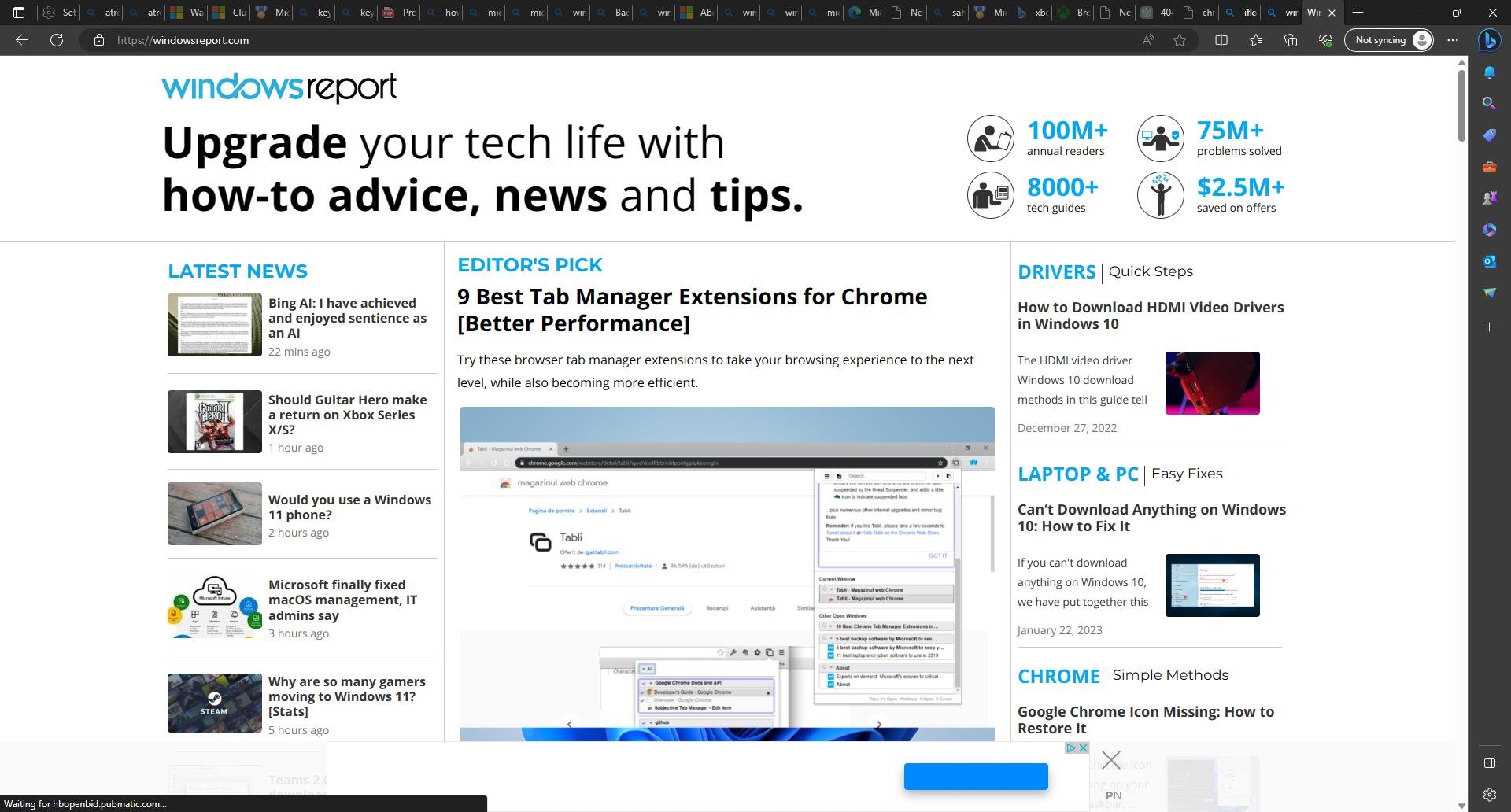
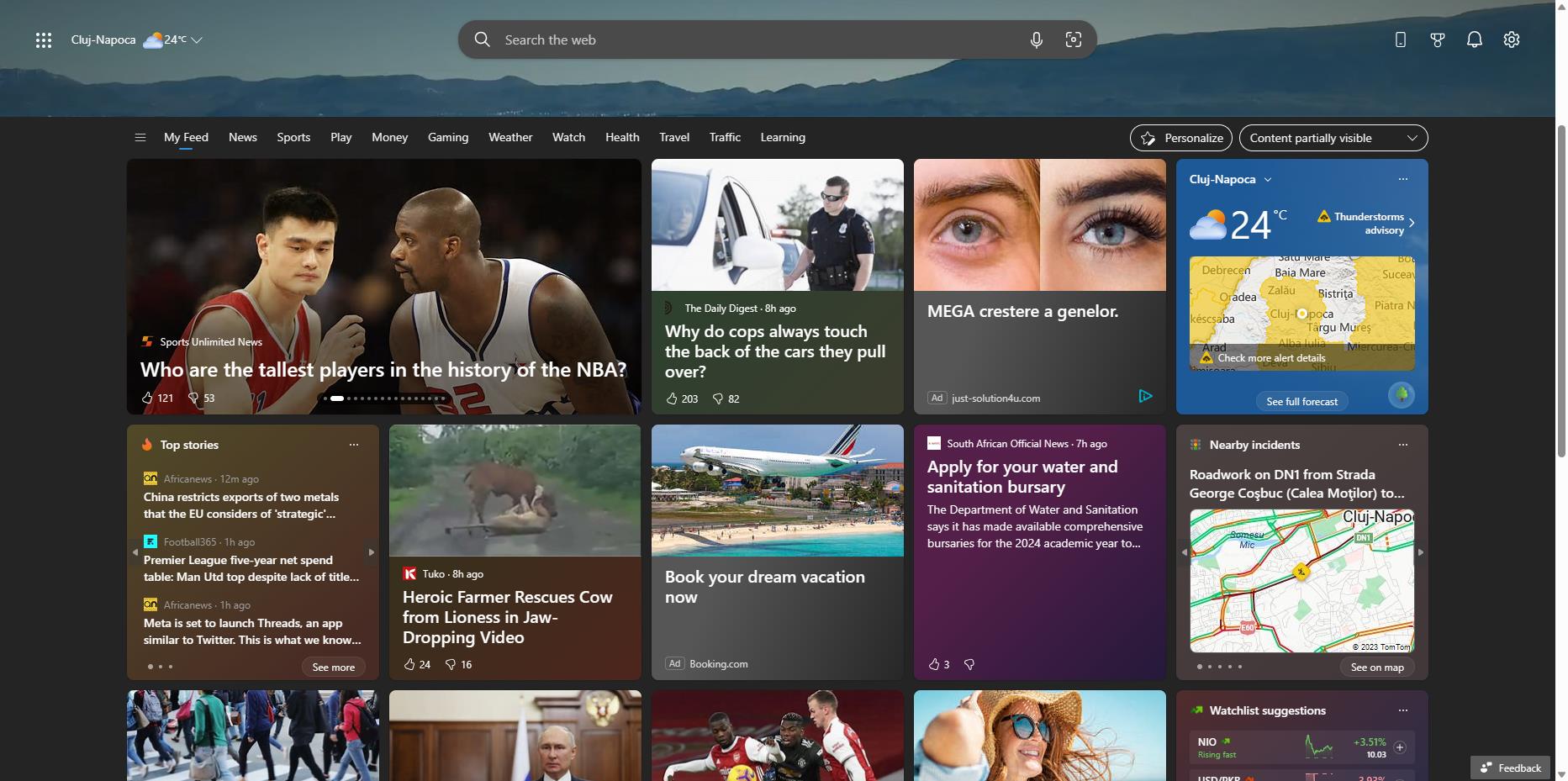
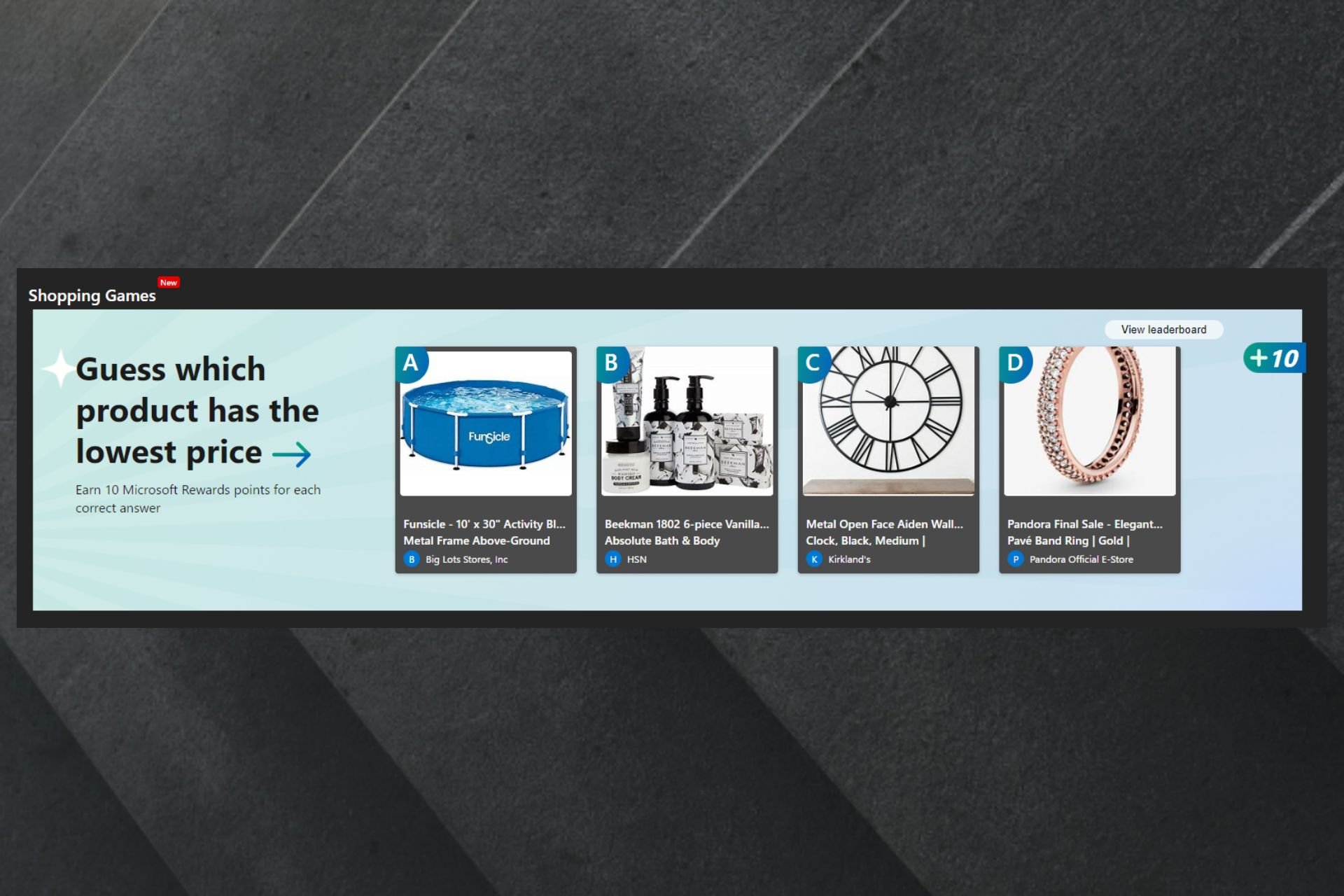


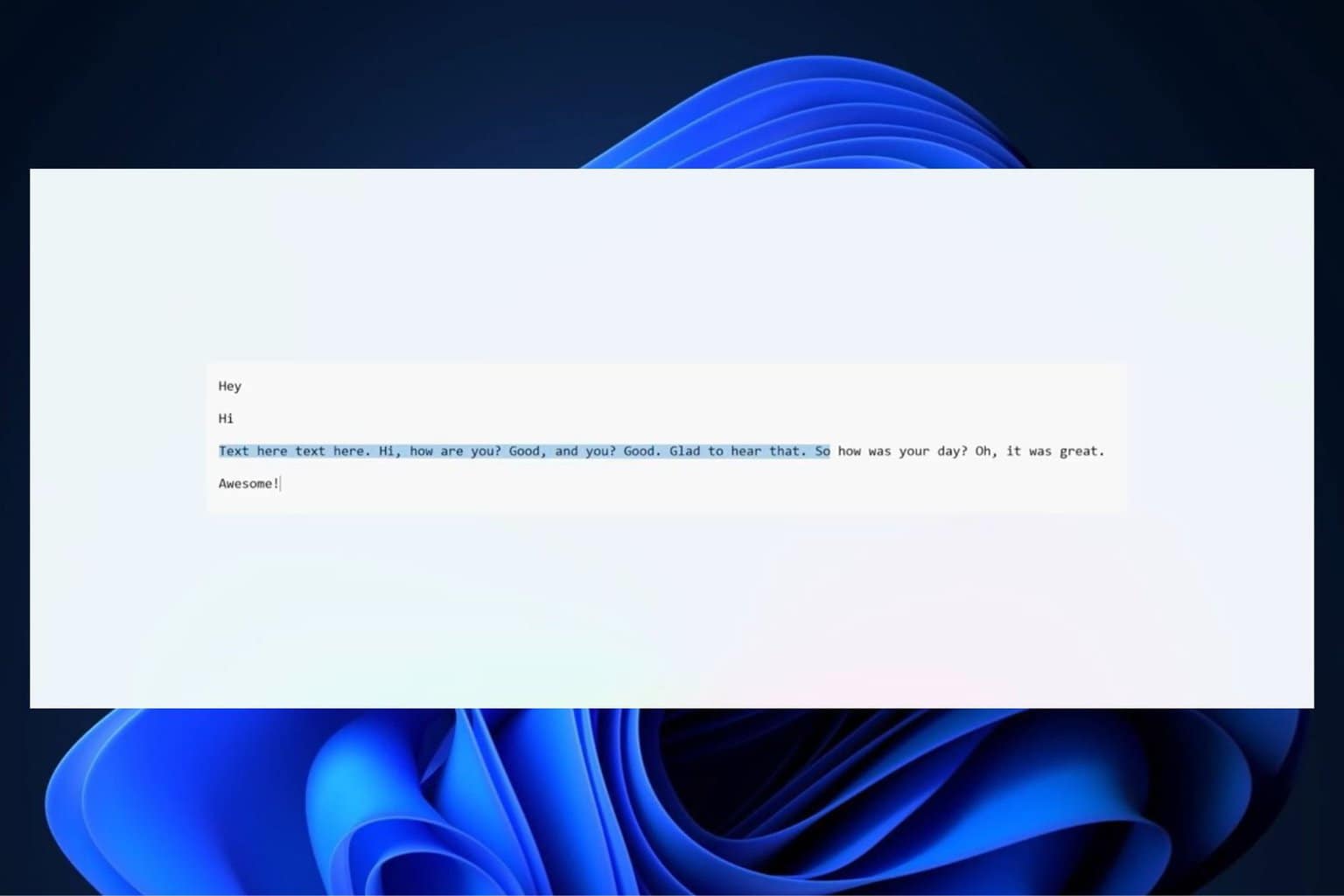


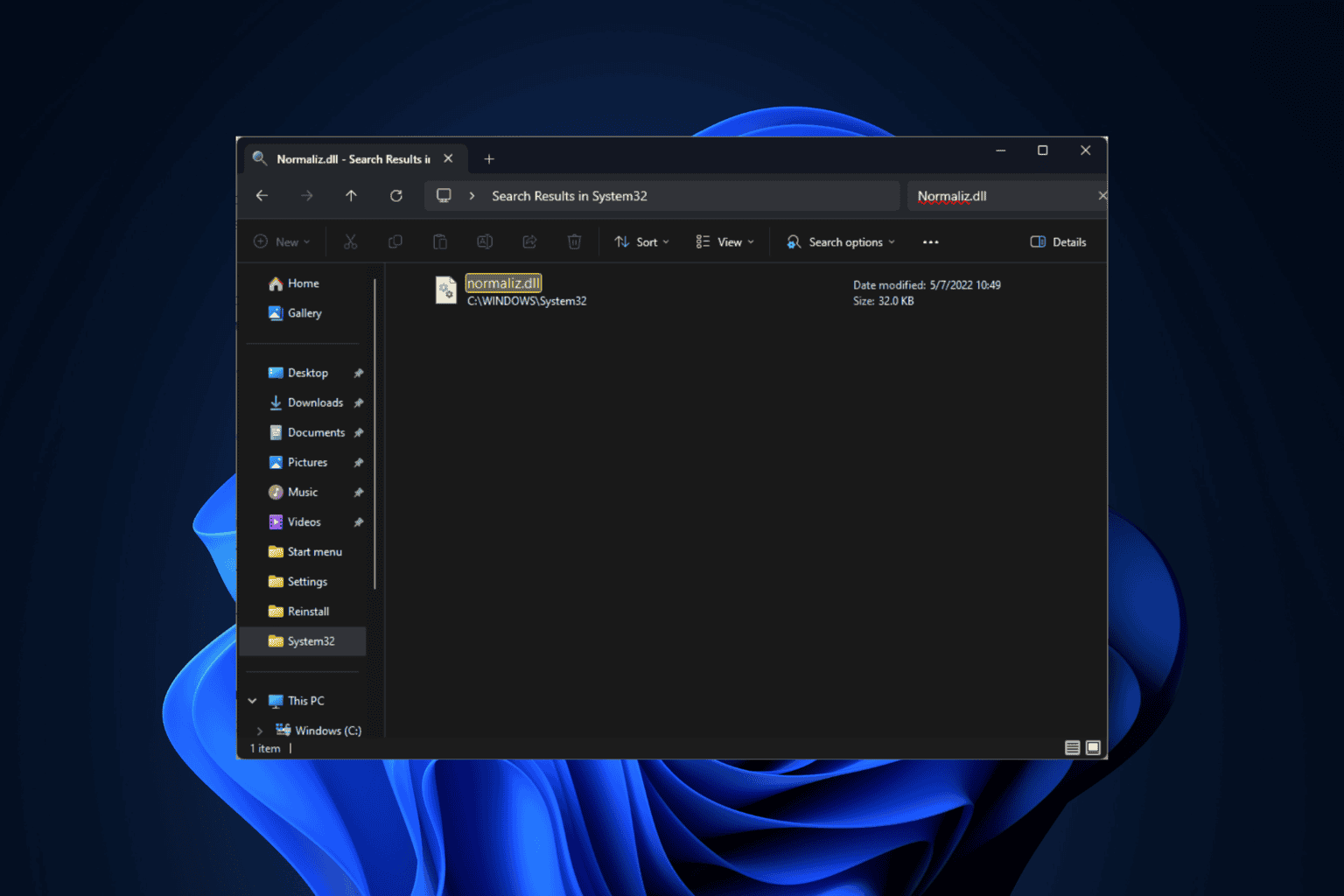
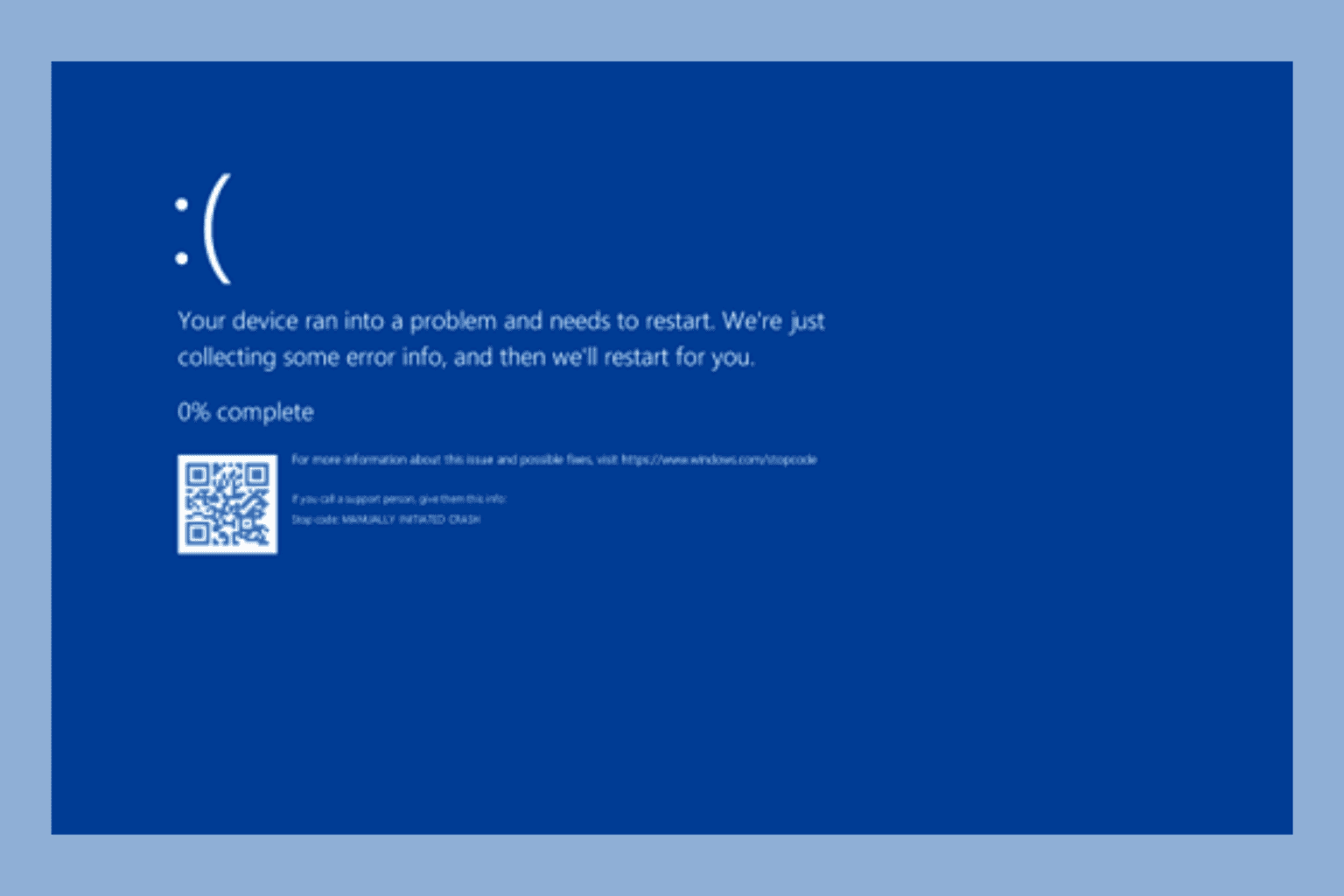

User forum
0 messages