Microsoft Loop Review: Why & How Should You Use it?
All the aspects covered in a single guide
7 min. read
Updated on
Read our disclosure page to find out how can you help Windows Report sustain the editorial team. Read more
Key notes
- Microsoft Loop has received mixed reviews from regular users and tech enthusiasts.
- While many consider it to be a game changer, most believe the product has nothing unique to offer.
- Everyone agrees that Microsoft Loop might be the right choice for users already relying on other Microsoft apps.
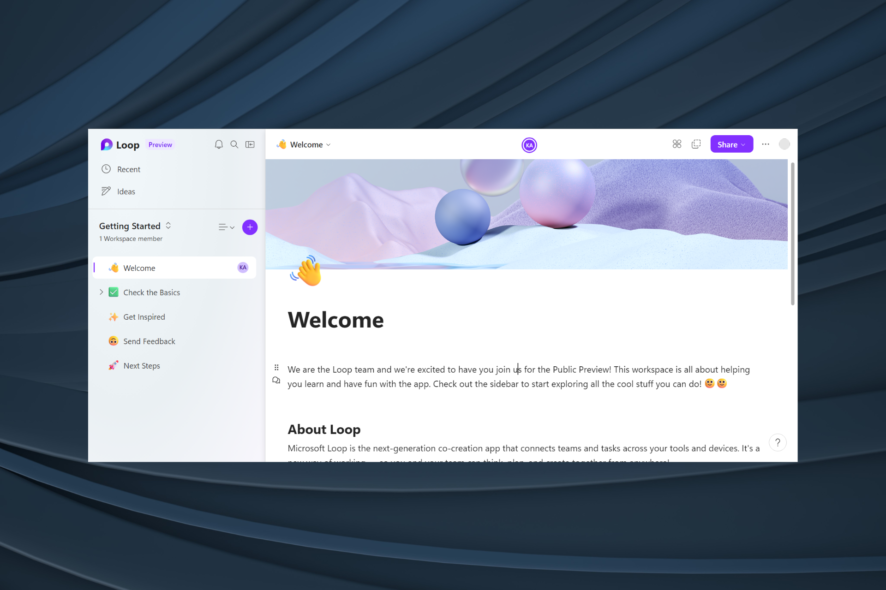
Microsoft, one of the largest tech corporations, is exploring new avenues and releasing products and services that disrupt the market. While the company has mostly been successful, not all of its products were well received. And today, we will review Microsoft Loop.
Microsoft Loop marks Microsoft’s entry into the collaboration and productivity suite space, and ever since the preview was released, we have noticed both positive and negative reviews. Whether the app will be a success, only time will tell! But let’s find out how people see it initially.
What does Microsoft Loop do?
Microsoft Loop is a collaborative app meant for both individuals and teams intends to simplify co-working. It’s a direct competitor to Notion, a platform that has so far ruled the space. But, as you would expect, both platforms share many similarities.
In addition to the collaboration aspect, Microsoft Loop also serves as a one-stop destination for taking notes and enhancing personal productivity.
Microsoft Loop, as detailed in the official blog, has three vital parts:
- Components: Editable and shareable entities on a page that can be repositioned.
- Workspaces: Helps organize tasks, files, and projects. It’s expected to get more user-friendly with time.
- Pages: Created after a workspace, offers several templates, and allows tagging other users.
Each is critical to Loop and helps deliver a superior experience to the end user. But are these any different from Notion or the other available options? What’s the general take of the public on Loop vs Notion or Microsoft Loop vs Planner? Keep reading to find out!
Will Microsoft Loop be free?
Yes, Microsoft Loop is free, and there are no additional charges. Though one needs to be part of the Microsoft 365 (Office) subscription.
Things will likely remain the same since Microsoft has integrated Loop with the Office suite, allowing seamless connectivity between the two. This simplifies the workflow and makes it relatively easier to use Loop.
Besides, individuals and organizations using the other Microsoft offerings will find Loop a great addition.
Is Microsoft Loop good?
1. User interface
The success of any platform largely depends on the user interface and how the different options and settings are positioned. They have to be optimally arranged, besides being easily accessible.
The user interface for Loop is similar to Notion, in case you have used the latter. The left panel lists the workspaces, pages, settings, and more. The menu is collapsible, so that’s certainly a plus point. Also, the items in the pane are properly spaced, making navigation easier.
Text formatting options, as expected, are available. You can access them either by highlighting the text or right-clicking on it.
In all, Loop is user-friendly, but a few changes would certainly enhance the platform’s usability. And you can expect some in the coming days as updates are rolled!
2. Ease of work
What made Notion the market leader for so long? It was the ease of work and how it allowed users to make a variety of changes efficiently.
With Loop, it’s pretty much the same. The collaboration software lets users organize a wide array of components and every piece of detail into a single workspace.
Also, it does the initial search for you and lists the various files and documents that should be a part of the workspace. And the pre-set templates save time and provide a meaningful context to the project.
The best part is the seamless integration with other Microsoft apps. Share components with members on Microsoft Teams, assign tasks or add a note to the Outlook calendar. Do it all in seconds and eliminate the need to toggle between apps altogether!
You can use the Search option to find items or even Loop components. And with the integration in place, users can set custom filters.
3. Shareability and Notifications
Microsoft has introduced the concept of Loops, an editable entity that includes tables, task lists, notes, or even entire pages that can be shared via Teams, Word, and Outlook, amongst others. And changes made to it will reflect throughout. That’s certainly the USP of Microsoft Loop!
Also, there’s the option to configure the sharing settings and decide whether the other person only has viewing privileges or can edit the file.
Besides, to enhance security and privacy, one can create links that automatically expire or even prompt for passwords that was set when the link was created.
Some users did report that links could not be shared or that the password-protected links were not working in Loops, but this should be fixed in the coming days.
When discussing shareability, it’s also important to highlight how well Loop notifies other users. The Notifications panel in Microsoft Loop lists all the mentions (@), replies, and assigned tasks. It will certainly improve the workflow and save significant time.
4. AI integration
Microsoft recently rolled out the AI-based Copilot, and while it has been in the news for its high pricing, the project might turn out to be the game changer in Loop. Already embedded in Microsoft 365, Copilot is now also available in Loop. As Microsoft puts it, Copilot in Loop was built for co-creation.
Copilot will change the way you create and collaborate! In Loop, it allows you to use prompts to generate responses. And these responses can be further fine-tuned. You can add language or modify the response for personalized results.
Copilot also lets users summarize the content in Loop. It can be applied to both the content of a page and one linked to it. The summary so created can be further edited, keeping the useful part, adding more information, and removing the rest.
Though the summarization feature is not fully available now and will be introduced in the days to come, whether the AI integration with Copilot in Loops turns out to be a game changer or a dud, we will have to wait to find out!
5. Mobile app
When we collaborate or even work on individual projects, the platform must be accessible when on the move. And to ensure that users don’t miss out, Microsoft Loop has released an app on both Apple’s App Store and Google’s Play Store.
The user interface of the app is similar to the web version. It provides easy navigation and pretty much the same bunch of features. As per a few Microsoft Loop reviews we checked, users found the mobile app, in some ways, better than the web version. But that’s certainly an individual opinion!
Nevertheless, you can access Microsoft Loop on Android and iOS devices. So both the workflow and productivity won’t take a hit when you step away from the desktop.
Remember, other platforms, too, offer an app. So it’s not that big a deal but it all boils down to usability, and Loop has got that right to an extent.
Is Microsoft Loop better than Notion?
At the moment, Notion seems to have a comfortable lead over Microsoft Loop regarding both user base and experience. Future updates to the latter may change things, but unless Microsoft introduces unique user-friendly features, there isn’t much to attract users already on Notion.
In the Microsoft Loop vs Notion debate, the latter has an edge.
As we said earlier, Loop may be the perfect companion for those already a part of the ecosystem of apps and products created by Microsoft, but it, in its present state, is not alluring.
Once Copilot is fully integrated and the summarizing feature is introduced, we may see an uptick in the user base.
But other aspects, like adding images, need a massive overhaul. While Loop currently allows adding images only from the device in use, Notion even offers the option to embed images from links. These are a few aspects Microsoft Loop needs to work on!
That brings us to the end of the Microsoft Loop review! Microsoft Loop is undoubtedly a great platform for collaboration and co-creation, but it’s still missing that spark. Though, given that preview builds have these many features, its future does look promising.
And if you are interested in this latest product, find out how to effectively use Microsoft Loop.
Do tell us your review of Microsoft Loop in the comments section below.
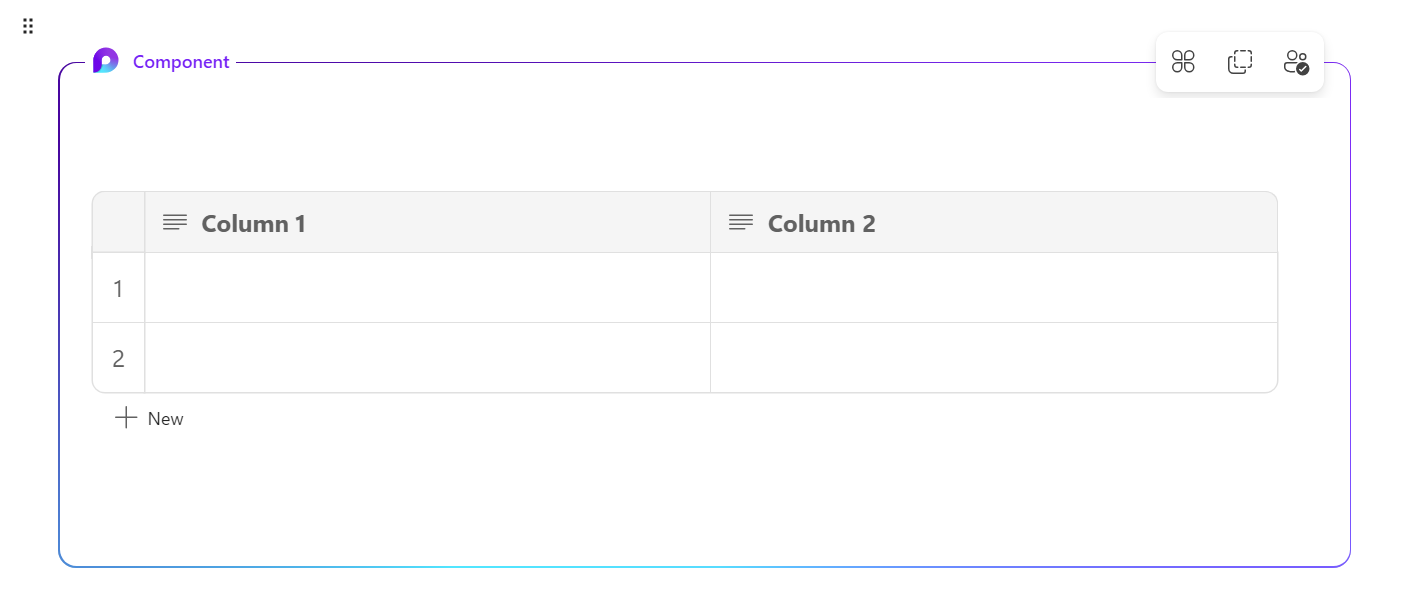
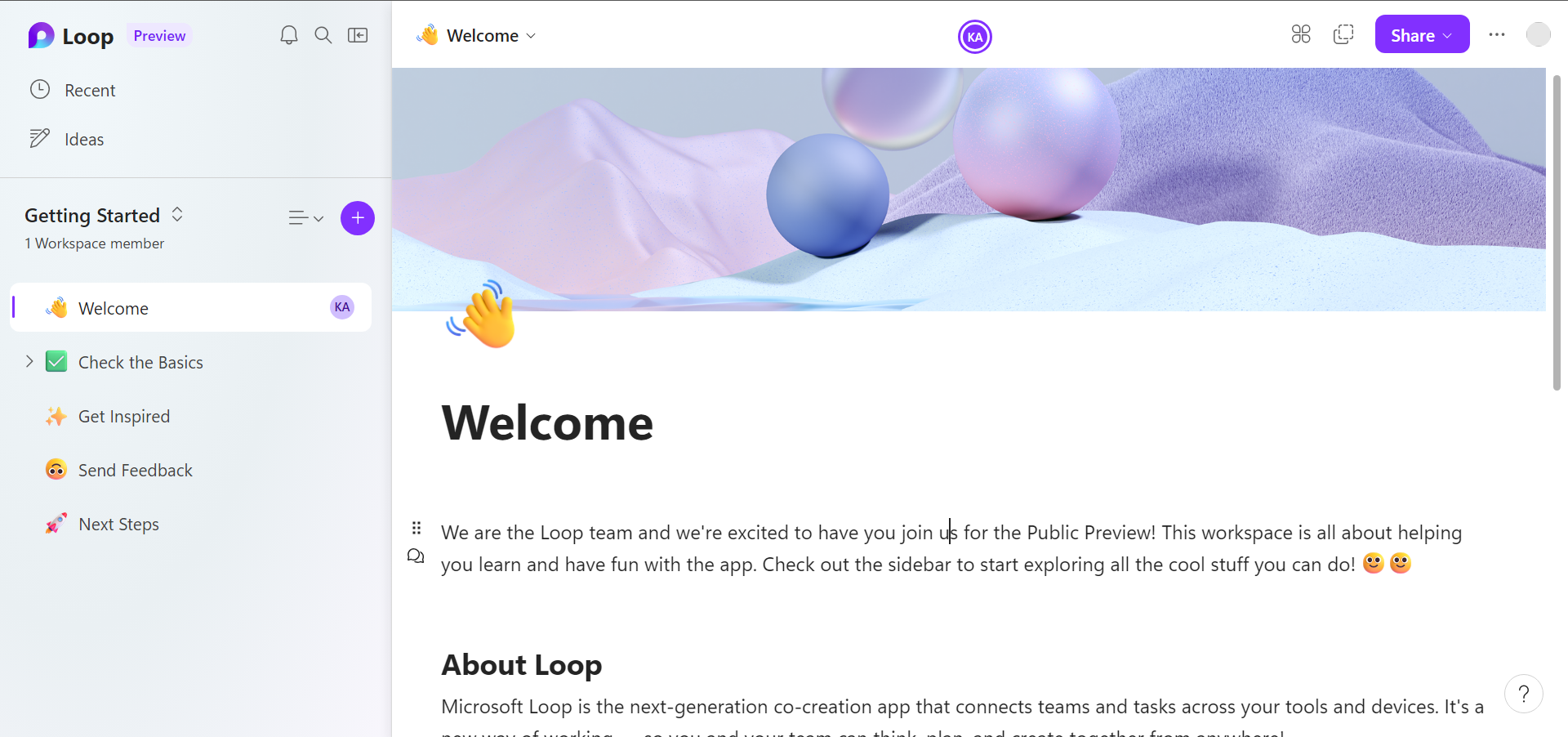
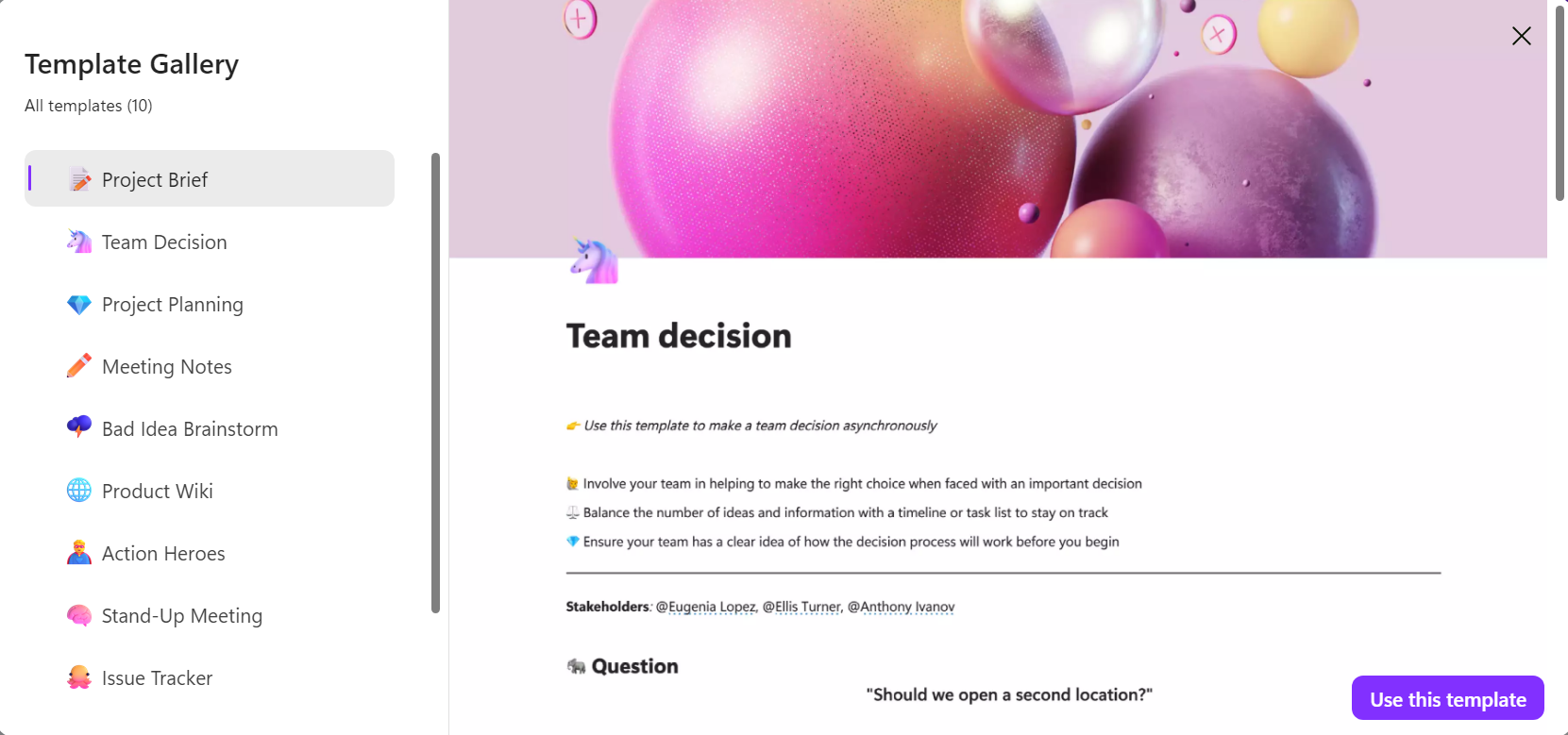
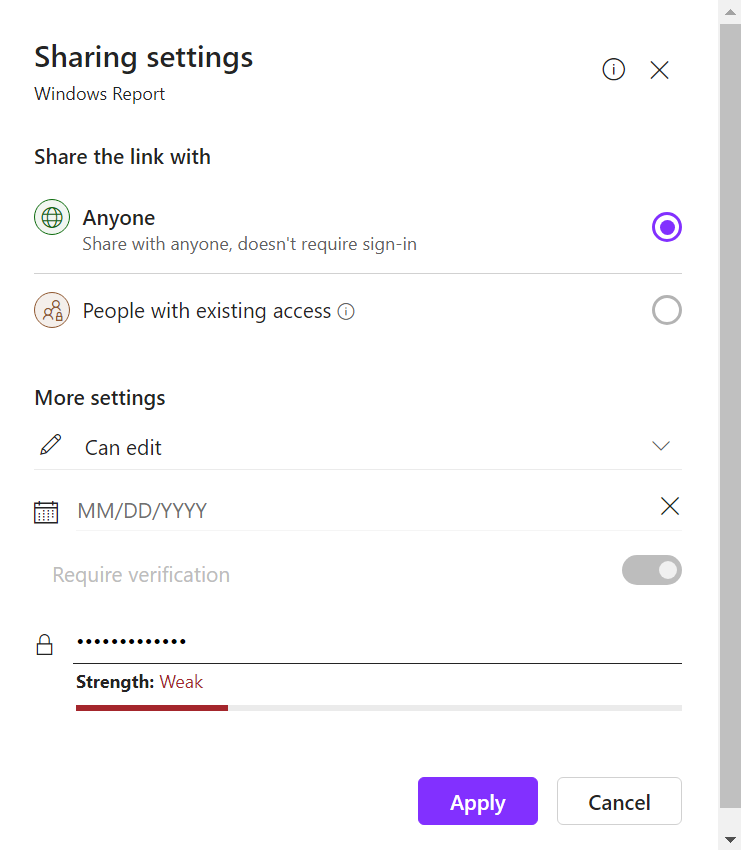
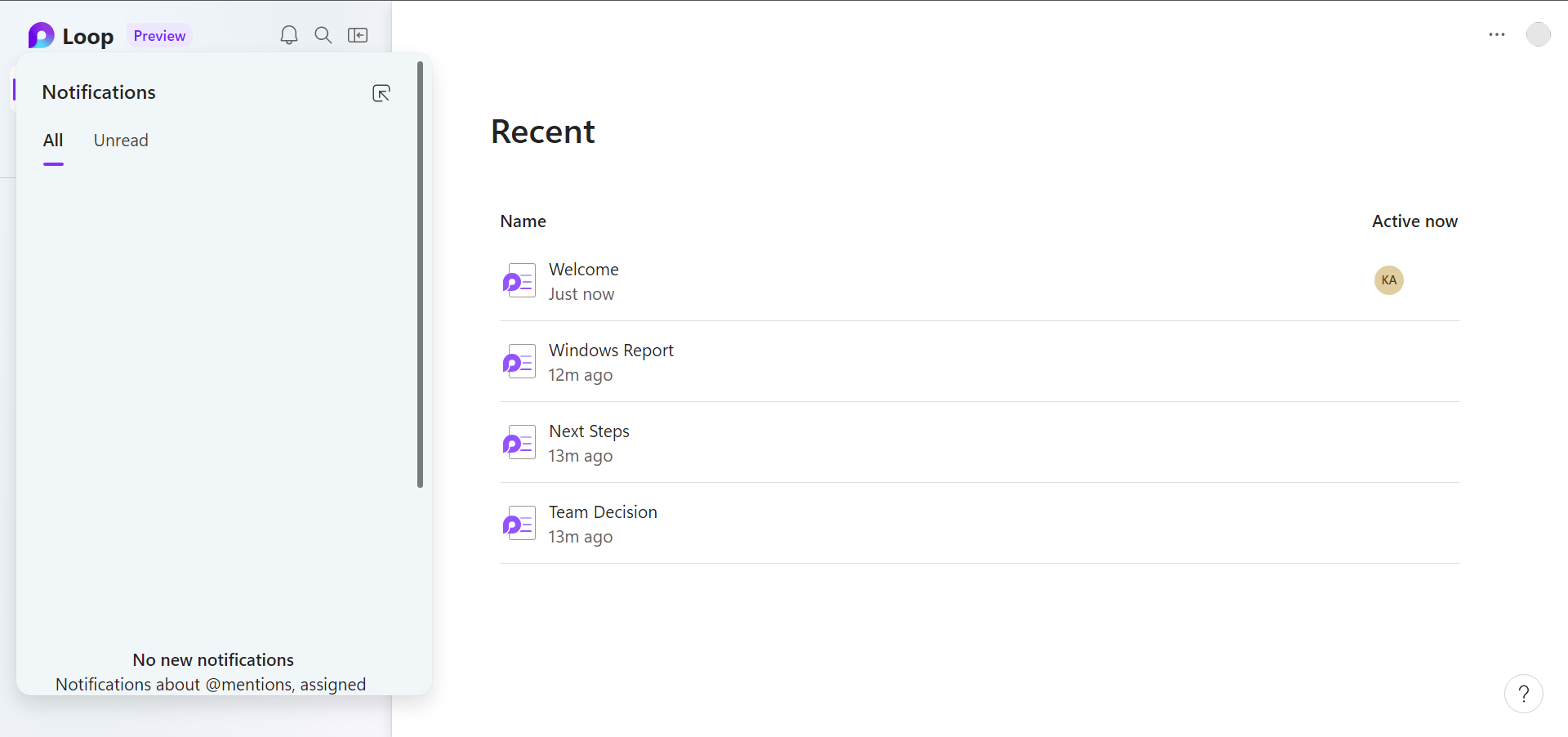
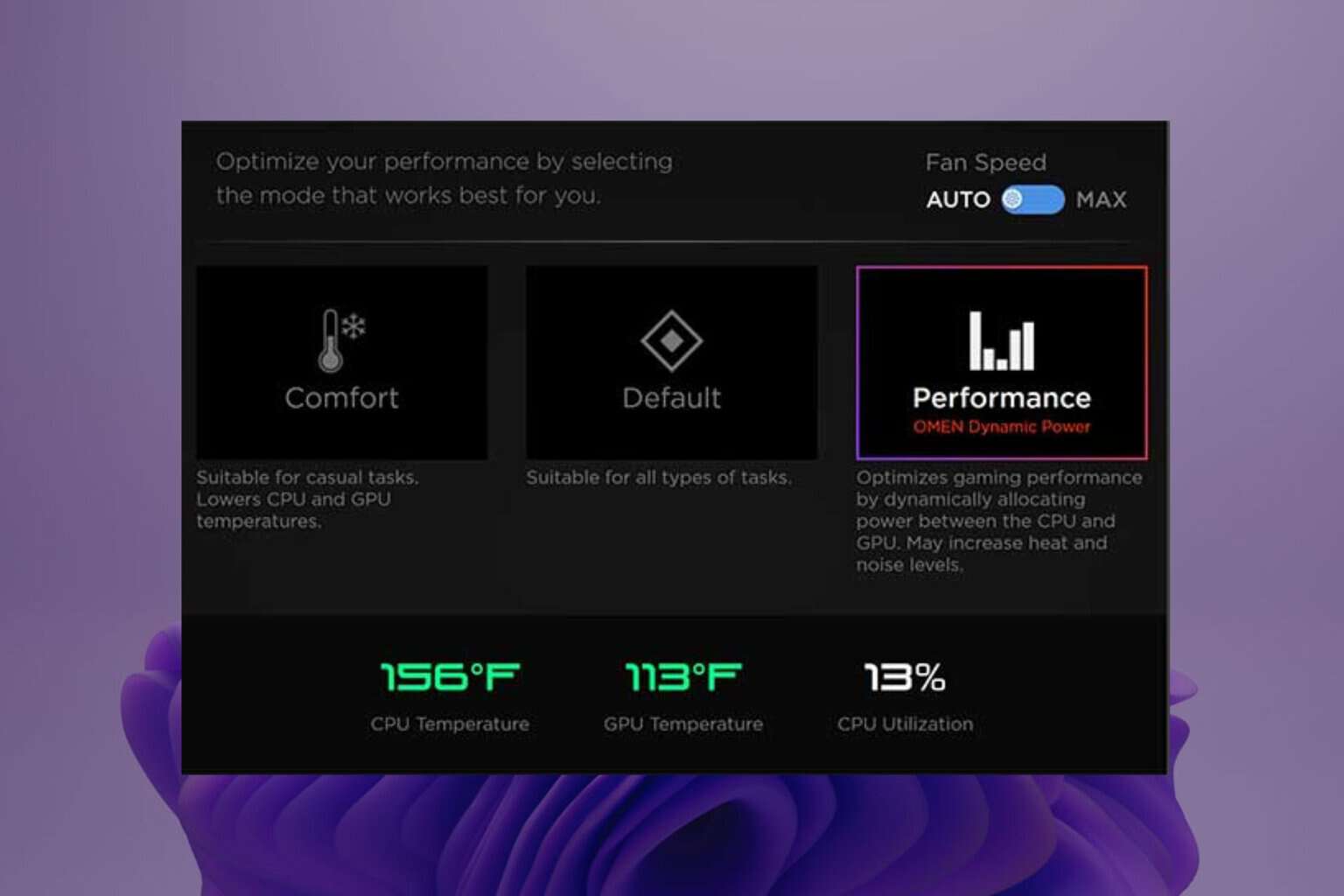


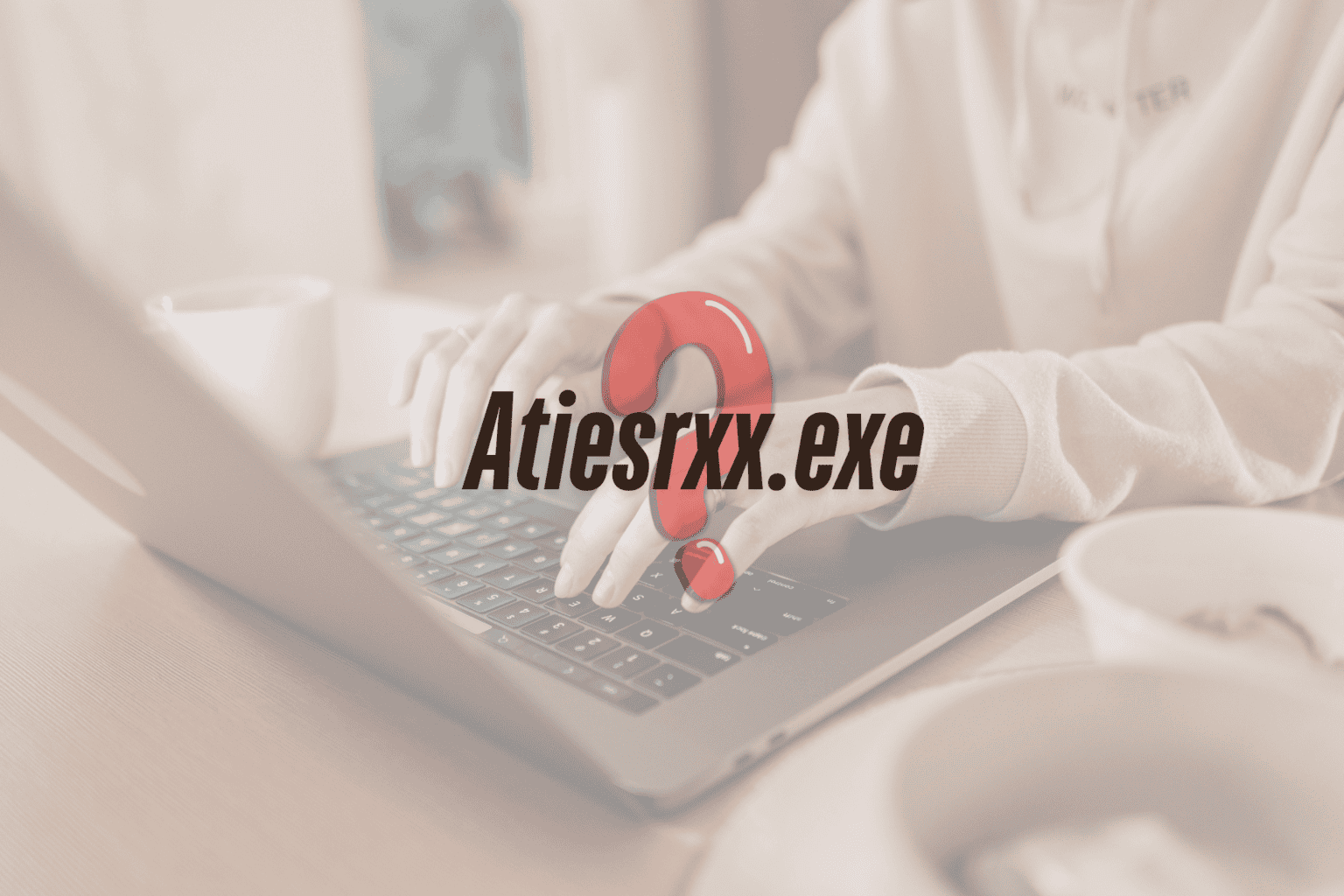
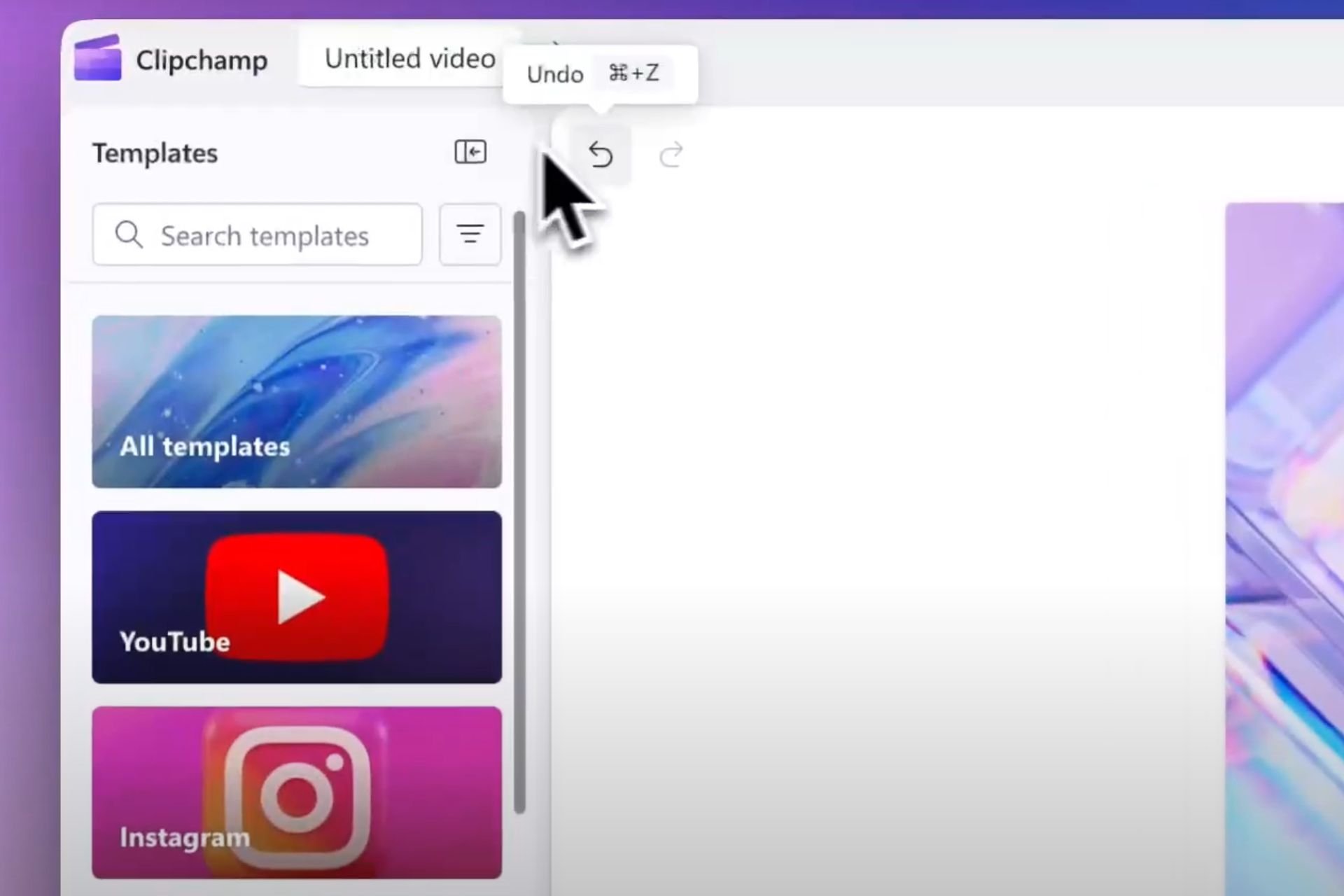
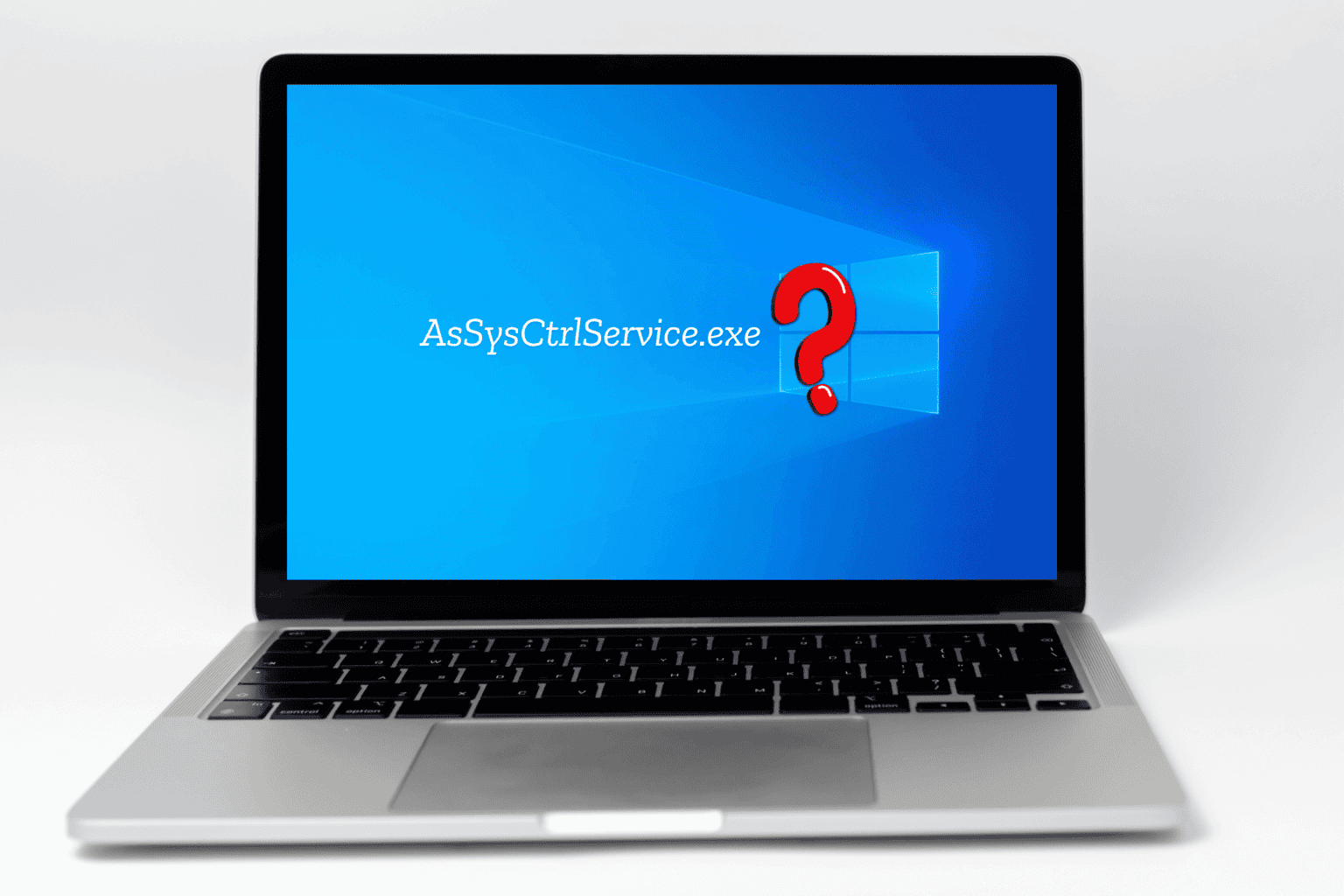

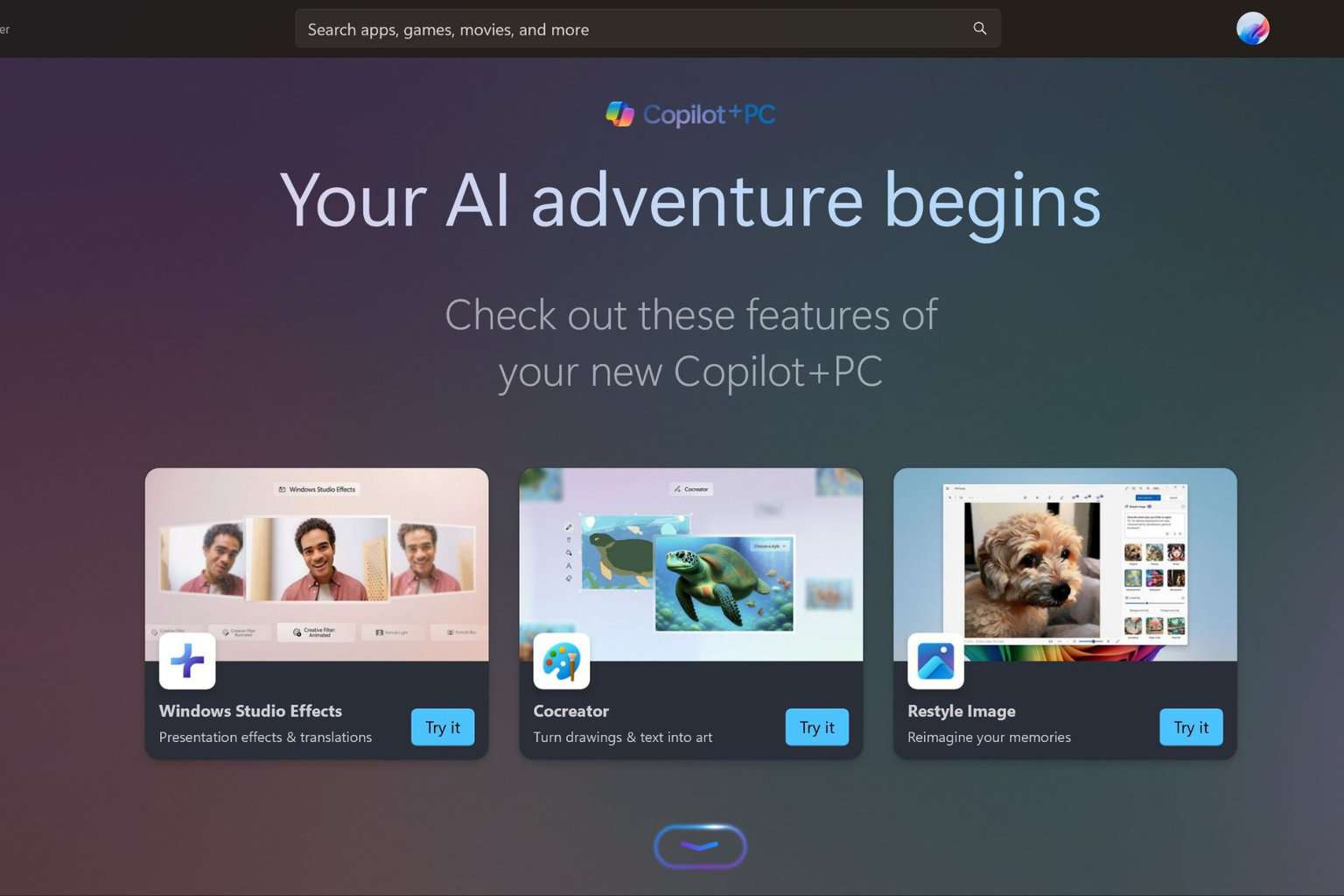
User forum
0 messages