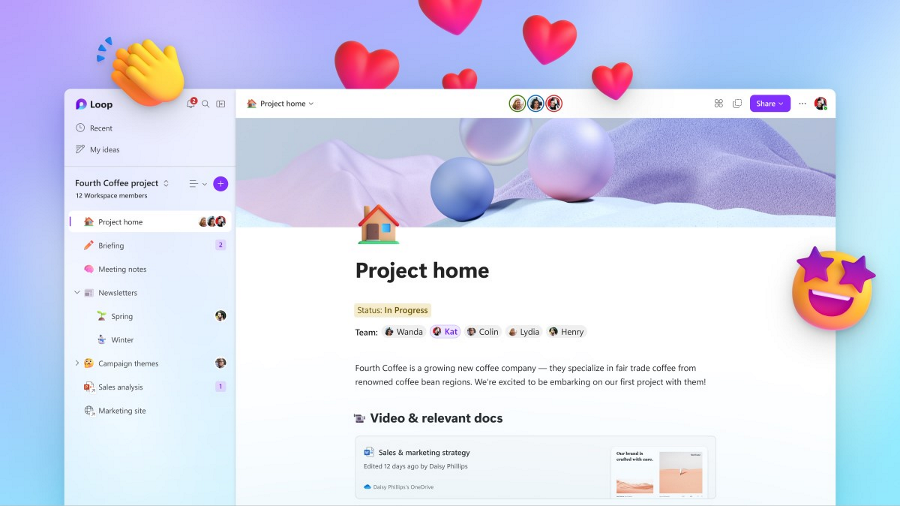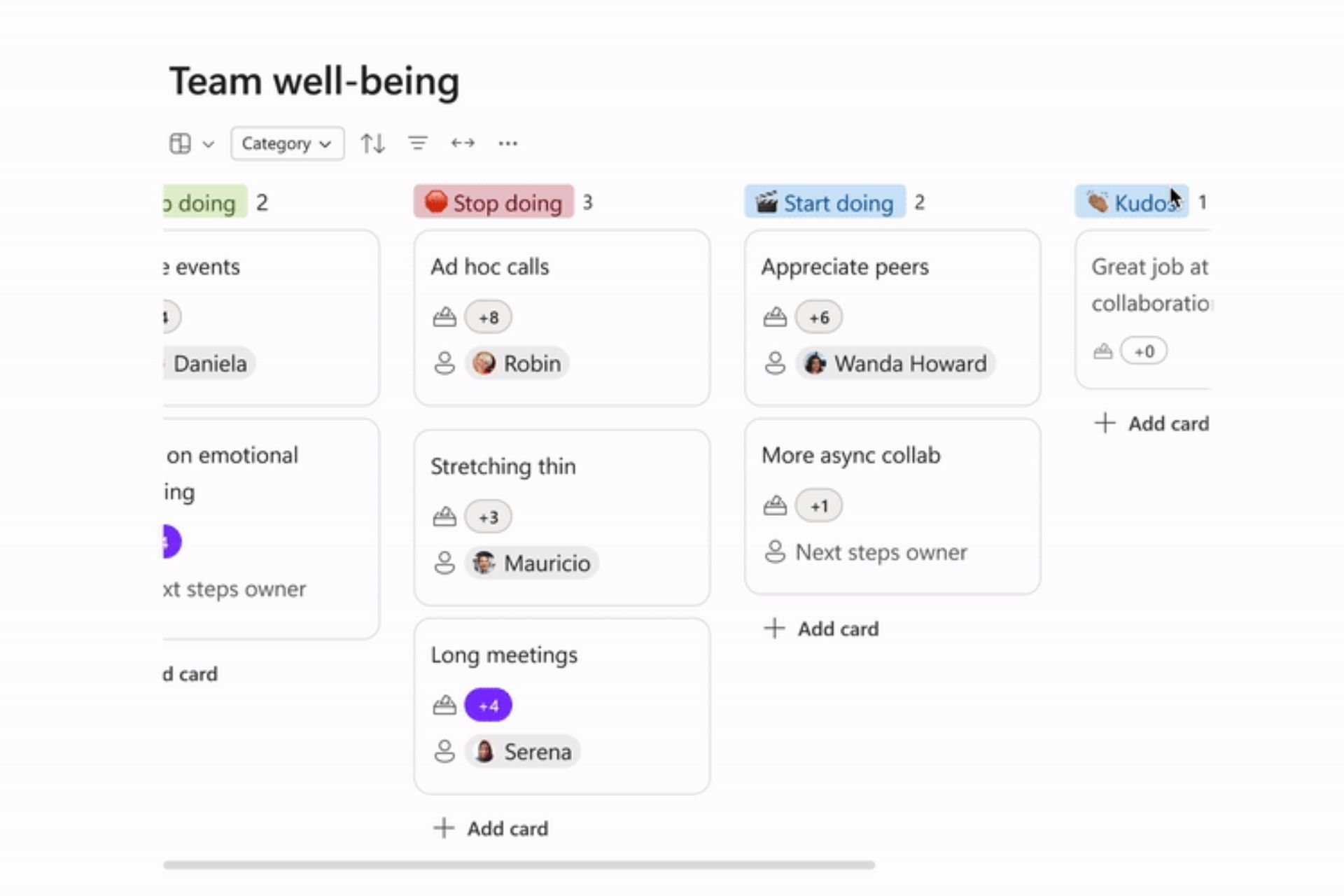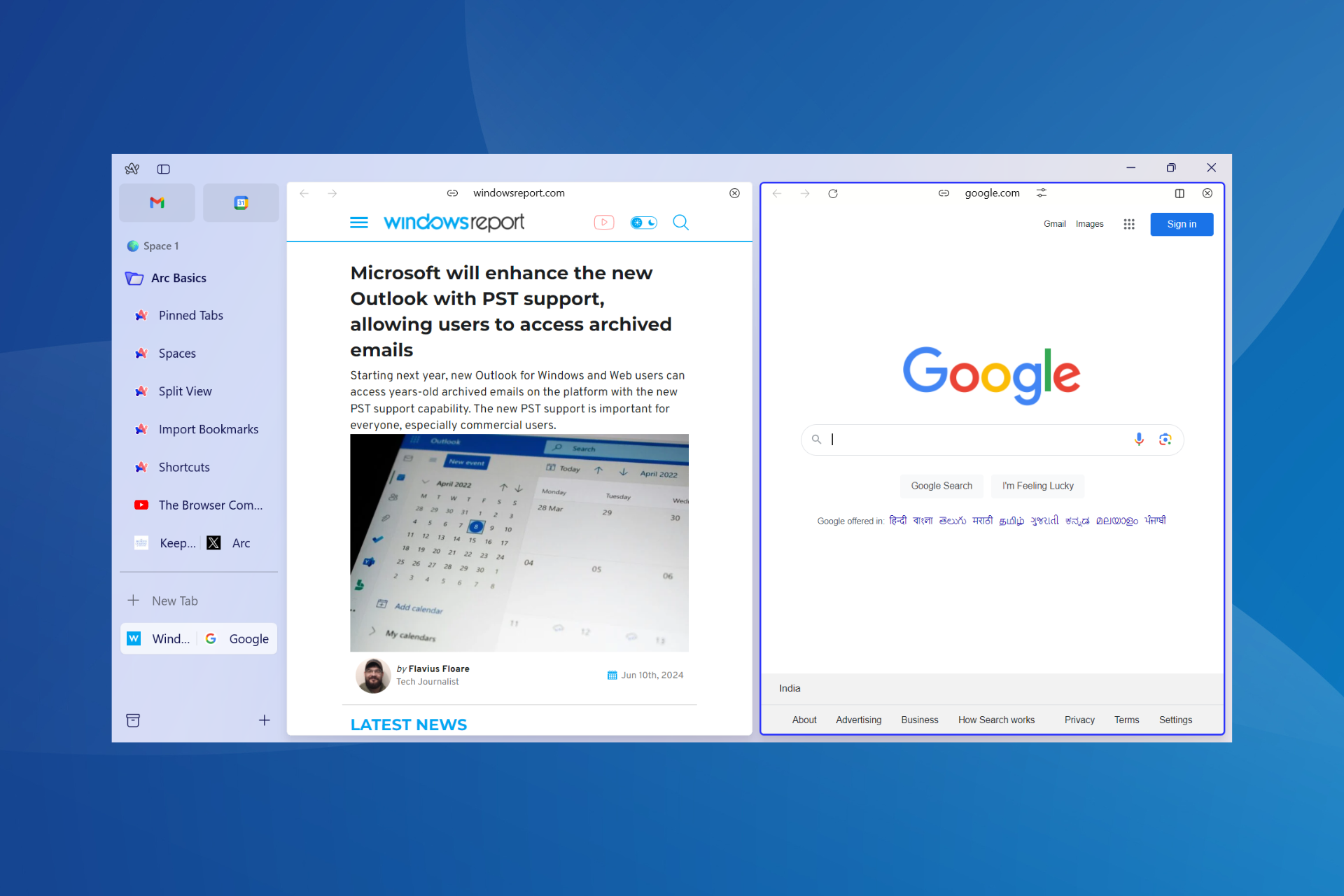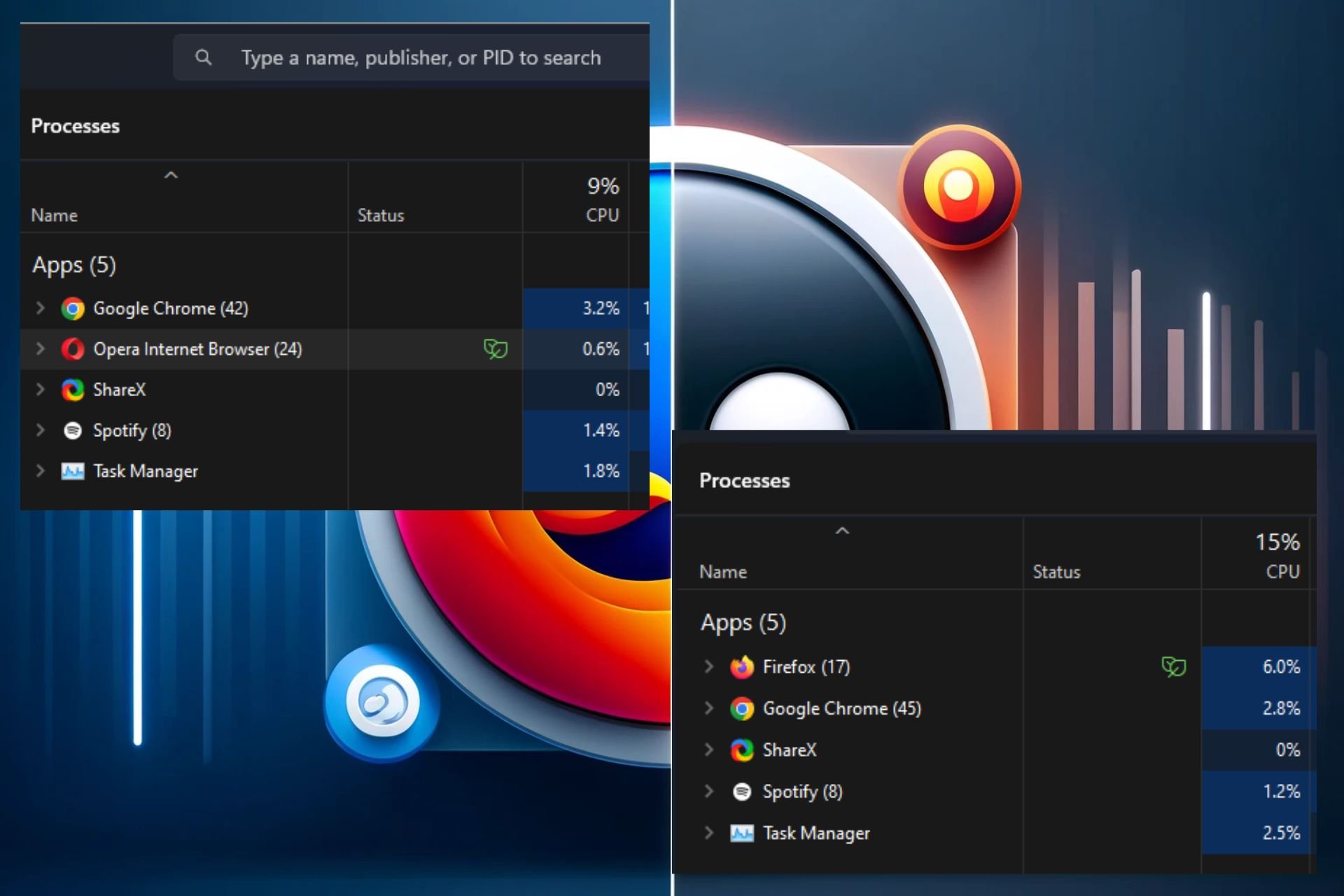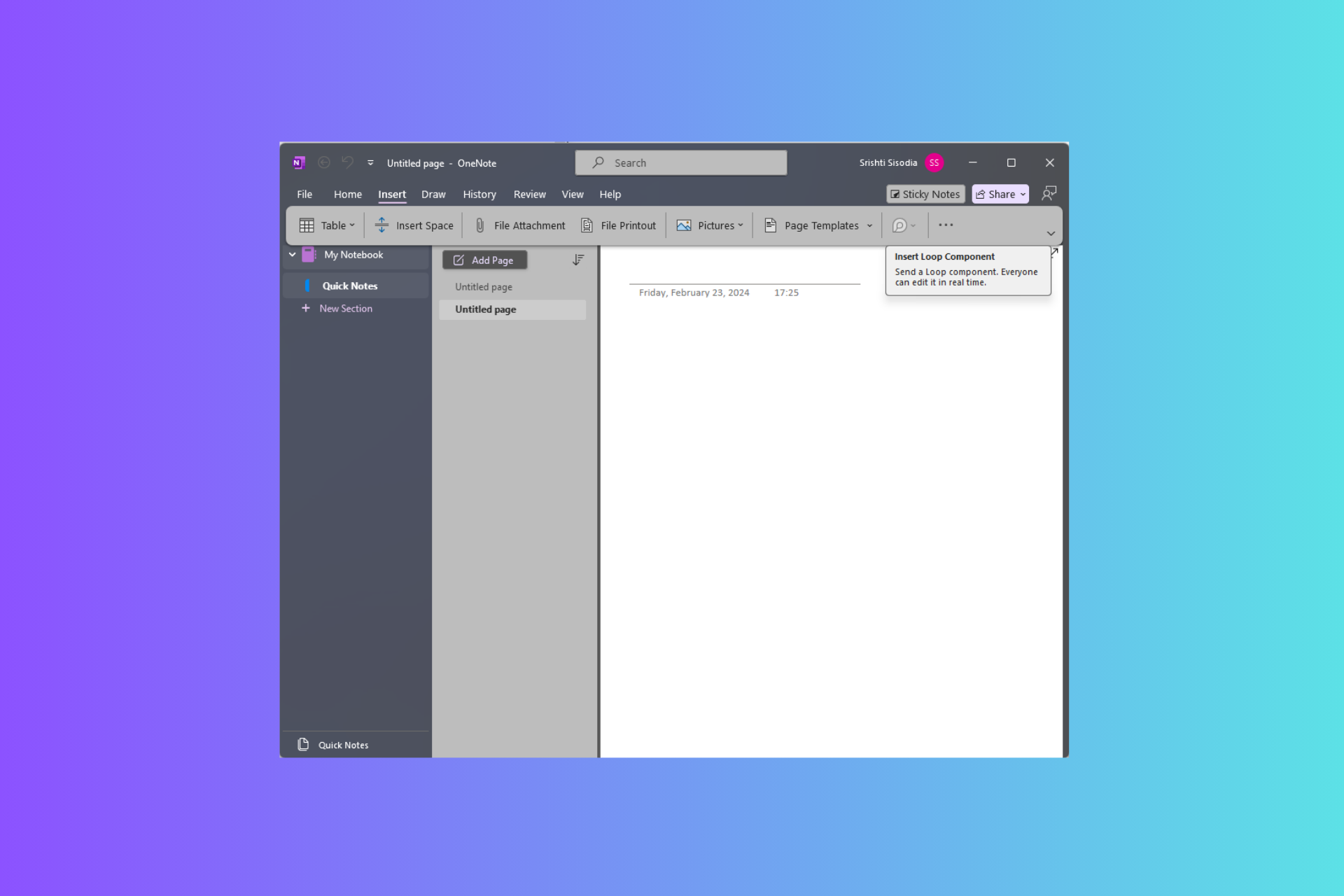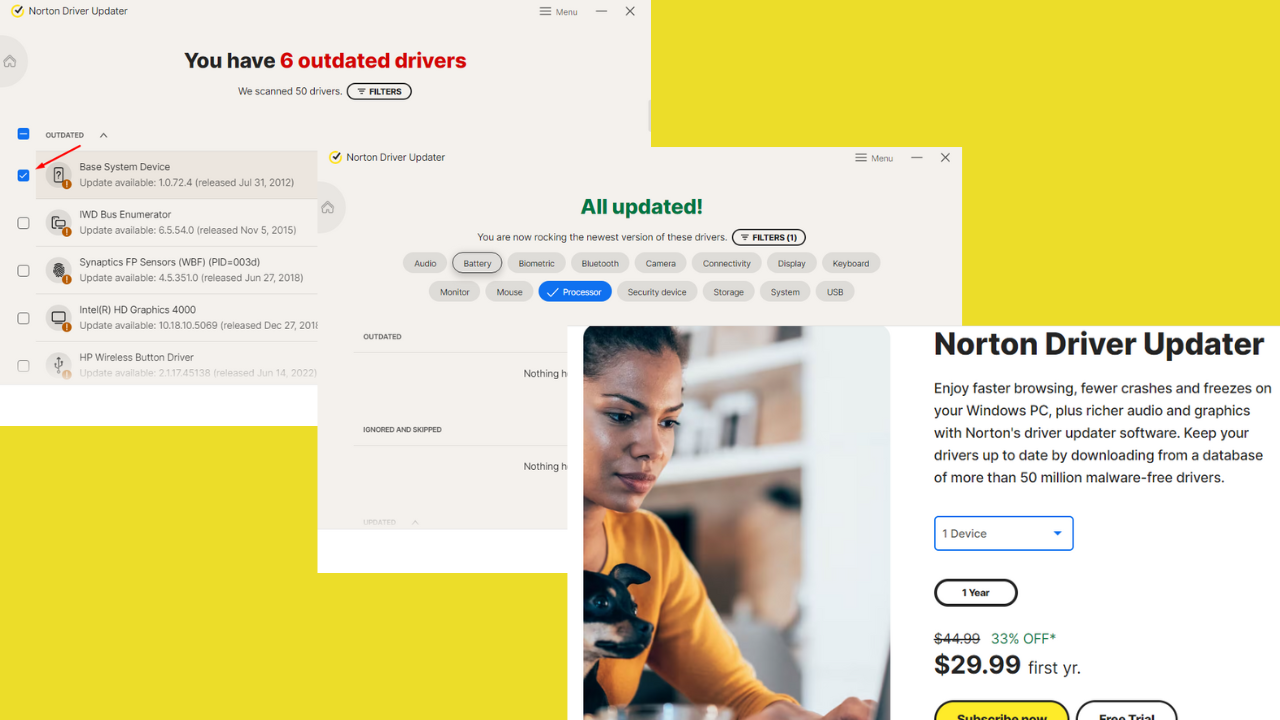Microsoft Loop vs. Notion: A Side-by-Side Comparison
The better project management app that suits your needs
6 min. read
Updated on
Read our disclosure page to find out how can you help Windows Report sustain the editorial team Read more
Key notes
- In the age of evolved remote working, project management tools are constantly improving to accommodate the market's needs.
- We take a look at two of the most popular tools: Notion and Microsoft Loop, to bring you the inside scoop on the better option.
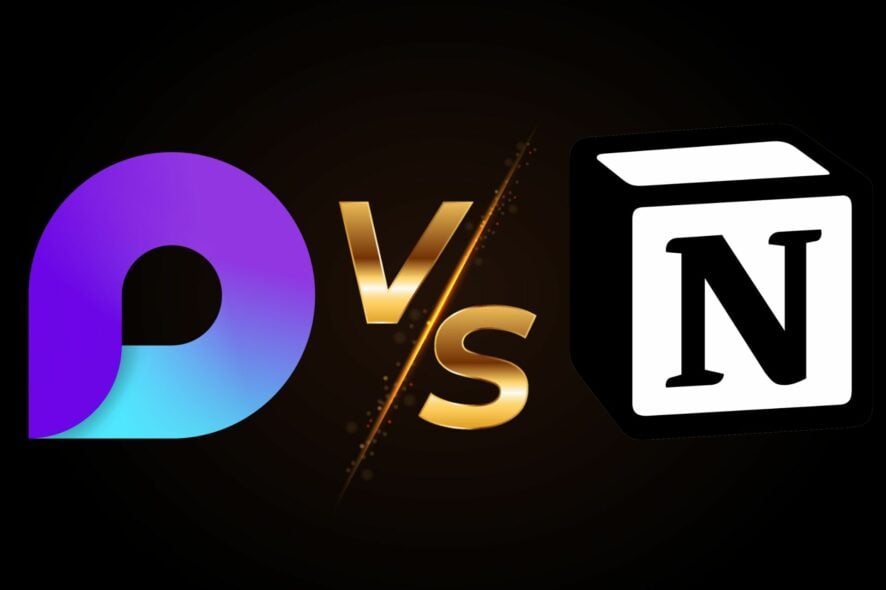
Over the last few years, Microsoft has put a lot of effort into getting as many people to use their products as possible. You can tell from products like the Edge browser, which has evolved over the years with its features.
For today, we want to concentrate a little on project management tools. Microsoft Loop and Notion, to be precise.
Both are cloud-based project management apps, but which one is better? We look at some of the main differences between these two products to help you decide which is right for your business.
What is Microsoft Loop used for?
Microsoft Loop is an online project management tool integrating with Office 365 services such as SharePoint Online and OneDrive for Business. This is the tool for any business that values organization and boosting productivity.
You can easily organize your team by creating tasks, setting due dates, and tracking progress toward goals. Another notable feature is that Microsoft Loop has enabled API, which will be great for developers as they can extend the app’s functionality if needed.
With all these praises, you may wonder, Is Microsoft Loop ready? Yes, it is, and it is publicly available.
Other tasks you can perform with Microsoft Loop include:
- Create documents in Word, Excel, or PowerPoint from within the app
- Share documents with others
- Create separate workspaces for each project you’re working on
- Add tasks to a task list for each project
- Give feedback in real-time
Both services have an impressive array of features, and we look at some astounding similarities below.
What are the similarities and differences between Loop and Notion?
Similarities
1. Templates
Loop and Notion offer templates to help you get started, but they go about it differently. You can use these templates as is or as a starting point for your custom design.
Templates are great because you don’t have to start from scratch every time. What’s even better is that you can customize these templates to create your workflow. They also come in various categories, so you can rest assured that you’ll save lots of time.
2. Integration
Since Loop is Microsoft’s project, it is expected to integrate with other Microsoft products. Notion notably integrates with collaboration platforms such as Zoom, Slack, and Google.
This is great, especially for a business mainly using products like Teams. The whole point of an all-in-one workspace is to have all associated apps working together.
It isn’t fun at all to keep switching from one app to another when working on a project, and Loop and Notion have ensured that users won’t have to worry about this.
3. AI-powered
AI is not going anywhere, and every business is bound to integrate it somewhere. Loop and Notion have not been left behind when it comes to exploring the power of AI.
Loop integrates AI in contextual suggestions to help you bring your ideas to life. Notion, on the other hand, leverages AI to automate tedious tasks. Its AI model is more advanced as it can help you write, explain and translate, among other features.
The idea is that by using AI to automate these tasks, you can spend more time focusing on making progress toward your goals instead of wasting time doing tedious work.
Differences
While both applications are similar in many ways, several differences between Loop and Notion may make it easier for you to decide which is best for your needs.
1. Pricing
A critical component when choosing your project management tool is pricing. You want to select one that meets your needs but still be able to keep the lights on when it comes to monthly subscriptions.
Loop and Notion both have a free version, but there are some major differences in their pricing.
Notion has various pricing packages, from the free option to the Enterprise package, which is custom-built for each business. The major difference in the pricing is that the number of guest collaborators increases as you move up.
So, depending on the number of team members you have, you can select a plan that fits your workspace. Prices range from $8 to $15 per month, which is quite affordable given all the features provided.
Since it has just been launched, the pricing is still a bit hazy for Microsoft Loop users, but for now, it seems it will be included in the Microsoft 365 subscription. This is a win because you don’t have to get a separate subscription.
2. Collaboration
We’ve already established that both tools are great collaborative apps, but each goes further in the number of people who can simultaneously edit in the workspace. In this sector, Notion takes the crown.
An unlimited number of people can all edit at once, and all edits will be displayed instantly. For Microsoft Loop, only 50 people can edit the workspace at once, and even so, Microsoft still recommends a maximum of 12 at any given time.
This will prevent the workspace from getting too cramped. Looking at it from another angle, it may not be so disadvantageous as 12 is a good number as it allows you to keep track of any changes.
For Notion, having an unlimited number of people making edits on a single workspace can be overwhelming, especially if you have to keep up with every edit and comment.
3. Security
Security is one of the biggest differences in the Microsoft Loop vs Notion war. While both systems offer encryption, it’s only available on the Enterprise version in Notion. This means that features like audit logs and single sign-ons are reserved only for premium members.
For Loop, users must create security groups alongside their Azure AD membership. The admins will then grant access to users, which can be revoked at any time.
In contrast to Notion, this is more secure because admins can monitor and detect potential security risks and avert them in time.
Now that Microsoft Loop is publicly available, it’s only a matter of time before users decide which platform reigns supreme. Notion and Microsoft Loop are available as desktop apps which makes If you were part of the Microsoft Loop preview, it is nothing new, and you can decide which is the better option.
Loop and Notion are solid productivity apps and can help you get more out of your workflow than ever. Ultimately, the better option depends on each business’s individual needs. If we had to choose, we’d go for Microsoft Loop, given the security benefits that come with it.
Also, the integration with Microsoft apps will offer a seamless experience. We’re keen to know what your preference is between the two. Let us know in the comment section.