Copilot is Not Available in Your Location? Here's What to do
Make sure you are not in an unsupported country
4 min. read
Updated on
Read our disclosure page to find out how can you help Windows Report sustain the editorial team. Read more
Key notes
- When Sales Copilot is not available in your location, it could be the network configuration to blame.
- A quick solution is to use a VPN, though it's not a guaranteed fix.
- Some users managed to get Copilot after changing the DNS server to Google's.
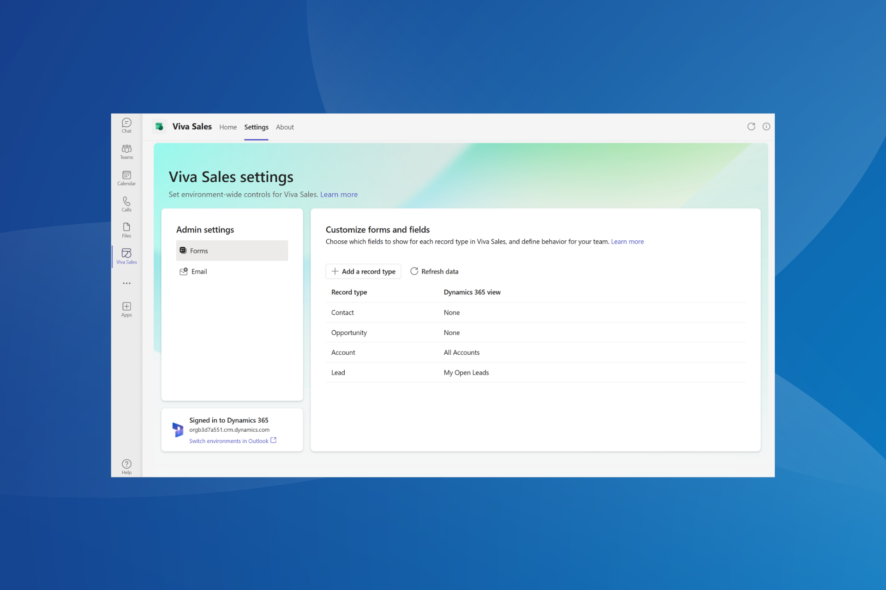
Sales Copilot is the latest offering from Microsoft meant to simplify tasks for sellers through automation. But when users try to access it, many find that Sales Copilot is unavailable in their location.
Microsoft Sales Copilot eliminates the need to enter the data in sheets or CRM systems manually and employs AI to streamline things, saving significant time seamlessly. So, if you want to try the add-in but can’t, the information presented below will help.
Why is Copilot not available?
Here are a few reasons you find that Microsoft Sales Copilot is not available:
- Connected to a VPN: A VPN is used to mask online activity and change the geographical location on the web, and this often affects access to services restricted in specific regions.
- Misconfigured network settings: Network settings affect how a device interacts with the web, and when the relevant settings are misconfigured, you won’t be able to use Sales Copilot.
- Not yet released in your region: There’s a chance that you are located in a region where Microsoft Sales Copilot is not yet released, and as a result, it reads, Copilot is not available in your location.
Which regions support Sales Copilot?
Since the Copilot is a recent release, the availability is limited. Here are the countries Microsft Sales Copilot is not available:
- Ascension
- Cabo Verde
- China
- Cuba
- Curaçao
- Côte d’Ivoire
- Iran
- Myanmar
- North Korea
- Palestinian Authority
- Russia
- St Helena
- Timor-Leste
- Tristan da Cunha
- Syria
If you reside in any of these countries, wait for Microsoft to release Copilot, if that happens officially.
Remember, there’s no information as to when Microsoft will make Sales Copilot available to users worldwide, but a few changes should help get things running.
What can I do if Copilot is not available in my location?
Before we start with the slightly complex solutions, try these quick ones first:
- If you have a VPN, firewall, or any program that could modify the network settings on the PC, disable it.
- Verify that you are installing Sales Copilot from a Microsoft 365 administrator account.
- Wait 24-72 hours, then try accessing Sales Copilot again.
- Ensure you are connected to the CRM since it is vital to run Sales Copilot.
If none work, head to the fixes listed next.
1. Change the DNS server
- Press Windows + I to open Run, type ncpa.cpl in the text field, and hit Enter.
- Now, right-click on the active network adapter, and select Properties.
- Select Internet Protocol Version 4 (TCP/IPv4) from the list, and click on Properties.
- Choose the Use the following DNS server addresses option, and then enter the following:
- Once done, click on Apply and OK to save the changes.
Often the configured DNS server is responsible when you find that Copilot is not available in your location and, subsequently, can’t be accessed.
2. Use a VPN
Though it may sound contradictory to what we recommended earlier, using a VPN has its own benefits. While the results are not guaranteed, you may just as well give it a shot when the Copilot is not available in your location issue arises even if you are in a supported region.
Go with an effective VPN tool, set it up, and choose a server based in the USA. This should help some of you get rid of the issue.
For more specific suggestions, we guarantee the following VPN can help you establish your connection privately and access this service without any content restrictions.

ExpressVPN
Activate this reliable software to access Sales Copilot no matter where you are.3. Contact Microsoft support
If nothing works and you are not in a region where Sales Copilot is unavailable, the last option is to contact Microsoft Support.
They can identify whether it’s a bug blocking access or the missing permissions to blame. But no matter the case, the support team should, in all likelihood, figure out the problem and provide a solution.
Microsoft has released Windows Copilot with the latest update of Windows, but many reported that Copilot is not available on Windows 11 23H2, however, we addressed this issue in a separate guide. If you already tried the feature and didn’t like it, check out this step-by-step guide to remove it from your PC.
By now, you should have figured a way out when Microsoft Sales Copilot is not available in your location. Before you leave, find out how to speed up apps in Office 365.
For any queries or to share what worked in your case, drop a comment below.
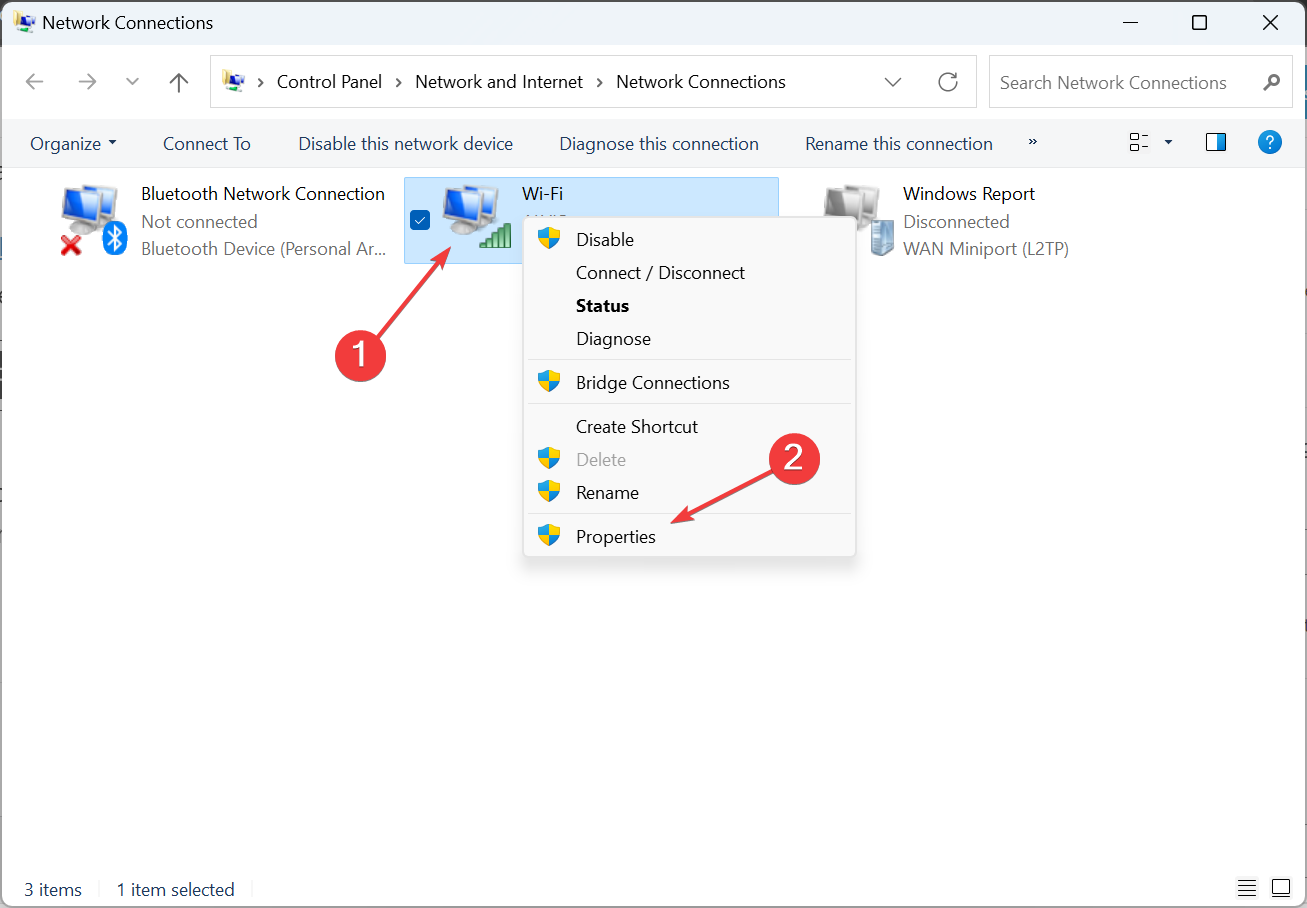
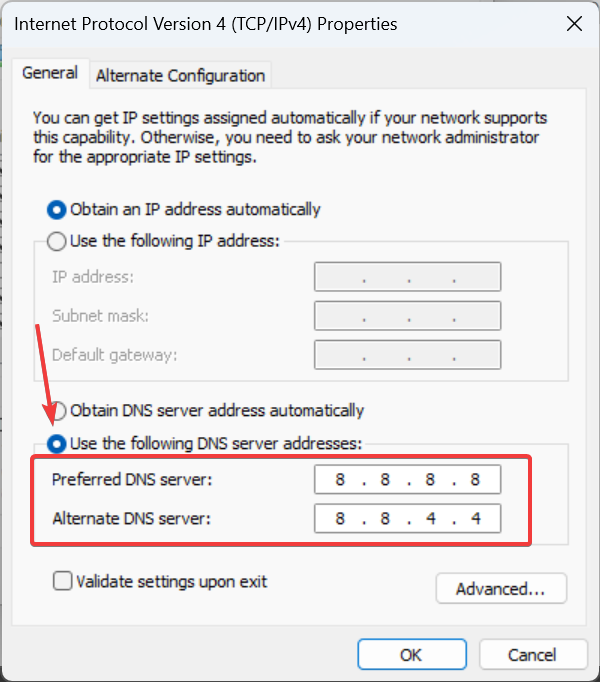
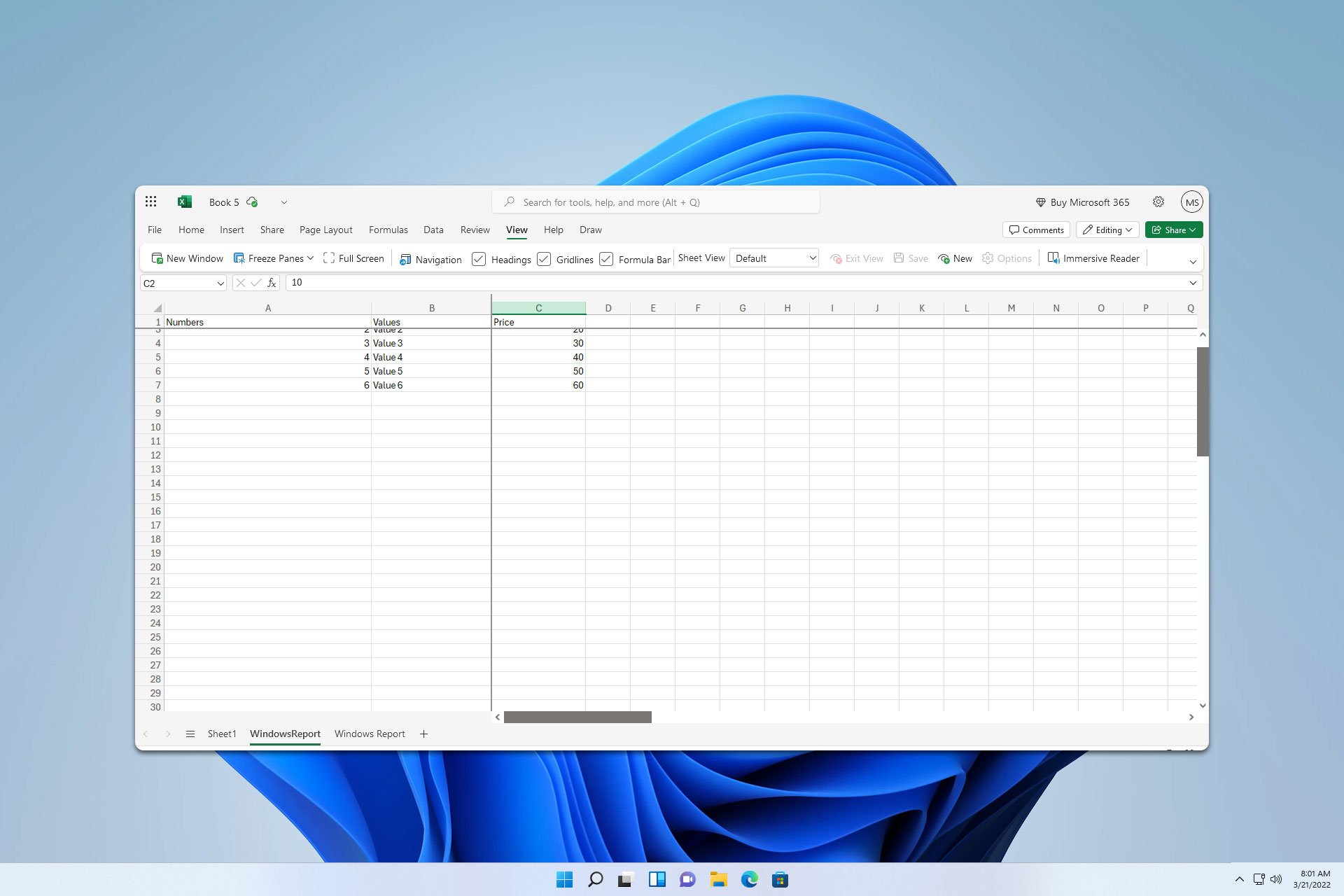
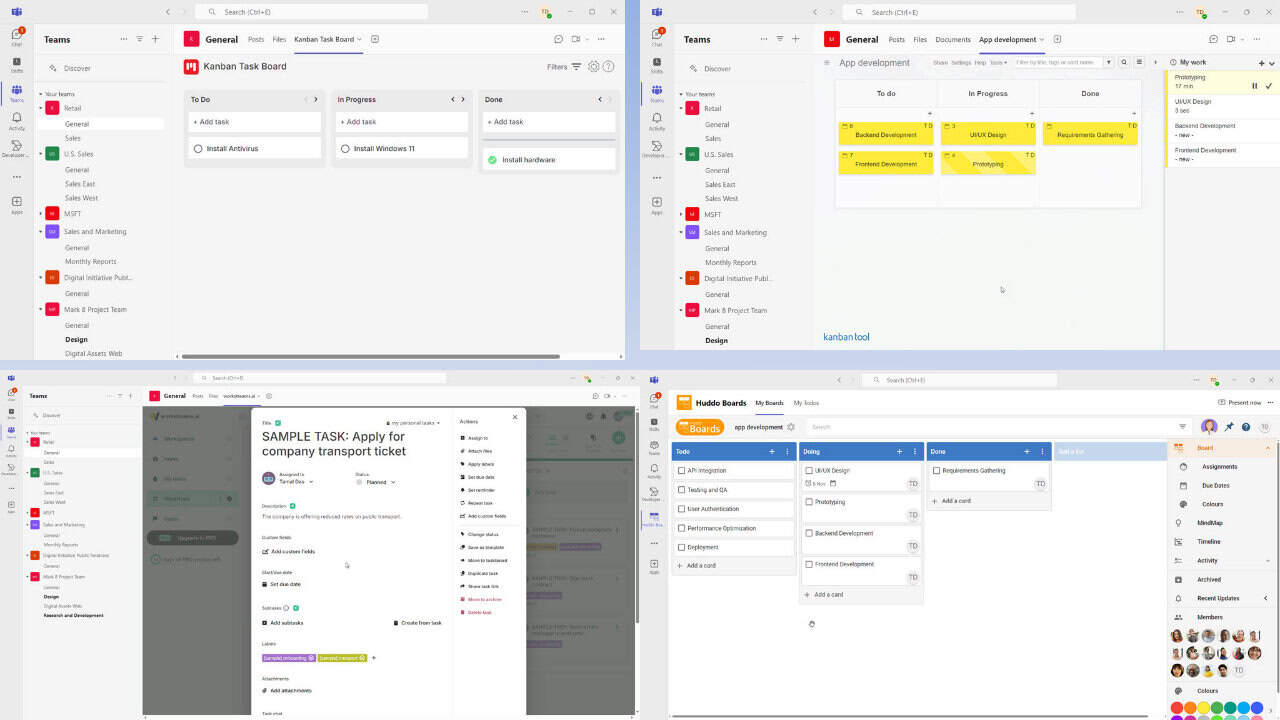
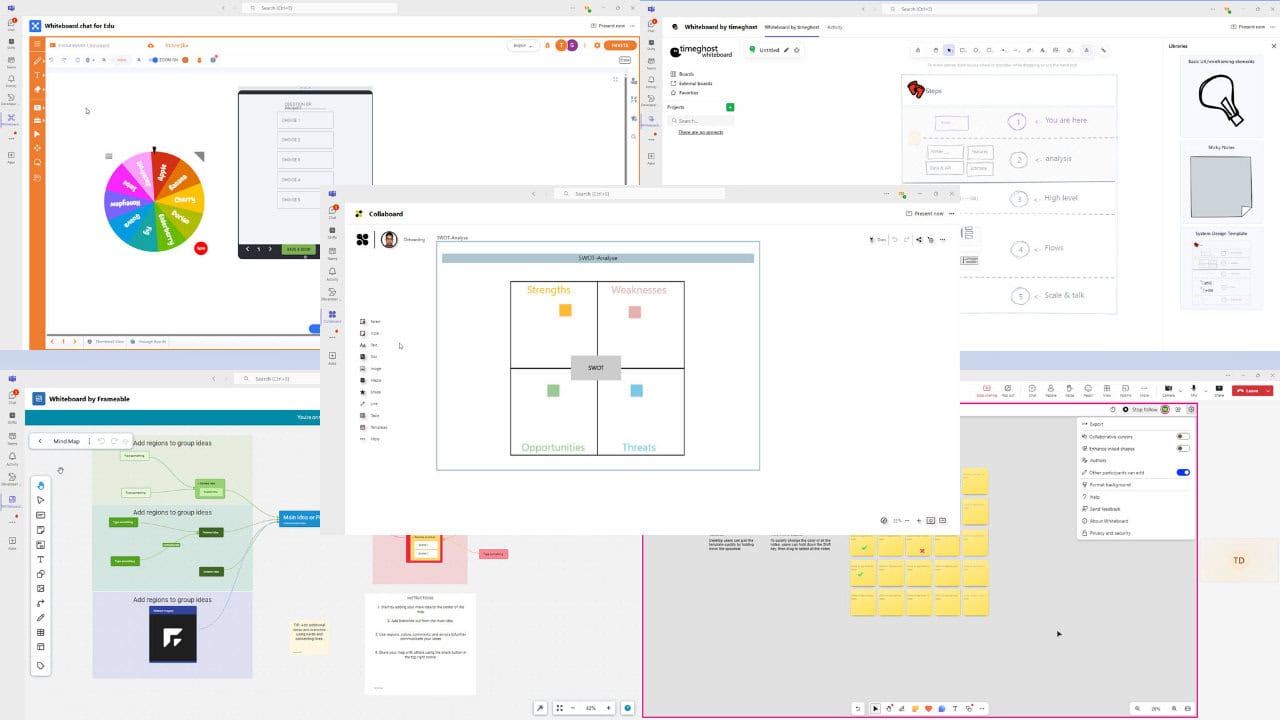
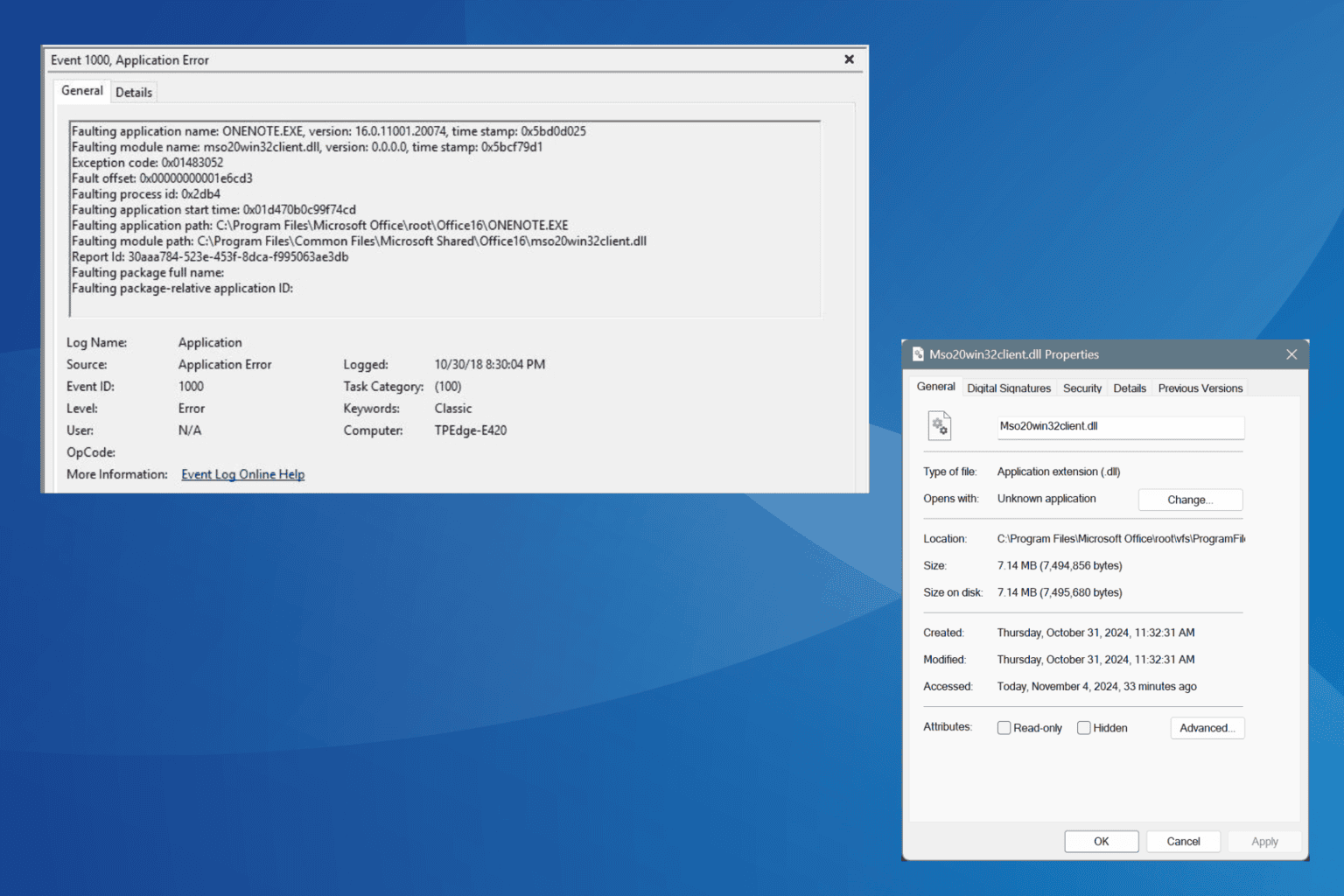

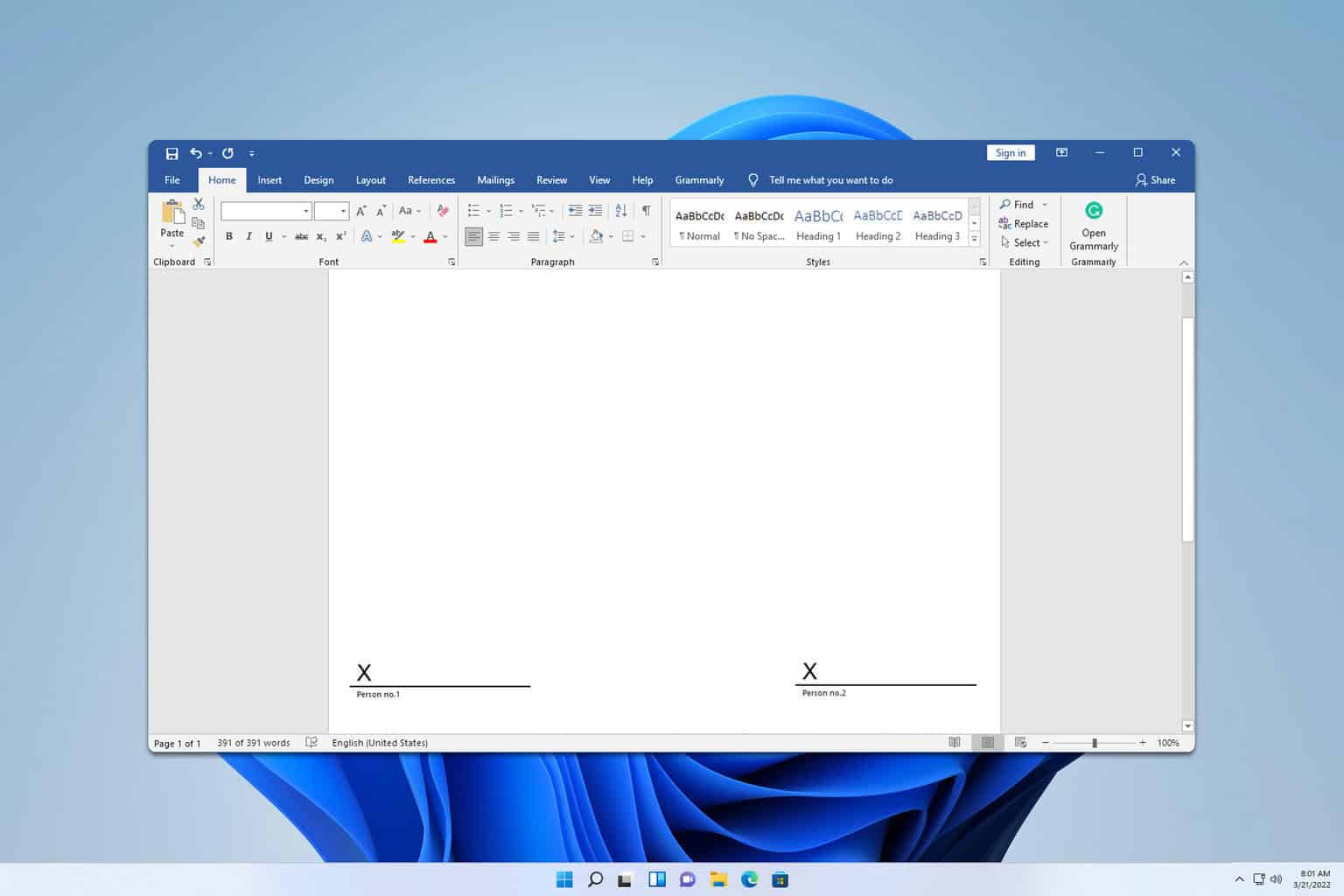
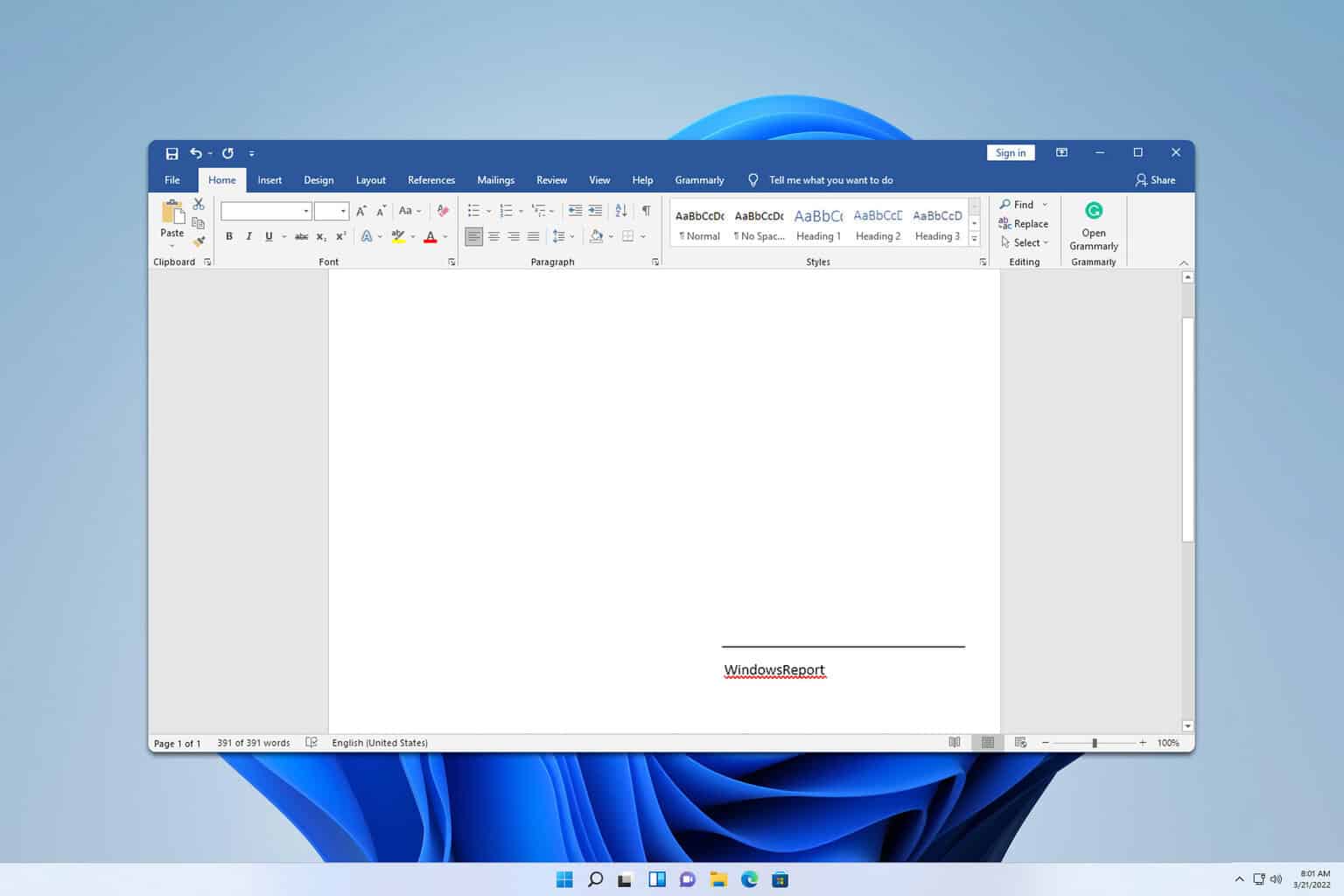
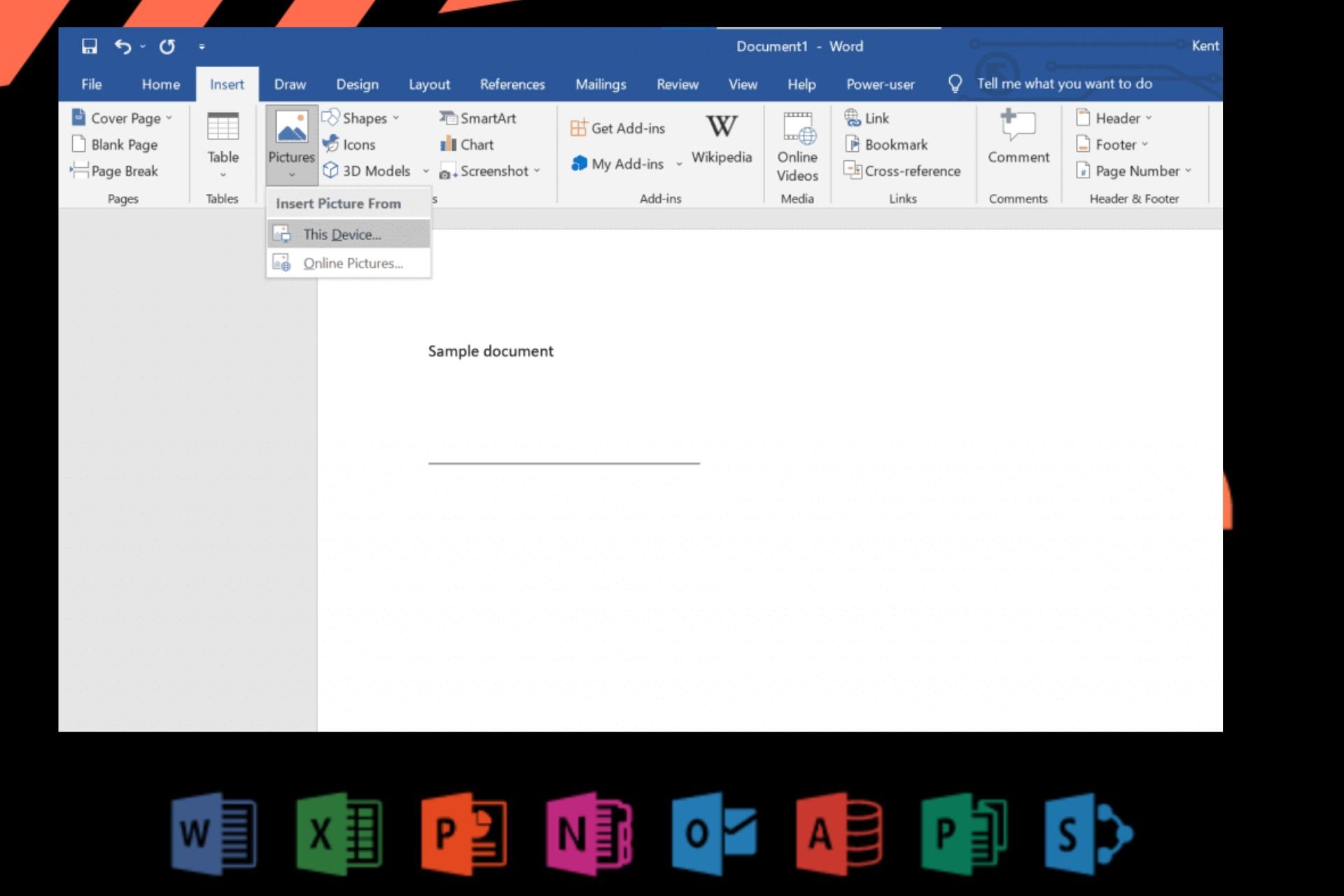
User forum
0 messages