How to Cancel an Xbox Game Pass Subscription on PC
You can cancel your subscription in just a few clicks on any PC
2 min. read
Updated on
Read our disclosure page to find out how can you help Windows Report sustain the editorial team. Read more
Key notes
- To cancel Xbox Game Pass on PC, just change the subscription settings on your Microsoft account.
- Unfortunately, it's not possible to cancel the subscription from the Xbox app itself.
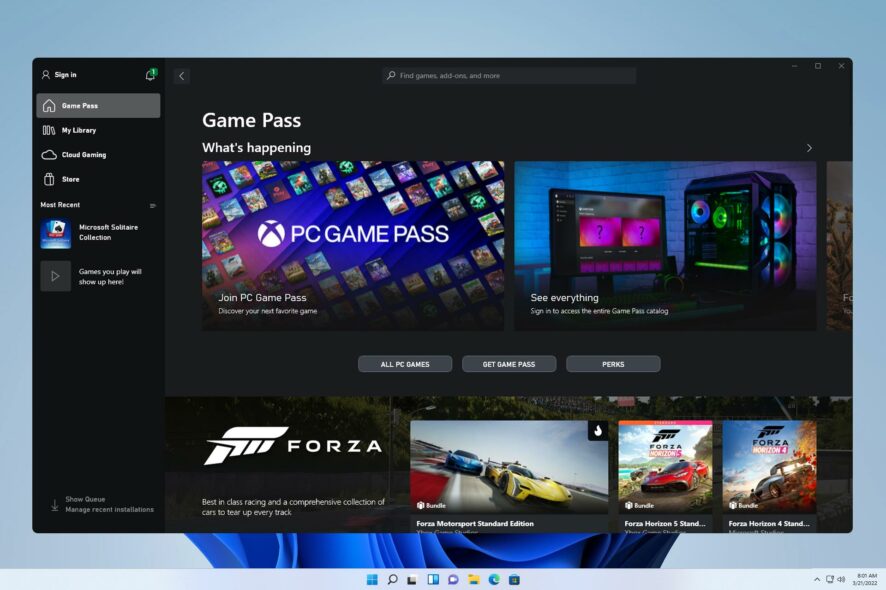
Some users might find it more convenient to use their PC for account management, and therefore many are wondering how to cancel Xbox Game Pass on PC.
This is incredibly simple, especially if you’re away from your console and you want a break from gaming, so keep reading to find out how to cancel a subscription properly.
Is Xbox Game Pass Ultimate free with a new Windows 11 computer?
Yes, some PCs might get a free Xbox Game Pass for a month on a new PC. Keep in mind that this applies only to new subscribers and not existing ones.
How do I cancel Xbox Game Pass on my Windows 11 PC?
Use your browser
- Open your favorite browser and go to the Microsoft account page.
- Log in with your account that is associated with Game Pass.
- Click on Services & Subscriptions at the top.
- Next, locate your Game Pass and click on Manage.
- You should now see the cancellation option. Click on Cancel subscription.
- You will get offered to change your subscription plan. Click on Cancel subscription to confirm that you want to cancel the gaming service.
Does PC Game Pass charge monthly?
- The basic PC Game Pass costs $9.99/mo.
- The Ultimate subscription, which includes both PC and Xbox Game Pass costs $16.99/mo.
As you can see, it’s pretty simple to cancel Xbox Game Pass on PC. You just need to sign in to your Microsoft account and disable it from the subscriptions menu. To learn more about this feature, we have a special guide on Xbox Game Pass on Windows 11 that will answer all your questions.
If the subscription is too expensive for you, you might want to try getting an Xbox Game Pass Ultimate discount or you can invite friends for an Xbox Game Pass referral.
Did you manage to cancel your Xbox Game Pass on your PC using this method? Let us know in the comments section below.
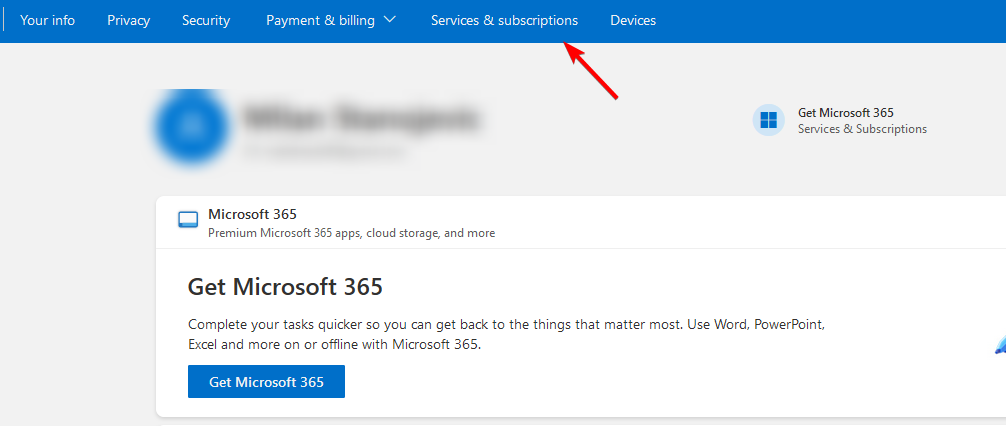
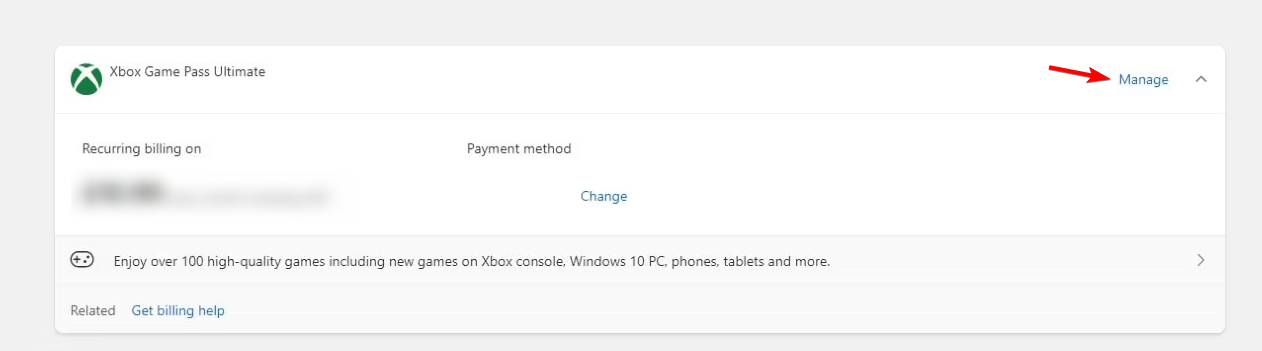

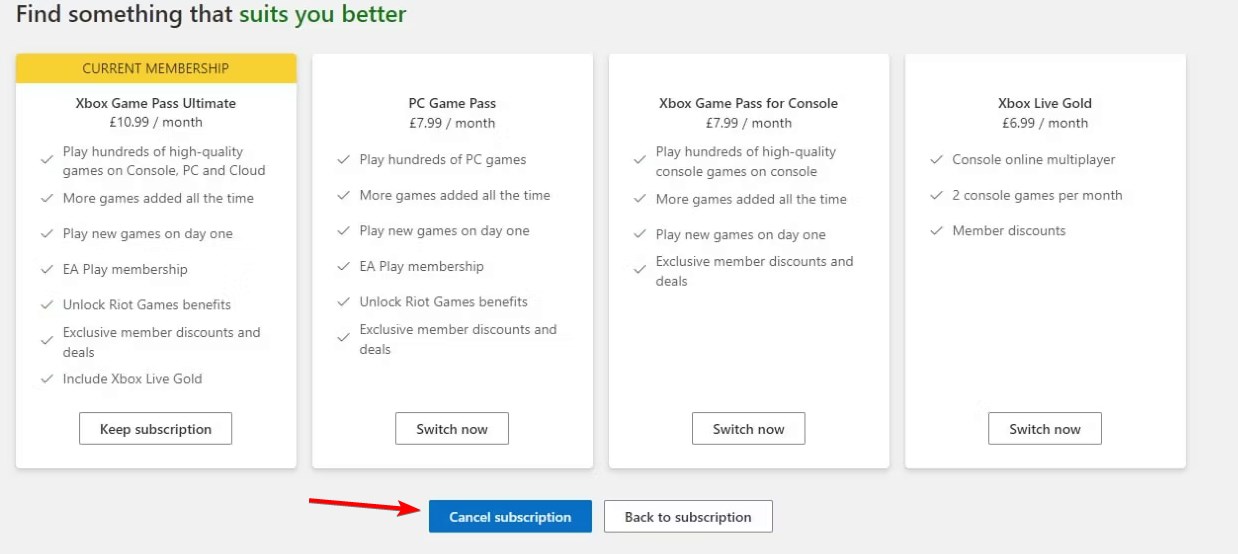

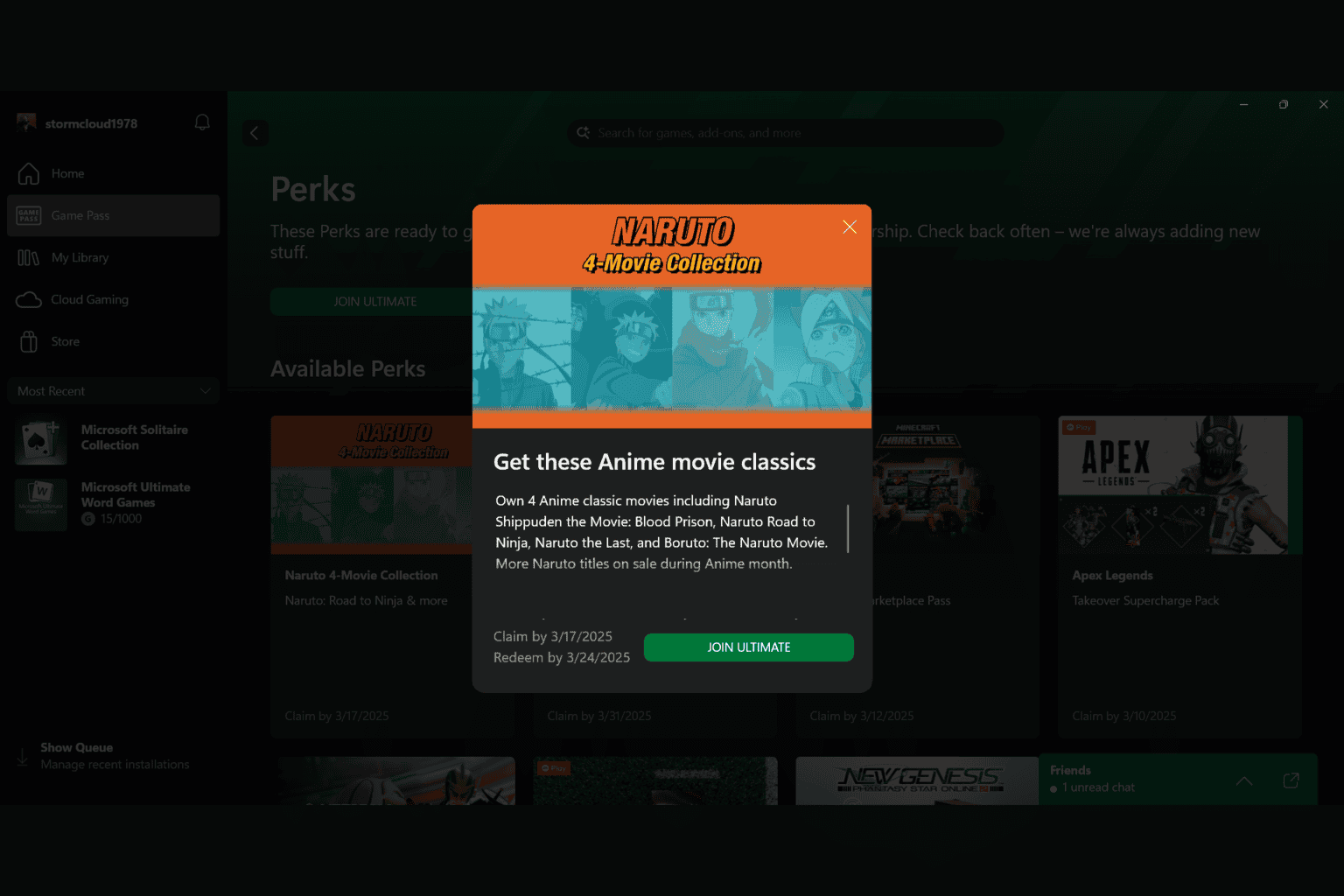





User forum
0 messages