We're Sorry, an Error Occurred: How to Fix This Restart Issue on Monopoly GO
Why waiting may be the best option
3 min. read
Published on
Read our disclosure page to find out how can you help Windows Report sustain the editorial team. Read more
Key notes
- If Monopoly GO is stuck in a loop constantly restarting, ensure your device is up-to-date to rule out any compatibility issues.
- And if you've made significant progress, avoid reinstalling the game lest you lose your rewards.
- Stay tuned as we uncover top solutions as upvoted by our WindowReport gaming specialists.
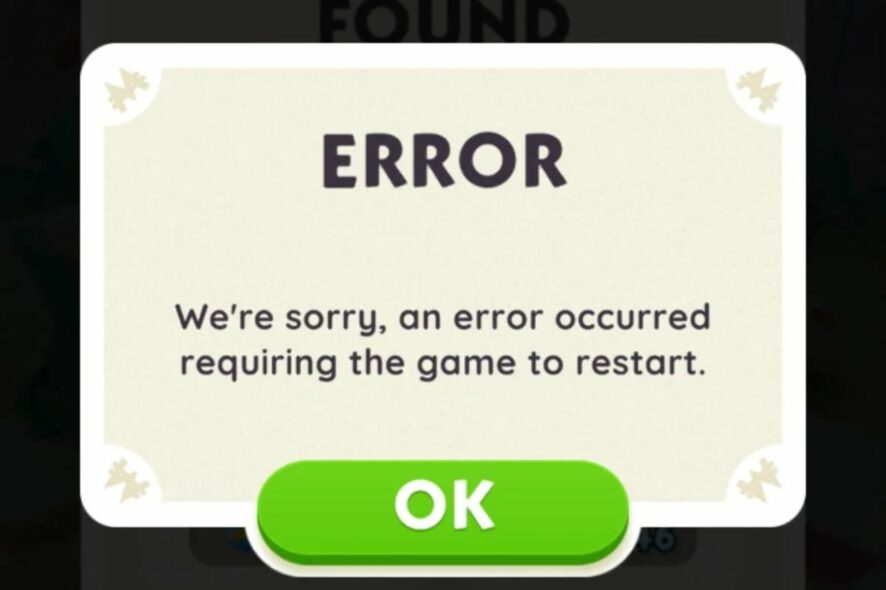
The Monopoly GO restart error is an annoying message that may pop up on your screen while playing your favorite game.
Our WindowsReport gaming specialists had a similar experience and are offering the best solutions below.
Why is Monopoly GO crashing?
The Monopoly GO crash seems peculiar and happens just when you are about to upgrade your landmarks or about to perform a bank heist. When it restarts, all your dice are missing, and so is your money. This could be a temporary glitch, server issues, or a faulty game.
How do I stop Monopoly GO from restarting?
Perform the following preliminary checks first:
- Close and restart the game, then check for any updates from the relevant app store, Android or iOS.
- Verify that Monopoly GO’s server is not experiencing downtimes and ensure you have a good and stable internet connection.
- Try playing Monopoly online and see if the error persists then finally, shut down your device and restart it.
1. Wait it out
While this may not seem like a viable solution, it is one of the best, especially if you have a lot to lose. You may have accumulated lots of game rewards or are at an advanced stage in your board game.
Any tampering with the game may upset the status quo. Your game usually returns to the last saved state, so if you try to reset it, you may lose all your gains. You’re better off waiting for the developer to fix it. However, if you’re just starting off, proceed with the next steps.
2. Update your device’s OS
- Locate Settings on your device. (We’ll be using the Samsung model for this step).
- Go to Software update.
- Tap on Download and install.
- Wait for the update to finish installing if available, and restart Monopoly GO.
It’s possible that your device is running an outdated version of its software. This could easily cause compatibility issues with the game.
3. Clear app cache
- Tap on settings on your phone.
- Next, tap on Apps.
- Find the Monopoly GO app and tap on it.
- Scroll down and select Storage.
- Tap on Clear data and Clear cache, then try again.
And if this still doesn’t work, try uninstalling the app and reinstalling it from scratch. However, if you’re one to wait it out, perhaps we may interest you with other board games as you wait for things with Monopoly GO to be streamlined.
You can also try online games since app-related ones tend to have lots of game crashes or loading issues.
That’s all we had for this error message, but we’re keen to hear from you. Since this is a fairly new issue, there may still be more solutions, so if you’ve come across any helpful ones not mentioned here, drop us a line below.
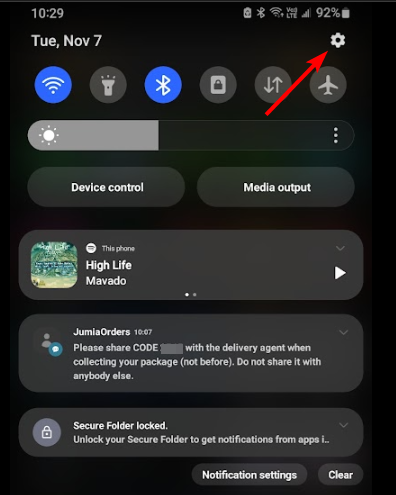

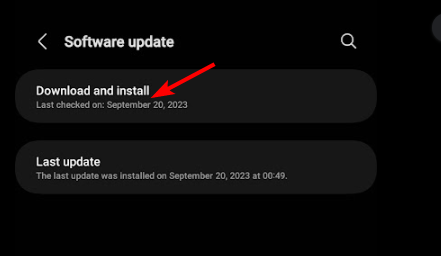
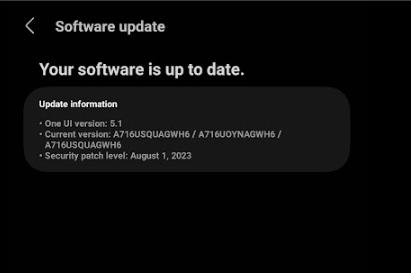
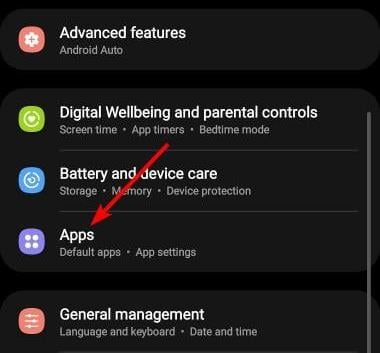
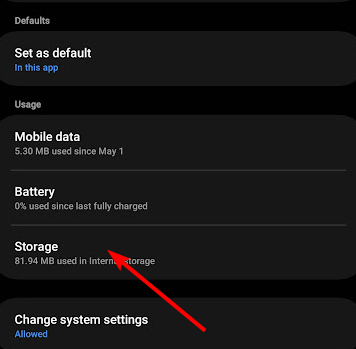
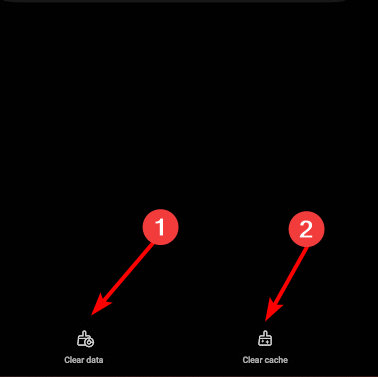







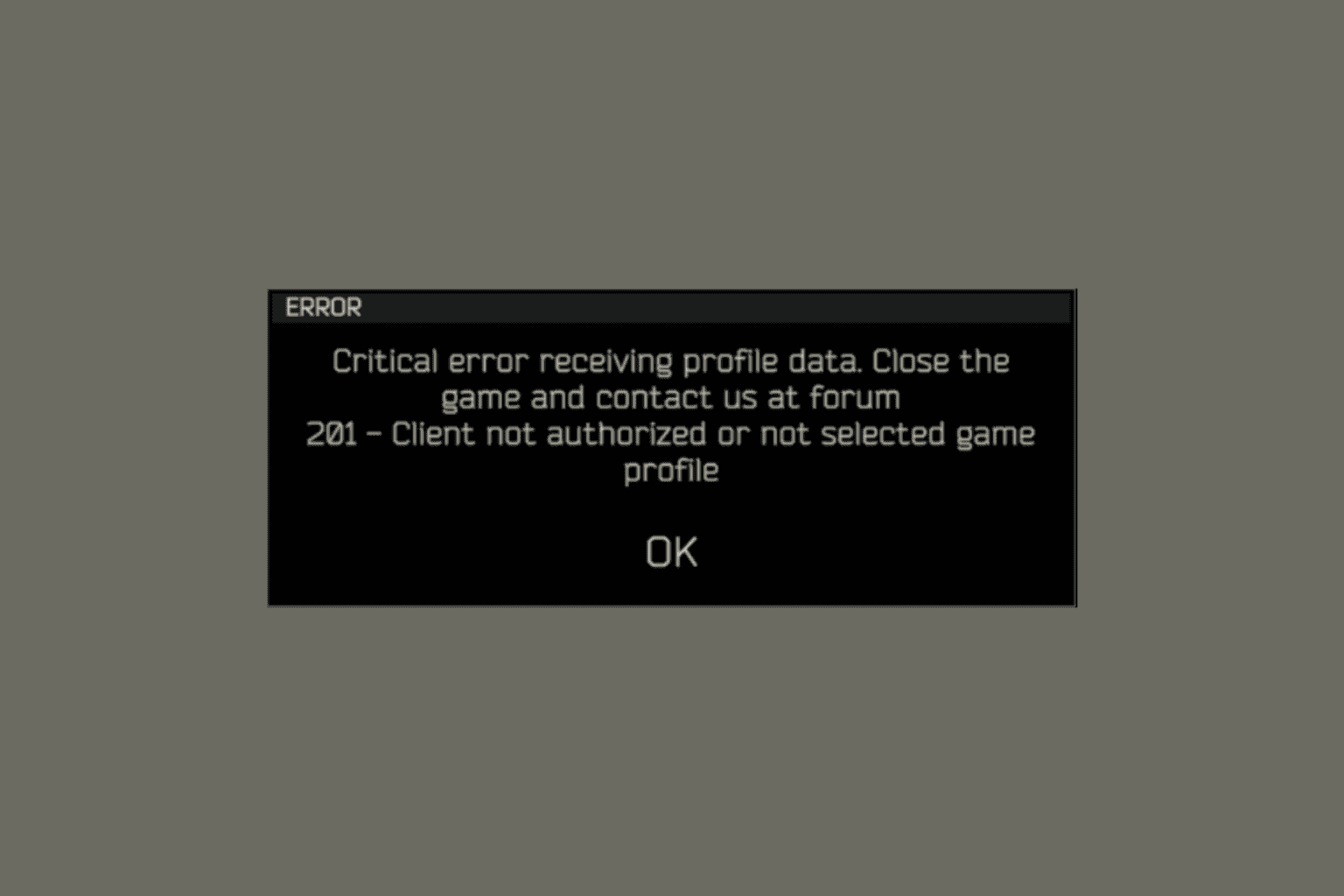
User forum
0 messages