iFit Review: Is it Worth the Subscription?
Is iFit a staple or should you toss it to the side?
7 min. read
Updated on
Read our disclosure page to find out how can you help Windows Report sustain the editorial team. Read more
Key notes
- iFit is a fitness service that helps you get in shape by offering training programs, diet plans, and an interactive training system.
- We unpack the good and the bad in this article so keep reading to find out if it's fit for you.
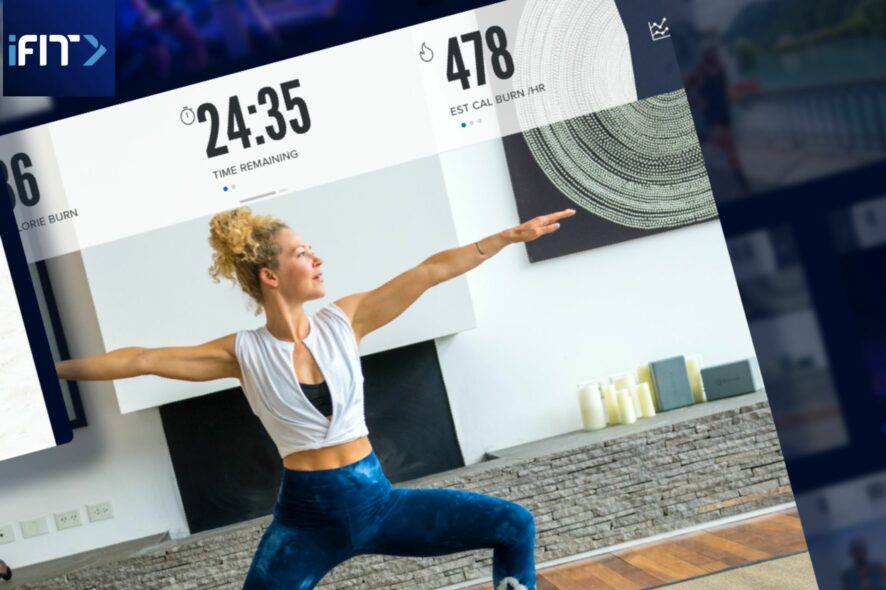
Remote working has taken center stage in our lives ever since the Covid-19 pandemic and we’re continuously scummaging the Internet on ways to remain active. If this sounds like you, we have taken the time to review the iFit app and help you achieve your dream body and keep a healthy lifestyle.
Is there a free version of iFit?
For 30 days, you get to explore all that the iFit app has to offer. You’ll get access to all workouts and other features to see if it meets your needs. Once the 30-day grace period elapses, you’ll require an active subscription to continue using the app.
What are some of iFit’s features?
Overview of the iFit app
iFit is a popular fitness app that works with compatible home gym equipment to provide on-demand and live workout classes. It works with experts across various fitness disciplines to lead dynamic and motivating workouts.
1. Famous trainers that guide and motivate
The iFit app has a handful of trainers to choose from. The personal trainers create tailored workouts for virtual training. What’s more, the app allows you to choose a workout based on your goal, such as fat loss or muscle building, and then choose a trainer who will guide you through the workout.
Unlike most of the fitness apps available, the workouts are standardized for everyone and there’s really no interaction. Everyone is different and your trainer greatly contributes to your overall results. If you have a high affinity towards a trainer and how they conduct their sessions, you can lean more towards them.
The overall effect is that you will maintain consistency which is pretty hard to do if you don’t like your trainer.
2. Curated workouts for different groups
The iFit app is designed with a few different audiences in mind: those who are looking for a fitness program to help them get started, those who have been exercising for years but want to challenge their body, and those who have specific goals like losing weight or building muscle.
Further, even pregnant women’s needs have been factored into the app and they have their own personalized workouts.
3. Challenges to spice things up
For those of you who like to test your strength, there are lots of challenges for extra accountability. The challenges are curated by a number of trainers and if successful, you will earn a digital trophy.
Your achievements can be found in the Trophy Case section where you can track your progress so far. This is great for motivation because some people rarely take stock of how far they’ve come and can easily lose the motivation to work out if they don’t remember how far they’ve come.
4. Progress tracker
With each workout you put in, it is registered in your calendar. It’s like depositing in a bank as each milestone is registered here. You can view your workout history and set goals. However, for a workout to count, you must go past one minute and you can continue later.
With this information, you can study the trends and see if there’s a particular workout you are enjoying, which trainer you’re relating best to, and your average workout time. This data can be helpful in creating a workout schedule that you can stick to and develop a healthy workout routine.
5. Group workout
iFit allows you to add up to four secondary users to your membership. You can send out invites to your friends with whom you’d like to work out with and once they join, they’ll have access to the same features just as you.
Working out alone can get lonely at times and it’s easier to fall off the bender. However, when working out as a group, you keep each other on your toes and are accountable. Plus, given that it’s a subscription-based app, you need to make sure you’re getting your money’s worth.
6. Integration with third-party apps
Although iFit is complete on its own with its workout logs, it also allows you to sync data from third-party apps like Google Fit and Strava.
With modern-day technology, data is extremely important and you can easily lose it. You can never have too much data across multiple platforms.
7. iFit merch
As you work out, there’s no harm in getting cool gear to upgrade your look. You can access the entire library of products available in the store. This includes T-shirts, hoodies, and other products that are reasonably priced.
For as low as $12, you can get apparel branded fits to elevate your look.
8. Pairing to iFit equipment
If you have an iFit-compatible treadmill, elliptical trainer, or any other equipment, you can pair it with your phone so that your speed and distance are accurately tracked on the app.
You can use it to adjust the resistance and speed of the workout, as well as see what exercises are coming up next.
What are the pros and cons of using the iFit app?
Advantages
- Intuitive interface – The interface is easy to understand, even for beginners. The app is straightforward and you can easily navigate to your workouts.
- Wide range of workouts – It comes with a variety of workouts that are suited for every fitness level and taste. It’s almost impossible to get bored of your routine.
- Flexibility with your workouts – You can easily create your own workout plan based on your goals and schedule.
- Available on a wide range of devices – You can access the iFit app on your TV, Roku device, smartphone, and iFit-enabled devices.
- Meal plans and recipes – A good fitness routine must include a healthy diet. The iFit app also has trainers well-versed in diets who share recipes and different ways to cook your meals.
Cons
- Buggy app – The app is plagued by glitches. While using this app, we encountered one error and it crashed at least twice. Luckily, a restart fixed this issue.
- Costly – A $12 monthly subscription may not be viable in the long run since not everyone can afford it.
- Unskippable workouts – While on the app, you cannot skip any workouts you find undesirable or unable to do.
- Workout equipment – The app only connects with iFit devices. If you have equipment from another company, it can be hard to track your progress.
Is iFit the best fitness app?
While the iFit app isn’t going to replace your full-size gym, it’s the perfect complement for those who aren’t able to get to the gym regularly. Plus, you can connect with other users in the community to make it feel like you belong somewhere.
Overall, it is a great resource for all things fitness especially if you’re looking to streamline your weight-loss journey. Whether you’re a beginner or an advanced user, there are plenty of features on iFit that can be useful for building a healthier lifestyle.
As far as how it compares to other apps, you can check our comprehensive review of the Ballstrike app and choose which one suits you best. For cross-platform fitness apps, we also have a wider range of apps lined up for you.
And since fitness goes hand in hand with diet, we also have the best nutrition plan software that will see you check off your goals in no time.
Have you tried the iFit app? What are your thoughts and would you renew your subscription? Let us know in the comment section below.
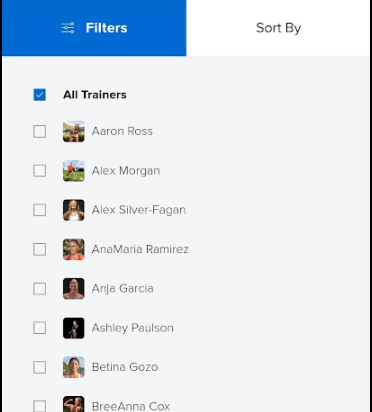
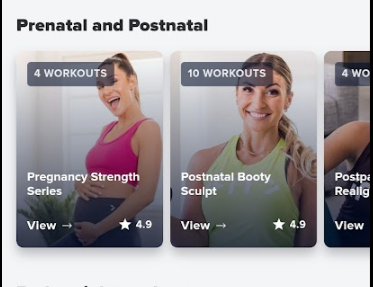
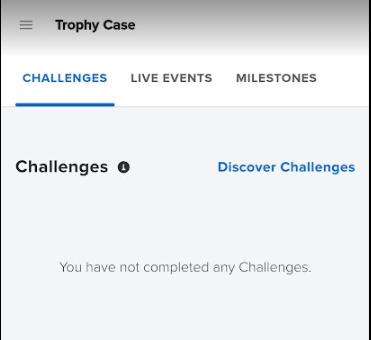
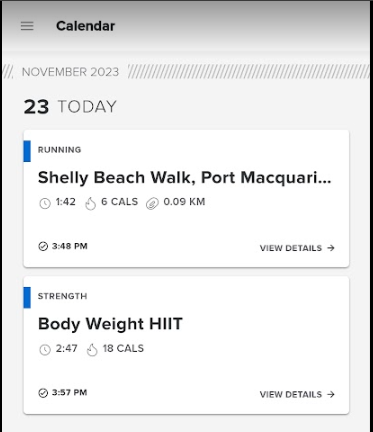
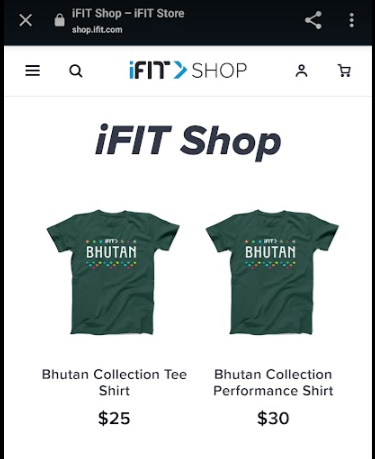
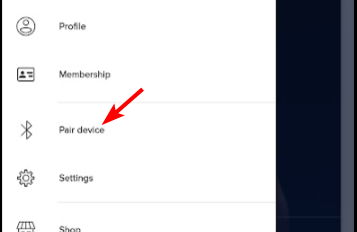
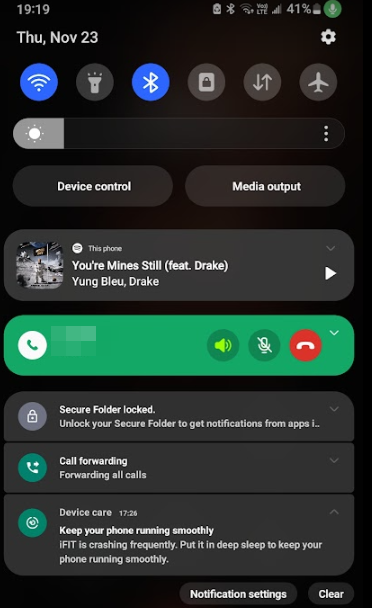
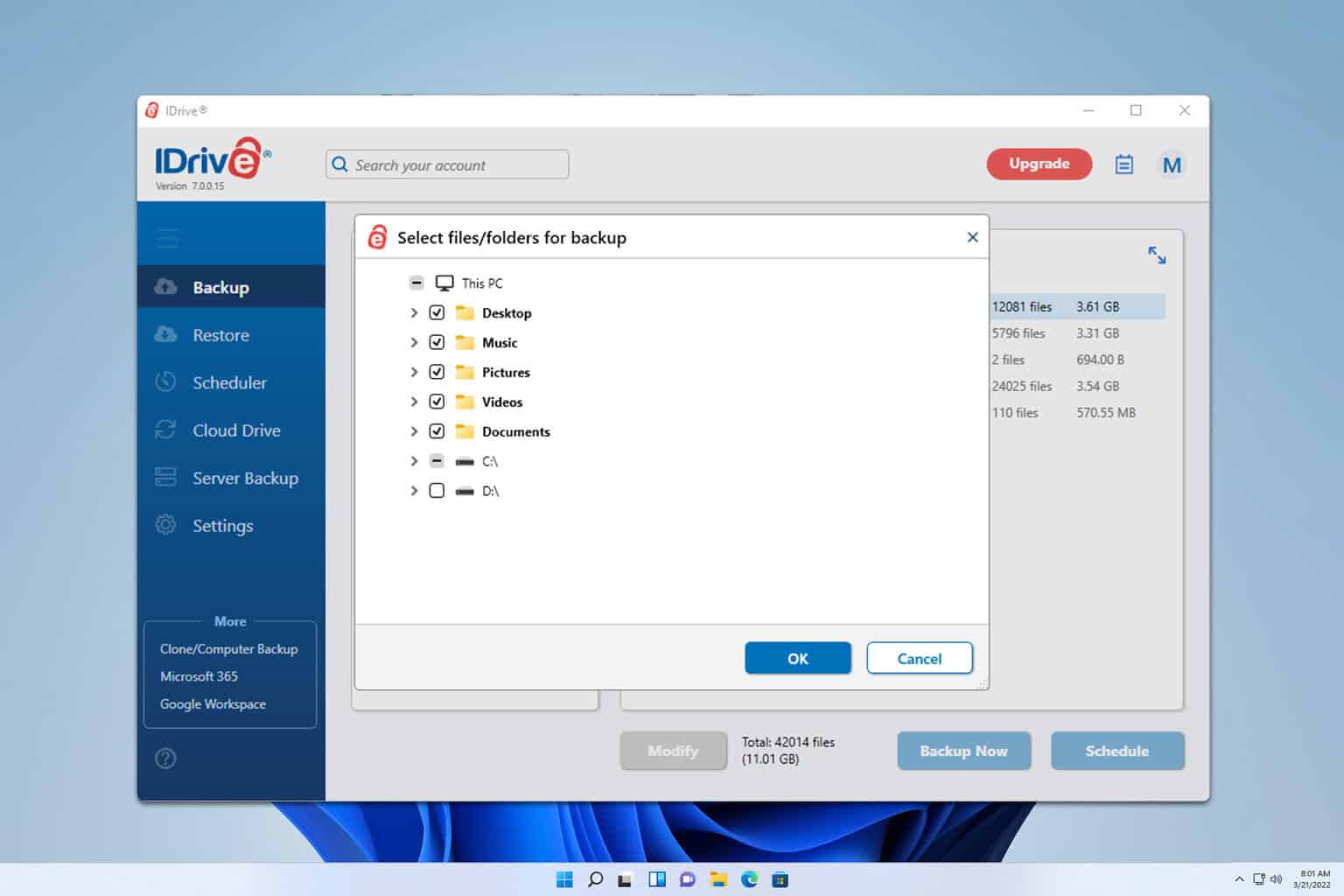
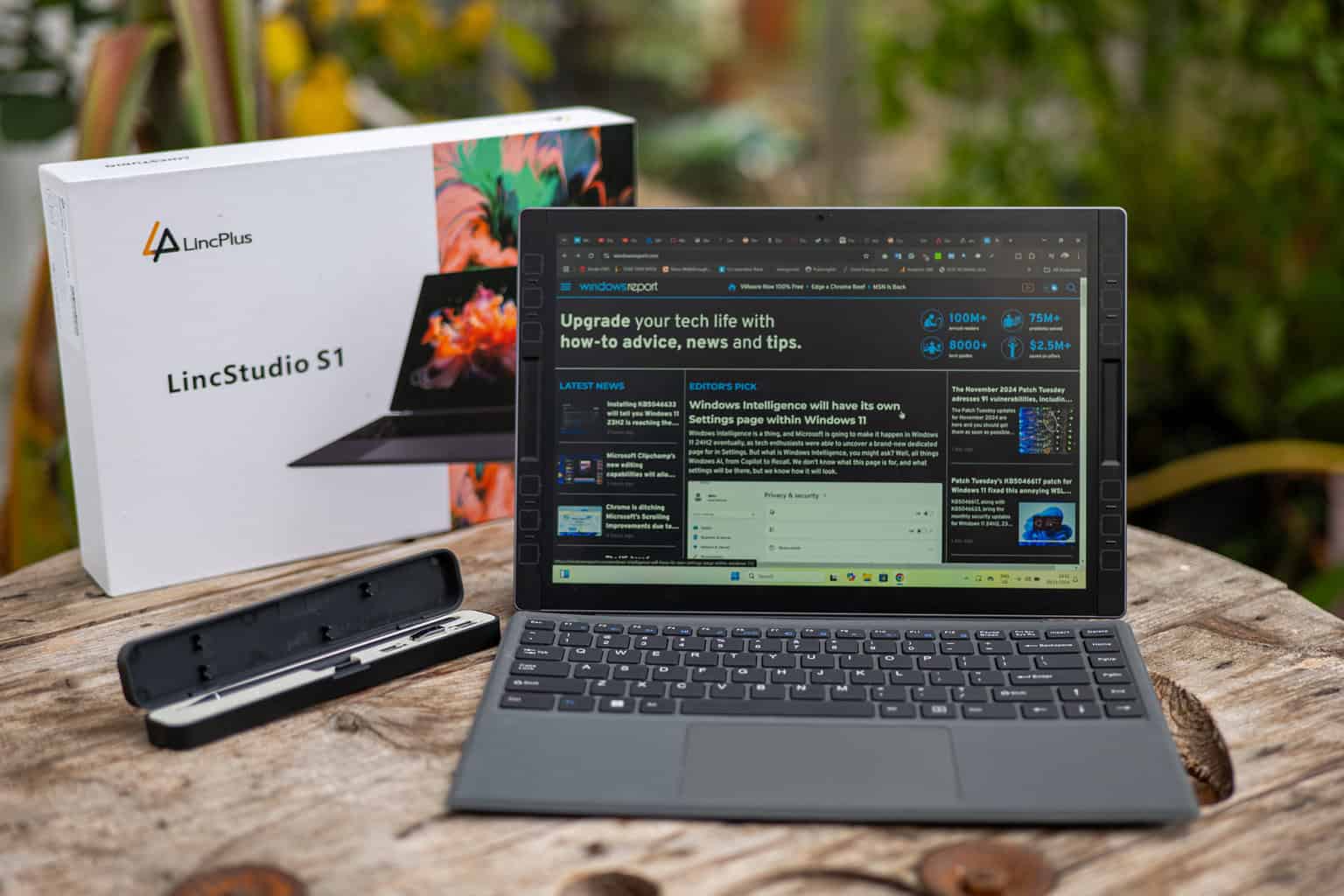





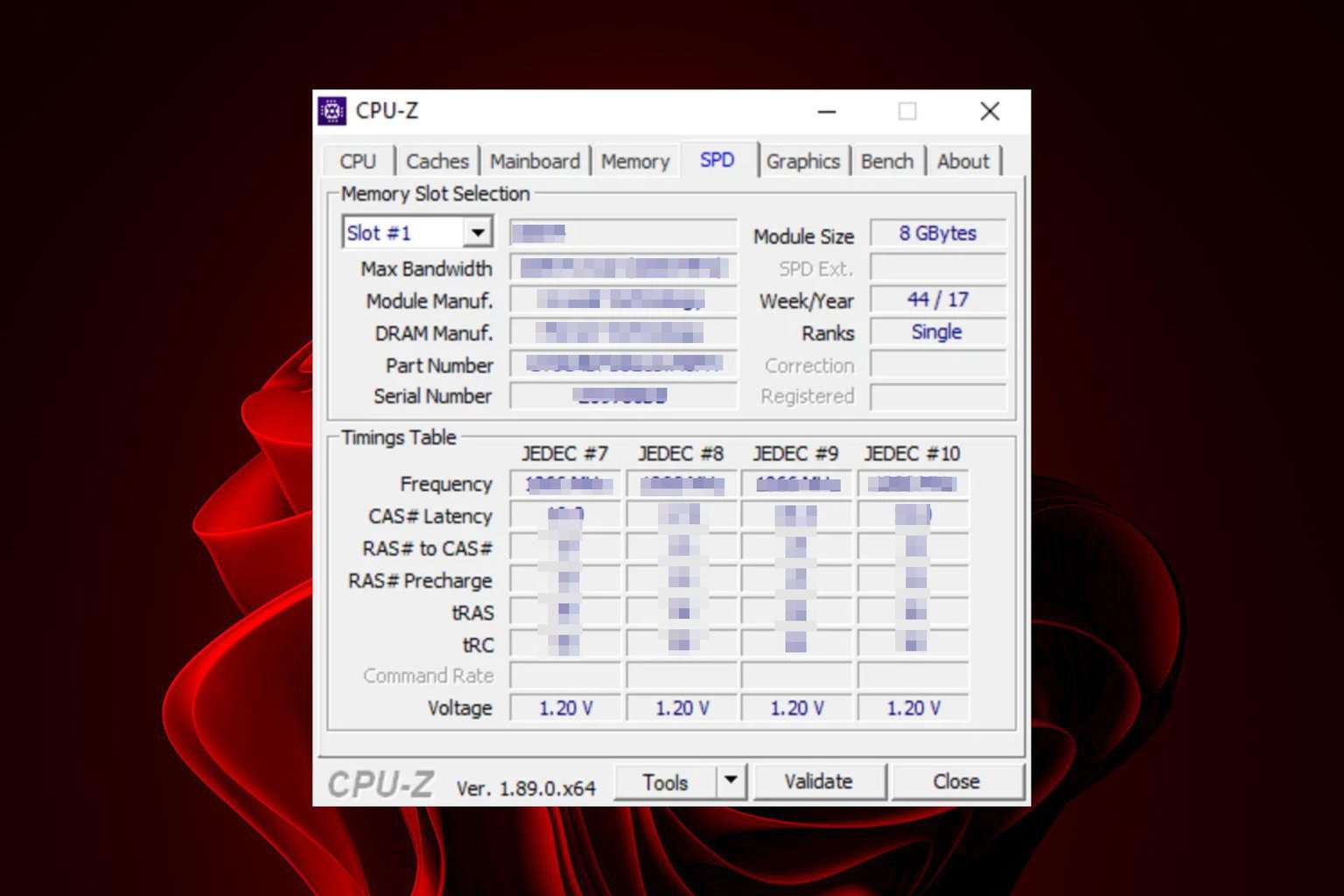
User forum
0 messages