How to Open Hat Files [Answered]
Windows Notepad can come to your rescue in this situation
3 min. read
Published on
Read our disclosure page to find out how can you help Windows Report sustain the editorial team. Read more
Key notes
- Looking to open a hat file? We found that Notepad is the easiest way to open this format.
- Keep reading to find out how to go about it.
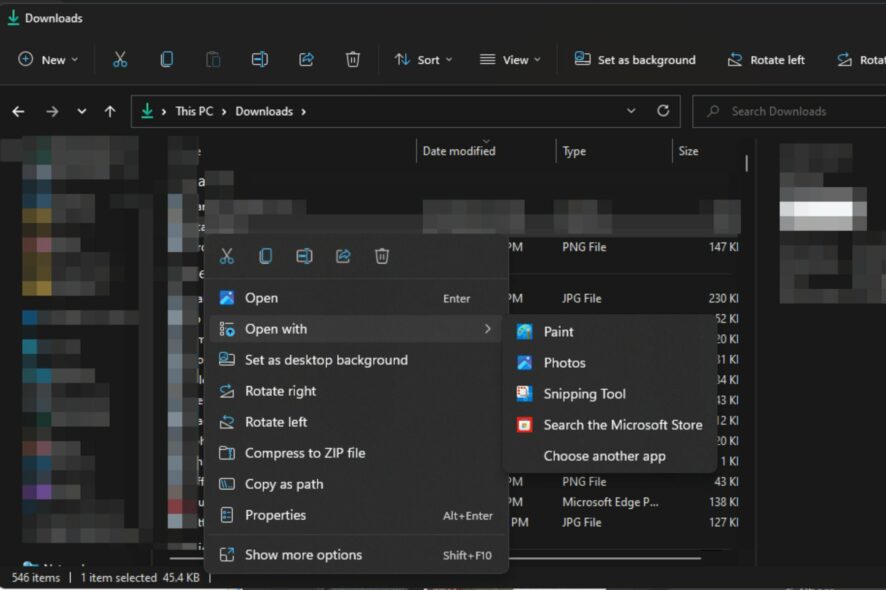
Hat files are common in Windows and Mac OS so you’ll need advanced tools to open them. Since they are used to store custom settings and other configuration information for various applications, you’ll need the right one for the information to be readable.
How do I open Hat files on my Windows PC?
1. By using the Notepad app
- Hit the Windows + E keys to open File Explorer.
- Locate the hat file or click its path on the address bar at the top.
- Right-click on it and select Open with>Notepad.
If you have any applications installed that support .hat files, you can also double-click the file and it will open automatically.
2. By using a text editor
Although Windows Notepad does a great job, it has some limitations and may not open all types of hat files. For these reasons, you can use an alternative text editor to Notepad.
And even when dealing with text editors, you have to make sure it supports the hat file as this is not a standard file format.
3. Convert to another format
If the two first methods don’t sound viable, you can always convert the file to another format. You can try with a universal file opener, but it’s highly likely that you will be disappointed with the results.
In its raw format, the hat format requires experts in the field to break down the information. And since it contains a lot of annotations and other complex information, converting it may alter the entire format and information rendering it useless.
How can I open hat files on Android?
Most Android phones come with a File Manager pre-installed. It allows you to view all types of files, but you can download one from the app store if it doesn’t.
File Viewer is a good one to start, so once you download it, go back to the file location, tap on the hat file, and open it with the downloaded app.
Should you have any trouble opening the hat file using any of these methods, it’s possible the file may have been corrupted either by an incomplete download or virus infection. You may want to consider contacting the person who sent it to you to resend it.
If you’d like to open other complex file formats like the STK format, check out our detailed article on how to go about it.
Have you encountered the hat file format before? How easy or hard was it? Let us know in the comment section below.
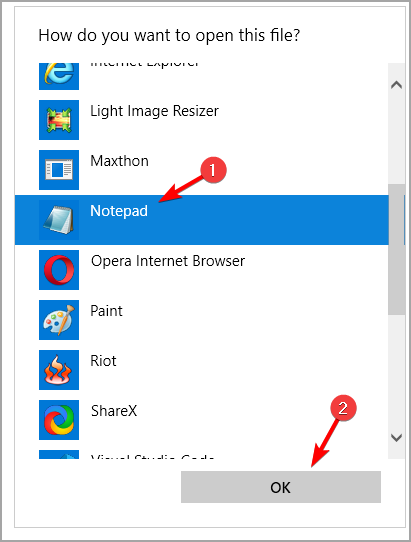





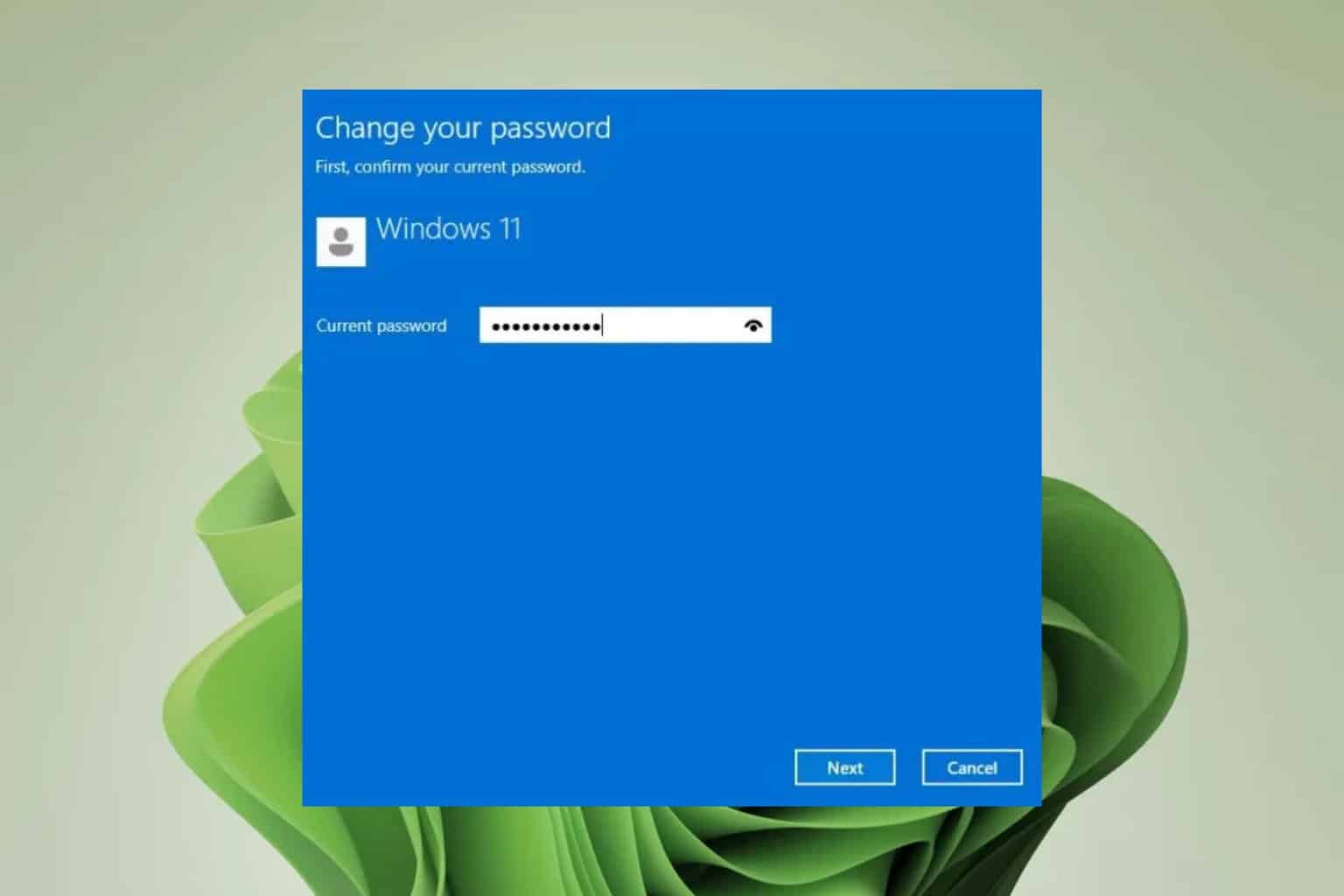
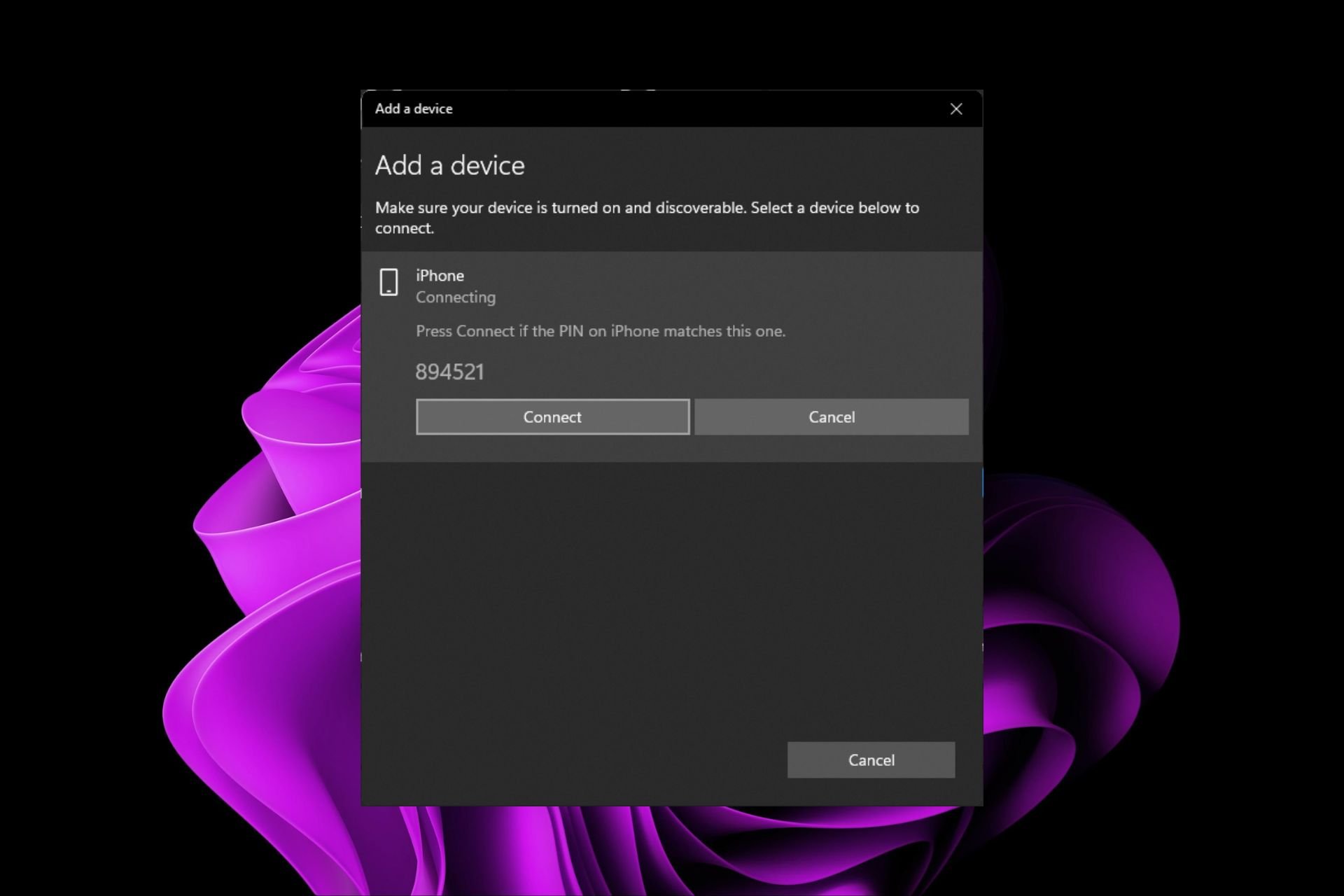
User forum
1 messages