Google Chrome almost got a screenshot editor but we're not that lucky
Google already scrapped this project but we're still hoping
2 min. read
Published on
Read our disclosure page to find out how can you help Windows Report sustain the editorial team. Read more
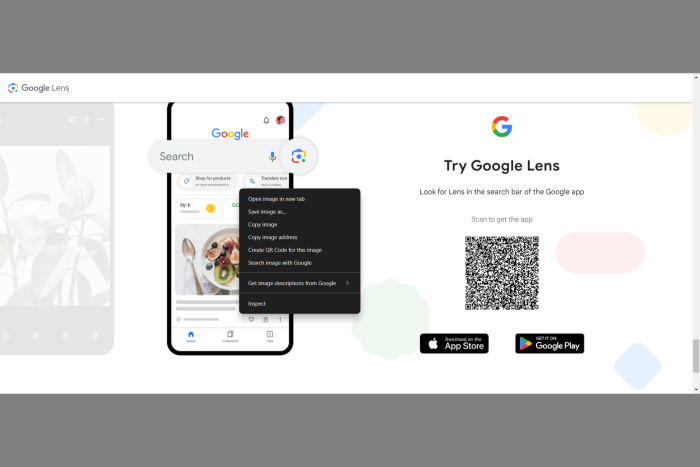
Google Lens is a great tool for mobiles because it allows you to search the web for relevant results based on the pictures you take with your phone. However, you can also do a similar thing on your desktop browser. Simply right-click on an image from a Chrome tab and select Search image with Google.
The window will split and you will see a lot of similar images on the right pane.
Recently, as spotted by Leopeva64 on X, Google was trying to go further and provide you with the Lens Overlay feature. We don’t know exactly what it was supposed to do, because it doesn’t work, but the supposition was that it was a screenshot editor within Chrome.
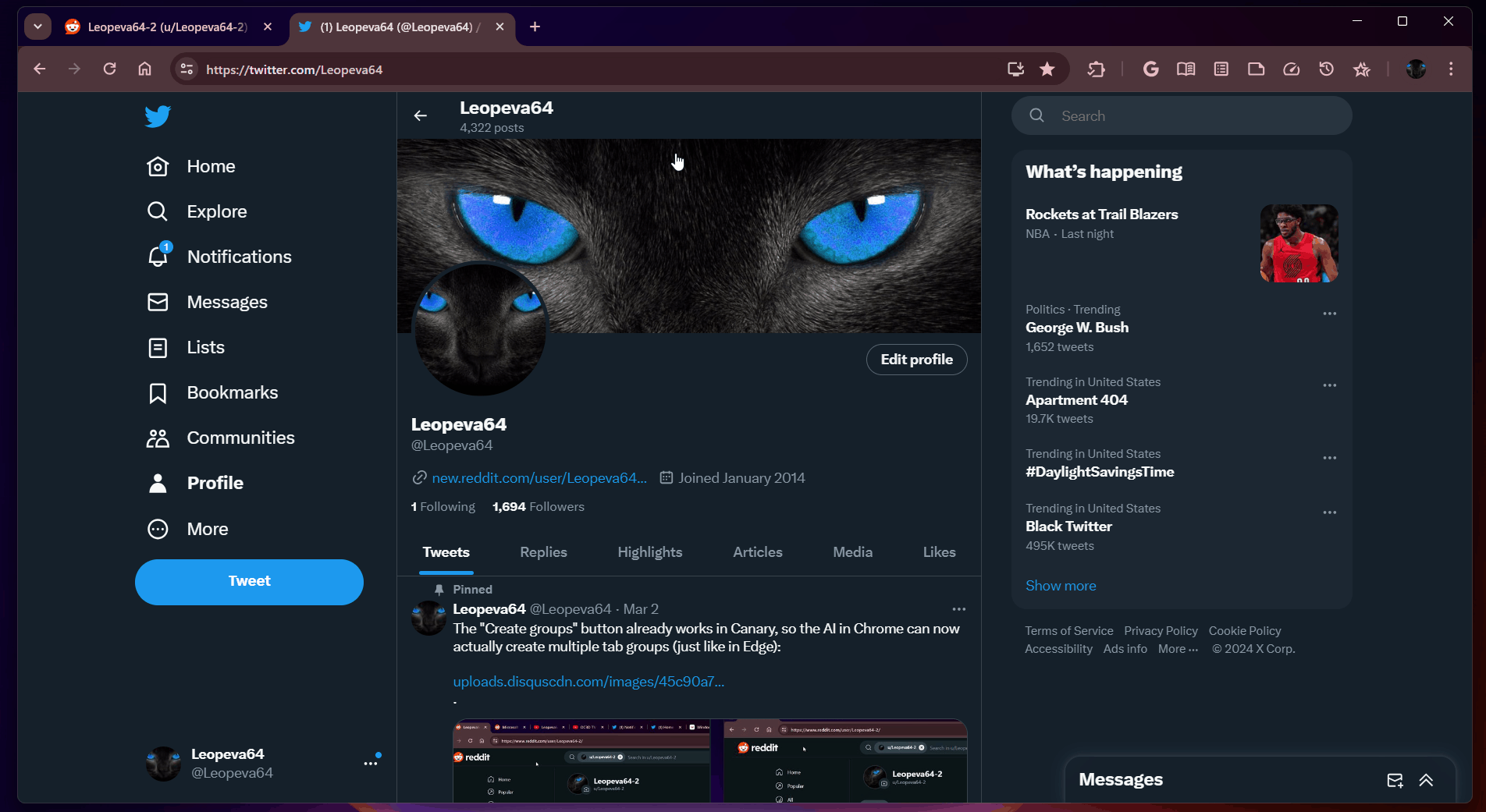
It didn’t take for Google more than one day to scrap this idea, and we found that out from the same Leopeva64 user.
Apparently, the developers dropped this feature because it was too hard to implement without important changes to Chrome, as they highlighted in the project page:
We decided, after a great deal of UX feedback, that this component isn’t polished enough to ship and we don’t quite see a path to getting it there without a big rework. This change deletes the feature, the logic to install the component, and the wiring for it in the screenshot bubble.
Chromium project
Now, you can still use the Search image with Google feature and then edit whatever image you’re interested in on another image editor.
Who knows, some day, Google may come back to this idea and have their own built-in screenshot editor.
What do you think about Lens Overlay and Google’s screenshot editor? Tell us all about it in the comments section below.








User forum
0 messages