Make your Windows desktop look like a Mac with ObjectDock
You can use in on both Windows 11 and 10
2 min. read
Published on
Read our disclosure page to find out how can you help Windows Report sustain the editorial team. Read more
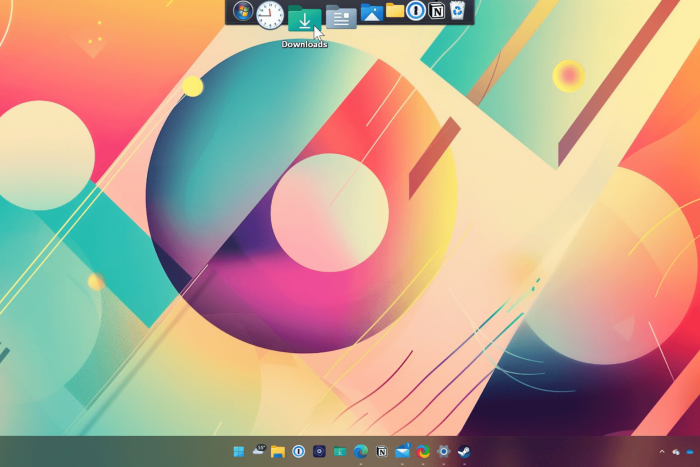
Stardock, known for making the best customization tools for Windows, has released an update for ObjectDock, making it compatible with Windows 11 and 10. This will make it look like a Mac and help you access your frequently used apps and files.
Here are the list of features added:
- Allows you to quickly access & launch your frequently used apps, shortcuts, and files.
- Enables you to create a dock to customize your desktop with various content types and styles.
- Can change a dock’s size, color, transparency, font, and background
- Add a tabbed dock to your desktop to keep frequently used apps, files and links.
- Allows you to add multiple docks to your desktop.
- Advanced customization tools to set dock on top or hidden when using other apps.
- Adjust the icon size, effect, transparency and more to change the effects of a dock.
So, whether you are using Windows 10 or 11 for gaming or school or want to keep your desktop organized for better accessibility, ObjectDock can help you make your Windows desktop manageable. It acts as a complete replacement.
For more information, you can visit the official website of ObjectDock. You can try it for 30 days and purchase it for up to 5 active installs.
It now comes in 64-bit, with improvements to animations like Zoom, support for UWP applications, high-resolution displays, and more.
Would you use ObjectDock on your Windows computer? If so, share your thoughts about the readers in the comments section below.







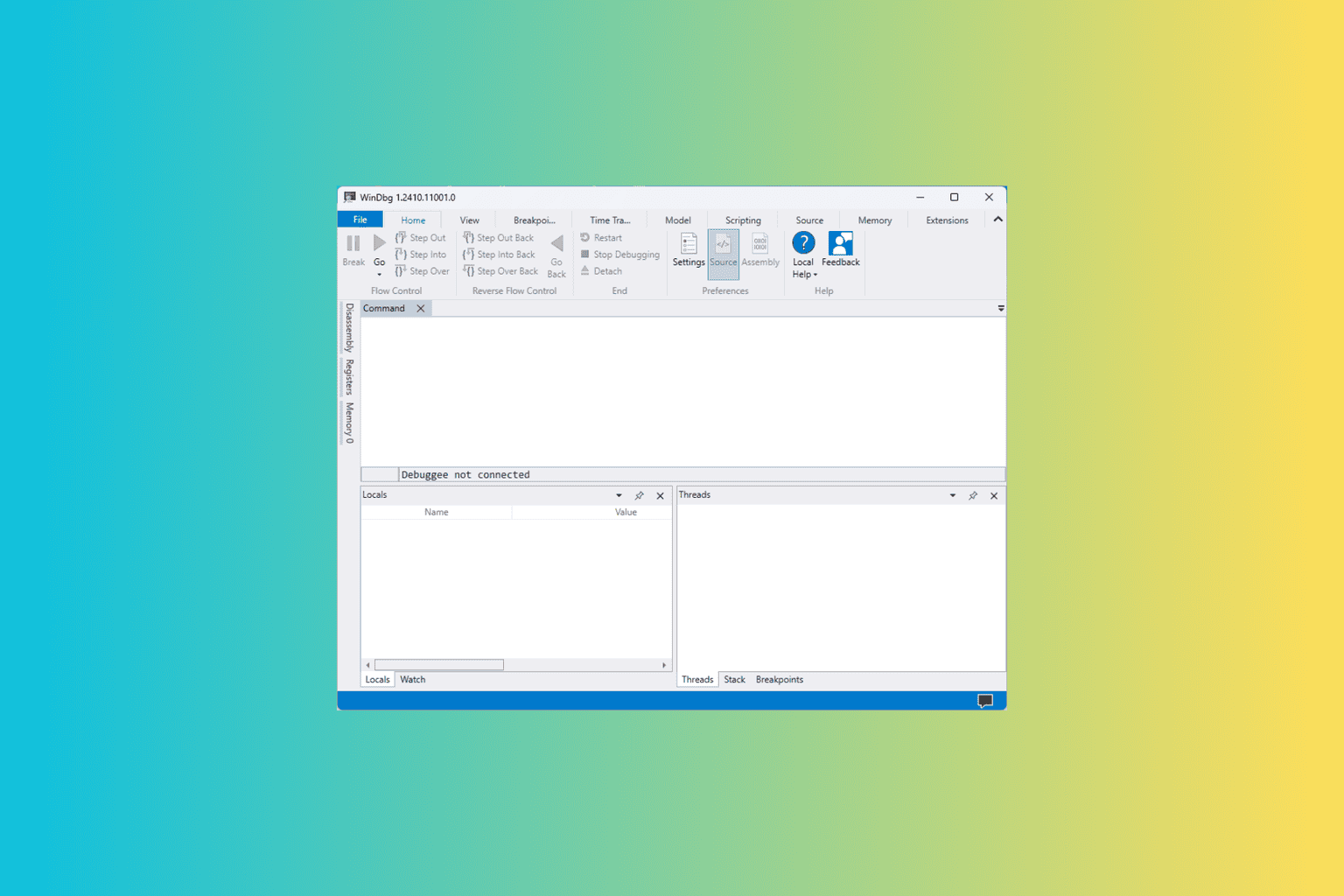
User forum
0 messages