Microsoft Teams has a new look and it changes the way personal profiles can use it
Teams for personal users comes with a new color, and a more organized design.
2 min. read
Published on
Read our disclosure page to find out how can you help Windows Report sustain the editorial team. Read more

Those who use Microsoft Teams for personal matters will be surprised to find out that the Redmond-based tech giant introduced a new look for the platform for personal users.
So what are the changes? Well, in a blog post, Microsoft said personal users on Teams will now be able to use bigger emojis and reactions, and there will be more space to manage the apps on the platform; plus, the platform will also have a new color, so users will be able to feel a new experience every time they log in.
We’ve been hard at work behind the scenes, and we’re excited to unveil the latest visual improvements that will make your experience even more delightful. We’re bringing people closer with larger, more engaging avatars and bigger reactions. We’ve added space between elements in the app and updated the color and material throughout Teams for personal use, to create a simpler, more inviting experience.
Microsoft
The new updates are now available in Microsoft Teams for Insiders on Windows 11, and according to the Redmond-based tech giant, more updates will be coming.
Speaking of a new Teams experience, Microsoft recently unveiled that users on Teams will be able to easily switch between their personal and professional accounts in Windows 11. The feature will be released with the 2024 Update, which is going to come out later this year.
The Redmond-based tech giant is calling the experience a unified Teams experience, and it can be done in a matter of seconds:
Starting with Windows 11, version 24H2, Teams users will get access to a preview experience of the new, unified Microsoft Teams experience on Windows. In this preview, Microsoft Teams will be available as a single application, enabling users to seamlessly switch between multiple cloud environments, tenants, and account types across personal and work. This new, unified application will soon be rolled out to commercial customers as well, through the normal update process. To add or access additional accounts, select your profile picture at the upper right corner of Teams when you sign into Teams.
Microsoft
So, as you can see, there are a lot of new features to be excited about!
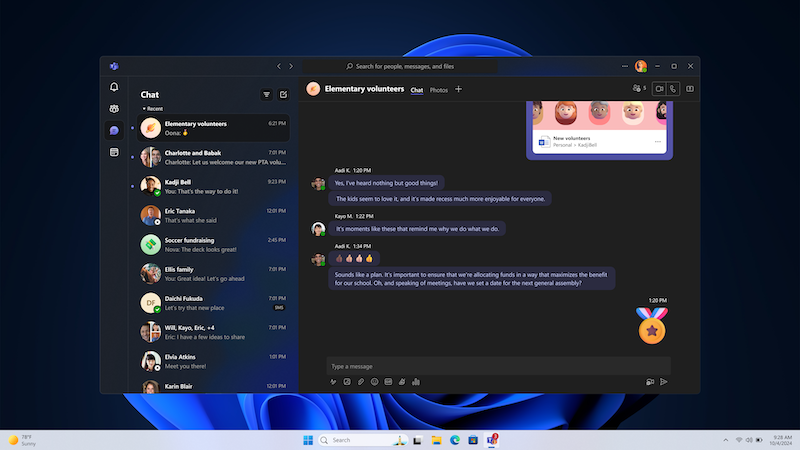
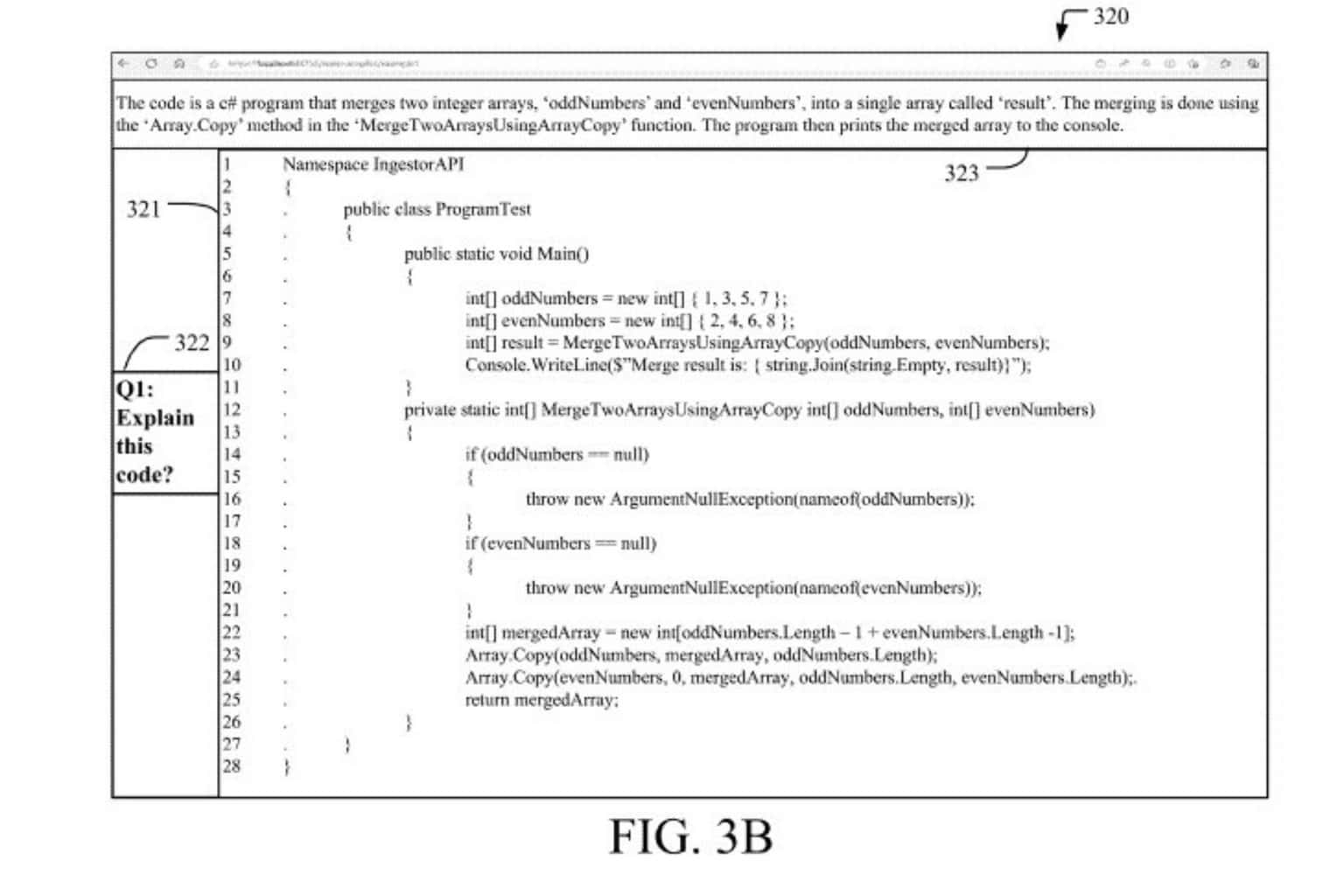
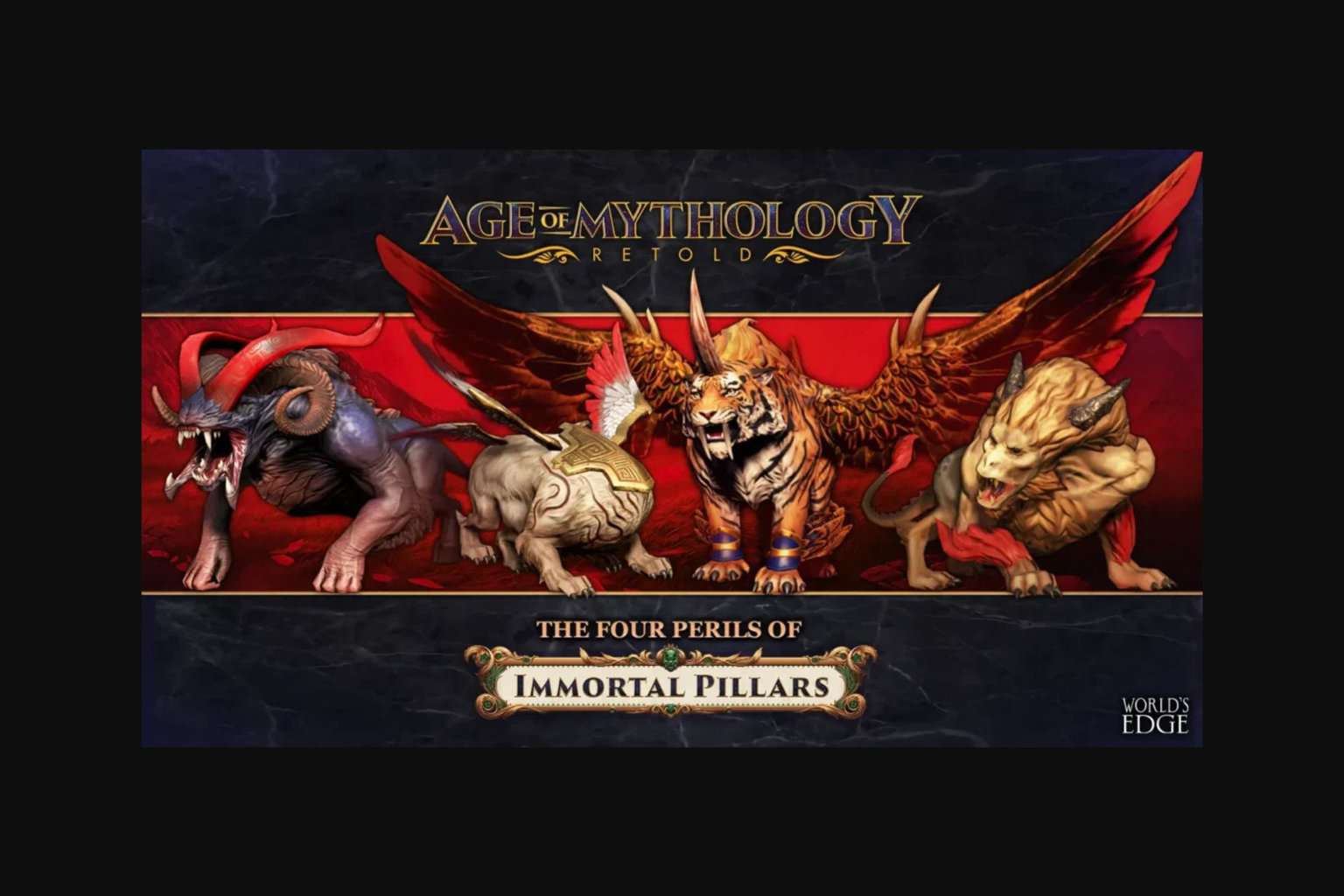

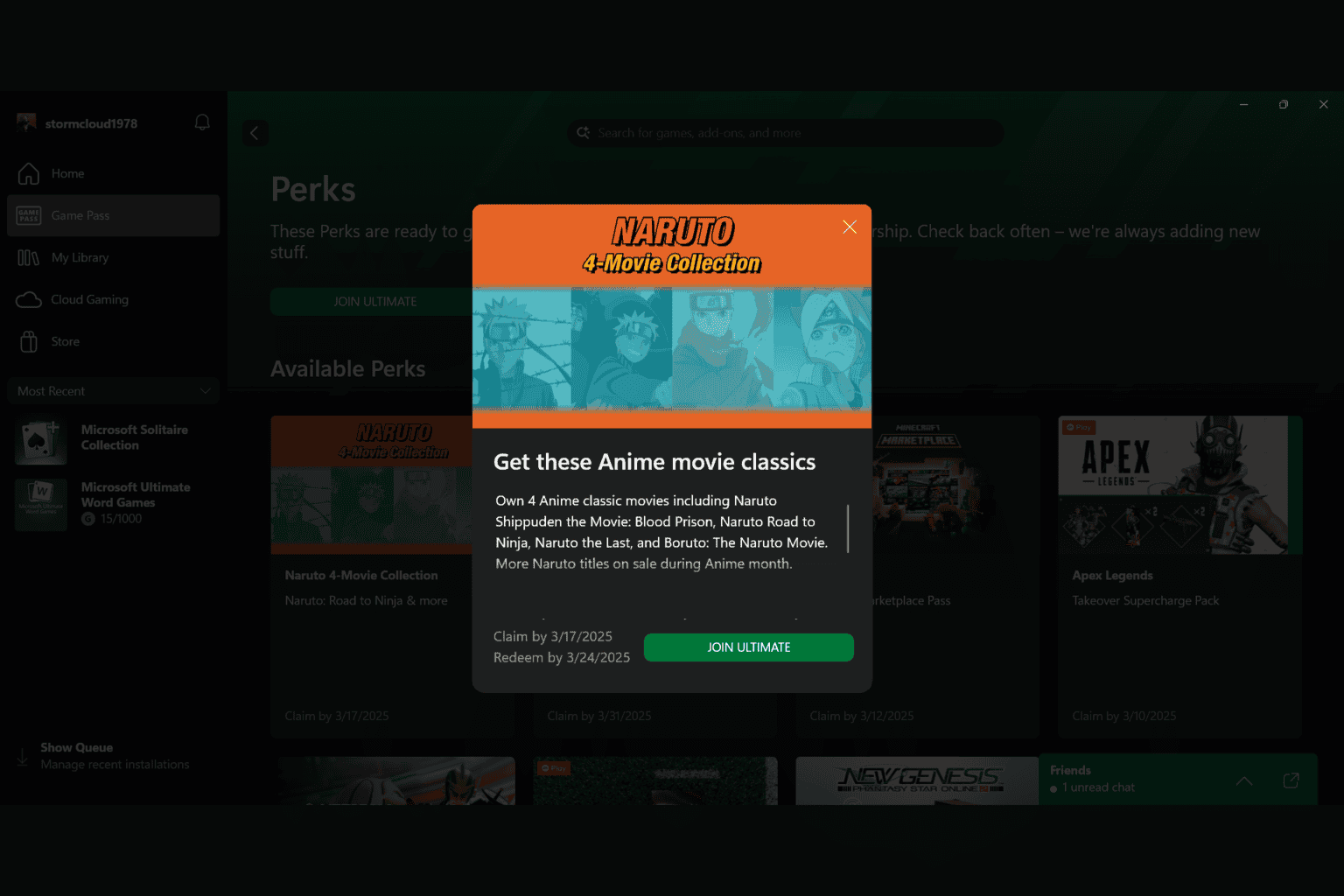



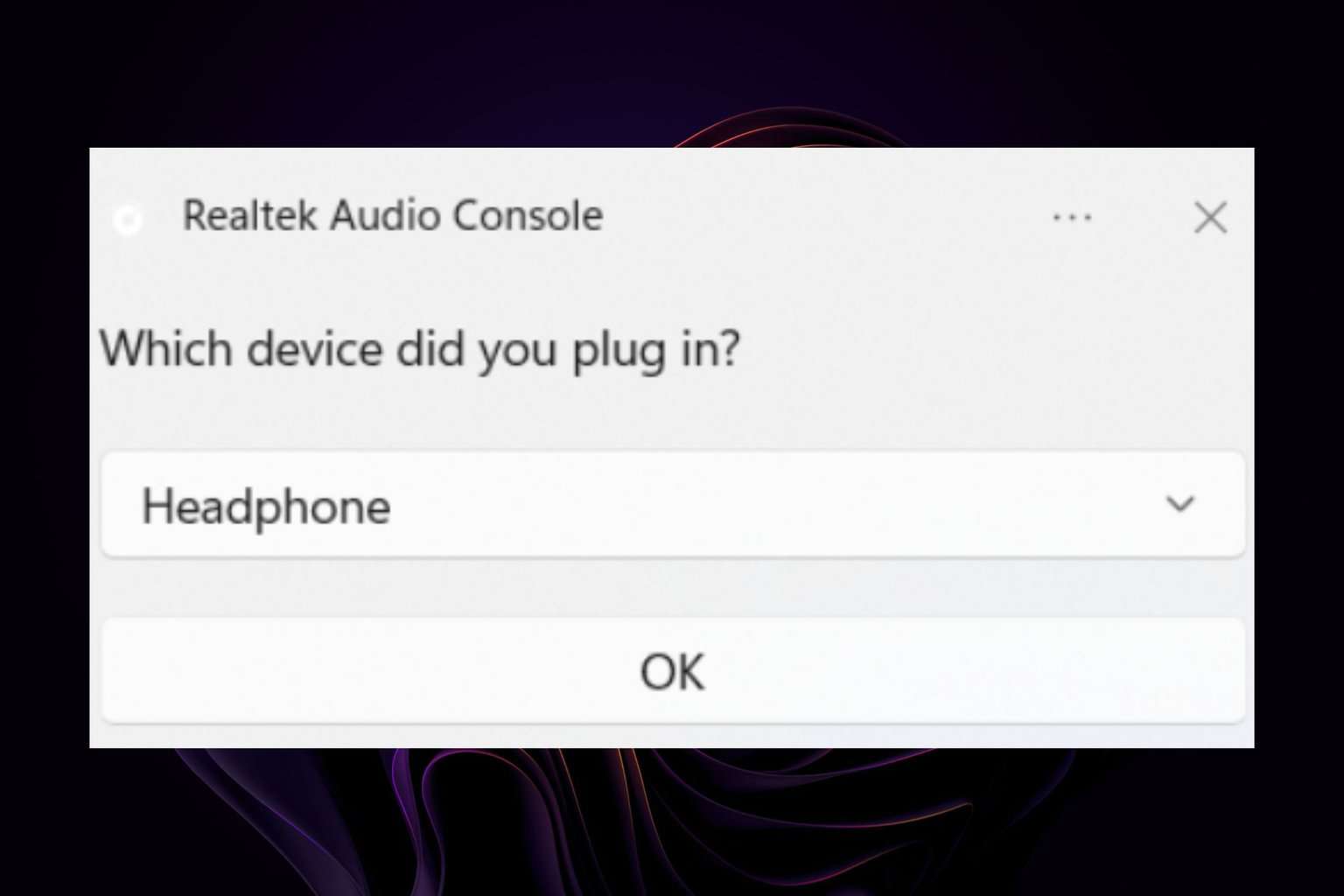
User forum
0 messages