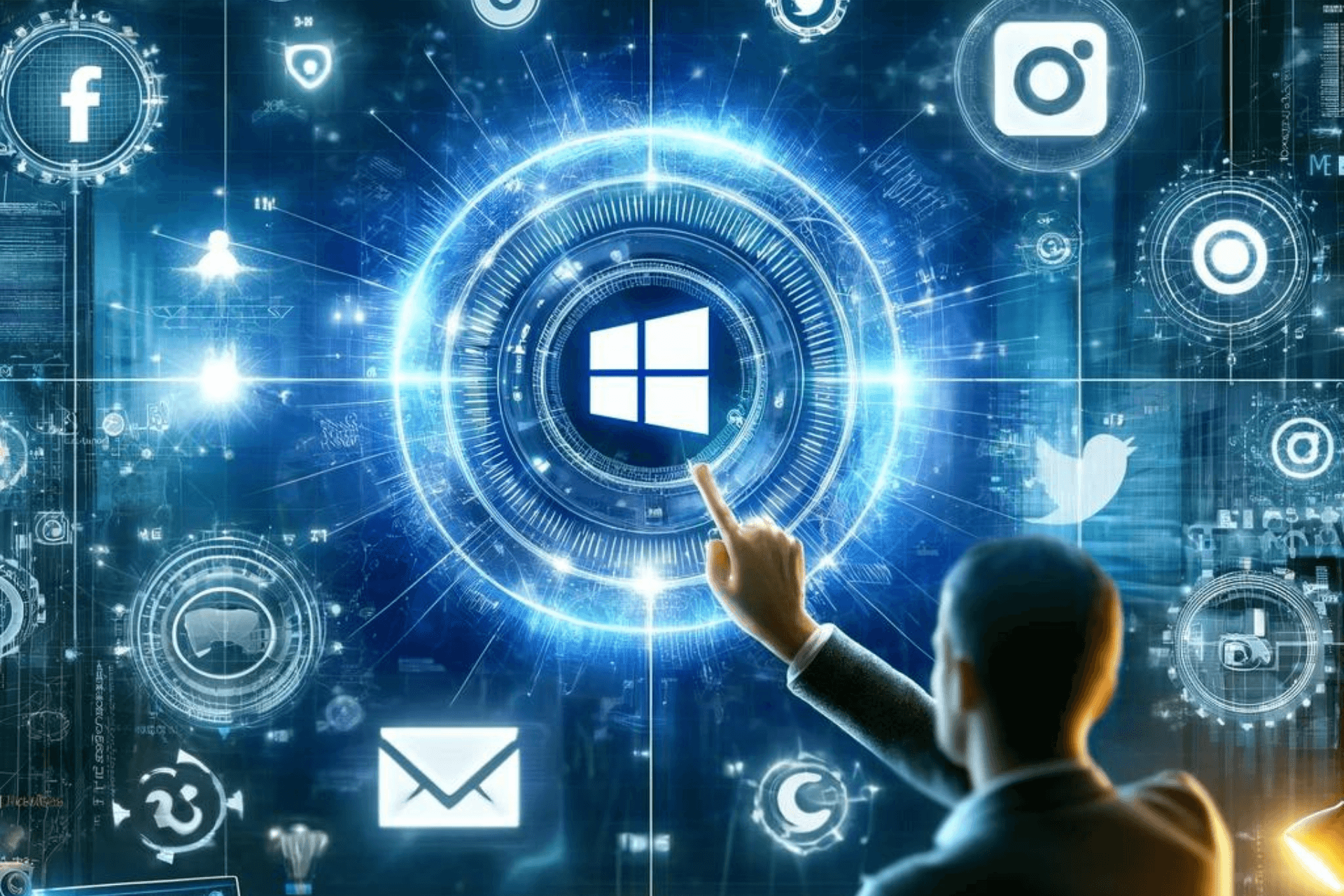Teams on Windows 11 will support every type of account in a single desktop app
Microsoft Teams (free) will be removed in future releases.
3 min. read
Published on
Read our disclosure page to find out how can you help Windows Report sustain the editorial team Read more
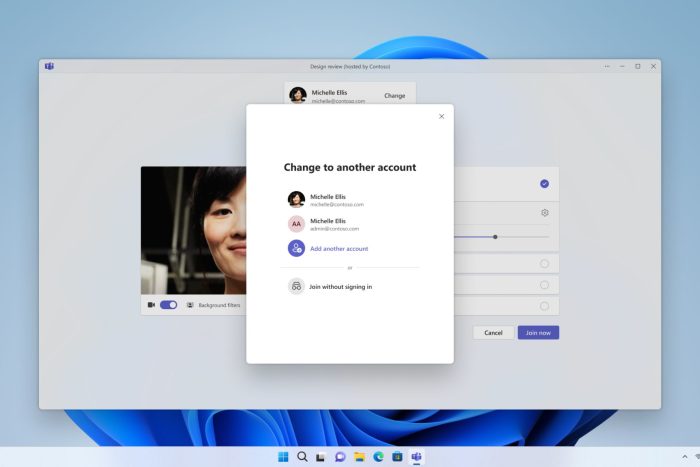
Microsoft released the KB5037133 build to the Dev and Canary insiders channels, and the patch comes with dozens of new features, changes, and improvements, including the introduction of a new, unified Teams experience that will allow users to access any kind of account in a single desktop app.
Users will not be able to switch between multiple cloud environments, tenants, and account types across personal and work in the new Microsoft Teams, and it employs a similar switching method to Facebook’s personal and business account switch.
In the official blog post, Microsoft says:
Starting with Windows 11, version 24H2, Teams users will get access to a preview experience of the new, unified Microsoft Teams experience on Windows. In this preview, Microsoft Teams will be available as a single application, enabling users to seamlessly switch between multiple cloud environments, tenants, and account types across personal and work. This new, unified application will soon be rolled out to commercial customers as well, through the normal update process. To add or access additional accounts, select your profile picture at the upper right corner of Teams when you sign into Teams.
Microsoft
The Redmond-based tech giant says it kept users’ feedback close, and the new single desktop Teams application should cater to those who want to switch between profiles on the same device, and app.
You can join any Teams meeting with ease. In upcoming builds, when you are joining a meeting, you can select the account you want to use. You will also be able to join a meeting without signing in.
Microsoft
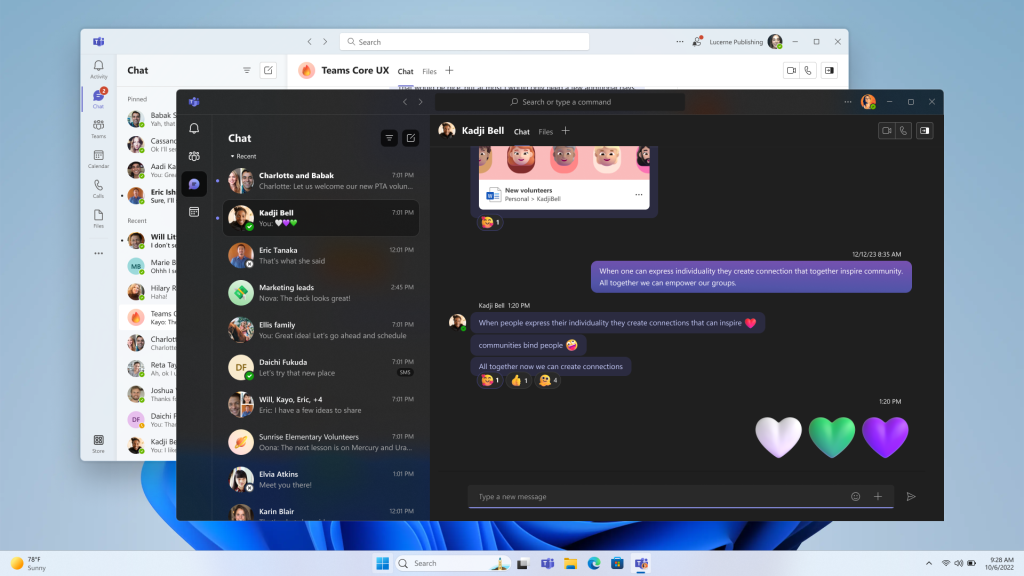
Alongside new notification details when receiving a call, users should also know that the single Teams desktop application will prompt many changes to the existing Teams app in Windows 11, including the removal of the current version. Here’s what Microsoft says about it:
- This unified preview app experience is labeled “Microsoft Teams (work or school)”. The app name will be automatically updated to “Microsoft Teams” in future releases.
- This is a preview release, and you will notice some changes from your current experience using Microsoft Teams (free) and Microsoft Teams (work or school). These changes and more updates will continue until we reach general availability. Notably in this release, Teams will launch into a separate icon for single accounts.
- We will remove the standalone consumer app, “Microsoft Teams (free)”, in future releases.
- If you lose access to either Teams applications through use of the Windows Insiders Program, you can access your preferred Teams application from this download page.
- For Enterprise Admins, the ability to sign in with Microsoft accounts will be part of a normal monthly update, there is no new app to install if you have new Teams. The functionality is targeted for preview in April and general availability in May. The ability for users to sign in with Microsoft accounts will follow all sign in restriction polices as it has for all versions of Teams. Admins can learn more in Message Center (MC719659).
You can read the full blog post here.