Microsoft updates Copilot to show up every time users copy text or images
However, users can disable the feature.
2 min. read
Published on
Read our disclosure page to find out how can you help Windows Report sustain the editorial team. Read more
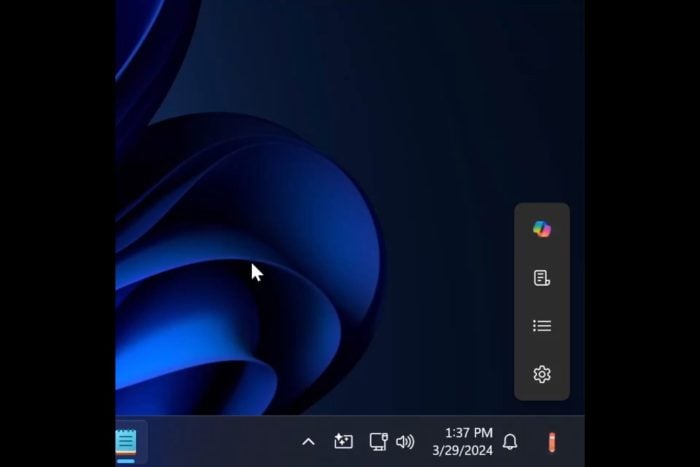
Microsoft released the KB5035953 patch to the Windows 11 Beta Channel, and it has a lot of new and documented features, such as the new position of the Widgets board in the left-aligned Windows 11 taskbar and the updated Windows Share that allows users to generate QR codes for URLs and cloud file links.
However, the patch also has some interesting undocumented ones: the first one is the ability to move files in Windows 11 by dragging and dropping them in the File Explorer address bar.
Another one, discovered by the same insider, @PhantomOfEarth, is an updated Copilot that shows up every time users copy texts or images.
If previously. Copilot would appear only if users hovered over it, now it will automatically appear whenever someone is performing a copy action of text or image.
Fortunately, though, Windows 11 users will be able to turn this feature off from the Copilot in Windows Settings page, as the @PhantomOfEarth states:
However, the feature will be turned on by default, meaning that the Redmond-based tech giant might want Windows 11 users to use Copilot as much as possible.
This feature is not documented, meaning the Redmond-based tech giant didn’t intend to release it with the patch. However, it will most likely be released in the next insider builds.
Microsoft is also constantly updating its AI tool. For instance, earlier today, the company announced that Microsoft 365 users can create Copilot prompts using their work content.
Copilot will also be coming to the Microsoft Photos app, a Windows native application, in the following weeks, where it will assist Windows users in creating a slideshow, searching for favorite images, and changing the desktop’s background.








User forum
0 messages