With this exciting update, you can now trim videos in PowerPoint for the Web
The feature is now available to all users.
2 min. read
Published on
Read our disclosure page to find out how can you help Windows Report sustain the editorial team. Read more

Microsoft has just updated PowerPoint for the Web with the capability of trimming videos, allowing users to do so very easily, in just a few steps.
The Redmond-based tech giant added a new Trim Video button that can be seen when opening PowerPoint, and clicking it will start to process of editing a video right there.
In the official blog post, Microsoft says the new feature will allow users to edit videos precisely, and even preview them to make sure they’re all good to be used in presentations.
Using the new Trim Video command, you can edit the videos you inserted in your presentation to show only the most important and engaging parts, and keep your audience focused on what is relevant. You can trim videos using frame or timestamp level accuracy, and preview them and fine-tune them until you achieve the perfect and precise outcome.
Microsoft
How to trim videos on PowerPoint for the Web
- Open/create a presentation, and insert a video.
- Select Video > Trim Video on the new Video tab or right-click the video and select Trim Video, as you can see below.
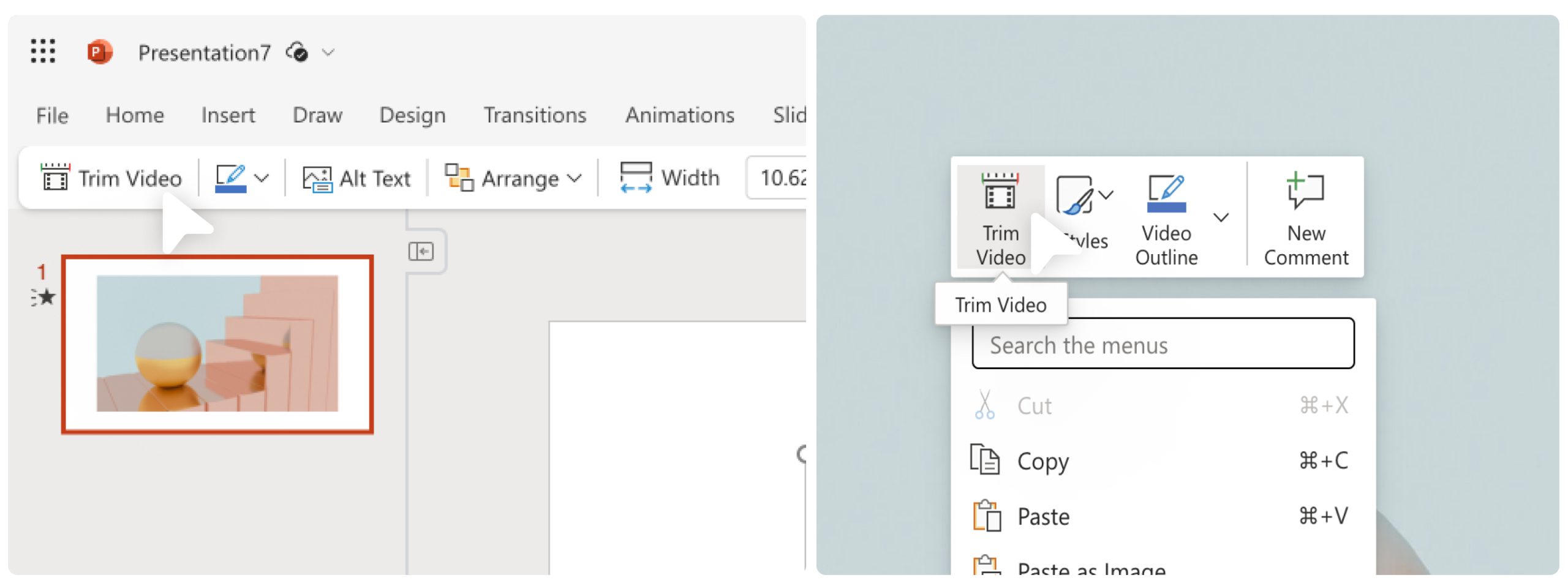
3. Trim the video by dragging and sliding the markers to your preferred positions.
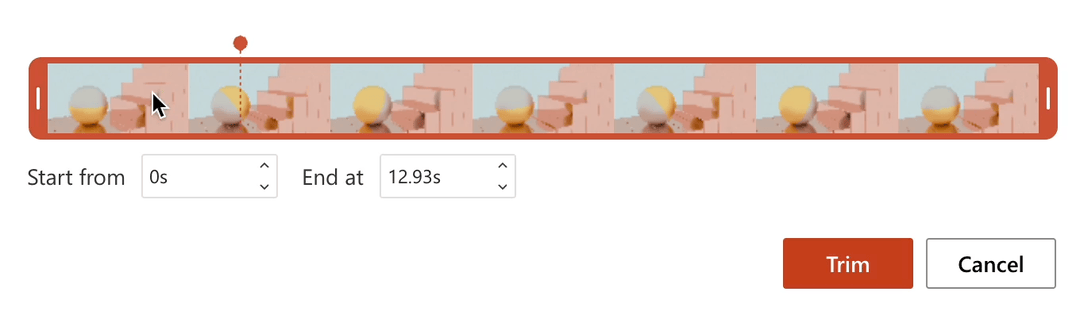
4. If you want to preview the edited video, click the Play button.
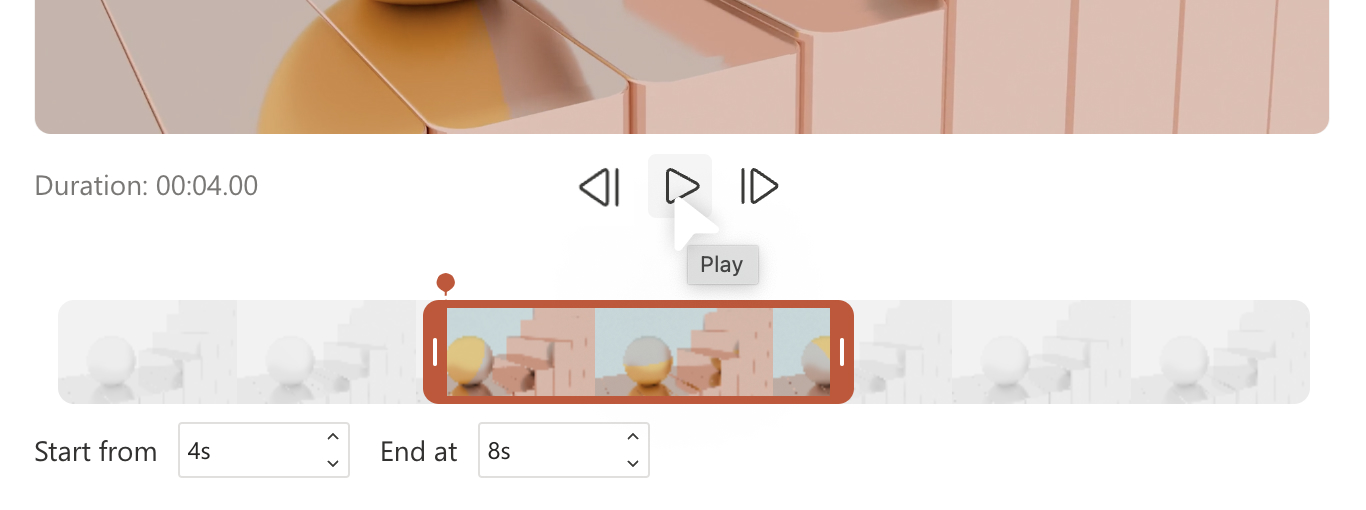
5. To finish, click the Trim button, and you’re done.
Microsoft says all users should have access to the new feature, but for now, you’ll only be able to trim local and stock videos in PowerPoint for the Web.
Last month, the Redmond-based tech giant also introduced new ways to animate presentations in PowerPoint for the Web, and just like the new trimming option, the animations can also be previewed before enabling them in presentations.
What do you think about this new feature? Will you use it or not? Let us know in the comments section below.









User forum
0 messages