How to shop smart and save money with Edge this holiday season
2 min. read
Published on
Read our disclosure page to find out how can you help Windows Report sustain the editorial team. Read more
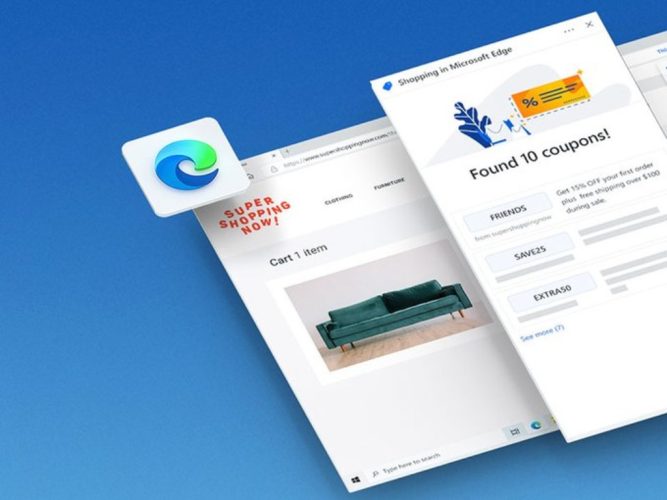
Microsoft has announced some important updates for its Edge browser and Bing this morning. These new features have been designed to help users save some time and money during this holiday shopping season.
First of all, the new Microsoft Edge browser is getting a new coupons feature that will integrate with the existing price comparison experience. The company noted that coupons are now rolling out on Windows and iOS and it’s coming soon to Android devices.
“Coupons and promo codes are a great potential way to save money but they often require a lot of work to find, and too often they don’t work when you need them. That’s why I’m super excited to announce our new coupons feature in Microsoft Edge for desktop and mobile, which makes finding coupons faster and easier since the feature is built into the browser,” wrote Liat Ben-Zur, CVP of Modern Life and Devices at Microsoft.
Next up, the company has also announced some improvements for its price comparison experience which was announced last month. Microsoft Edge users will now be able to see a full list of prices for products available at different retailers by clicking a new badge pop up in the URL bar. Both these features (the coupons and price comparison tool) are currently only available in the US for now, though.
In addition to these Microsoft Edge features, the company has also launched a new shopping hub in its Bing search engine. The new shopping hub includes curated categories such as home decor, gift ideas, clothing, and jewelry, making it easier for users to browse the latest online shopping deals across various retailers. It delivers the ability to search for price drops, retailer and Bing Rebates offers, and much more.
Lastly, there are a bunch of productivity enhancements for students regarding the new Edge screenshot tool, annotation capabilities for PDFs, and a new URL shortener in Edge. We invite you to check out Microsoft’s blog post for more details.











User forum
0 messages