Microsoft Modern USB-C Speaker review: Boosting the Microsoft Teams experience
7 min. read
Published on
Read our disclosure page to find out how can you help Windows Report sustain the editorial team. Read more

If you’re hoping to improve your experience with Microsoft Teams, then you could try out a dedicated microphone or speaker. These help you sound clearer, and also hear everyone on the call better. But what if you need both?
That’s where Microsoft’s Modern USB-C Speaker, priced at $100, comes into the picture. This compact speaker is all about boosting the Teams experience, as I found out during my two-week review period after picking one up for myself.
Features
Before jumping into the review, I’ll start first with the features of this speaker. Measuring at 5.4 inches long and about 1.14 inches tall, this speaker is a lot bigger than I initially thought. It sports a 50 nm full-range driver speaker, as two omnidirectional microphones. Connections happen via USB-C, and the cable length is just over 2 feet.
For you audiophiles, the frequency response range is 200Hz – 20kHz for music playback and 300Hz-10KHz for conferences. Of course, the speaker also comes with a travel case, too. And you’ll find dedicated buttons on the top for volume, answering calls, muting calls, and triggering Teams. That means that it is certified for Microsoft Teams.
Design
As a USB-C speaker, there’s not much fancy in terms of the design here. Microsoft’s using a fabric material on the top of the device, which feels quite premium in the hands. The bottom, meanwhile, is silicone. On the bottom, you’ll also find room to wrap the USB-C cable. This lets you hide the cable away when the speaker is not in use. Paired with the carrying case, this helps make sure that the speaker doesn’t crowd up your desk or take up too much space in your bag.
Also of note is the buttons on the top of the device. One press of the Teams button, followed by selecting calls in Teams will let you run a call. You also can use the answer a call button to answer a call. The button will flash white on an incoming call, and solid white during a call. Volume controls let you control the volume of your PC, and the mute button lets you disable the microphone.
For the price of $100, I would have loved to see an option for this speaker to work via Bluetooth, but I guess this might have changed the design a bit and make the speaker a bit bulkier. Besides, the speaker works fine on any phone or tablet that has USB-C, so that’s a huge plus for being modern.
Performance
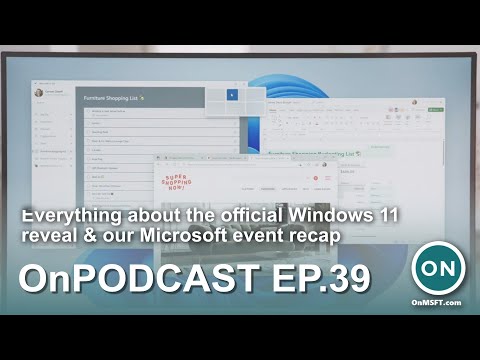
When it comes to the performance of the Microsoft Modern USB-C speaker, I was actually very surprised. For audio calls in Teams where I used the speaker in place of headphones or my computer’s speakers, it sounds like the person is in the room with me. Voices on the other end of the call are super clear and crisp. There was one situation where I needed to turn down the volume on the speaker, though, as my colleague was hearing “talk-back” from the sounds coming out of the speaker itself, but this is a rare scenario that I only experienced once.
Meanwhile, the microphones are just as close to using a dedicated microphone as you’d get. You can see the quality of the microphones in the OnPodcast episode above, where I used the Microsoft Modern USB-C speaker in place of a dedicated microphone. There were some cases where the mics picked up background noises (such as the fireworks outside,) but generally speaking, for voice calls, I think the two omnidirectional microphones are great for situations where you’re in more quiet environments like an office or a home office.
Note that Microsoft isn’t the only company that makes conferencing speakers, either. You can check out other options like this eMeet speaker (which has Bluetooth, an aux jack, as well as a USB dongle) or even the Lenovo 700 Ultraportable speaker, and the Anker PowerConf Bluetooth Speakerphone. There’s a lot of alternatives out there, but what makes Microsoft’s the most unique is the Teams certification and Teams button.
As for music, don’t be prepared to use the Microsoft Modern USB-C speaker at your next party. While it’s a good boost over the included speakers on your phone or laptop, this speaker is best for voice calls, rather than music. The levels of the mids in songs (where the best frequencies play) aren’t quite as good as what you’d get with other speakers.
The lack of a play and pause button or mute audio on the speaker makes controlling music a bit awkward, but USB-C does make this Microsoft speaker a good way to extend your PC’s sound experience. I listened to Jess Glynn’s Rather Be and the violins at the start of the song, and the beat drops were pretty decent, as well as the bass when the volume is turned up past 60%. In another song like Bastille’s Pompeii, I felt the same way, especially in the highs and in the beat drop of drums.
For music, I’ve seen better speakers, with dedicated batteries as well as Bluetooth connectivity. The JBL Flip 4, Anker Sondcore Motion+ are just two examples. But when it comes to video conferencing, the Microsoft Modern USB-C is unmatched thanks to its microphones and Teams integrations.
Boosting the Microsoft Teams experience
For the price of $100, the Microsoft Modern USB-C speaker is a good way to boost your Teams experience. If you buy this speaker, you’ll end up hearing your calls like never before, and your voice might end up sounding clearer to everyone else on your call. Just don’t be prepared to use the speaker for long-term music playing as it’s not the best experience for listening to music.














User forum
0 messages