Windows Blue lets users sync more of their Start Screen settings, including tile size and layout
2 min. read
Published on
Read our disclosure page to find out how can you help Windows Report sustain the editorial team. Read more
We all know by now that Windows Blue is set to bring forth much-needed updates for Windows 8. But did you know that Windows Blue will also feature improved sync settings so you can have your custom Start Screen tile size and layout saved, as well as have it displayed on other devices?
According to a new report, Windows Blue will further enhance the Start Screen syncing feature already seen in Windows 8. Currently in Windows 8, you can save your Start Screen background across your Windows 8 devices via your Microsoft Account. With Windows Blue, you can save not only the color scheme but also the tile sizes and layout.
Windows Blue will also allow for syncing of File History, quick links, app secondary tiles, tethering, and device input personalization. Internet Explorer in Windows Blue will also see some new syncing functionality, including synced tabs across your devices. Bluetooth will also be associated with more than one Windows Blue device, once you pair it with one Windows Blue device.
The latest rumor states that we will see a public preview build of Windows Blue during the upcoming Build 2013 developer conference taking place in San Francisco on June 26th. It’s going to be interesting to see what new features we will see in that build, compared to the leaked Windows Blue build of 9364. These new sync features are a welcomed addition in enhancing our Windows 8 experience!







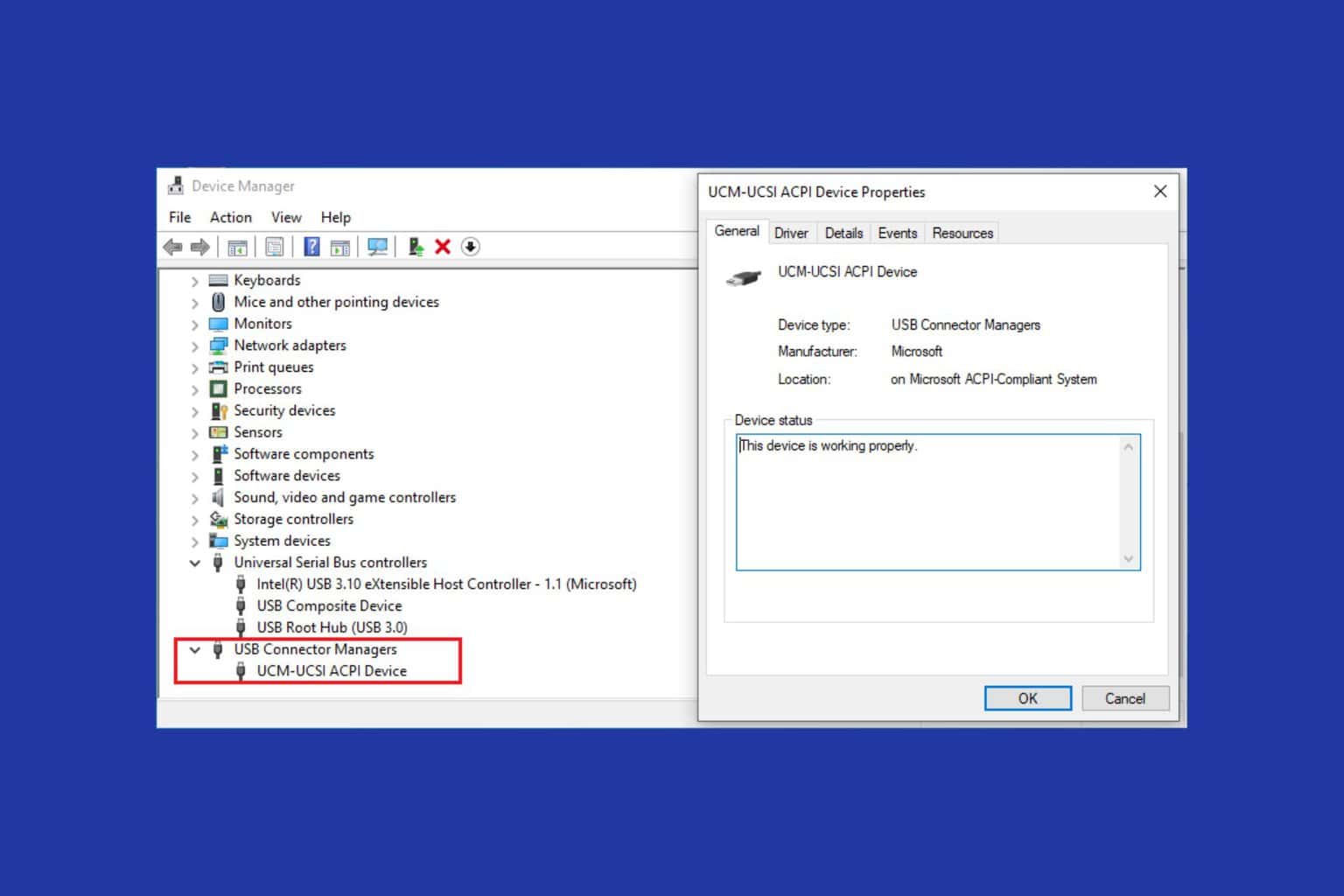

User forum
0 messages