Windows 11’s latest issue is with HDR displays not rendering proper colors
2 min. read
Published on
Read our disclosure page to find out how can you help Windows Report sustain the editorial team. Read more

The Windows 11 bugs keep on coming. Over on the Windows 11 known issues page, Microsoft now mentions that HDR displays might not render some content properly.
The issue was first confirmed by Microsoft on December 24, and has since been marked as “investigating.” It apparently happens after updating to Windows 11 and impacts some image editing programs. Microsoft says the issue is observed with white colors, which could display in bright yellow or other colors. Officially, the issue appears to be linked to color-rendering Win32 APIs. According to Microsoft:
This issue occurs when certain color-rendering Win32 APIs return unexpected information or errors under specific conditions. Not all color profile management programs are affected, and color profile options available in the Windows 11 Settings page, including Microsoft Color Control Panel, are expected to function correctly.
Microsoft has yet to issue a fix and says that it is working on a resolution for late January. The issue only impacts Windows 11, version 21H2 at the moment. Seeing as though Microsoft is on vacation for the holidays like the rest of us, it could be well until the first Patch Tuesday on January 11 at the earliest that a potential fix could be released.
Depending on how you look at it, it has been a bit of a rough patch for Windows 11. Even though the operating system is now rolling out to more devices, there have been several notable bugs. Recently, these include issues with MSI apps, Intel SST drivers. Usually, Microsoft is quick to release fixes, first through the Windows Insider program, and then for everyone else on the public and retail versions of the operating system.






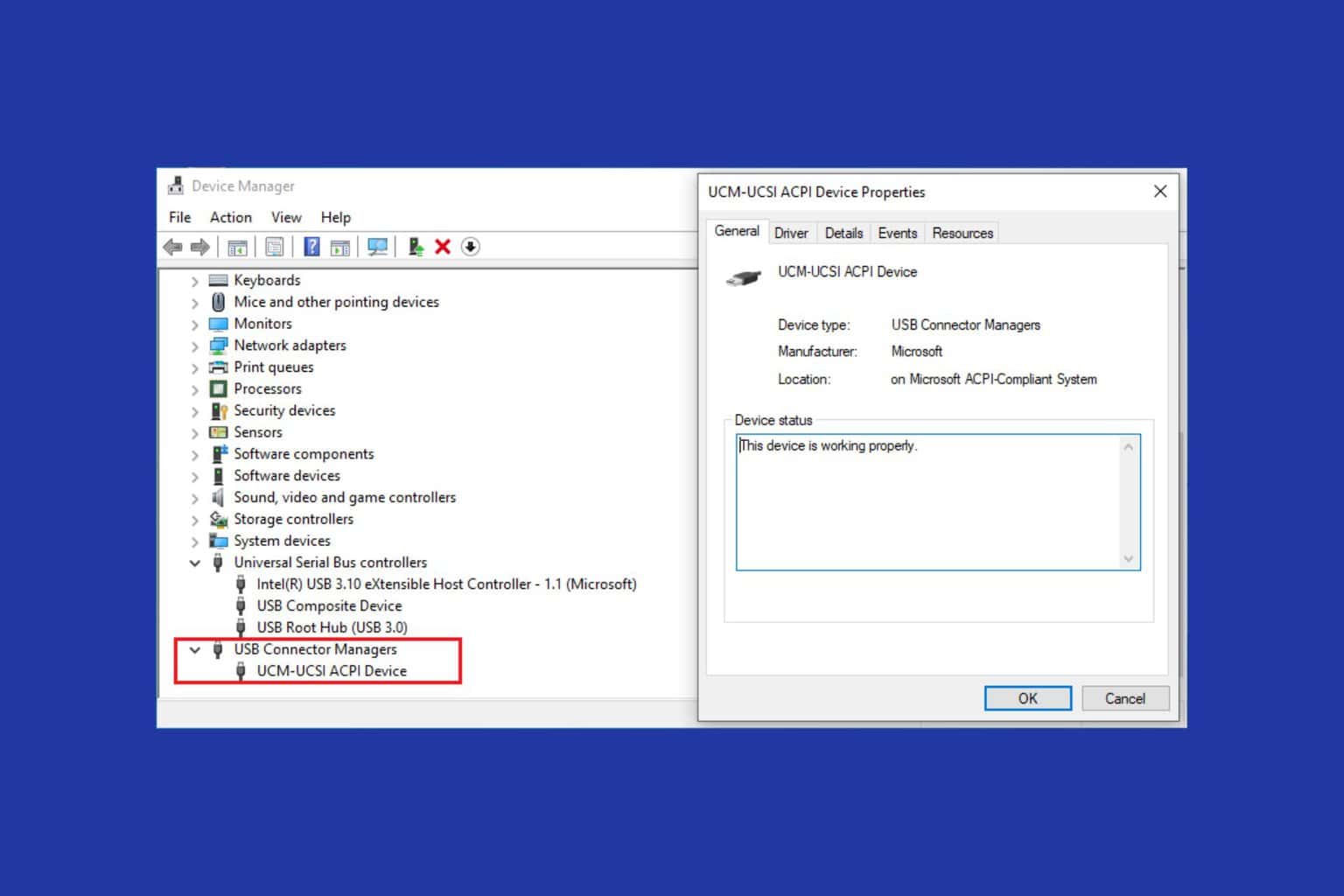

User forum
0 messages