The new Spotlight feature is now generally available in Microsoft Teams
2 min. read
Published on
Read our disclosure page to find out how can you help Windows Report sustain the editorial team. Read more
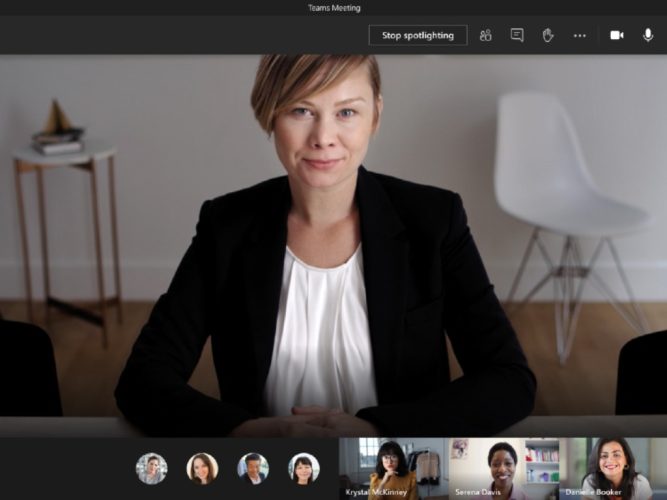
Microsoft has now made it easier to highlight a specific person within a call with the new Spotlight feature, now generally available in Teams meetings. The company says that the new experience should be available for all commercial users in the Microsoft Teams desktop app.
The Spotlight feature allows presenters to lock an individual video feed for everyone to see during a Teams meeting. Once a person receives a spotlight, their camera feed will be prioritized over all attendees. The feature is particularly useful when a participant wants to act as the meeting host, present data, or answer a question.
Here’s a video look at how the Spotlight feature works.
To use the feature in Microsoft Teams, all you need to do is click the ellipsis icon next to any attendee and choose “Spotlight.” Once a participant is spotlighted, an icon should appear next to their name within the participants list.
Keep in mind that the organizer/presenter can only spotlight one video at a time. Moreover, if they record a meeting in which a person video is highlighted, the video won’t be spotlighted in the recording. At this point, Teams users won’t be able to start or stop spotlighting on their mobile devices. However, when someone using the desktop app spotlights a video feed, that video will be spotlighted for mobile users as well.

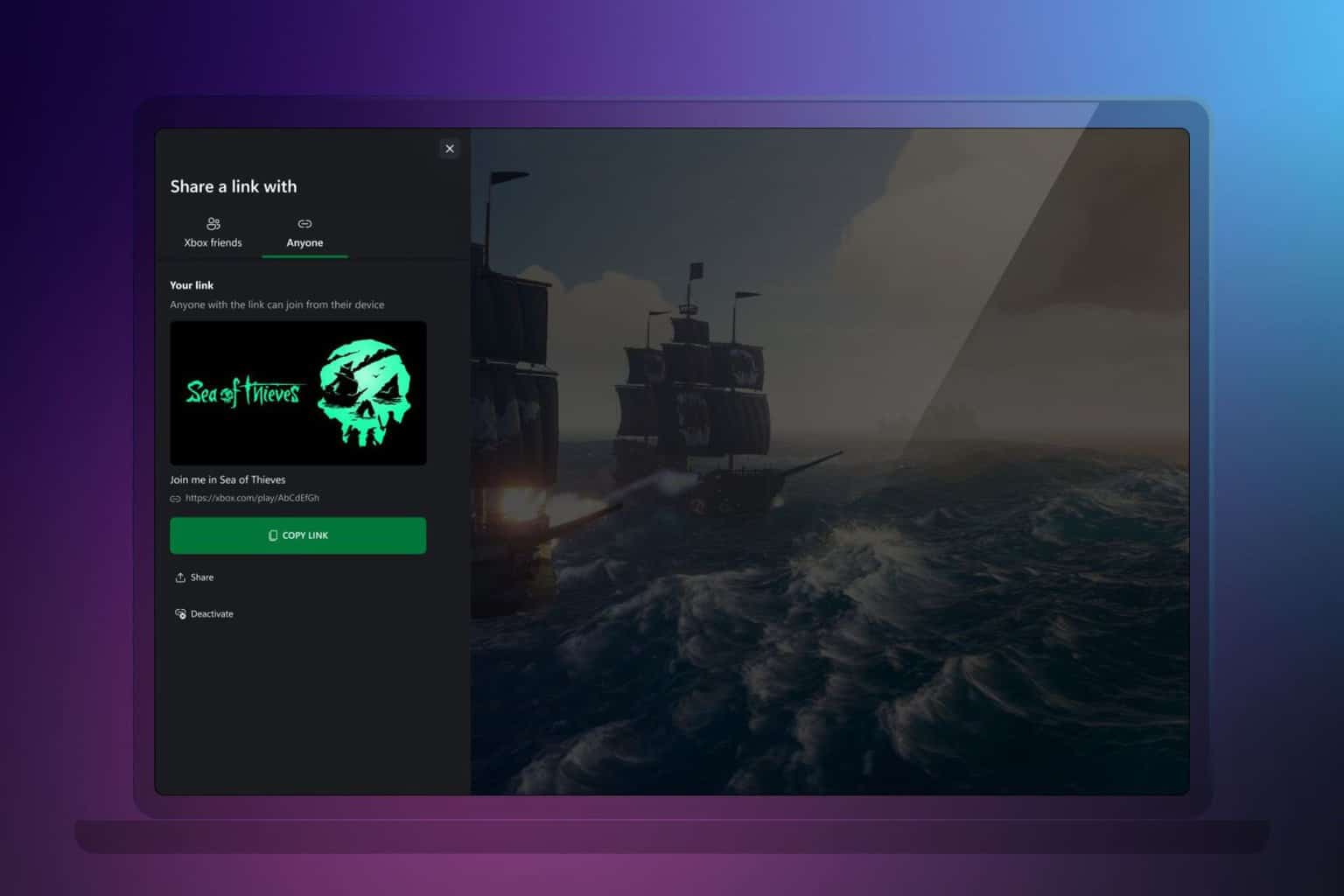
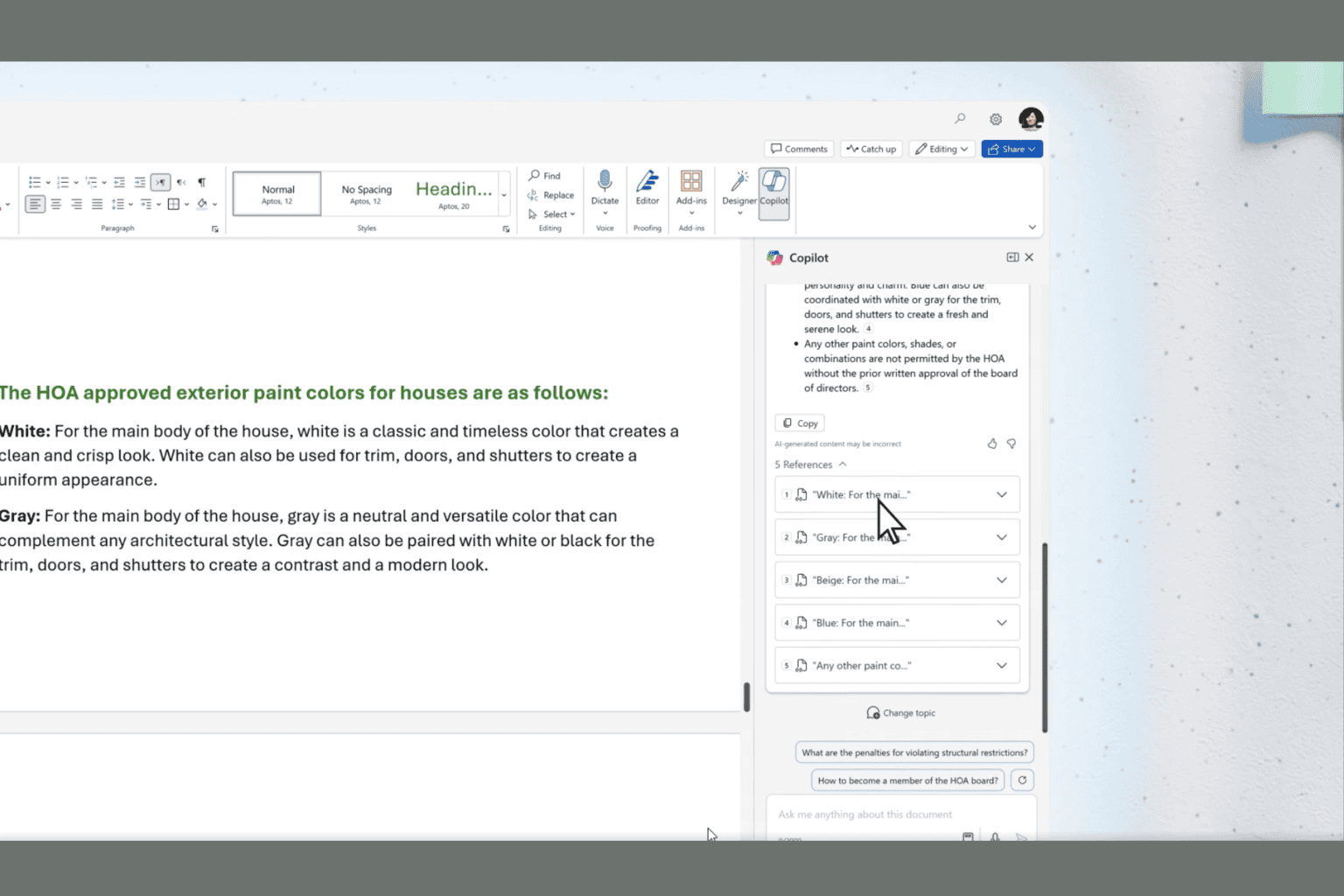
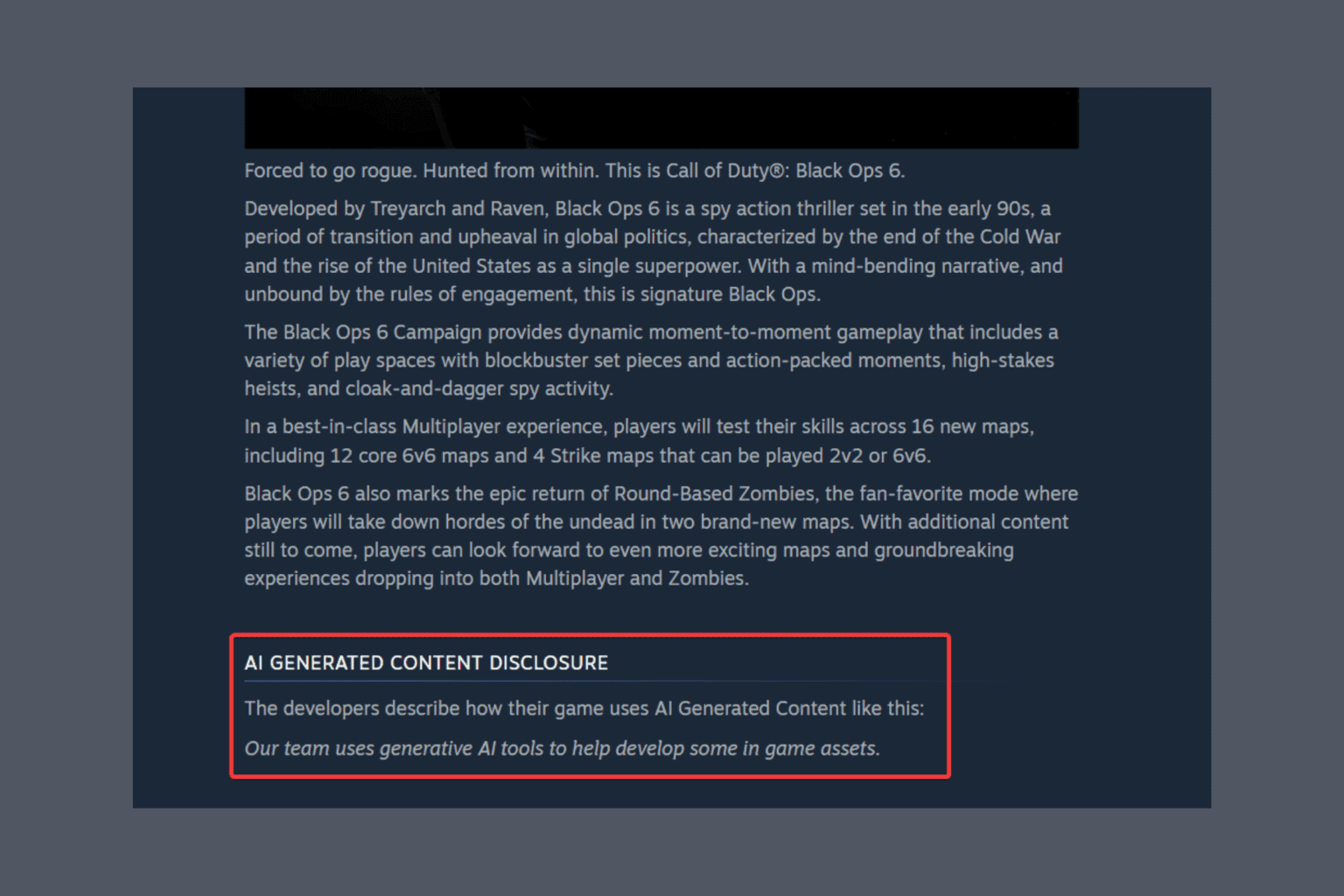


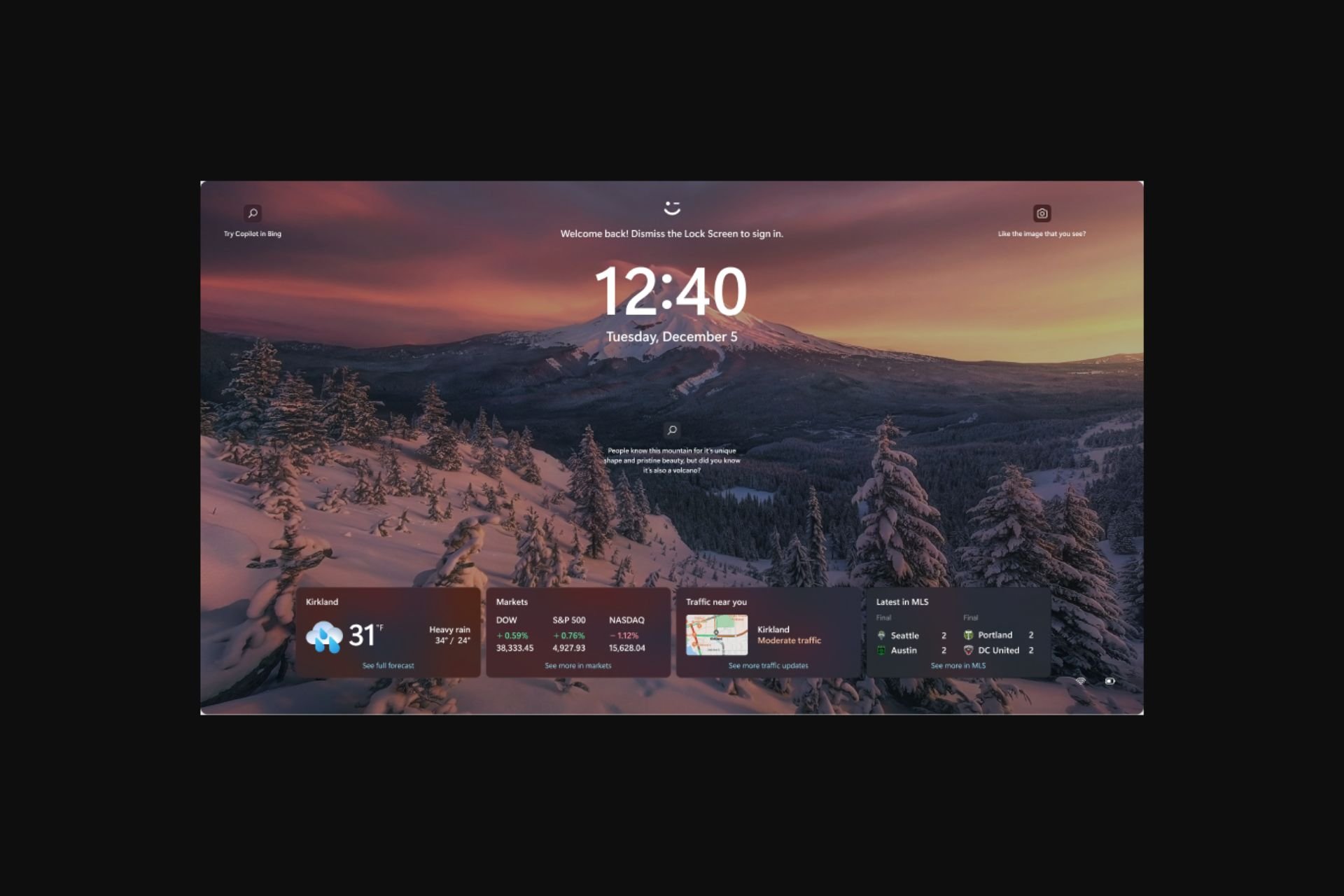
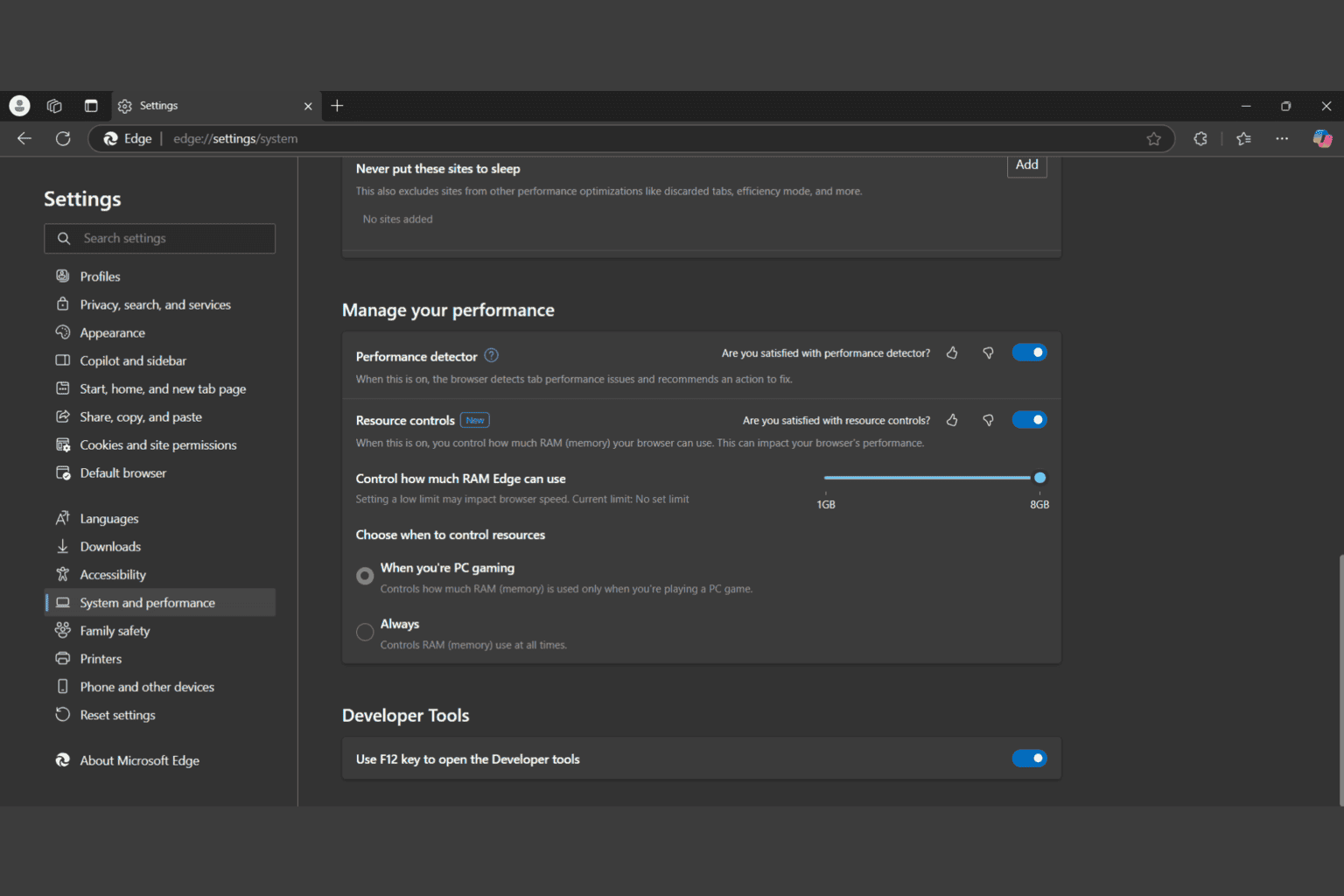
User forum
0 messages