Internet Explorer still lurks in Windows 11
2 min. read
Published on
Read our disclosure page to find out how can you help Windows Report sustain the editorial team. Read more
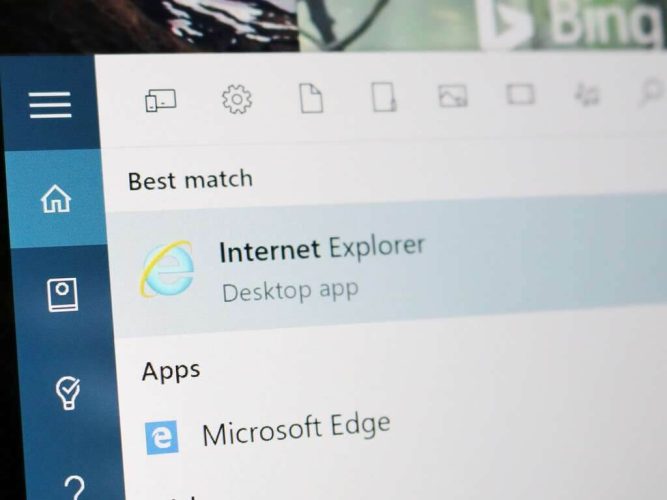
Internet Explorer’s life support came to an end on June 15, which prompted Microsoft to update the IE mode in Microsoft Edge as a means of mitigating these changes. A move that greatly impacted businesses worldwide as 47% of Windows 10 devices needed to be updated to Microsoft Edge based on Lansweeper’s findings.
But as it now appears, you may still be able to use Internet Explorer in Windows 11 as spotted by Tom Warren from The Verge.
Friendly reminder that IE still works in August 2022 pic.twitter.com/f2hg41LwIp
— Xeno (@XenoPanther) August 2, 2022
According to @Xeno Panther on Twitter, all you need to do to get Internet Explorer running in Windows 11 is to search for Internet options in the Start Menu, which will launch the control panel applet. Then, select the Programs tab by clicking on manage add-ons then select the Learn more about toolbars and extensions option. And voila, this apparently launches Internet Explorer which “still functions normally”.
you thought Internet Explorer was dead, didn't you? muahahaha ????
⎛⎝( ` ᢍ ´ )⎠⎞ pic.twitter.com/i5bXZwLRr3
— Tom Warren (@tomwarren) August 3, 2022
This is quite surprising because whenever you try to launch Internet Explorer in Windows 11 you are automatically redirected to Microsoft Edge. If you intend on testing this out, you should be aware that you will be susceptible to security breaches as the browser is no longer in support.
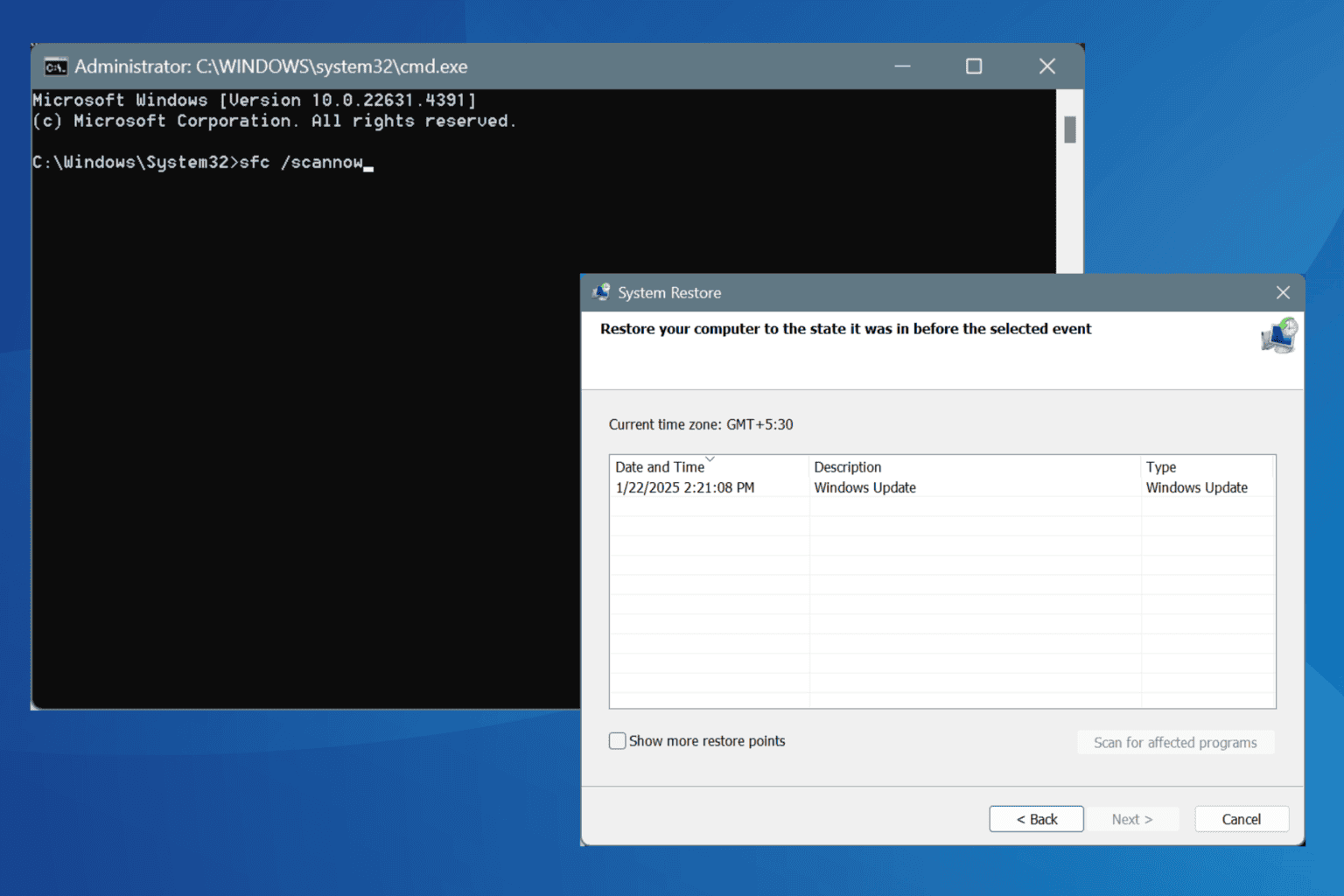

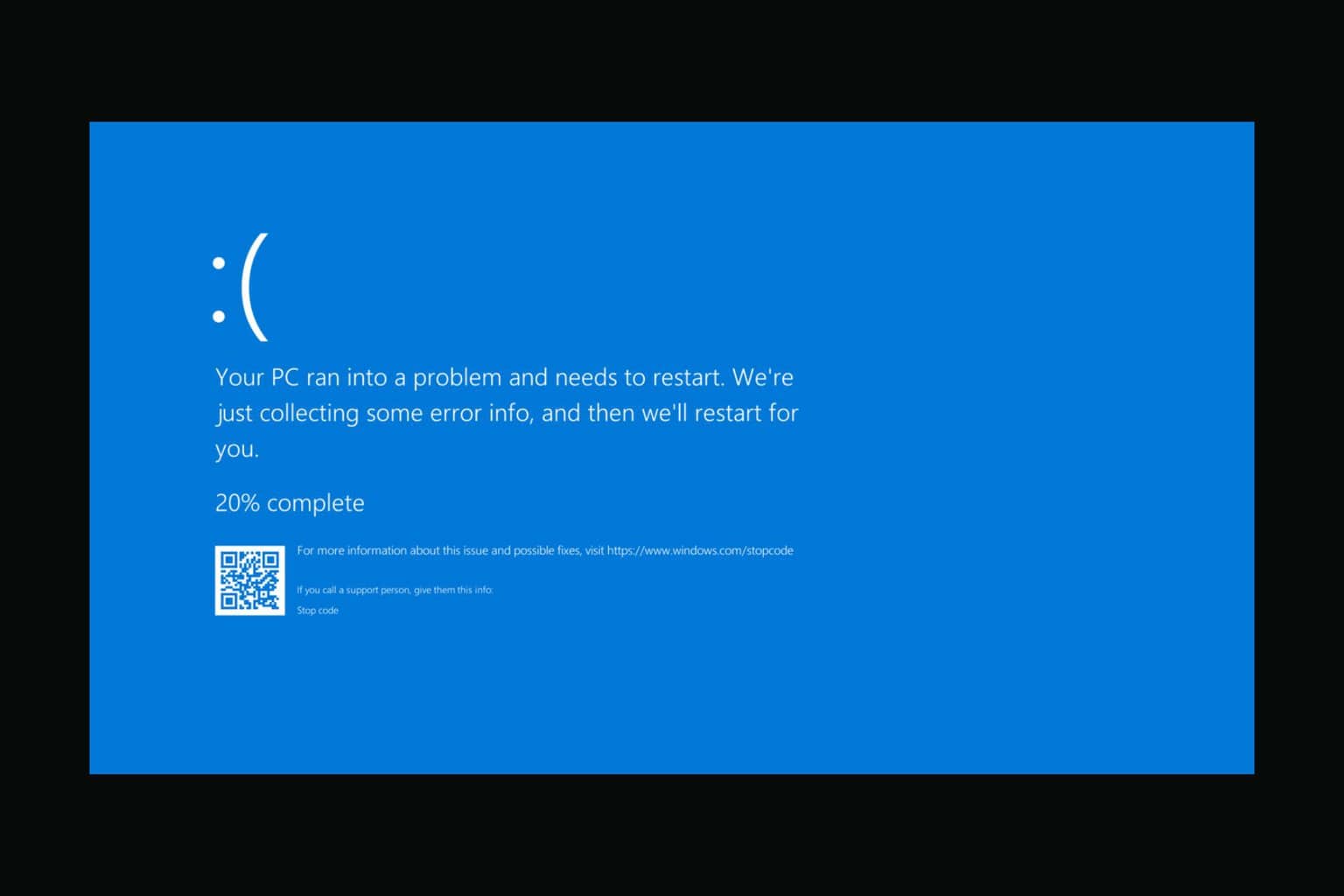
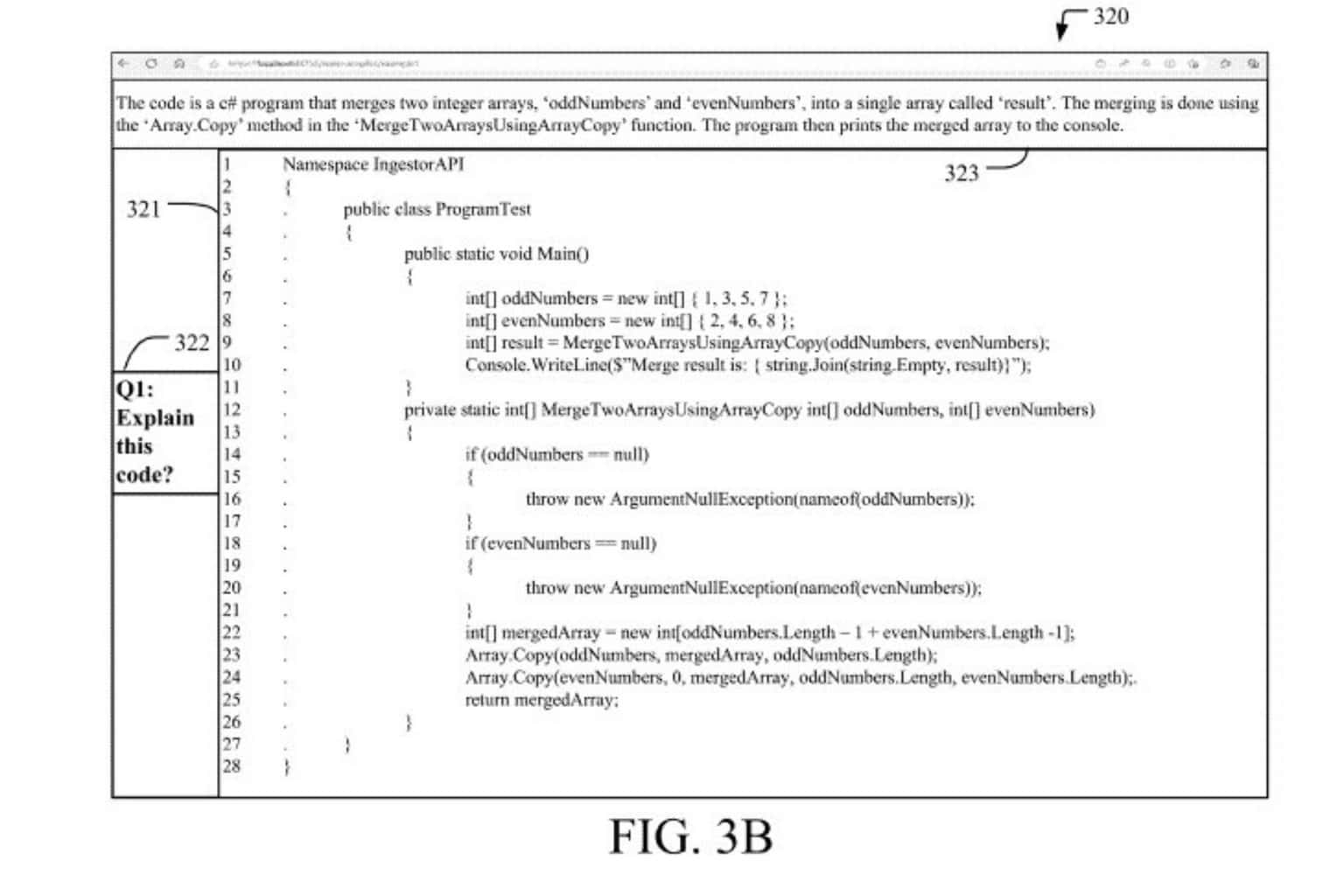

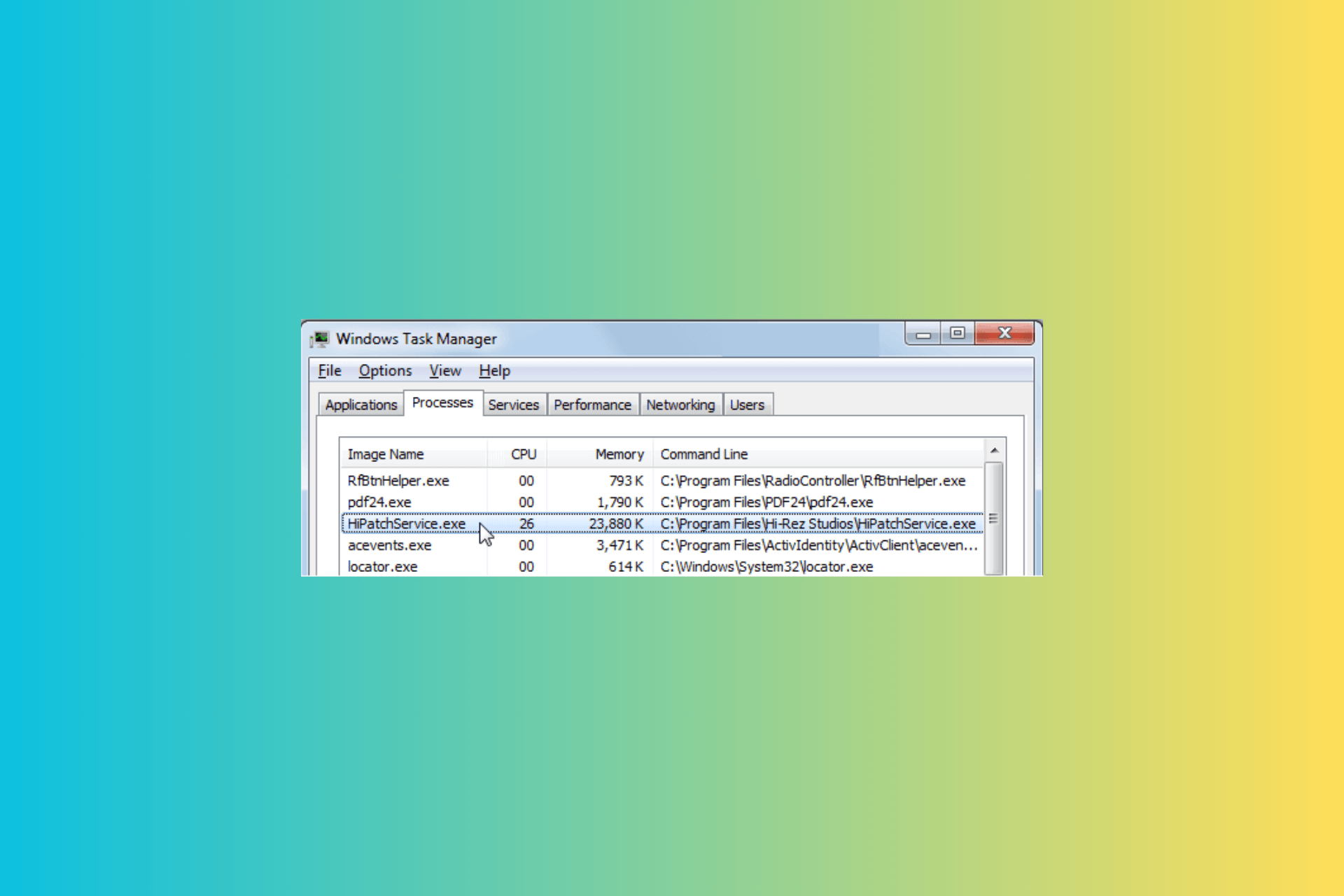
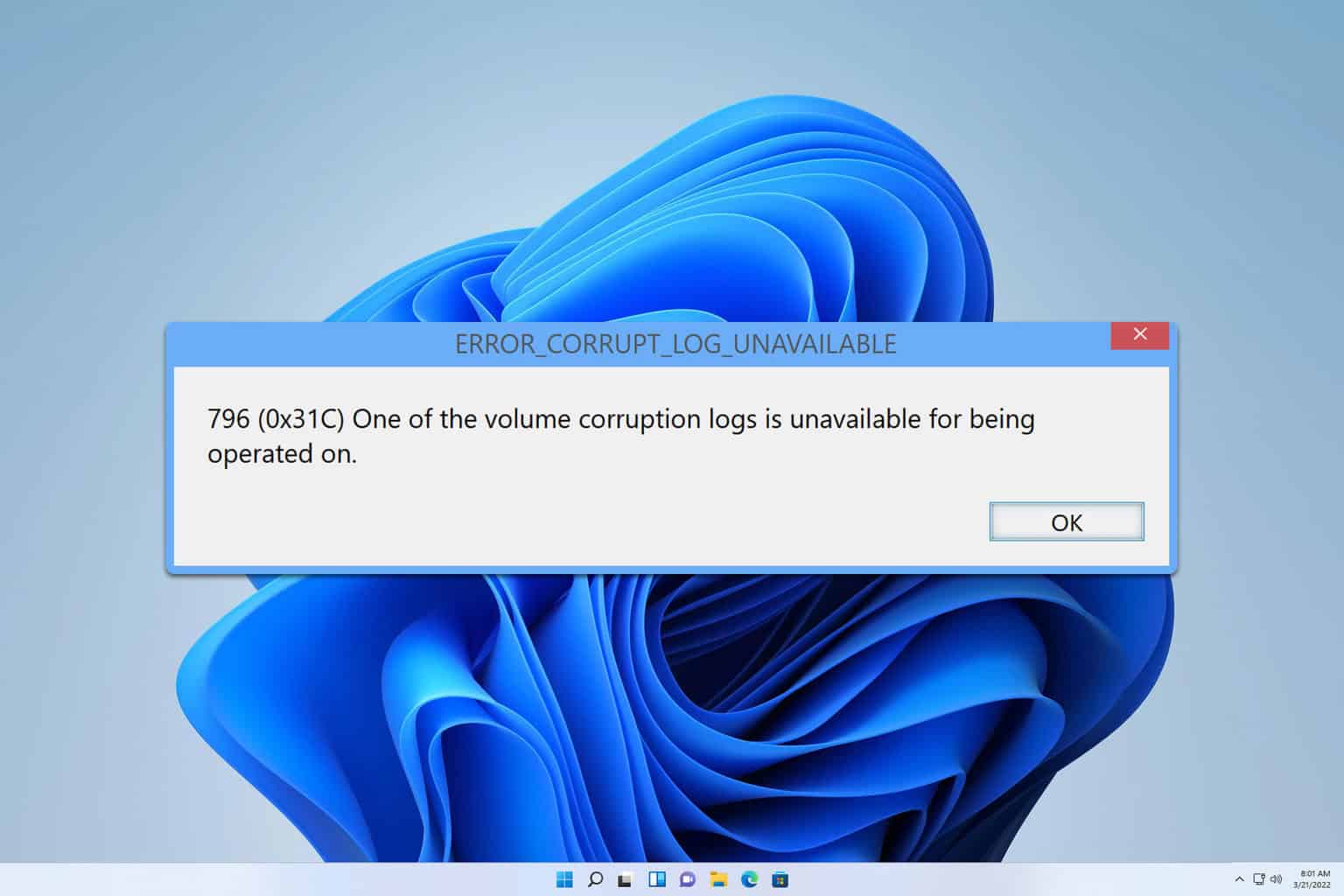
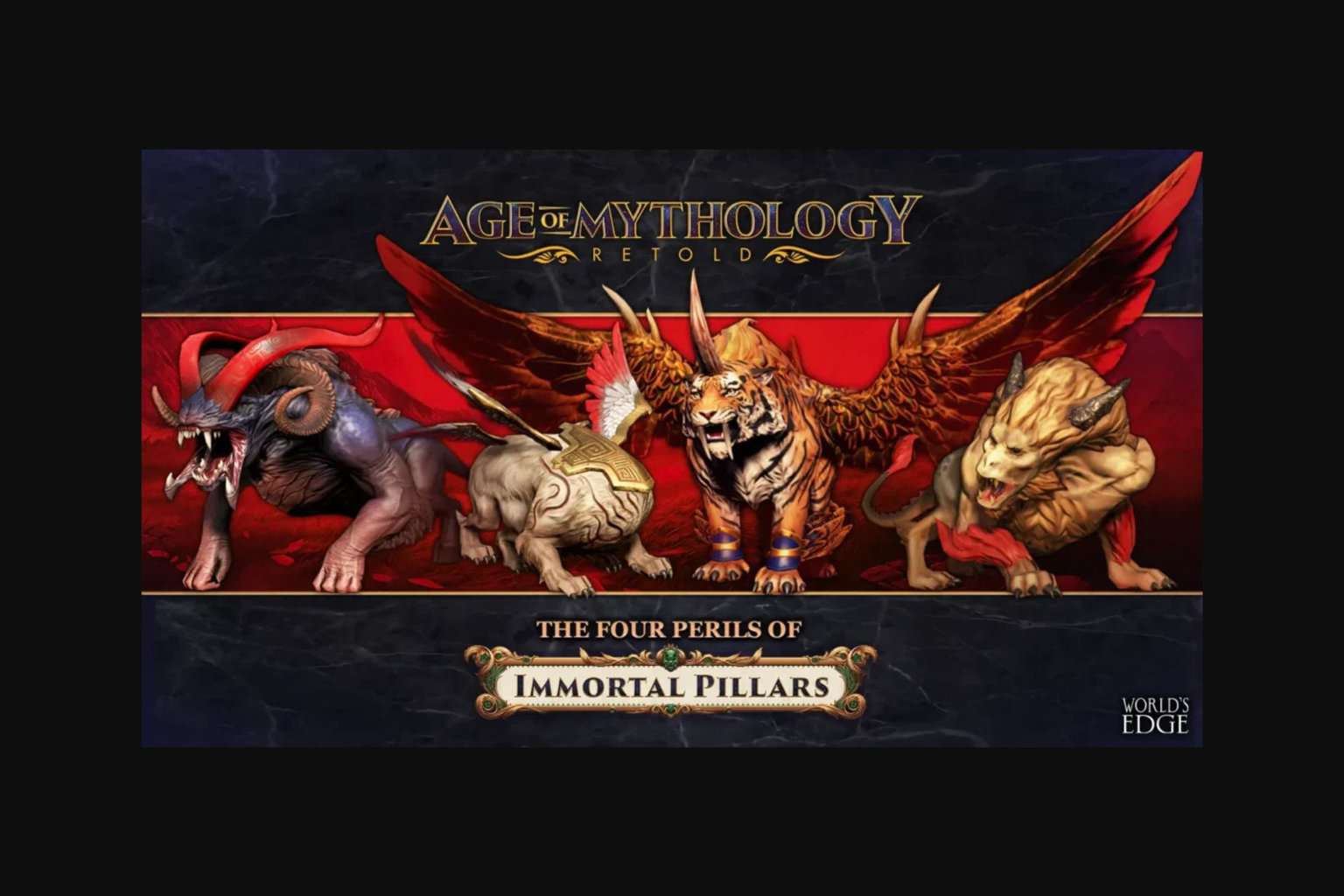
User forum
0 messages