Dell has a guide on how to identify an AI PC and confirms that AI Explorer is exclusive to Snapdragon X Elite CPUs
Dell's vision doesn't include a Copilot key into the mix
3 min. read
Published on
Read our disclosure page to find out how can you help Windows Report sustain the editorial team. Read more
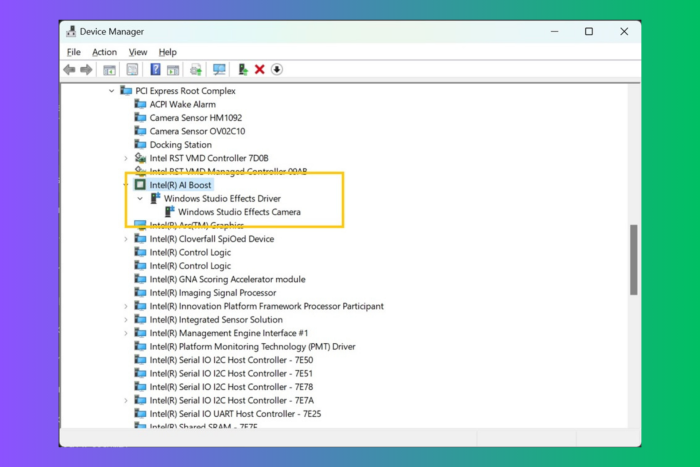
We’re not alone in thinking that the concept of AI PC is still unclear. Dell’s recent support page breaks down what it means for a computer to be AI-enabled, highlighting that it’s not just about having the latest software but also about the hardware that powers those intelligent tasks we’re all excited about. So, let’s dive into what makes a computer smart in the eyes of Dell and how you can check if yours makes the cut.
According to DELL, at the heart of an AI PC lies the NPU, or Neural Processing Unit. This piece of tech is essentially the brain behind the operations, optimized to handle the heavy lifting required by AI tasks like understanding human speech or analyzing images. The NPU works alongside the CPU, making your computer not just smarter but also more energy-efficient when it comes to AI-based tasks.
Now, if you’re wondering if your PC or laptop has an NPU, it’s simpler than you might think to check it. Windows 11 has baked in requirements for certain features like Windows Studio Effects, which include goodies like background blur and voice focus, demanding a dedicated NPU.
But, fear not, as checking for an NPU’s presence is as easy as launching the Task Manager and heading over to the Performance tab. If you see NPU 0 listed next to your CPU and memory stats, you’re in business. Alternatively, a quick trip to the Device Manager and a look for Intel AI Boost or AMD IPU Device will tell you if your system is equipped with the necessary hardware. And for those on Qualcomm chips, your drivers are already waiting for you via Windows Update. If you have trouble following these indications, we have a dedicated guide on how to check if your PC has an NPU.
Dell isn’t just throwing around the term AI-enabled for the fun of it. Their latest computers, powered by Intel’s Core Ultra processors, boast up to 38% more battery life during Zoom calls by offloading tasks to the NPU. This means less strain on your CPU and a smoother experience during those endless video meetings. Dedicated Neural Processing Units are found in the latest offerings from Intel, AMD, and Qualcomm, ensuring that if you’re buying a new PC, you’re likely getting one that’s ready for the future of AI.
But Dell’s vision doesn’t stop at just making your current tasks more efficient. With the upcoming next-gen Windows 11 features, like the rumored AI Explorer, the role of the NPU is set to become even more central. This aligns with Dell’s broader view that soon, every PC will be an AI PC, whether we realize we need it or not. The push towards AI-enabled devices is part of a larger trend, with manufacturers betting big on AI to drive the next wave of computing.
Dell also confirmed in this guide that Explorer AI is exclusive to computers running Windows 11 on ARM64 PCs boasted by the latest Snapdragon X Elite CPUs. It’s all about TOP’s AI processing speed.
Well, now you know about Dell’s vision about AI PCs, but it doesn’t include a Copilot key into the recipe. Will you get an AI PC or laptop? Tell us all about that in a comment below.
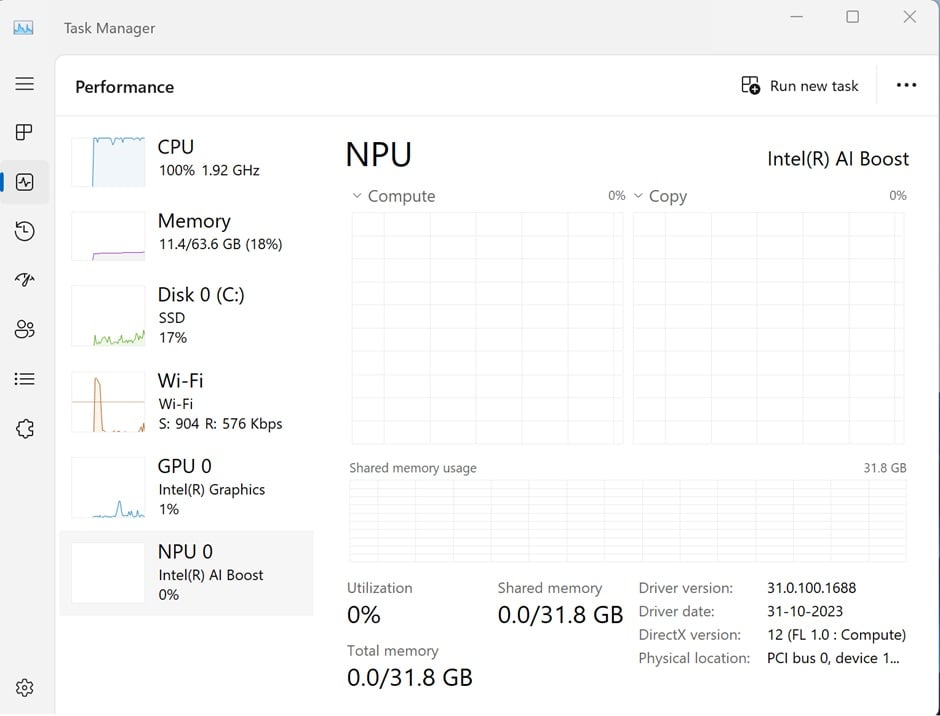





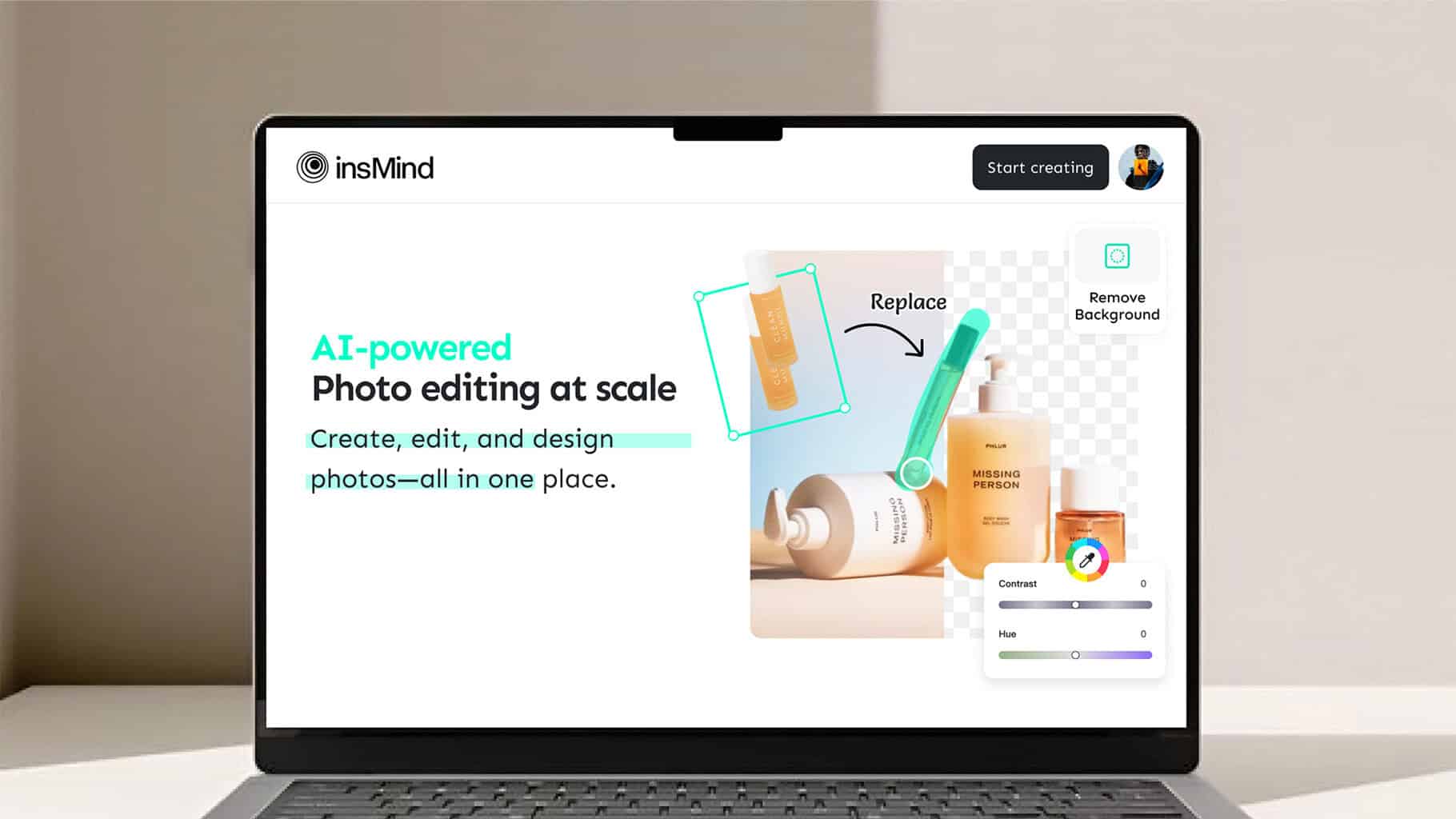


User forum
0 messages