Microsoft rolls out more improvements to ink annotations in OneNote
The latest improvements are available to all Microsoft 365 Insiders
2 min. read
Published on
Read our disclosure page to find out how can you help Windows Report sustain the editorial team. Read more

Microsoft announced that additional improvements for ink annotations are coming to OneNote for Windows, starting 10th May 2024. These latest improvements for ink annotations in OneNote are available for all Microsoft 365 Insiders using Windows 10 or 11 running version 2403 (Build 17407.17623) or later.
Microsoft introduces even more improvements to ink annotations in OneNote
Microsoft listed the additional ink annotations improvements coming your way in its recent blog post which reads:
Earlier this year, we released the ability to keep ink annotations with images and PDF printouts. Based on your feedback, we are making additional improvements:
- Better tracking of annotations for scenarios where PDF printouts and images might be moved due to content layout updates.
- Enhanced ink annotation tracking for in-line content.
- Fixed general issues and polished overall experience.
The company has also added how these features work in OneNote for Windows. It mentions:
How it works
- Go to the Insert > File Printout or Insert > Picture to insert a PDF printout or an image.
- Start inking on the PDF printout or the image.
- Tap to select both the PDF printout or the image and the handwritten ink using touch, your digital pen, or your mouse.
- Move the PDF printout or the image somewhere else on the page.
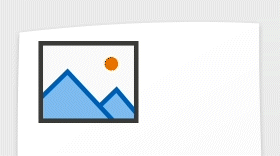
Worth noting that the Redmond giant has been constantly improving its note-taking app OneNote for a while now. Earlier this year in February Microsoft added a new way to relocate ink annotations in OneNote alongside PDFs or images they are linked to. Besides, it added a new handwriting straightening feature in OneNote for Windows in the last month.
What do you think about the new ink annotations improvements coming to OneNote on Windows? Pour in your thoughts in the comments below.








User forum
0 messages