The all-new handwriting straightening feature in OneNote on Windows will enhance your inking
The feature was announced on April 17, 2024
2 min. read
Published on
Read our disclosure page to find out how can you help Windows Report sustain the editorial team Read more
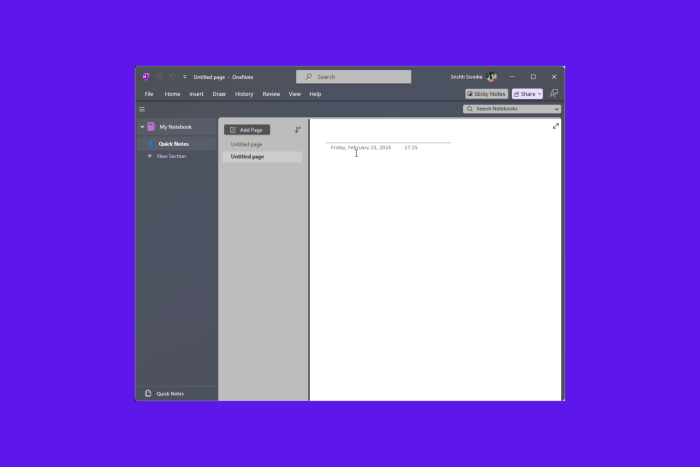
Microsoft announced the AI ink feature: handwriting straightening in OneNote on Windows. This AI feature can alter your handwritten, inked text into more visually organized text.
In the blog post, Sofia Thomas, the Product Manager on the Office AI experiences team, said:
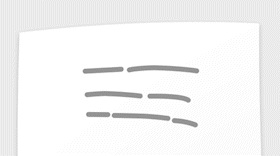
Handwriting straightening transforms your handwritten inked text, making it more visually organized and coherent. It also improves ink legibility in your notes without taking away from your handwriting’s style and personality, and offers a great way to quickly clean up notes before reading them back or sharing them out.
To use the feature, launch OneNote on Windows and open an existing notebook with ink. If you are using a new notebook, click the Draw tab and add ink to a page with a digital pen.
Tap on a line of text or use the Lasso Select tool to select the ink you want to straighten, then choose Straighten.
Currently, the feature doesn’t straighten individual words, formulas, tables, images, highlighter ink, or underlines. Also, it supports only languages written with the Latin alphabet.
The feature can be helpful for:
- Cleaning up your personal notes after a lecture so that you can review them later easily
- Organized inked meeting notes, which makes them look professional
- Fixing the slanted writing
The handwriting straightening feature is available to Beta Channel users who are using OneNote on Windows version 2404 (Build 17530.20000) or later. Also, the feature is currently available for OneNote on Windows 11.
In other news, Microsoft is said to be working on a contextual note-taking app that automatically generates notes just by highlighting parts of the screen. This could be the next version of Sticky Notes or even a Copilot upgrade; read the whole story here.
Do you think the feature will be helpful for you? Share your opinions with our readers in the comments section below.








