Microsoft Places: A premium Teams app to help maintain a flexible work schedule
Currently, it is in public preview
5 min. read
Published on
Read our disclosure page to find out how can you help Windows Report sustain the editorial team. Read more
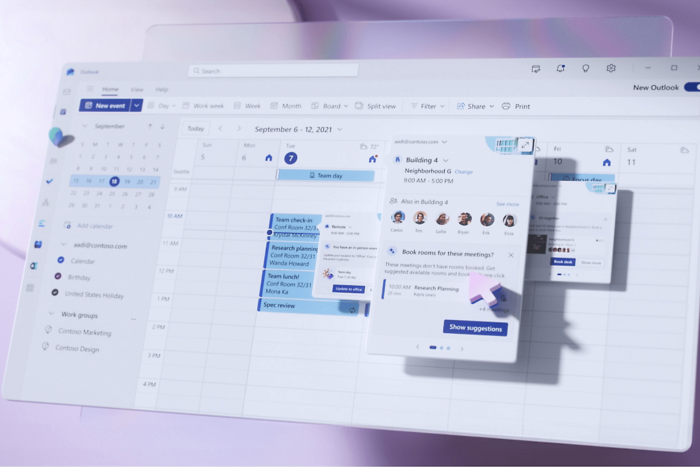
It has been more than three years since most of our work lives have changed, and due to perks like flexible work hours and the comfort of home, people still want to continue working from home while maintaining connections at work.
To solve this, Microsoft has developed a new innovative AI-powered connected workplace app, Microsoft Places, which promises to transform your spaces into engaging places.
In the official Microsoft blog, the company mentioned:
In addition to fostering improved coordination and connection, Places optimizes the effectiveness and engagement of the workplace. Importantly, Places features are accessible across surfaces you regularly use for coordination and collaboration, like Outlook and Microsoft Teams, so flexible work coordination and connection can happen within your normal flow of work.
How does Microsoft Places cater to your needs?
Enhances In-office collaboration
With Microsoft Places, you can:
- Effortlessly coordinate office schedules and spaces with coworkers.
- A location plan lets you set & share your proposed location schedule and view your coworkers’ plans.
- Modify or update location within the Places app or access it in your Outlook calendar
- With the Peek card feature, you can access coworker schedules and get quick access to space booking. You also get a link on the peek card, which allows you to see all coworkers’ schedules with the app.
- Team guidance facilitates communication between managers and their teams. Managers can easily plan when they should all be in the office, and it clarifies team priorities for in-office days.
You can also look at your manager’s schedule to manage their expectations.
Integration with Microsoft Copilot
With Copilot, Microsoft Places
- Can analyze office attendance days, considering things like in-person meetings and coworker attendance.
- Enables you to ask Copilot to adjust your schedule based on information such as changing work locations and rescheduling in-person meetings.
This feature is not currently available in Microsoft Places but will be in the second half of 2024.
End-to-end booking solution
- Places finder – Accessible in Outlook, allows you to search for rooms and desks and obtain more information to help you decide on a booking. It also shows you images of rooms and desks with additional information such as space in the office and amenities available.
- Bookable desk capabilities – Enables you to walk up to a shared work desk, connect your laptop to a monitor and reserve the spot automatically.
- Calendar reminders – Offers timely reminders if no desks or rooms are booked for an in-office day. You can click the location pin and access the peek card to check the suggestions for available rooms and desks.
Microsoft also mentioned that end-to-end booking will be refined in the future with the addition of Copilot in the second half of 2024. Based on the booking suggestions, Copilot will find and book suitable spaces for recurring meetings according to your meeting requirements.
Facilitating spontaneous interactions
- Expanded presence – As the feature is available across Microsoft 365 apps, you can see your coworkers’ whereabouts so that in-person quick chats can happen when needed.
- Presence indicators – You can modify or change your presence status to indicate the in-office presence and even specify which build you are in.
- Integration with Teams group chats – In group chats, participants can view each other’s locations or use the @nearby to inform nearby colleagues about activities or meeting room changes.
With all these features promoting real-time collaboration, people could be concerned about privacy, so the Redmond tech giant has ensured that all location data collection adheres to Microsoft’s stringent privacy standards.
However, if you are still uncomfortable with features like expanded presence, you can always opt-out whether you are an admin or a user.
Empowering workplace optimization
- Intent and actual occupancy patterns – Allows IT admins to see a clearer picture of the space available and actual usage patterns, thereby helping in decision-making.
- Improved utilization management – Let admins adjust policies to automatically release unused rooms or desks that have been booked, giving a better idea of the availability and utilization of spaces.
- Microsoft Teams Rooms Pro Management – Provides valuable space and device utilization data for meeting and collaboration spaces and shared desks.
As we have already mentioned, Copilot integration will be available in the second half of 2024, and the data from Places will allow Copilot to offer additional intelligence on space management strategies.
Furthermore, IT admins will be able to manage and adapt space according to insights from Places and Copilot, which can significantly impact operational budgets and sustainability goals.
Availability
Microsoft Places is currently available in public preview. To try it out, you need to sign up for the Microsoft Places Public Preview Program. Once it is released to the general public, it will be a part of the Teams Premium plan.
Have you tried Microsoft Places yet? If so, share your experiences with our readers in the comments section below.
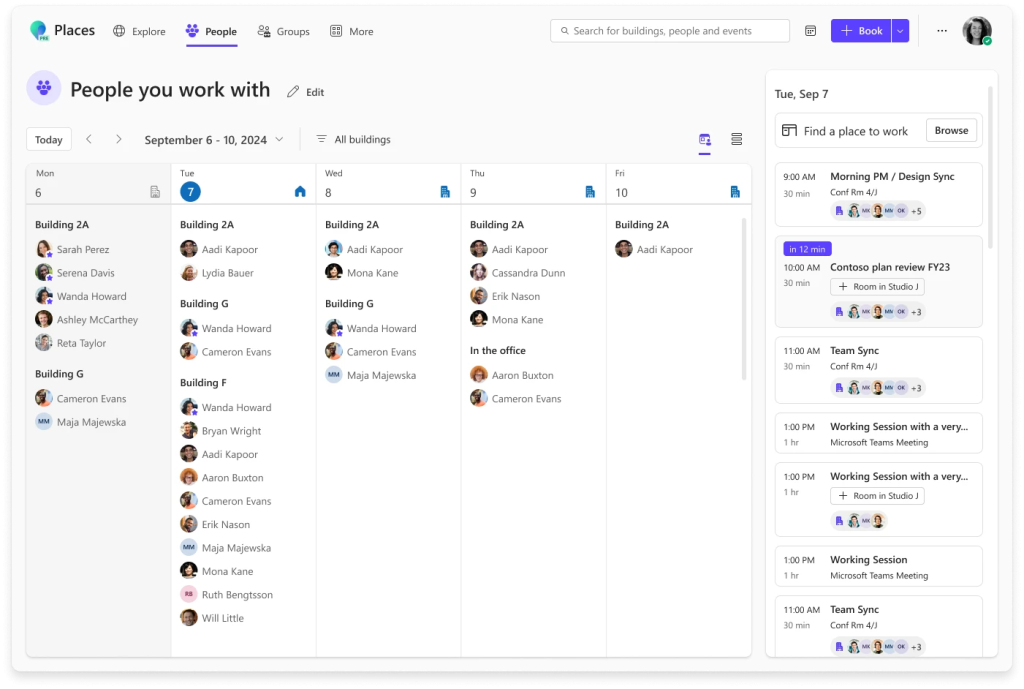
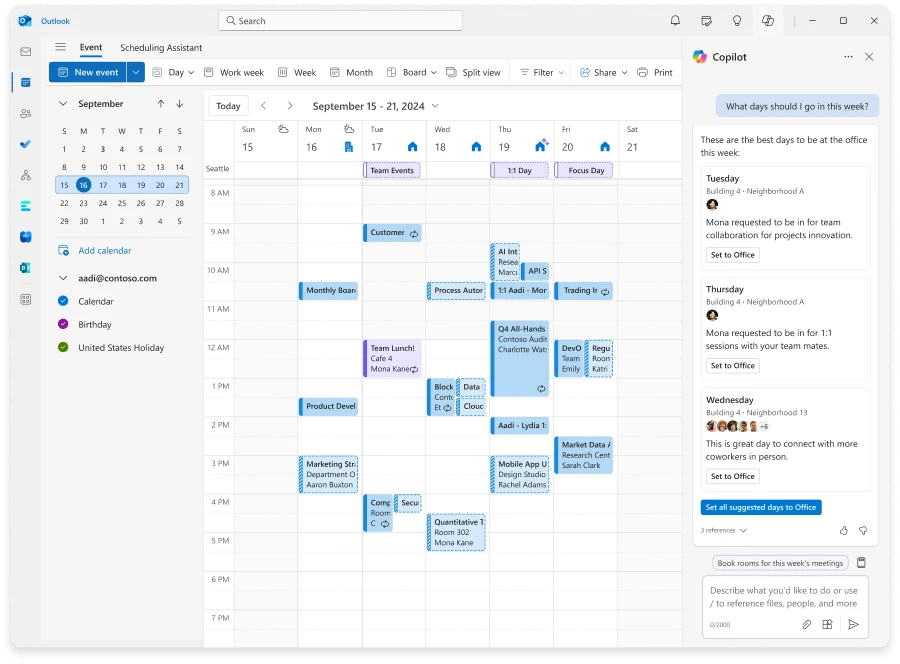
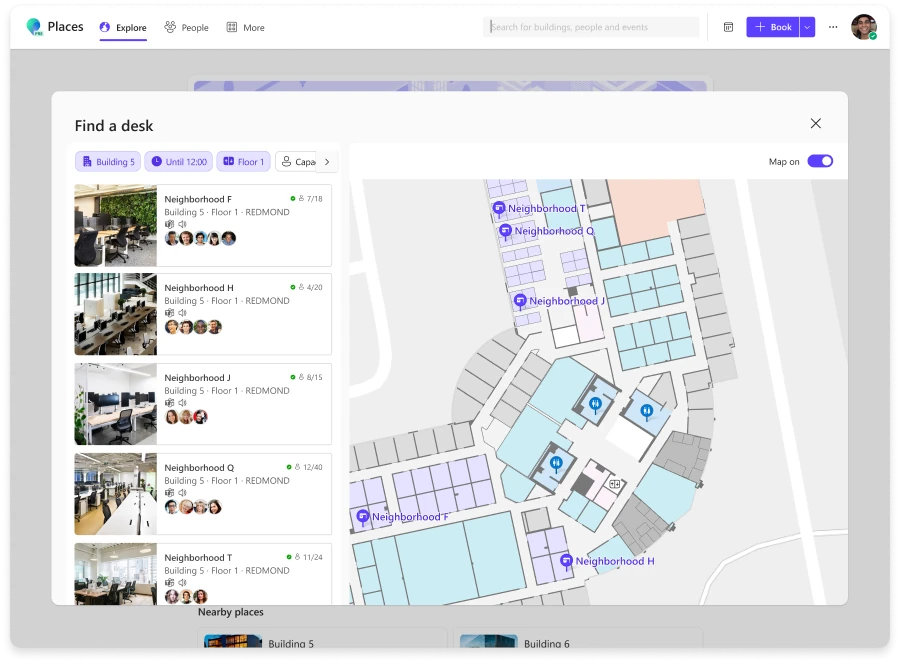
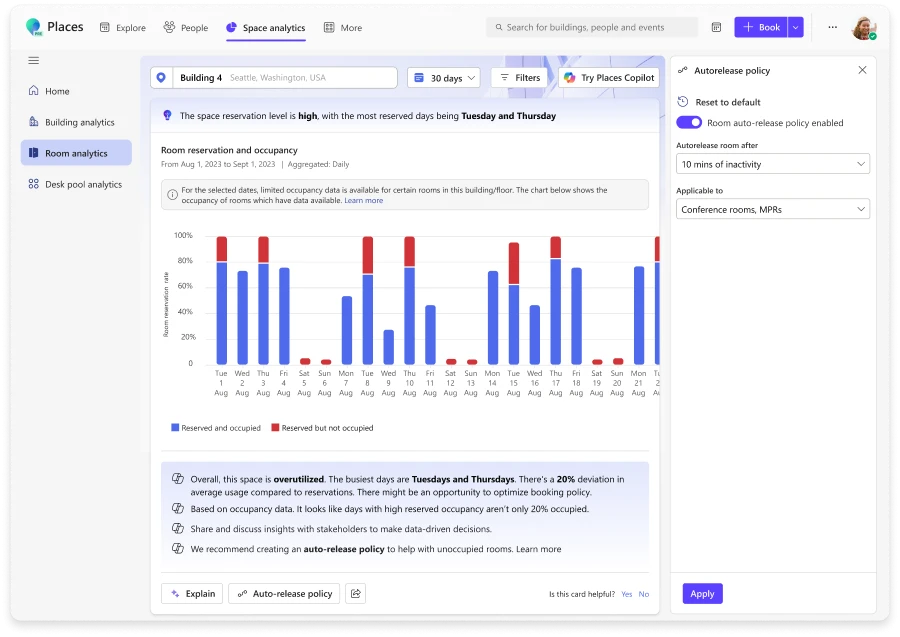

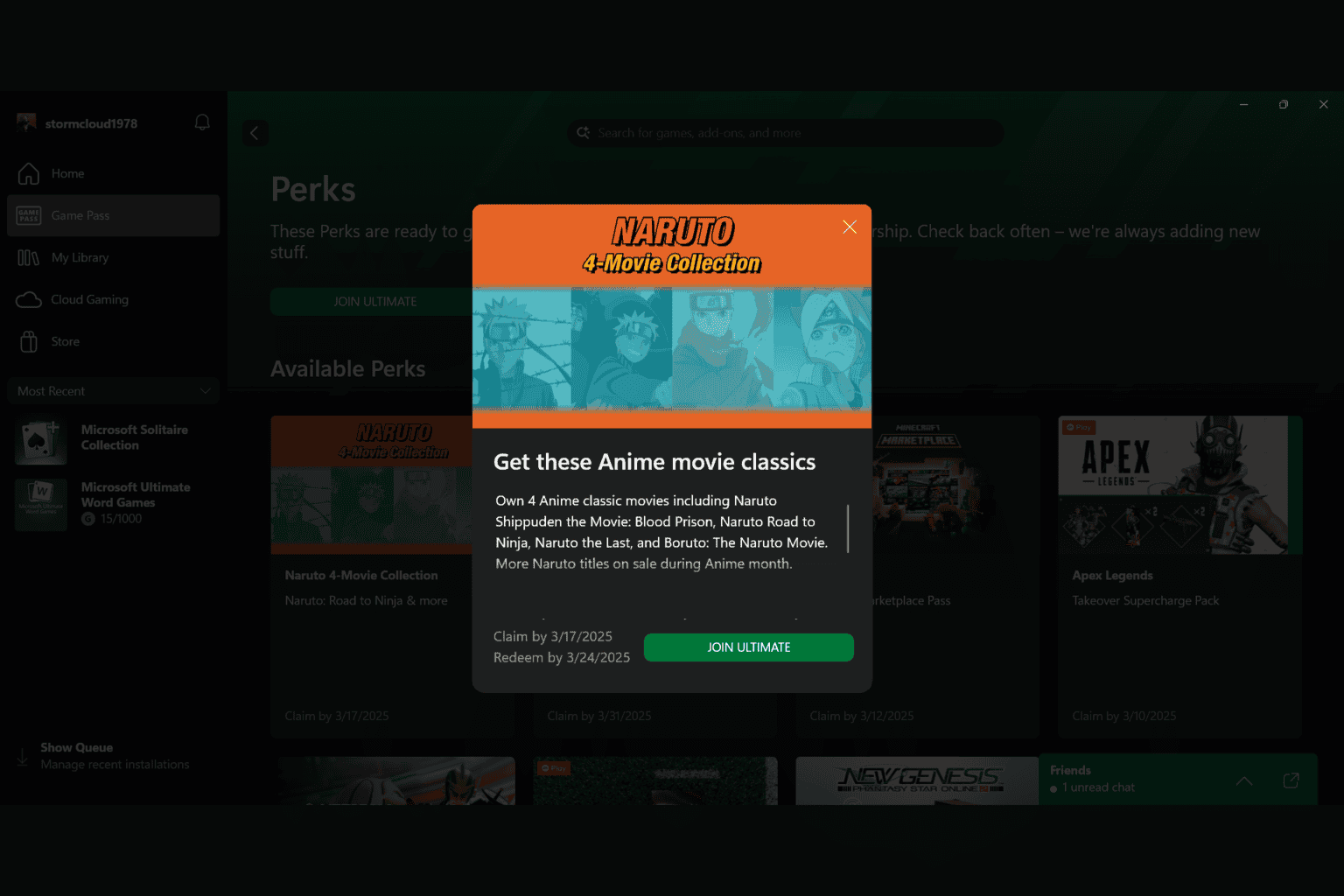




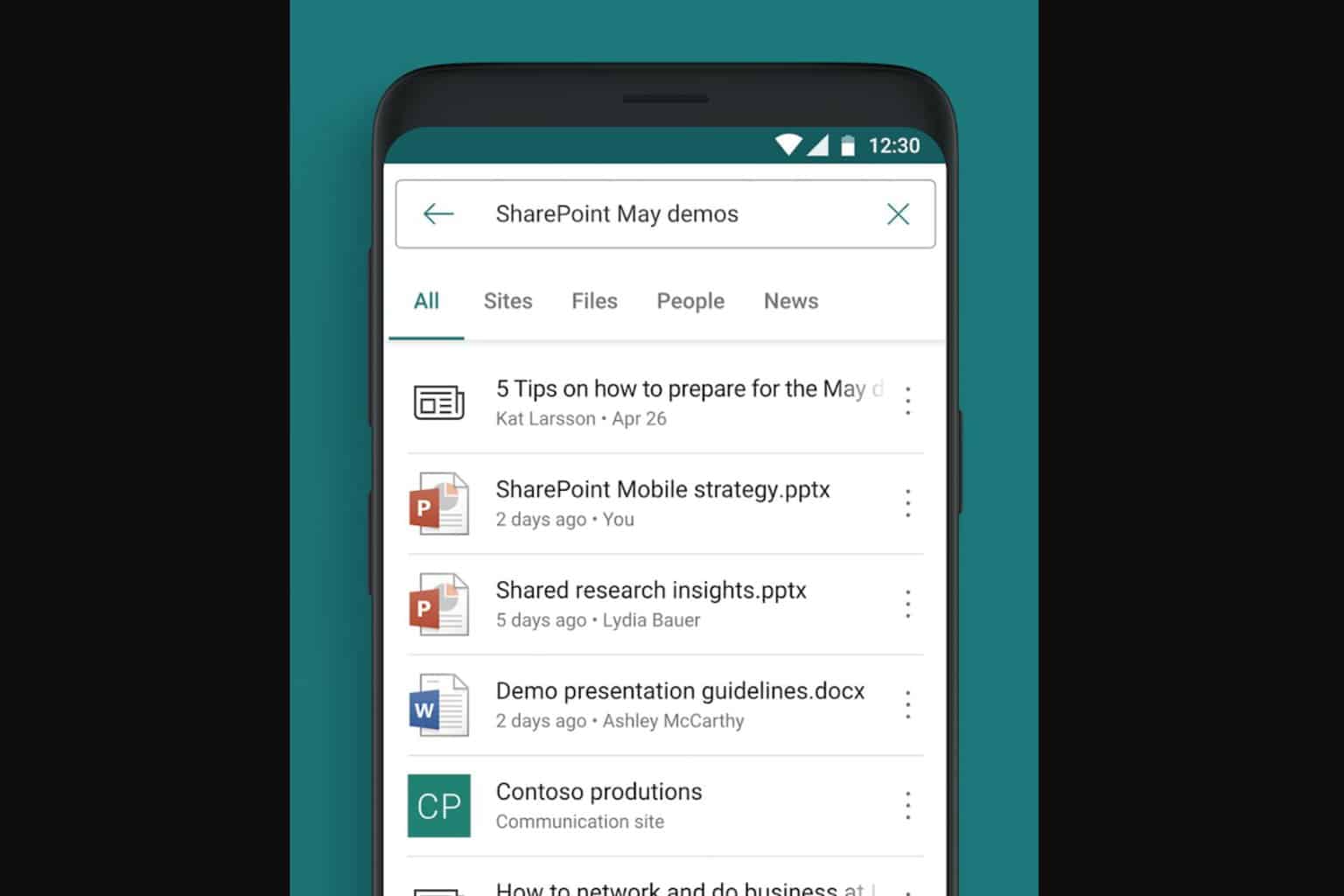

User forum
0 messages