Firefox finally gets NVIDIA RTX video support, can now enhance any video using AI
After Chromium browsers, Firefox finally has this feature
2 min. read
Published on
Read our disclosure page to find out how can you help Windows Report sustain the editorial team. Read more
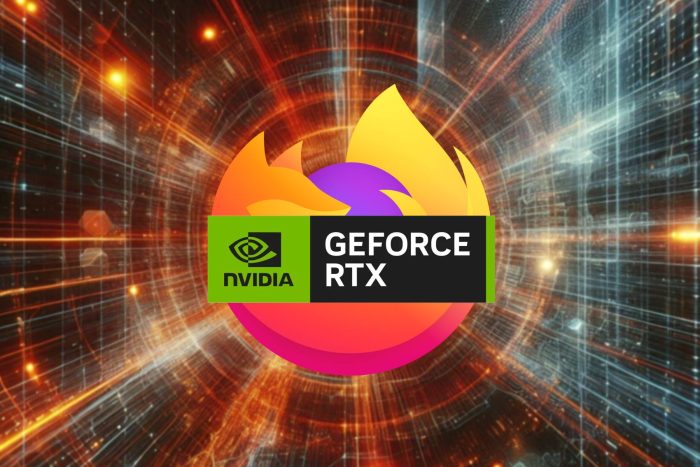
Mozilla is constantly releasing Firefox updates and bringing new features, and speaking of which, the new version has been recently released.
To enhance the multimedia experience, Mozilla and Nvidia have teamed up to bring RTX video to Firefox.
Firefox has just added support for AI-powered NVIDIA RTX video
Firefox 126 brought several new improvements, and among them support for NVIDIA RTX video. Using the RTX video, you can improve the quality of videos played using the power of the AI.
Using this feature, you can make videos look sharper and more detailed without using a high-resolution source.
To achieve this, the RTX Video Super Resolution feature upscales the low-resolution video by using AI and deep learning to predict how a high-resolution version should look.
After doing that, RTX Video HDR analyzes video content using AI-neutral networks and adds HDR information thus enhancing the visibility, details, and vibrancy of the video.
According to Nvidia’s blog, this feature is now available in Firefox, and Firefox’s Bobby Holley had to say the following:
Video is a core pillar of the modern web, and we are committed to delivering a great experience for our users.
Mozilla is integrating RTX Video into Firefox to improve video quality for our users with compatible GPUs.
Firefox isn’t the only browser that supports this feature, and Chromium browsers already have support for it.
To use this feature, you need to have the latest Nvidia drivers installed and HDR enabled in your Display settings in Windows.
Lastly, you need to enable Super Resolution and High Dynamic Range in the Nvidia Control Panel. Keep in mind that this feature requires an NVIDIA GeForce RTX GPU and an HDR10-compatible monitor to work.
In other news, Nvidia RTX 5080 & 5090 might be announced on the same day, as leaks claim, so stay tuned for more information.








User forum
0 messages