Windows Share allows you to send links through Phone Link within the Nearby Share option
For some, it would be easier to create a QR code for the link and scan it with the phone
2 min. read
Published on
Read our disclosure page to find out how can you help Windows Report sustain the editorial team. Read more
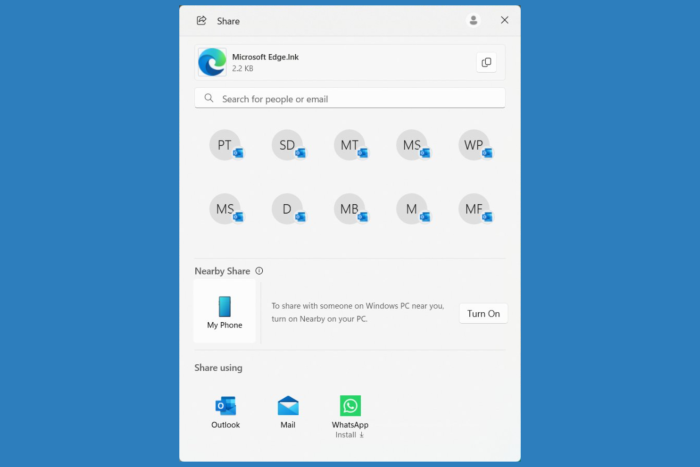
The mobile pairing app Phone Link certainly have seen a lot of developments recently. Of course, the most important of them is the OCR feature, or otherwise said, scanning the text from images. However, in the Windows 11 preview build 22635.3646, there is also a nice share link feature pointed out by PhantomOcean3 on X.
According to his post, soon, you will be able to share a link by selecting My Phone from the Nearby Share option, of course, if you turn it on first, because this feature is disabled by default.
How does the link share feature work?
The whole thing is a little bit blurry because the first thing that crosses your mind is that you first need to turn on the Nearby Share feature, but it’s not the case.
If you installed the Phone Link app and synced it with your phone, you just need to click on the My Phone button and you will see a pop-up confirming that your link was sent to your phone.
This function is pretty useful if you want to avoid using a different communication platform that would require an extra step. However, you may also create a QR code from the link in the Share link feature and scan it with your mobile directly.
That could be a lot easier and quicker for those of you who are comfortable with using a WR scanning app.
If you didn’t know, Phone Link also allows you to use the camera of phone as a webcam for your Windows 11 laptop or PC.
What do you think about the upcoming link sharing option? Let us know in the comments below.
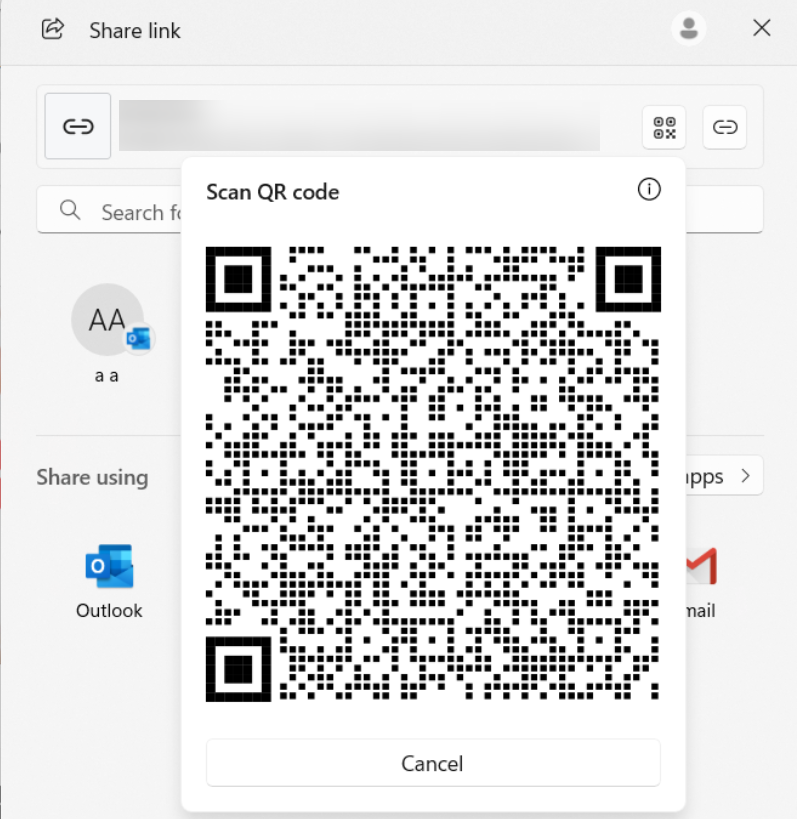








User forum
0 messages