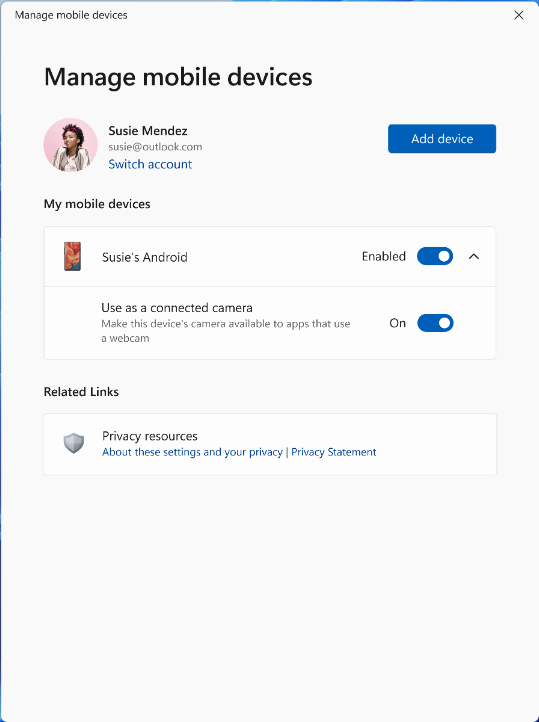Phone Link will let you use your smartphone camera as a webcam on Windows 11
After linking your phone to the PC, you will be able to use its cameras for web conferencing
2 min. read
Published on
Read our disclosure page to find out how can you help Windows Report sustain the editorial team Read more
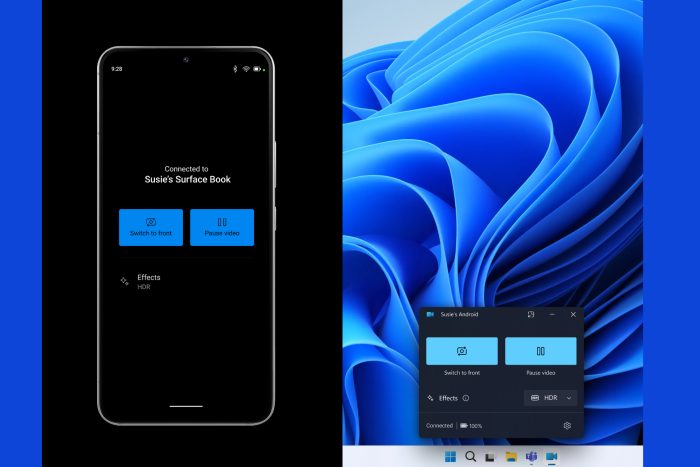
Microsoft announced the present and upcoming improvements of Copilot on Windows 11 and there are a lot of them if you’ve followed our News stream.
However, besides the Copilot advancements, Microsoft also showed off a new feature in Phone Link that is a lot more interesting:
Soon you will be able to access recent photos on your PC or use your phone as a webcam on all video conferencing apps, making your Android device a productivity partner to your Windows 11 PC.
Microsoft blog
With further investigation, we found out that Microsoft also announced Windows Insiders that they are now able to use the back phone camera as a webcam on Windows 11.
We signaled this new feature last year, but Microsoft moved fast in bringing it forward to the Insiders.
How do I use my camera as webcam on Windows 11?
First, make sure that you have a phone with Android 9.0+ OS and update the Link to Windows phone app to 1.24012* or newer.
Then, on your Windows 11 computer, go to Settings > Bluetooth & devices > Mobile devices and choose Manage devices and allow your PC to access your Android phone.
For everything to work, you also need to receive a Cross Device Experience Host update in the Microsoft Store. We remind you that this feature is only available right now to selected Insiders from all the Insider channels.
It’s really a breakthrough to use both quality cameras of your phone for web conferencing, and even more, switch between them with just a click:
With this feature, you’ll be able to wirelessly enjoy the high quality of your mobile device’s camera on your PC with flexibility and ease. Some of the abilities include being able to switch between front and back camera, pausing the stream during interruptions, and enjoying effects provided by your mobile model.
Microsoft blog
Using your iPhone as a webcam on Windows 11 is pretty easy, as you will see from our highlighted guide. However, we also have a complete guide on how to use your Android phone as webcam on Windows 11.
What do you think about the new Phone Link feature? Let us know in the comments section below.