Best Laptops for College Students on a Budget [2024 Guide]
11 min. read
Updated on
Read our disclosure page to find out how can you help Windows Report sustain the editorial team. Read more

This guide breaks down the best laptops for college students in various price ranges. If you’re one, don’t miss it!
To help you with your decision, we’ve assessed the features and user reviews of more than 50 models available on Amazon. After carefully considering everything from budget-friendly Chromebooks to powerful machines, we shortlisted only the seven best ones below. We also included extra options for engineering students and ones you can use for gaming sessions.
Best Laptops for college students under $300
Acer Aspire 3 A315-24P-R7VH – Best Slim Laptop
With up to 11 hours of energy storage in its Li-ion battery pack, Acer Aspire 3 is the perfect notebook PC to go to college with style. Its sleek design makes it visually aesthetic and attractive. No matter what program you’re working on, your peers will definitely admire your laptop’s appearance.
It packs the AMD Ryzen 3 7320U Quad-Core CPU to power average to medium-level software packages. You can count on better performance than Intel CPUs. It also includes a 128 GB NVMe SSD as the internal storage.
Although the storage capacity is on the humbler side, rest assured this technology greatly increases software performance. Moreover, the 8 GB LPDDR5 memory module ensures you can run multiple software simultaneously.
| Pros | Cons |
| Temporal Noise Reduction for webcam delivers crisp digital videos in low-light conditions. | Not suitable for high-end software and game apps. |
| Free Windows 11 Home license for a lifetime. | Low internal storage space. |
| Acer PurifiedVoice boasts AI noise reduction technology for studio-quality voice. | Doesn’t come with a dedicated GPU. |
| Includes all the latest connectivity ports, like USB 3.0, USB C, HDMI, Wi-Fi 6, etc. | |
| Its narrow bezels offer maximum display area for work and entertainment. |
HP 14 Laptop, Intel Celeron N4020 – Best Lightweight Option
If you’re looking for a reliable laptop to run average software packages below the $200 mark, you can confidently go for this one. It includes an Intel Celeron N4020 CPU, Intel UHD Graphics, 64 GB eMMC storage, and 4 GB RAM configurations to run Windows 11 and Microsoft 365 apps smoothly.
You can also stream content in 4K thanks to the Intel UHD Graphics 600 shared graphics processing capabilities and memory. The eMMC technology is one of the fastest embedded internal storage technologies. It can access and process large datasets, HD images for graphics design, and play 4K movies seamlessly.
| Pros | Cons |
| Lightweight notebook weighing only 3.24 pounds. | Not suitable for mass storage of program codes, software packages, big datasets, many movies, etc. |
| Long battery life, up to 10 hours. | Not suitable for rough use. |
| 79% screen-to-body ratio for more screen area. | It might take a few minutes to launch mid-level to moderately-large apps. |
| HD speaker system with stereo sound and 720p HD webcam for comfortable online classes. |
ASUS C423NA Chromebook 14″ HD – Best for Affordability
If you work mostly on a web browser, you can get an ASUS C423NA Chromebook available at a little over $100. It includes lifetime Google Chrome OS with free features and security updates for up to 10 years.
The smart combination of Intel Dual Core Celeron CPU, 64GB SSD, and 4GB DDR4 RAM makes the device perfect for long-time offline use. The battery lasts up to 10 hours. Moreover, it includes all the latest connectivity modules, like Bluetooth 4.0, dual-band Wi-Fi, USB-C port, etc.
| Pros | Cons |
| Built-in antivirus. | Some users have reported that the actual battery capacity might be lower than the rated figure. |
| A higher internal storage version is available at a slightly higher cost. | Not suitable for gaming. |
| The anti-glare coating on the screen improves the visual quality from multiple angles. | The 4 GB RAM configuration might be slower than expected. |
| HD webcam for video calling. |
Best Laptops for College Students Under $500
ANPCOWER 2-in-1 Laptop 2024 – Best for Multipurpose Use
The ANPCOWER 2-in-1 Laptop boasts a 3.4 GHz Intel processor, 16GB RAM, and a 512GB SSD for smooth multitasking. It can also run demanding applications for graphic design, data analysis, big data processing, databases, etc. It features a 14-inch 2K touchscreen with vivid colors and a comfortable low-blue light mode.
Additionally, this versatile laptop weighs just 3.52 pounds, making it perfect for everyday carrying to college, library, and more. ANPCOWER offers a 3-year warranty and responsive customer support for superior after-sales support.
| Pros | Cons |
| Multiple touch sensitivity for paint apps, blueprint apps, etc. | Battery life last only 5 hours. |
| The backlit keyboard technology allows you to see the keyboard in complete darkness. | Intel UHD Graphics isn’t suitable for high-end gaming. |
| Smooth multitasking. | TF or micro SD-based storage expansion slot. It can’t accommodate MMC or SD cards. |
| 2K resolution for visuals within a 14-inch display screen. | |
| 5,000 mAh battery capacity. |
Lenovo ThinkPad T14 – Best for Mass Storage
If you’re looking for a notebook PC with large storage space as well as extended memory at an affordable price, you can check out the Lenovo ThinkPad T14’s refurbished unit. Its quality inspection and refurbishment process meets the stringent requirements laid down by the Amazon Renewed program. So, you can expect a perfect unit with no obvious signs of a second-user device.
The laptop includes the AMD Ryzen 5 PRO CPU along with a 1 TB SSD and 32GB RAM. Therefore, the device is suitable for mid to high-end software like Adobe Premier, Adobe Photoshop CS, AutoCAD, and more. Not to mention, you can run most apps simultaneously and store thousands of HD images, videos, datasets, etc.
| Pros | Cons |
| Lock and unlock the device with fingerprint for maximum security. | Shared GPU memory and processor capability limit performance for modern PC games. |
| Includes AMD Radeon Graphics integrated into the main CPU. | It’s not a touch-enabled ThinkPad notebook. |
| It comes with an Ethernet LAN (RJ-45) port so you can connect to dated lab instruments. | It’s only compatible with micro SD cards. |
| Includes all the latest connectivity modules, like USB 3.2, USB 3.2 Type-C, Wi-Fi 6, Bluetooth 5.2, etc. | It’s a refurbished unit; hence affordable. The brand-new unit isn’t cost-effective for a college student. |
Best Laptops for College Students Under $1,000
Apple 2024 MacBook Air 13-Inch – Best for Premium Computing
Apple 2024 MacBook Air is the best notebook computer you can get if your spending plan falls in this category. The device is well-suited for learning, work, productivity, business, and entertainment. Also, you can seamlessly run almost any video game titles available in the App Store and Apple Arcade.
You can also use the Apple 2024 MacBook Air in AI and machine learning development projects thanks to its 16-core Neural Engine technology.
Furthermore, it packs a powerful 52.6-watt-hour Li-ion battery that can power the entire device for up to 18 hours if you just watch HD movies and TV shows on Apple TV in the offline mode. However, if you stream or work online continuously, the battery will last for up to 15 hours.
If you love to run and play Windows software and PC games, you can use an emulator software on your Mac. So, besides the apps from the App Store, you can also use Windows programs.
| Pros | Cons |
| 8-core CPU and 8-core GPU for extreme graphics processing. | This isn’t a cost-effective choice. You can get more app and PC game compatibility at the same price with a Windows 11-based laptop. |
| Backlit keyboard for easier navigation. | The display size is smaller than Windows 11 devices of the same price band. |
| MagSafe 3 charging port for fast charging. | Some users have reported Touch ID issues. |
| Supports up to two external monitors to extend the display area. | It doesn’t come with the touchscreen technology. |
KingnovyPC Dual Screen Laptop 16-Inch – Best for Multi-Screen Use
KingnovyPC Dual Screen 16-inch comes with dual-screen display technology. You can keep the auxiliary display folded and use the primary screen along with the physical keyboard. Alternatively, you can open both displays and get the virtual keyboard on the auxiliary display. Both of these screens are also touch-enabled.
This device is great for digital painting, blueprint drawing, app UI/UX designing, visualizing product packaging media, and more.
In addition, KingnovyPC Dual Screen packs an Intel i7-12th gen CPU, 32 GB DDR4 memory, and 1 TB M.2 SSD internal storage. Its graphics processing is powered by Intel Iris Xe and Intel UHD Graphics systems. It also includes an RJ45 gigabit LAN or Ethernet port so you can connect your notebook to high-speed routers, servers, or laboratory equipment.
| Pros | Cons |
| Dual touchscreen at the price of one. | Doesn’t include a dedicated GPU for extreme PC gaming purposes. |
| Suitable for simultaneous execution of multiple program codes or applications. | It’s unfit for AI and machine learning projects. |
| Its internal storage can save thousands of HD images and videos. | |
| M.2 SSD offers faster file copying and pasting within or external to the device. |
Best Laptops for Engineering College Students
As an engineering or technology student, you’ll need a specialized laptop. These devices come with extended memory, storage spaces, graphics processing units, and CPU bandwidth. Not to mention, you’ll also require durability, touch capabilities, a long-lasting battery, and more.
Here are some options that will suit your needs:
Lenovo ThinkPad P14s Mobile Workstation
Lenovo ThinkPad P14s stands out for the following qualities:
- Only 3.24 pounds, great for portability at indoor and outdoor engineering laboratory projects.
- The NVIDIA Quadro T500 comes with 4 GB of dedicated video memory for AI training, machine learning, graphics designing, animation, and more.
- Meets MIL-SPEC testing guidelines for proven durability. You can take it in a mechanical or chemical engineering lab without worrying.
ASUS ExpertBook B2 Laptop
Here are the notable features that make ASUS ExpertBook B2 the best engineering laptop:
- An affordable high-performance laptop that’s suitable for high-end tools like AutoCAD, Matlab, etc.
- Offers multi-monitor support with Thunderbolt 4 Port; compatible with up to two external monitors.
- Ethernet Port (RJ-45) to connect laptops with laboratory machines that don’t have Wi-Fi connectivity.
Best Laptops for Gaming and College
Though these notebook PCs have a gaming tag, they’re suitable for all sorts of high-end computing like big data processing, AI training, blockchain hosting, and more.
ASUS ROG Strix G16 (2024) Gaming Laptop
Here are some of the top qualities of the ASUS ROG Strix G16:
- Comes with the latest Intel Core i7 13th-gen CPU with 16 cores for phenomenal game rendering.
- The latest GPU NVIDIA GeForce RTX 4060 for extreme gaming.
- Thermal Grizzly’s Conductonaut Extreme cooling system for efficient heat dissipation.
- Thunderbolt 4 for fast data transfers to NAS storage, external SSD storage, etc.
HP Victus 15 Gaming Laptop
Here are the prominent features of this budget-friendly gaming laptop:
- 1 TB M.2 SSD for fast data transfers within and outside the device.
- The backlit keyboard feature aids you in navigating during intense gaming events.
- NVIDIA GeForce RTX 2050 and 16 GB RAM are the best combination for modern PC games at its price range.
Acer Nitro V Gaming Laptop
You should get Acer Nitro V Gaming Laptop to enjoy these features:
- The latest 13th gen Intel Core i7 CPU with up to 16 processing cores that run the newest video game titles, AI engines, and machine learning models.
- Comes with dual heat dissipation fans, high-quality thermal materials, and solid copper heatsinks.
- Acer PurifiedVoice and PurifiedView feature powered by AI for multiplayer gaming sessions.
How I Chose the Best Laptops for College Students
During my selection, I prioritized the following qualities:
- College life & needs: Is your major writing-intensive? Do you expect to run high-end software packages? I’ve considered these preferences to choose the best laptop for you.
- Budget: College can be a financial marathon. You may have to follow a strict spending plan for the whole month. So, I’ve listed some truly affordable devices that’ll get your job done without impacting your expense plan.
- Portability: Lugging a heavy laptop around campus isn’t fun. So, I’ve researched and listed lightweight options with long battery life (8+ hours) so you can stay productive on the go.
- Processor power: I’ve assessed multiple device options and their costs to pick the ones that offer the best processing capabilities at a reasonable price.
- Memory: RAM (memory) allows you to run multiple programs simultaneously. I’ve listed those laptops that offer larger memory at an affordable price.
- Storage space: Between assignments, movies, and music, storage fills up fast. So, I’ve also considered the storage capacity of the laptops before listing the best ones above.
- Display decisions: A bright, high-resolution display is easier on the eyes for extended study sessions. I’ve only picked notebook PCs with the best visuals.
- Software: I’ve ensured that most laptops come with a Windows operating system, Microsoft Office apps, etc., so you don’t need to spend separately on productivity tools.
Summary
These are the best laptops for college students, depending on your spending plan, workload, extracurricular activities, and entertainment needs.
So, which one did you like the most from the list? You can share with other readers by commenting below. Also, if you’ve bought and used one mentioned in this list, share your first-hand experience reviews too.

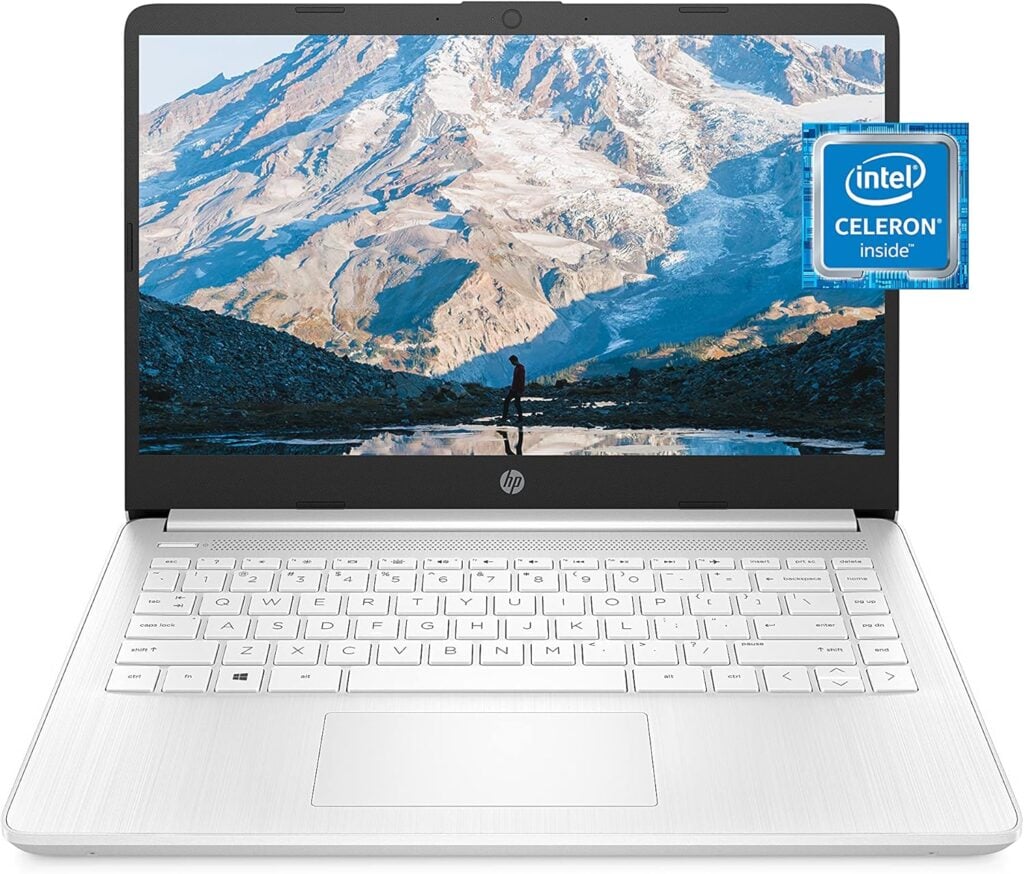
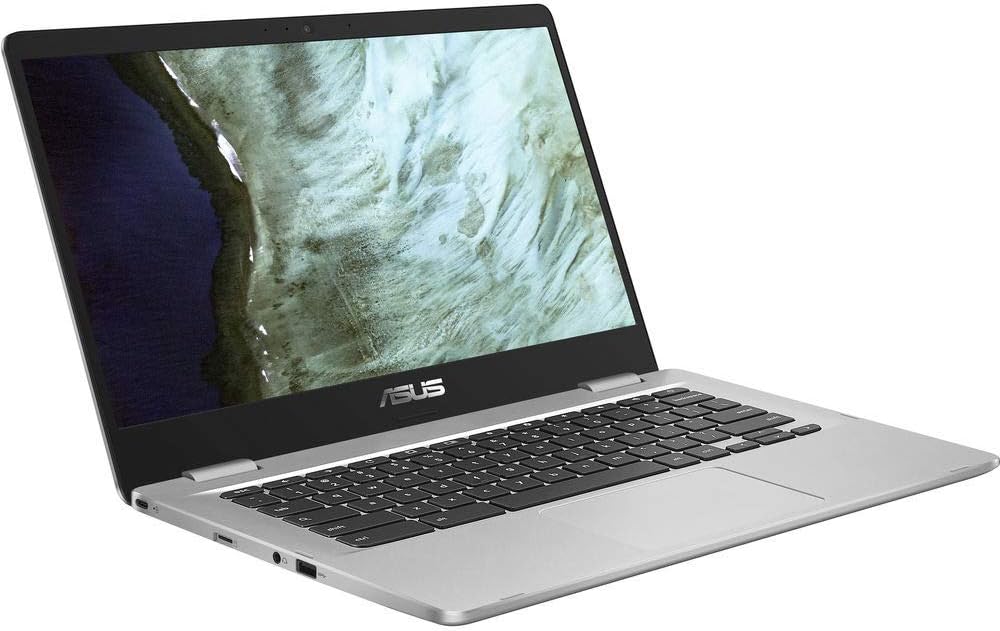



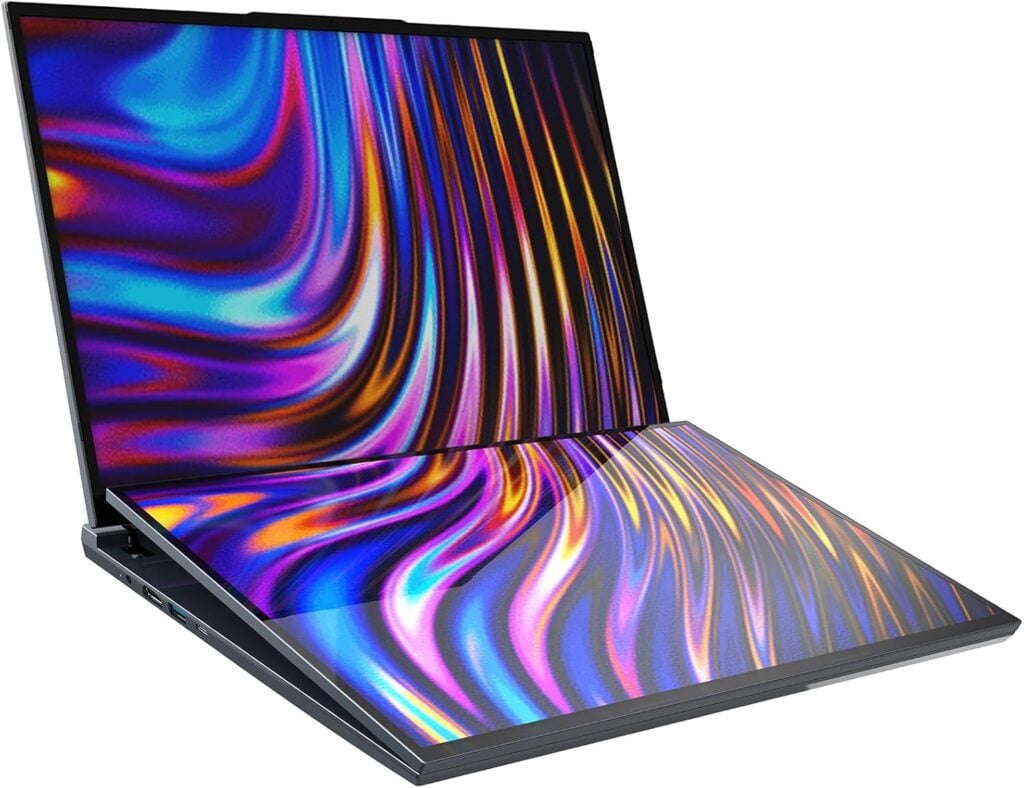








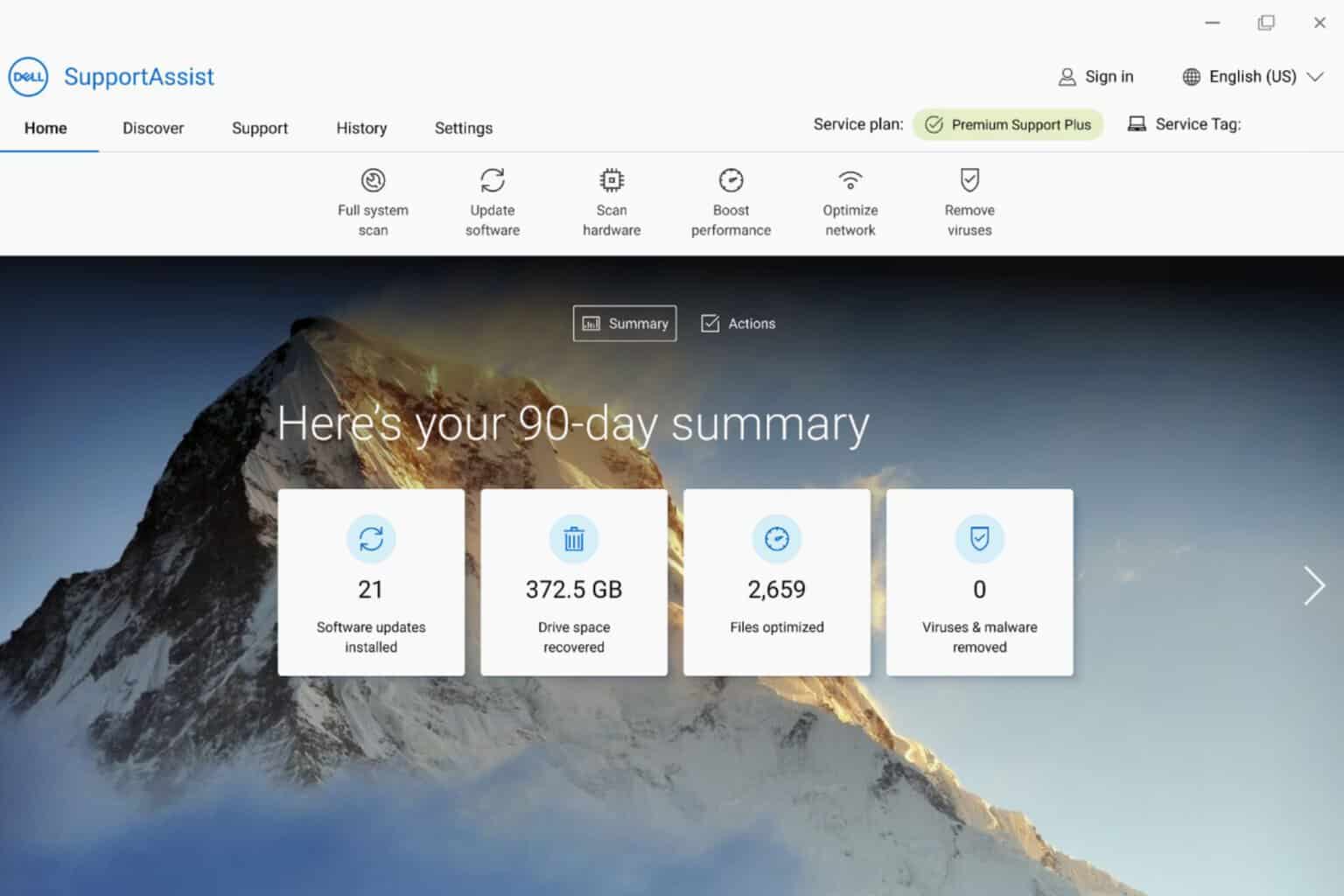

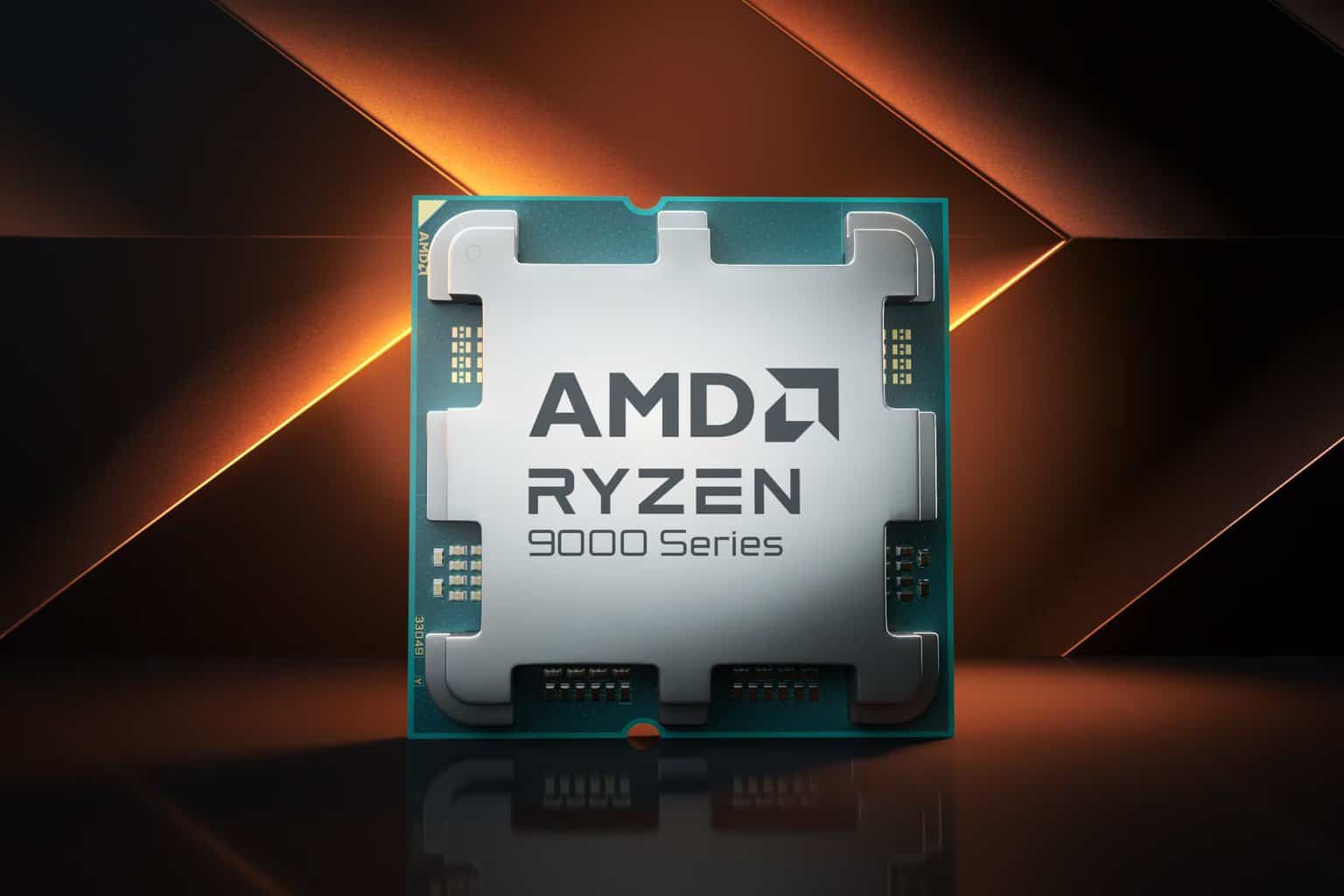
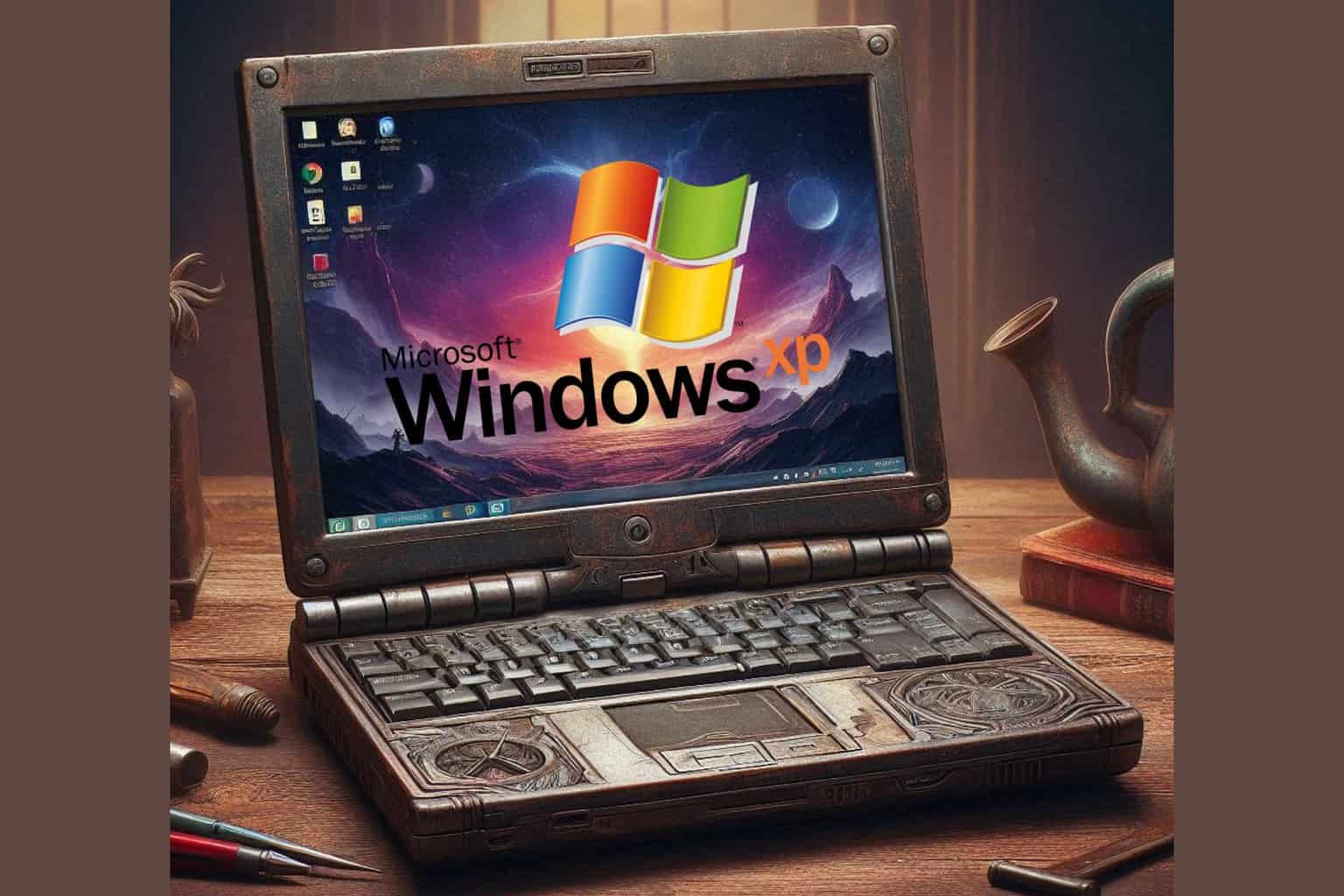

User forum
0 messages